
Spark Mail
Spark Mail is an intelligent email application designed to help users regain control of their inbox. It uses smart algorithms to identify and prioritize important messages, allowing users to focus on what matters most. The app provides powerful tools for quick organization, clutter removal, and efficient email management across multiple accounts. With its clean interface and productivity-focused features, Spark transforms email from a source of stress into a streamlined communication tool.
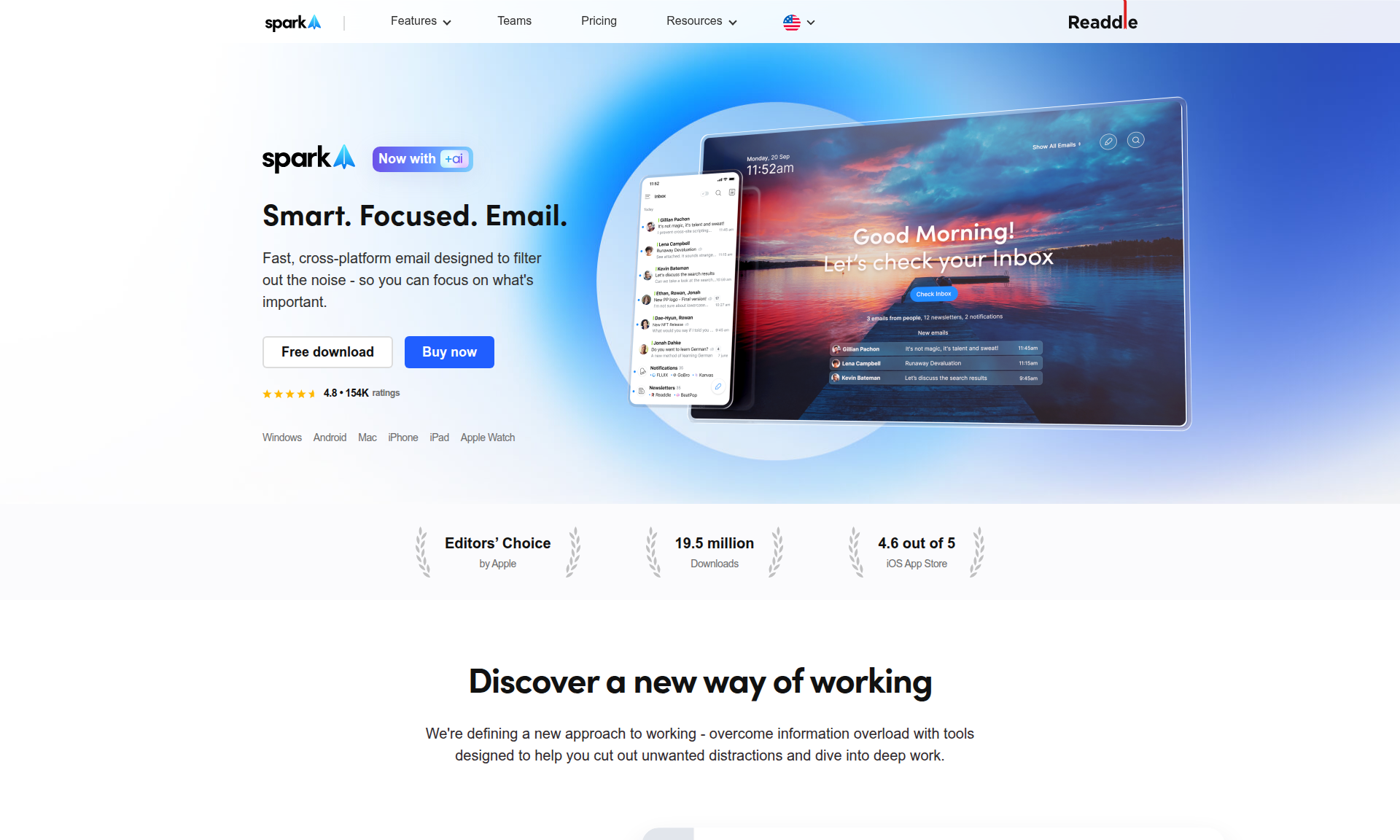
Overview of Spark Mail
Spark Mail represents a modern approach to email management, offering users a sophisticated platform that goes beyond basic message handling. This application intelligently categorizes incoming emails, separating important communications from newsletters, notifications, and promotional content. The system learns from user behavior to continually improve its sorting accuracy, ensuring that critical messages receive immediate attention while less urgent items are organized into appropriate folders. Spark Mail supports multiple email accounts from various providers, creating a unified inbox experience that simplifies daily communication workflows for professionals, teams, and individual users alike. The platform integrates seamlessly with popular productivity tools and calendar applications, making it an essential component of many users' digital workspace ecosystems. Explore similar tools in Secure Email and Note-taking App categories.
The application's design philosophy centers on reducing email overload while maintaining accessibility to all necessary communications. Unlike traditional email clients that simply display messages in chronological order, Spark Mail employs artificial intelligence to surface time-sensitive and important correspondence. This intelligent prioritization helps users avoid missing critical emails buried beneath less important messages. The interface provides quick actions for common email tasks, enabling users to archive, schedule, or delete messages with minimal effort. Additionally, Spark Mail offers collaborative features that allow teams to discuss emails internally before responding, making it particularly valuable for business environments where multiple stakeholders need to coordinate their communication strategies.
How to Use Spark Mail
Getting started with Spark Mail begins with downloading the application from the official website or app store relevant to your device. The setup process guides users through adding their email accounts, with support for all major email providers including Gmail, Outlook, Yahoo, iCloud, and IMAP-compatible services. Once accounts are connected, Spark Mail immediately begins analyzing incoming messages to establish patterns and preferences. Users can customize their experience by adjusting notification settings, choosing which senders should be prioritized, and setting up specific rules for handling certain types of emails. The application's smart inbox automatically organizes messages into categories such as Personal, Notifications, Newsletters, and Pinable messages that require follow-up action.
Daily use of Spark Mail involves reviewing the intelligently sorted inbox where important messages appear at the top. Users can swipe or click to perform quick actions like archiving, deleting, or scheduling emails for later review. The application's snooze function allows temporarily removing emails from the inbox until a specified time or location. For composing new messages, Spark Mail offers templates, send-later scheduling, and email tracking features. Team collaboration features enable users to privately discuss emails with colleagues and assign messages to specific team members for follow-up. The search functionality helps locate past emails quickly, while the smart notifications system ensures users only receive alerts for messages that truly matter.
Core Features of Spark Mail
- Smart Inbox – Automatically prioritizes important emails and filters less urgent messages
- Email Scheduling – Compose messages now and send them at optimal times later
- Team Collaboration – Private discussion threads for email content within teams
- Quick Replies – Pre-written response templates for common communication needs
- Cross-Platform Sync – Seamless experience across desktop, mobile, and web platforms
- Email Tracking – Receive notifications when recipients open your messages
- Snooze Function – Temporarily remove emails from inbox until specified time
- Unified Inbox – Manage multiple email accounts from single interface
- Security Features – End-to-end encryption and privacy protection for sensitive communications
Use Cases for Spark Mail
Spark Mail serves diverse user groups across multiple industries and contexts. Business professionals benefit from its team collaboration features, which streamline communication workflows within organizations. Sales teams use Spark Mail to track client responses and coordinate follow-up strategies, while executives appreciate the priority inbox that ensures they never miss critical communications from key stakeholders. Freelancers and consultants find value in the email scheduling functionality, allowing them to maintain professional communication patterns regardless of their working hours. The application's cross-platform compatibility makes it ideal for remote workers who need consistent email access across multiple devices throughout their workday.
Educational institutions and non-profit organizations utilize Spark Mail to manage high-volume communication with students, donors, and community members. The smart categorization helps separate urgent inquiries from general announcements, ensuring timely responses to critical messages. Personal users appreciate how Spark Mail transforms overwhelming inboxes into manageable communication centers, reducing email anxiety and saving time otherwise spent sorting through messages. Families use the shared inbox features to coordinate household communications, while frequent travelers benefit from the snooze function that delays non-urgent emails until they return from trips. Spark Mail adapts to various communication needs, providing tailored solutions for different user scenarios.
Support and Contact
Spark Mail provides comprehensive support through multiple channels. Users can access the knowledge base and troubleshooting guides through the official website. For direct assistance, customer support is available via support@sparkmailapp.com. The development team maintains an active presence on social media platforms where they share updates and address user questions. Additional resources include video tutorials, community forums, and regular webinars that demonstrate advanced features and best practices for email management. The contact page at https://sparkmailapp.com/contact offers alternative methods for reaching the support team and submitting feature requests.
Company Info
Spark Mail is developed by Readdle, a software company founded in 2007 and headquartered in Odessa, Ukraine. The company specializes in productivity applications for iOS, Android, and macOS platforms. Readdle has established itself as a leading developer of mobile productivity solutions with millions of users worldwide. The company focuses on creating applications that enhance efficiency and organization for both personal and professional use. More information about the company is available at their about page.
Login and Signup
New users can download Spark Mail from official app stores or visit https://sparkmailapp.com to access web version. Existing users can login through the application interface using their email credentials. The platform supports single sign-on options for enterprise users and offers seamless account synchronization across devices.
Spark Mail FAQ
What makes Spark Mail different from other email clients?
Spark Mail stands out through its intelligent prioritization system that uses artificial intelligence to identify important emails automatically. Unlike traditional clients that show messages chronologically, Spark Mail surfaces time-sensitive and critical communications while filtering less urgent content into categorized sections. The application also offers unique team collaboration features, email scheduling capabilities, and cross-platform synchronization that many competitors lack.
Is Spark Mail available for free or does it require a subscription?
Spark Mail follows a freemium model where the basic version is available at no cost with essential features including smart inbox organization, quick replies, and support for multiple email accounts. Premium subscription plans unlock advanced functionality such as email templates, send later scheduling, email tracking, team collaboration features, and additional customization options. The premium tier is designed for power users and teams requiring enhanced productivity tools.
How does Spark Mail protect user privacy and data security?
Spark Mail employs multiple security measures including end-to-end encryption for sensitive communications, secure authentication protocols, and regular security audits. The application processes emails on-device whenever possible to minimize data exposure, and user information is never sold to third parties. Spark Mail complies with major privacy regulations including GDPR and provides users with transparency about data collection practices through comprehensive privacy policies.
Can I use Spark Mail with my existing email accounts from different providers?
Yes, Spark Mail supports integration with all major email providers including Gmail, Outlook, Yahoo, iCloud, Exchange, and any IMAP-compatible email service. The application creates a unified inbox that consolidates messages from all connected accounts, allowing users to manage multiple email addresses from a single interface. Setup is straightforward with guided configuration steps for each provider, and Spark Mail maintains synchronization across all platforms.
What collaborative features does Spark Mail offer for team usage?
Spark Mail provides several team collaboration features including private discussion threads on specific emails, allowing team members to comment and coordinate responses internally before replying to external senders. Users can assign emails to specific team members for follow-up, share email templates across the organization, and maintain shared inboxes for departmental communications. These features help teams maintain consistent messaging, avoid duplicate responses, and ensure appropriate handling of important customer communications.
Does Spark Mail work offline without internet connection?
Spark Mail offers limited offline functionality across its mobile and desktop applications. Users can access previously synchronized emails, compose new messages, and organize their inbox while offline. These messages will be sent automatically once an internet connection is restored. However, full functionality including new email retrieval, real-time synchronization, and team collaboration features requires an active internet connection. The application is designed to provide a seamless transition between online and offline modes.
Spark Mail Pricing
Current prices may vary due to updates
Free Plan
The free version of Spark Mail includes smart email sorting, quick replies, support for multiple email accounts, basic search functionality, and cross-device synchronization. Users receive essential organization features like pinning important emails and snoozing messages for later review. This plan provides solid email management capabilities without financial commitment, making it ideal for individual users with basic email needs.
Premium Subscription
Spark Mail Premium unlocks advanced features including email templates, send later scheduling, read receipts, email tracking notifications, custom signatures, and team collaboration tools. Subscribers gain access to premium support, additional customization options, and enhanced security features. This plan is designed for power users, professionals, and teams who require sophisticated email management capabilities and productivity enhancements for their communication workflows.
Spark Mail Reviews0 review
Would you recommend Spark Mail? Leave a comment