Annotation
- Introduction
- Enhanced Automation with Copilot Actions
- Research Continuity with Copilot Journeys
- Contextual Awareness Through History Access
- Current Availability and Limitations
- Pros and Cons
- Conclusion
- 常见问题
Microsoft Edge Copilot 扩展了 AI 操作、旅程和历史访问功能
Microsoft Edge 的 Copilot 模式现在包括用于任务自动化的 AI 操作、用于研究连续性的旅程以及用于个性化协助的历史访问,目前在美国有限预览中可用。
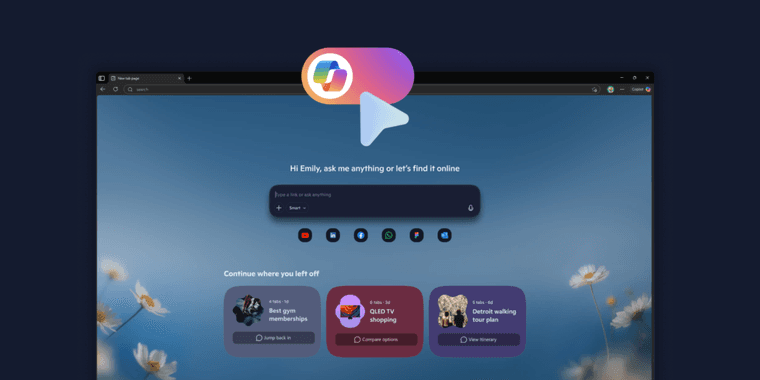
Introduction
Microsoft continues advancing its AI integration strategy with significant updates to Edge's Copilot Mode. Following recent Windows AI Companion announcements, Edge now introduces powerful automation features that transform how users interact with their browser for productivity and research tasks.
Enhanced Automation with Copilot Actions
The new Copilot Actions feature enables multi-step task automation directly within the browser interface. Users can now perform complex operations like unsubscribing from multiple newsletters simultaneously or booking restaurant reservations through conversational commands. This represents a major step forward in web browser capabilities, moving beyond simple browsing to active task completion.
Research Continuity with Copilot Journeys
Copilot Journeys addresses the common challenge of interrupted research sessions by allowing users to save and return to ongoing projects seamlessly. The system can summarize previously read articles, suggest logical next steps, and retrieve relevant resources automatically. This feature essentially creates intelligent bookmark manager functionality enhanced with AI-powered context awareness.
Contextual Awareness Through History Access
Users now have the option to grant Copilot permission to access their browsing history, enabling more personalized and contextual interactions. The AI can discuss previously viewed products, recommend movies based on past streaming activity, or provide tailored suggestions. Microsoft emphasizes that clear visual indicators show when Copilot is active, with all data management following their established privacy policies.
Current Availability and Limitations
The enhanced Copilot Mode is currently available as a free limited preview exclusively in the United States. This staged rollout allows Microsoft to gather user feedback and refine the AI agents and assistants functionality before broader international release.
Pros and Cons
Advantages
- Automates complex multi-step browser tasks efficiently
- Maintains research continuity across browsing sessions
- Provides personalized recommendations using browsing history
- Enhances productivity through AI-powered assistance
- Offers free access during preview phase
- Integrates seamlessly with existing browser workflow
- Reduces manual effort for repetitive online tasks
Disadvantages
- Currently limited to US users only
- Requires granting browser history access permissions
- Still in preview phase with potential bugs
- Limited customization options for power users
- Privacy concerns around AI accessing personal data
Conclusion
Microsoft Edge's expanded Copilot integration represents a significant evolution in AI chatbots and browser automation. The combination of Actions, Journeys, and contextual history access creates a more intelligent browsing experience that anticipates user needs. While currently in limited preview, these features demonstrate Microsoft's commitment to embedding AI deeply into everyday computing tools, potentially setting new standards for productivity hacks in web browsers.
常见问题
Microsoft Edge Copilot 操作是什么?
Copilot 操作可在 Edge 内实现多步骤任务自动化,允许用户通过对话式 AI 命令执行复杂操作,如取消订阅新闻简报或预订。
Copilot 旅程如何改进研究?
Copilot 旅程保存并恢复研究会话,总结之前的文章,建议下一步,并自动检索相关资源,无需手动跟踪研究进度。
Microsoft Edge Copilot 模式是否在全球可用?
目前,增强的 Copilot 模式仅作为有限预览版对美国用户开放,预计在初步测试和完善后将在全球推出。
Copilot 如何使用浏览器历史记录?
Copilot 可以在用户许可下访问浏览历史记录,以提供上下文建议和个性化协助,并带有隐私和数据管理的视觉指示符,遵循微软的政策。
Edge Copilot 是免费使用的吗?
是的,增强的 Copilot 模式目前在美国的有限预览阶段是免费的,允许用户免费测试 AI 操作、旅程和历史访问功能。
相关AI和技术趋势文章
了解塑造AI和技术未来的最新见解、工具和创新。
Stoat聊天应用:Revolt品牌重塑与功能完整指南
Stoat聊天应用因法律压力从Revolt更名,保留所有用户数据、功能和隐私重点,现有用户无需任何操作即可实现无缝过渡。
Zorin OS 18:具有 Windows 应用支持和新功能的现代 Linux 操作系统
Zorin OS 18 是一款 Linux 发行版,具有重新设计的桌面、增强的 Windows 应用支持和网页应用工具,是理想的 Windows 10 替代品,提供长期支持直至 2029 年。
AV Linux 25 和 MX Moksha 25 发布,增强文件管理器与虚拟机功能
AV Linux 25 和 MX Moksha 25 是基于 Debian Trixie 的新 Linux 发行版,通过 Quickemu 和 YT-DLP 集成增强了文件管理功能,专为多媒体制作和轻量级计算而设计。