Concepts App is a powerful sketching and design tool with an infinite canvas, editable vectors, and precision tools. Used by architects, designers, and students for floor plans, illustrations, UI/UX design, and visual notes. Available on iOS, Windows, Android, and ChromeOS with free and paid plans for all skill levels.
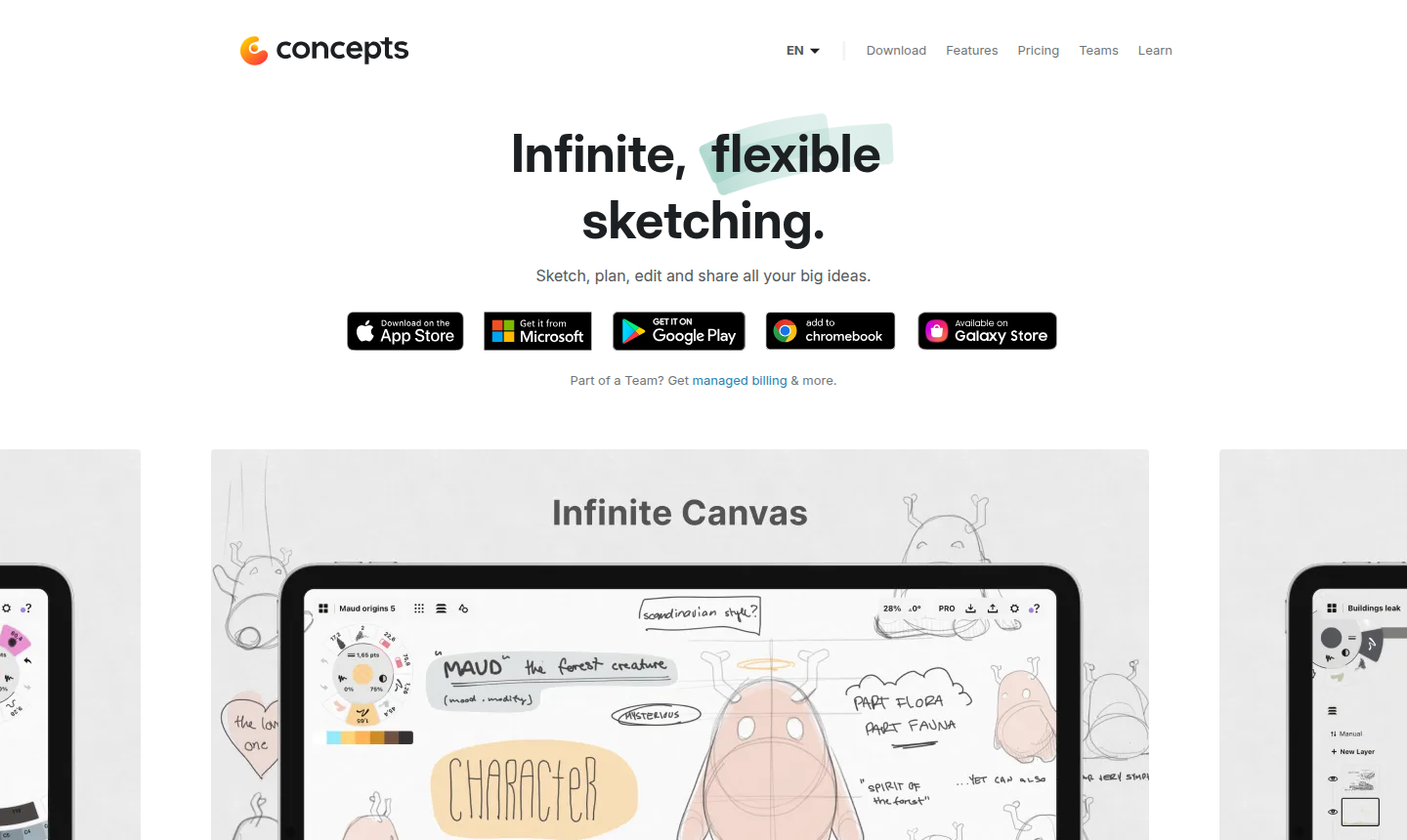
Overview of Concepts App
Concepts App is an infinite, flexible sketching tool that provides a versatile space for visual thinking, planning, and creating. It allows users to sketch, edit, and share ideas on a vast, zoomable canvas where every stroke is an editable vector, enabling easy copying, tweaking, and fluid sharing. This digital approach feels like pencil and paper but with enhanced capabilities, trusted by leading creators at companies like Disney, Apple, and Nike. It's ideal for Vector Graphics and Note Taking projects, catering to architects, illustrators, and designers.
The app supports diverse workflows, from quick sketches to detailed plans, with features such as layer management, file import/export, and precision design tools. Users can create everything from floor plans and character designs to UI wireframes and visual notes, making it a go-to tool for professionals in architecture, product design, and education. Its cross-platform availability on iOS, Windows, Android, and ChromeOS ensures flexibility and accessibility, with ongoing updates to improve parity across devices.
How to Use Concepts App
To use Concepts App, start by downloading it from the Apple App Store, Google Play Store, Microsoft Store, or other supported platforms. Once installed, open a new drawing on the infinite canvas and begin sketching with the vector-hybrid brushes, which include realistic pencils, pens, and custom options. Utilize layers to organize different elements or iterations, import images or PDFs for reference, and apply precision tools like grids, line smoothing, and shape guides for accurate designs. Finally, export your work in formats such as PDF, PNG, PSD, or SVG for sharing, printing, or further editing in other applications.
Core Features of Concepts App
- Infinite Canvas – Sketch and explore ideas on a boundless, zoomable space with movable artboards for flexible design.
- Editable Vectors – Adjust strokes and elements without redrawing, enabling easy iterations and changes to your artwork.
- Precision Design Tools – Utilize grids, snap features, and real-world scale for accurate and fast drawings with measurement support.
- Vector-Raster Hybrid Brushes – Draw with realistic tools and licensed COPIC colors for vibrant, professional-quality artwork.
Use Cases for Concepts App
- Floor Plans and Architectural Sketches
- Interior Design and Space Planning
- Character Design and Illustration
- UI/UX Wireframing and Prototyping
- Visual Note-Taking and Sketchnotes
- Product Design and Iteration
- Game Art and World Building
Support and Contact
For support, email sales@concepts.app or visit the contact page for more assistance and resources.
Company Info
Concepts is developed by Tophatch, with more information available on their website for details about the team and mission.
Login and Signup
To login or sign up, visit Concepts App Download to access the tool on your preferred device and start creating.
Concepts App FAQ
What is Concepts App?
Concepts App is a flexible sketching and design tool with an infinite canvas and editable vectors for visual thinking, planning, and creating.
Is Concepts App free to use?
Yes, there is a free Basic plan with essential features, and paid Pro and Teams plans for advanced tools and capabilities.
What platforms does Concepts App support?
Concepts App is available on iOS, Windows, Android, and ChromeOS, with ongoing updates for cross-platform feature parity.
Can I export my designs from Concepts App?
Yes, you can export designs to PDF, PNG, PSD, SVG, DXF, and other formats for flexible sharing and workflow integration.
How does vector editing work in Concepts App?
Every stroke is a vector that can be adjusted, moved, or edited without redrawing, allowing for easy modifications and iterations.
Is there a team version of Concepts App?
Yes, the Teams plan offers managed billing, priority support, and licenses for organizations, with deployment via app stores or MDM.
Concepts App价格
当前价格可能因更新而变化
Basic
Includes hand-crafted vector-hybrid brushes, COPIC colors, five layers, infinite canvas, unlimited drawings, and basic JPG exports. Perfect for digita
Pro
Unlocks over 200 libraries, services, and features across all platforms with a free 30-day trial. Ideal for professionals needing advanced tools and r
Teams
Provides business licensing with self-service billing, priority support, and deployment options for entire teams, including managed distribution and a
Concepts App 评论0 review
Would you recommend Concepts App? Leave a comment
