Discover FileZilla, the reliable FTP solution for easy and secure file transfers. Download the free client for FTP, FTPS, SFTP, or the server to host files. FileZilla Pro extends support to cloud services. Open-source and available on Windows, Mac, Linux.
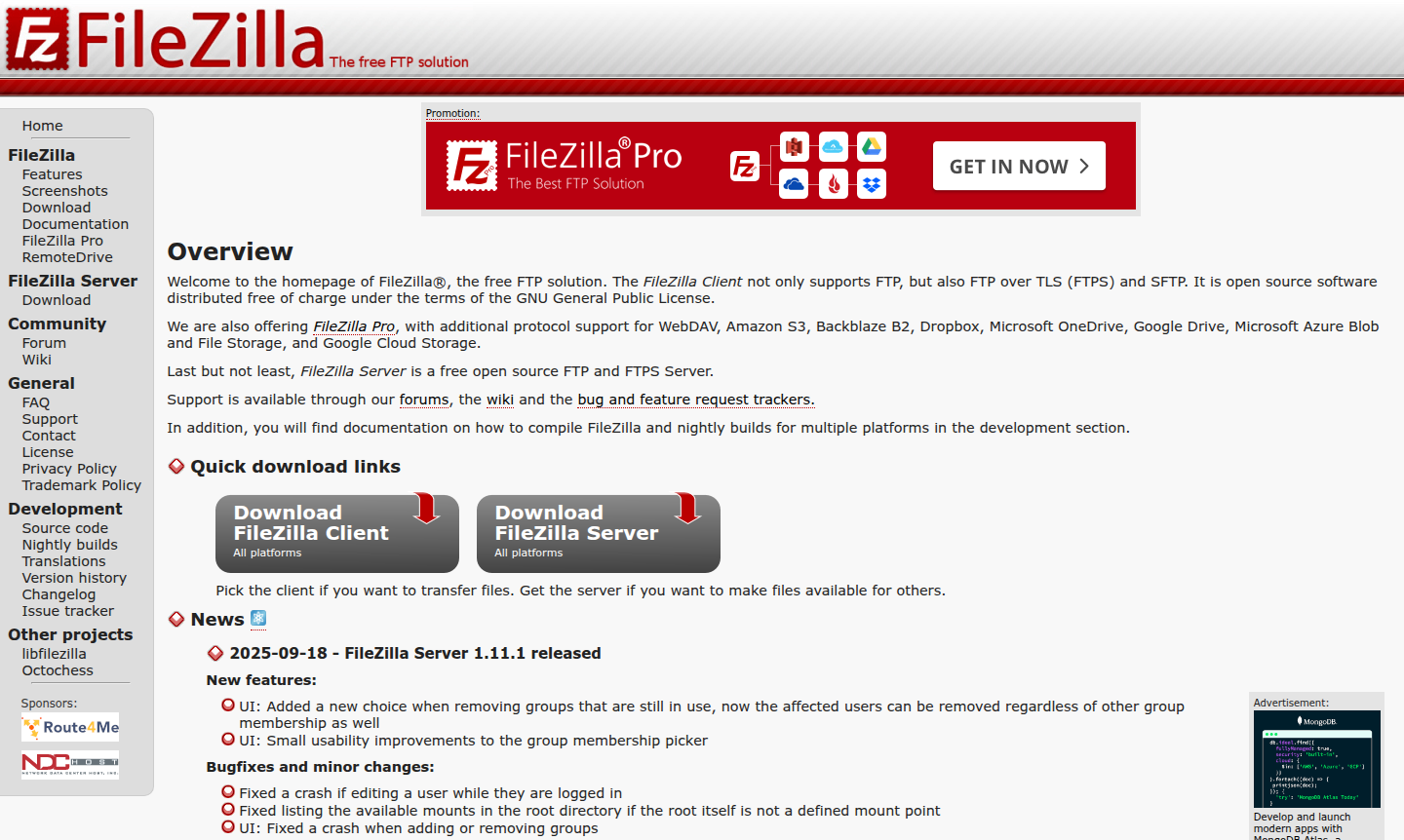
Overview of FileZilla
FileZilla is a free, open-source FTP solution that provides reliable file transfer capabilities. The FileZilla Client supports FTP, FTP over TLS (FTPS), and SFTP, ensuring secure connections for users. It is distributed under the GNU General Public License, making it accessible for everyone. This tool is ideal for individuals and professionals who need efficient and secure file management. Related categories include FTP Client and File Transfer Automation.
In addition to the client, FileZilla offers a Pro version with extended protocol support for WebDAV, Amazon S3, Backblaze B2, Dropbox, Microsoft OneDrive, Google Drive, Microsoft Azure Blob and File Storage, and Google Cloud Storage. The FileZilla Server is a free, open-source FTP and FTPS server for hosting files. Users can get support through forums, wiki, and bug trackers, making it a comprehensive solution for file transfer needs. It benefits web developers, system administrators, and businesses requiring robust file sharing tools.
How to Use FileZilla
To use FileZilla, start by downloading the client or server from the official website. For the client, install it on your system, then configure server connections by entering the host, username, password, and port. You can transfer files via drag-and-drop, manage multiple transfers simultaneously, and monitor progress. The interface allows easy navigation of local and remote directories, making file management straightforward for both beginners and advanced users.
Core Features of FileZilla
- Multi-Protocol Support – Handles FTP, FTPS, and SFTP for versatile and secure file transfers.
- Open Source License – Free to use, modify, and distribute under the GNU GPL.
- Cross-Platform Availability – Runs on Windows, macOS, and Linux operating systems.
- Pro Version Enhancements – Adds support for cloud storage services like Amazon S3 and Google Drive.
Use Cases for FileZilla
- Web developers uploading website files to servers
- System administrators managing remote file systems
- Businesses securely sharing large documents
- Individuals backing up data to cloud storage
- IT teams automating routine file transfers
- Educators distributing educational materials
- Freelancers collaborating on projects with clients
Support and Contact
Support is available through the community forums, documentation wiki, and issue tracker. For direct inquiries, email contact@filezilla-project.org or visit the contact page.
Company Info
The FileZilla Project is an open-source initiative dedicated to providing free FTP solutions. More information can be found on the official homepage.
Login and Signup
FileZilla does not require login or signup for basic use. You can download the client or server directly from the download page for FileZilla Client or the download page for FileZilla Server.
FileZilla FAQ
What is FileZilla used for?
FileZilla is a free FTP client and server for transferring files securely using protocols like FTP, FTPS, and SFTP.
How do I start using FileZilla Client?
Download the client from the official website, install it, and configure your server details to begin transferring files.
What protocols does FileZilla support?
FileZilla supports FTP, FTPS, SFTP, and with Pro, additional protocols like WebDAV and cloud services.
Is FileZilla really free to use?
Yes, FileZilla Client and Server are free and open-source under the GNU GPL license.
What is the difference between FileZilla and FileZilla Pro?
FileZilla Pro adds support for cloud storage services such as Amazon S3, Dropbox, and Google Drive.
Can I host files with FileZilla?
Yes, FileZilla Server allows you to set up an FTP or FTPS server to host and share files.
Where can I get support for FileZilla?
Support is available through forums, wiki, and the issue tracker on the FileZilla website.
FileZilla价格
当前价格可能因更新而变化
Free
Includes core FTP, FTPS, and SFTP support for personal and commercial use. Open-source with community support. Ideal for basic file transfer needs.
Pro
Adds advanced protocol support for WebDAV, Amazon S3, Backblaze B2, Dropbox, OneDrive, Google Drive, Azure, and Google Cloud Storage. Enhanced for bus
FileZilla 评论0 review
Would you recommend FileZilla? Leave a comment
