Discover Noteshelf, the award-winning note-taking app with AI-enhanced handwriting, realistic pens, PDF annotation, audio recording, and image editing. Perfect for students, professionals, and creatives, it offers over 200 templates, dark mode, and cloud sync across iOS, macOS, Android, and Windows. Explore free and paid plans to boost your digital organization.
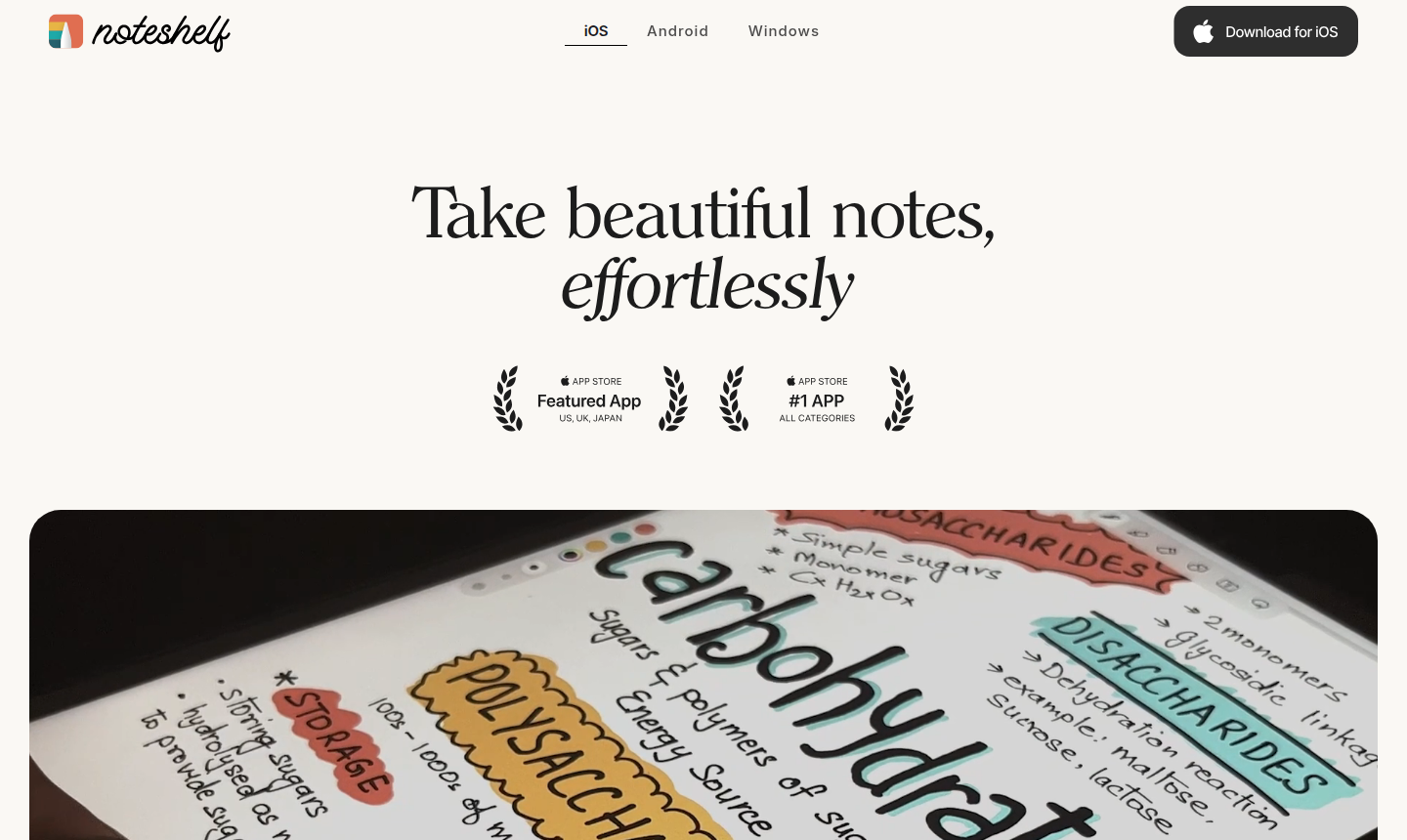
Overview of Noteshelf
Noteshelf is an award-winning note-taking app designed to make note-taking beautiful and effortless. It features AI-powered handwriting that enhances your writing, realistic pens that match your style, and a suite of tools for annotation, recording, and organization. The app minimizes distractions, allowing you to focus on your tasks, and it has been praised for its user-centric design and compatibility with various styluses. Whether you're jotting down ideas or creating detailed notes, Noteshelf provides a seamless experience that feels like writing in a real notebook while keeping everything digital and tidy.
Ideal for students, professionals, and creatives, Noteshelf helps in various scenarios such as lecture notes, meeting minutes, and creative sketches. It supports multiple devices and syncs across iOS, macOS, Android, and Windows, ensuring your notes are accessible anytime, anywhere. With over 200 templates for journals, planners, to-do lists, and more, it caters to every need. Explore how Noteshelf enhances productivity in Note-taking App and PDF Editor categories, making it a versatile tool for digital organization.
How to Use Noteshelf
To start using Noteshelf, download the app from the App Store or other supported platforms like Google Play for Android or the official website for Windows. Create a new notebook by selecting a personalized cover and default page setup from various options. Use the customizable toolbar to access pens, highlighters, erasers, and other tools for handwriting, typing, or drawing. You can annotate PDFs by highlighting text, adding sticky notes, record audio during lectures or meetings, and draw perfect shapes with ease. Your notes automatically sync via cloud services, allowing you to access and edit them on your iPhone, iPad, Mac, or other devices seamlessly, ensuring you never lose your ideas.
Core Features of Noteshelf
- AI-Powered Handwriting – Enhances handwritten notes with intelligent assistance for studying and task management.
- PDF Annotation – Highlight, underline, and add notes to PDFs for efficient review and markup.
- Audio Recording – Record lectures or meetings and replay them to ensure you never miss important details.
- Image Annotation – Write on images, edit, and crop to bring your visual ideas to life.
- Shape Drawing – Create accurate shapes, lines, and arrows to visualize concepts clearly in notes.
Use Cases for Noteshelf
- Taking lecture notes and sketching diagrams for students
- Recording and annotating meeting minutes for professionals
- Creating digital journals and diaries for personal reflection
- Planning projects and tasks with customizable to-do lists
- Annotating PDFs for research and academic review
- Drawing and sketching ideas for artists and designers
- Using as a digital planner for daily organization and scheduling
Support and Contact
For support, email contact@noteshelf.net or visit the Contact Us page on the official website. Additional resources, including a knowledge base and community forums, are available for troubleshooting and tips.
Company Info
Noteshelf is developed by FluidTouch, a company focused on creating innovative digital tools. While specific location details are not provided, you can learn more about their products and updates through the official blog or the main website for company insights.
Login and Signup
To get started with Noteshelf, download the app from the App Store for iOS and macOS, or visit the Android page or Windows page for other platforms. Sign up directly within the app to create an account and start syncing your notes across devices.
Noteshelf FAQ
What is Noteshelf and what does it offer?
Noteshelf is an award-winning note-taking app with AI-powered handwriting, PDF annotation, audio recording, and sync across devices for efficient organization.
Which devices and platforms support Noteshelf?
Noteshelf is available on iOS, macOS, Android, and Windows, with cloud sync to access notes on all your linked devices seamlessly.
How does the AI feature in Noteshelf work?
Noteshelf AI assists with studying and tasks by enhancing handwritten notes, providing intelligent tools for better note-taking and productivity.
Can I annotate PDFs and record audio in Noteshelf?
Yes, you can highlight PDFs, add notes, and record audio during lectures or meetings, then replay them for review within the app.
Is there a dark mode and customization in Noteshelf?
Noteshelf includes a dark mode for low-light comfort and a customizable toolbar to tailor tools to your note-taking style.
How do I sync my notes across different devices?
Noteshelf automatically syncs notes via cloud services, so you can access and edit them on any supported device after signing in.
Noteshelf价格
当前价格可能因更新而变化
Basic
Access core note-taking features, limited templates, and basic annotation tools. Ideal for personal use and getting started with digital notes.
Pro
Unlock all features including AI handwriting, unlimited templates, PDF annotation, audio recording, cloud sync, and advanced customization for profess
Enterprise
Reduced prices for schools and businesses via Apple School Manager and Apple Business Manager. Includes all Pro features, bulk licensing, and dedicate
Noteshelf 评论0 review
Would you recommend Noteshelf? Leave a comment
