Okular is a free and open-source universal document viewer developed by KDE. It supports PDF, EPub, comics, images, and more, with features for annotations, text selection, navigation, and digital signatures. Available on Windows, macOS, and Linux, it's efficient, privacy-respecting, and ideal for academic, professional, and personal use. Download now for a comprehensive document viewing experience.
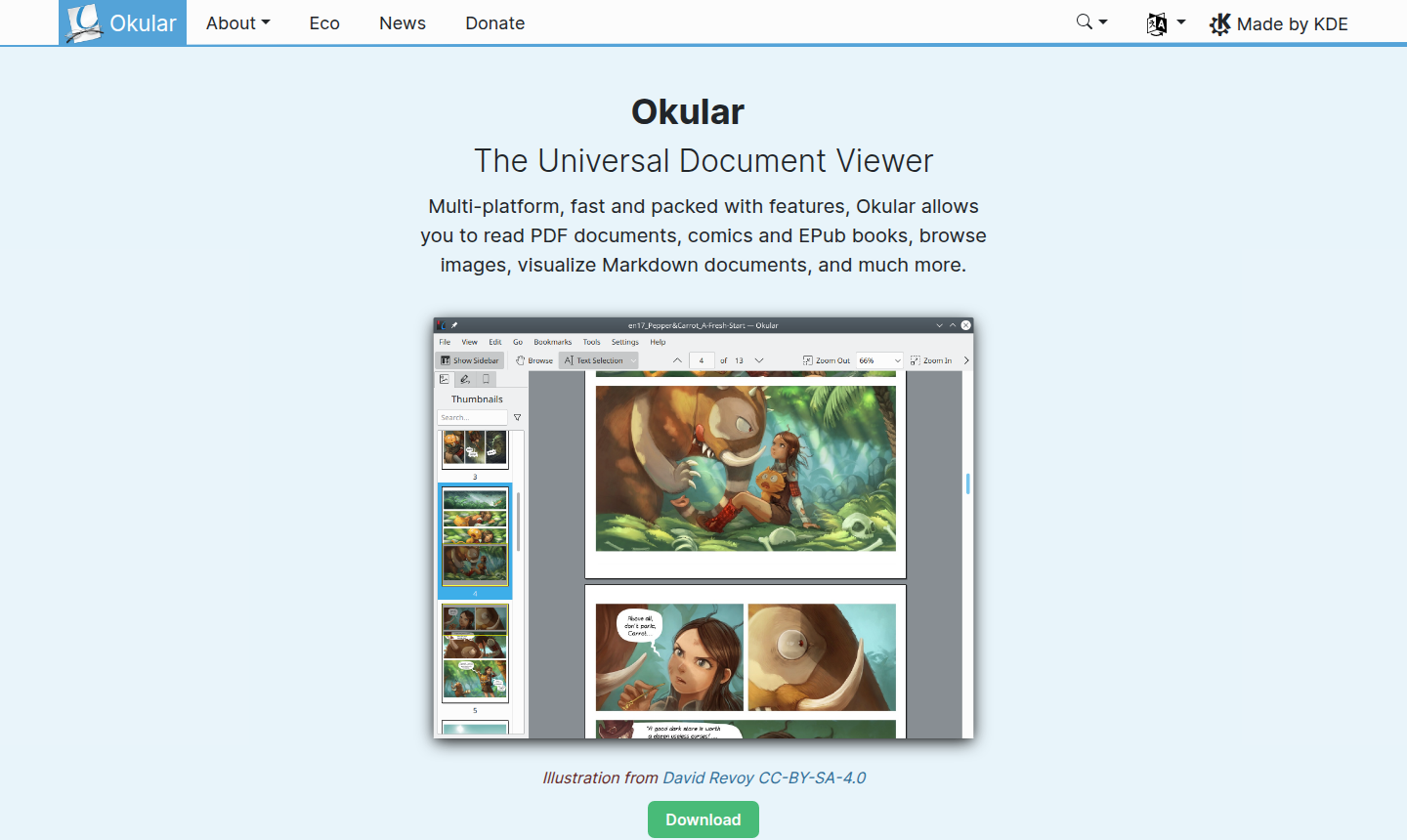
Overview of Okular
Okular is the universal document viewer developed by KDE, offering a multi-platform, fast, and feature-rich experience. It enables users to read a wide range of document types including PDFs, comics, EPub books, and Markdown files, as well as browse images in formats like JPEG, PNG, and WebP. This makes it an invaluable tool for individuals who need a single application to handle all their document viewing needs, from academic papers to digital comics. Its versatility benefits users in PDF Viewer and Ebook Reader categories, providing a seamless experience across different devices.
With its advanced functionalities, such as the ability to add annotations, highlight text, and verify digital signatures, Okular is more than just a viewer—it's a powerful tool for document interaction. Its energy efficiency, recognized by the Blue Angel award, appeals to users who prioritize sustainability. Whether for personal use, education, or professional settings, Okular delivers a reliable and efficient document viewing experience. The integration with PDF Viewer and Ebook Reader categories underscores its adaptability and broad appeal.
How to Use Okular
To use Okular, simply download and install the application from the official website. Once installed, you can open various document formats by dragging and dropping files into the window or using the file open dialog. For PDFs, you can enter annotation mode to add notes and highlights, use selection mode to copy text, or employ the magnifier for better readability. The thumbnails and content panels help in quick navigation, and you can verify digital signatures for secured documents. Okular's intuitive interface makes these features accessible without a steep learning curve, allowing you to start viewing and interacting with documents immediately.
Core Features of Okular
- Annotation Tools – Easily add notes, highlights, and underlines to PDF documents for enhanced collaboration and review.
- Text Selection and Magnifier – Copy text from documents and use the magnifier mode to read small text clearly.
- Document Navigation – Quickly browse through pages using thumbnails and access chapters with the content panel.
- Digital Signature Support – View, verify, and create digital signatures in PDFs to ensure document integrity.
- Multi-Format Compatibility – Support for PDF, EPub, DjVU, Markdown, images, and comics in a single viewer.
Use Cases for Okular
- Reading and annotating research papers
- Viewing digital comics and magazines
- Browsing personal image libraries
- Reading e-books in EPub format
- Verifying digital signatures on legal documents
- Using as a universal viewer for multiple file types
- Enhancing accessibility with text magnification
Support and Contact
For support, you can email contact@kde.org or visit the KDE community website for additional resources and documentation.
Company Info
Okular is developed by KDE, a global community dedicated to creating free software. For more about KDE, visit their about page.
Login and Signup
Okular does not require login or signup. You can download it directly from the official website and start using it immediately.
Okular FAQ
What is Okular?
Okular is a universal document viewer that supports PDF, EPub, comics, images, and more, developed by KDE.
Is Okular free to use?
Yes, Okular is completely free and open-source software released under the GPLv2+ license.
What formats does Okular support?
Okular supports PDF, EPub, DjVU, Markdown, JPEG, PNG, GIF, WebP, CBR, CBZ, and many other formats.
Can I annotate PDFs with Okular?
Yes, Okular has an annotation mode that allows you to add notes, highlight text, and underline content in PDFs.
How does Okular handle digital signatures?
Okular can view, verify, and create digital signatures in PDFs, checking validity and detecting modifications.
Okular价格
当前价格可能因更新而变化
Free
Full access to all features including PDF viewing, annotations, multi-format support, and digital signature verification. No cost involved, ideal for
Source Code
Access to the source code under GPLv2+ license for customization, contribution, and self-hosting. Perfect for developers and enthusiasts.
Okular 评论0 review
Would you recommend Okular? Leave a comment
