Annotation
- Introduction
- Advanced Features of Airogram
- Real-World Application: Fashion Content Creation
- Airogram Setup Guide
- Airogram Pricing
- Pros and Cons
- Airogram's Core Features
- Use Cases for Airogram
- Conclusion
- Frequently Asked Questions
Airogram Advanced Features: Master Branching, Duplication & Workflow Management
Discover how Airogram's advanced branching, duplication, and workflow management features optimize creative content production, enhance team

Introduction
Airogram transforms creative workflows through intelligent AI assistance and visual collaboration tools. This comprehensive guide explores advanced features like branching, duplication, and workflow management that enable creators to optimize content production while maintaining creative flexibility. Whether you're planning fashion shoots or marketing campaigns, these capabilities streamline complex projects while fostering innovation.
Key Points
- Branching enables parallel creative exploration without disrupting main workflows
- Duplication replicates successful patterns across multiple projects
- Workflow management organizes complex creative processes visually
- AI suggestions generate unique content ideas and location recommendations
- Multiple AI model switching provides diverse creative outputs
- Section organization maintains clarity across extensive projects
- Side-by-side comparison facilitates informed creative decisions
Advanced Features of Airogram
What is Branching in Airogram?
Branching represents Airogram's sophisticated approach to creative divergence, allowing users to establish alternative pathways within their primary workflow. This functionality proves invaluable for testing competing concepts, comparing outcomes, and making data-driven decisions about which direction to pursue. Unlike traditional linear workflows, branching accommodates the natural evolution of creative projects where multiple possibilities emerge simultaneously.
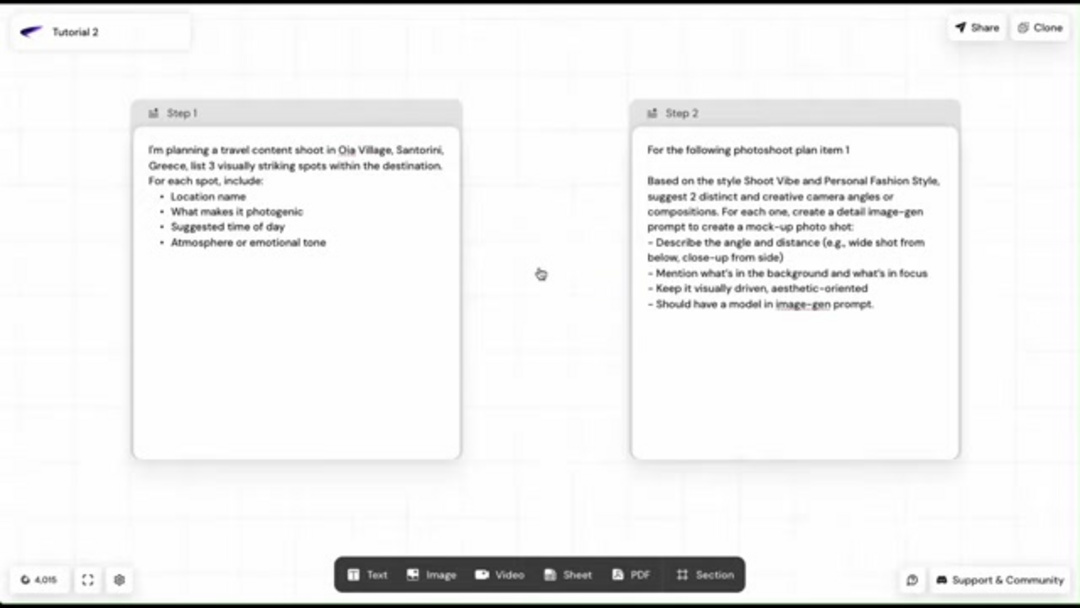
Consider a comprehensive marketing campaign where branching enables separate development paths for social media advertising, email marketing sequences, and influencer collaborations. Each branch operates independently with customized tasks, resources, and deadlines while remaining connected to the core project. This structured experimentation environment encourages innovation while maintaining organizational coherence, particularly beneficial for project management professionals overseeing complex initiatives.
The branching mechanism fundamentally transforms creative collaboration by enabling team members to contribute simultaneously to different conceptual directions. This parallel development approach accelerates innovation while ensuring diverse perspectives inform each potential outcome. The visual nature of Airogram's branching interface makes complex project relationships immediately comprehensible, reducing coordination overhead and miscommunication.
The Power of Duplication
Duplication extends beyond simple copying to become a strategic workflow optimization tool. This feature allows creators to replicate entire successful processes, preserving time-intensive configurations while adapting them to new contexts. Think of duplication as creating intelligent templates that capture not just structural elements but the nuanced decision-making patterns behind effective creative workflows.
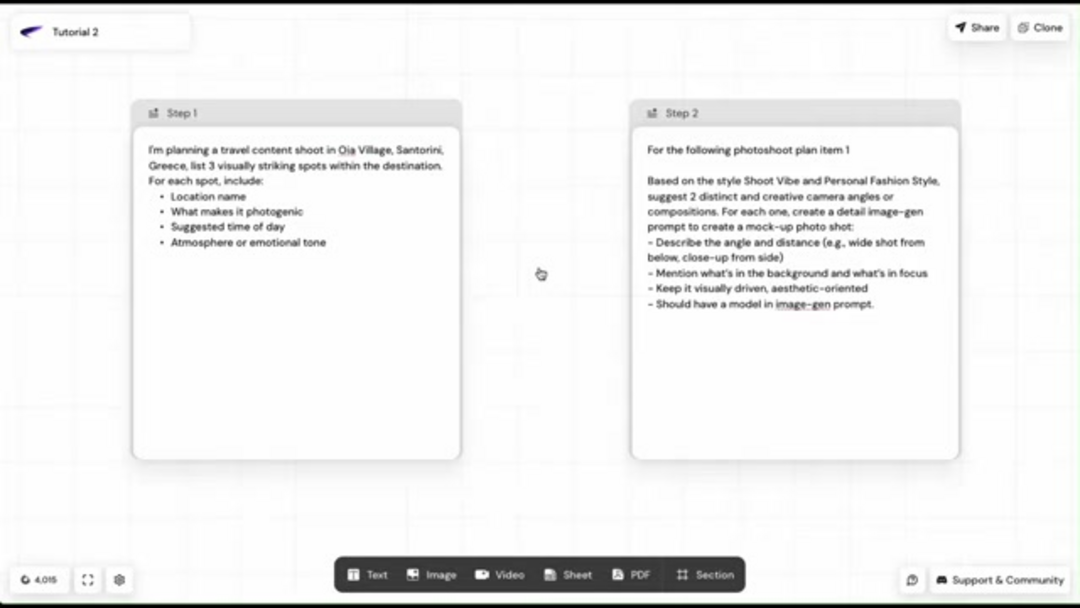
For content teams maintaining brand consistency across multiple campaigns, duplication ensures visual and tonal coherence while eliminating repetitive setup tasks. The feature proves particularly valuable for workflow management in agencies handling similar project types for different clients, where established processes can be rapidly deployed with client-specific customizations.
Duplication also serves as a knowledge preservation tool, capturing institutional expertise in reusable workflow patterns. As team members develop optimized approaches to specific creative challenges, these solutions become organizational assets that can be shared and refined across departments. This cumulative improvement process elevates overall creative output quality while reducing onboarding time for new team members.
Workflow Management for Creative Projects
Airogram's workflow management capabilities provide a structured yet flexible framework for organizing, tracking, and executing creative initiatives. The platform's visual approach transforms abstract project plans into tangible, interactive workflows where progress becomes immediately visible and bottlenecks identifiable. This clarity proves essential for creative teams balancing multiple concurrent projects with interdependent components.
The system enhances collaboration through shared visual spaces where team members communicate, provide feedback, and track developments in real-time. This transparency reduces misunderstandings while fostering collective ownership of project outcomes. For distributed teams, these collaboration tools become particularly valuable, bridging geographical gaps through intuitive visual communication.
Automation features streamline repetitive administrative tasks like assignment distribution, deadline tracking, and reminder generation. This automation liberates creative professionals to focus on conceptual and strategic work rather than logistical coordination. The platform's integration capabilities with popular tools like Google Drive, Dropbox, and Slack further reduce context-switching, creating a centralized creative command center.
Real-World Application: Fashion Content Creation
Planning a Photoshoot in Oia Village, Santorini
The fashion content creation process demonstrates Airogram's practical application in complex, location-dependent projects. Planning a photoshoot in Santorini's iconic Oia Village involves coordinating multiple variables including lighting conditions, seasonal crowds, and aesthetic requirements. Airogram's structured approach transforms this multidimensional challenge into manageable components.
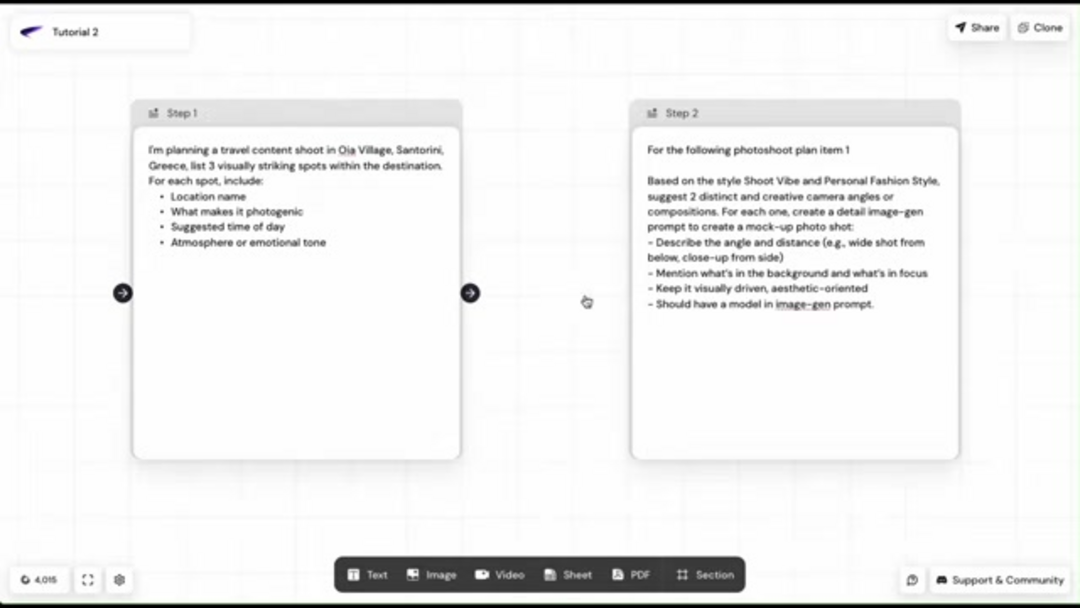
Location selection involves analyzing multiple factors simultaneously: identifying photogenic spots, determining optimal shooting times, and capturing specific emotional tones. Airogram's AI capabilities assist this process by suggesting unique locations that align with desired aesthetics while considering practical constraints like accessibility and lighting conditions.
| Location Name | Photogenic Qualities | Suggested Time of Day | Atmosphere or Emotional Tone |
|---|---|---|---|
| Castle of Oia (Byzantine Ruins) | Panoramic view, iconic white-washed houses, caldera cliffs, blue domes | Golden hour/sunset | Awe-inspiring, romantic, cinematic |
| Blue Domed Churches | Striking contrast, snow-white buildings, deep azure sea | Early morning | Serene, peaceful, ethereal |
| Oia's Narrow Marble Streets | Winding pathways, vibrant bougainvillea, pastel facades, glimpses of the sea | Mid-morning/late afternoon | Charming, whimsical, authentic-invoking wanderlust |
Generating Image Prompts with AI
Once locations are established, Airogram's AI generates detailed image prompts that translate conceptual visions into specific photographic instructions. This process bridges the gap between abstract creative direction and practical execution parameters. The platform's ability to switch between AI models like GPT-4.1 and Gemini produces stylistic variations that inspire new creative possibilities.
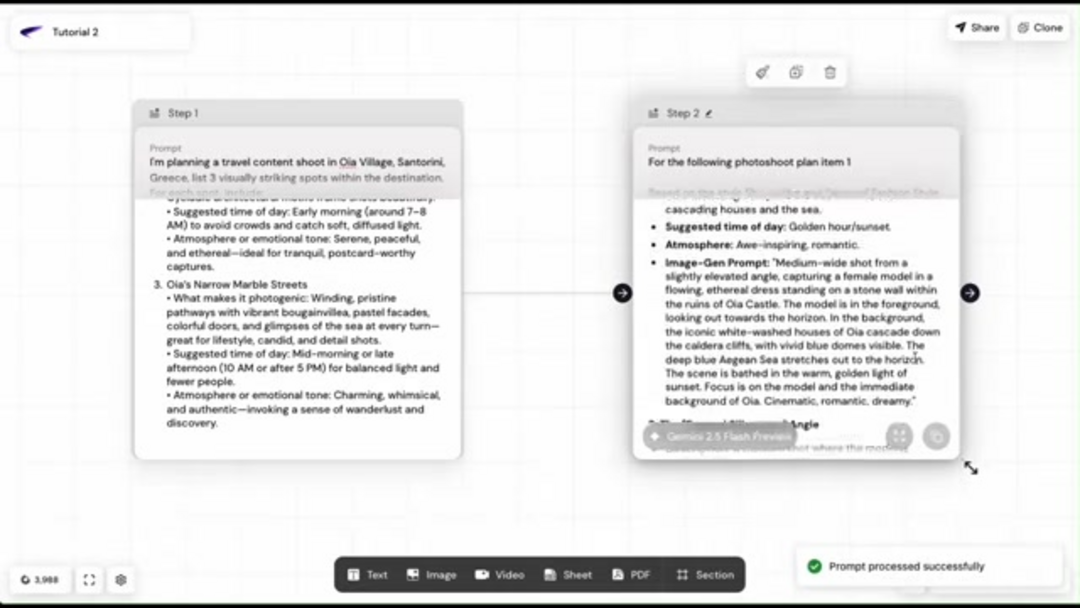
Effective image prompts encompass multiple dimensions: defining aesthetic style and vibe, specifying camera angles and compositions, detailing shot descriptions, and establishing visual focus points. The inclusion of models within prompts ensures human elements integrate seamlessly with environmental factors. This comprehensive approach to AI prompt creation distinguishes Airogram from simpler image generation tools.
The platform's comparative functionality allows creators to evaluate multiple AI-generated options side-by-side, facilitating informed decisions about which direction best serves project objectives. This comparative analysis extends beyond simple preference to consider factors like technical feasibility, consistency with brand guidelines, and production logistics.
Branching and Duplicating for Diverse Visuals
Airogram's branching feature enables photographers and creative directors to explore multiple visual approaches for single locations without compromising organizational clarity. By isolating specific aspects like camera angles or emotional tones into separate branches, teams can thoroughly investigate creative possibilities while maintaining a coherent overall project structure.
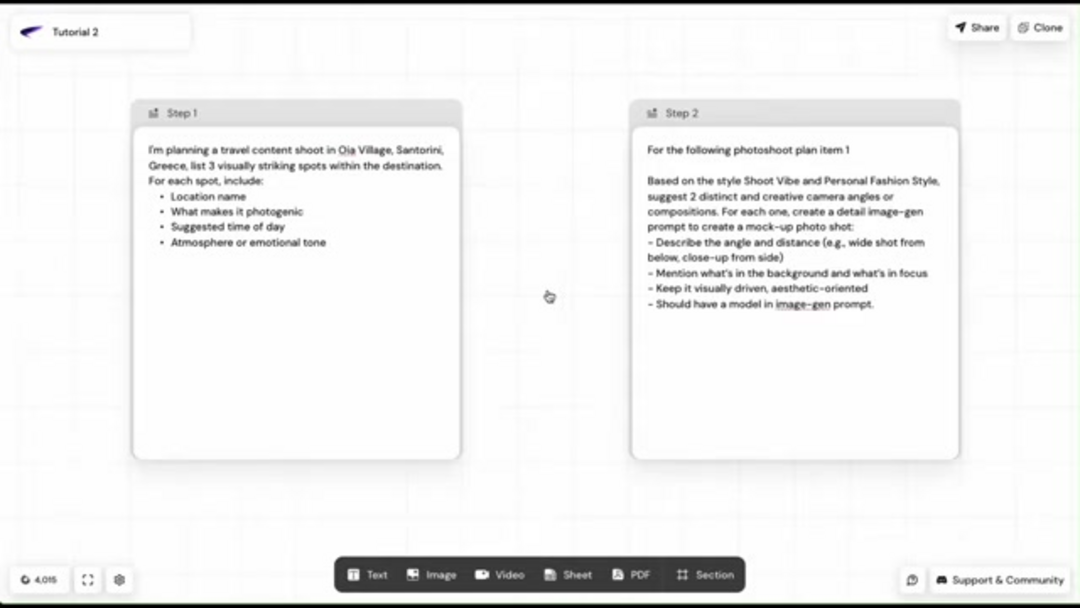
The duplication capability accelerates workflow establishment across multiple locations. After refining the process for one photoshoot spot, the entire section can be replicated for subsequent locations with minimal adjustments. This efficiency proves particularly valuable for location-based projects where consistent quality across varied settings is essential.
The combination of branching and duplication creates a powerful iterative process where successful elements can be isolated, refined, and propagated throughout the project. This systematic approach to creative optimization represents a significant advancement over traditional ad-hoc methods, particularly for teams working under tight deadlines or budget constraints.
Airogram Setup Guide
Step 1: Initial Setup and AI Suggestion
Beginning with Airogram involves establishing the foundational project structure through card-based organization. The initial setup focuses on defining project parameters and leveraging AI for location analysis and suggestion. This phase transforms broad creative concepts into structured, actionable plans with clearly defined components and objectives.
The platform's AI capabilities immediately contribute value by analyzing project requirements and suggesting optimized approaches based on similar successful projects. This intelligent guidance proves particularly beneficial for less experienced creators or those exploring unfamiliar creative territories, reducing initial planning uncertainty while maintaining creative autonomy.
Step 2: Branching and Style Exploration
This phase transforms single concepts into multiple explorative pathways through strategic branching. The process involves extracting specific prompts from broader AI suggestions and connecting them to specialized image generation tools. The ability to simultaneously process multiple branches accelerates creative exploration while maintaining organizational coherence.
Style comparison represents a core strength at this stage, with Airogram facilitating side-by-side evaluation of different AI model outputs. This comparative analysis informs creative decisions with concrete visual evidence rather than abstract speculation. The platform's grouping functionality keeps the expanding project organized and navigable despite increasing complexity.
Step 3: Workflow Duplication and Iteration
Workflow duplication transforms isolated processes into reusable templates that accelerate project development. Instead of manually reconstructing successful approaches, creators can instantly replicate entire sections with all their interconnected components and configurations. This efficiency becomes increasingly valuable as project scale and complexity grow.
The iterative refinement process allows continuous improvement of duplicated workflows based on real-world results and evolving creative requirements. This adaptive approach ensures that workflow templates remain relevant and effective despite changing project conditions or objectives. The platform's understanding of processing sequences automates complex multi-step operations that would otherwise require manual intervention.
Airogram Pricing
Overview of Airogram Pricing Structure
Airogram employs a tiered pricing model designed to accommodate users ranging from individual creators to enterprise teams. The free version provides essential functionality for basic projects, while premium tiers unlock advanced features, increased storage, and enhanced collaboration capabilities. This scalable approach ensures accessibility while supporting professional production requirements.
Key Features and Benefits of Each Plan
Each pricing tier offers distinct advantages tailored to specific user profiles. Free plans typically include core AI assistance and basic workflow management, suitable for individual experimentation. Professional tiers introduce advanced features like unlimited branching, priority processing, and sophisticated AI automation platforms integration. Enterprise solutions provide custom configurations, dedicated support, and security enhancements for large-scale deployment.
Pros and Cons
Advantages
- Advanced AI assistance throughout creative workflow
- Branching enables parallel creative exploration
- Duplication replicates successful workflow patterns
- Visual collaboration enhances team coordination
- Intuitive interface reduces learning curve
- Multiple AI model support provides style variety
- Comprehensive workflow management capabilities
Disadvantages
- Free version has significant feature limitations
- Initial complexity may overwhelm new users
- AI dependence might constrain organic creativity
- Processing delays during high demand periods
Airogram's Core Features
Airogram's AI capabilities extend throughout the creative process, from initial concept development to final execution. The system provides intelligent suggestions for content ideas, photographic compositions, and workflow optimizations based on analysis of successful similar projects. This continuous assistance elevates creative output while reducing the cognitive load on human creators.
These interconnected features enable both creative exploration and efficiency optimization. Branching accommodates the natural divergence of creative concepts, while duplication captures and replicates successful patterns. Together, they create a dynamic environment where innovation and efficiency coexist rather than competing.
Airogram's workflow management transforms abstract creative processes into structured, manageable operations. The visual interface makes complex project relationships immediately comprehensible, while automation features handle routine coordination tasks. This structured approach proves particularly valuable for AI agents and assistants integration, where predictable workflows enable seamless human-AI collaboration.
The platform's visual collaboration tools create shared understanding across creative teams, reducing misinterpretation and alignment challenges. Real-time updates and commenting features facilitate continuous feedback integration, while version tracking maintains project history. These capabilities prove essential for distributed teams operating across different time zones or organizational boundaries.
Use Cases for Airogram
Fashion Content Creation
Airogram excels in fashion content development where visual aesthetics, location logistics, and creative direction intersect. The platform coordinates photoshoot planning, model selection, styling decisions, and post-production workflows within a unified visual environment. This comprehensive approach ensures cohesive final results despite the multidimensional nature of fashion production.
Marketing Campaigns
Marketing initiatives benefit from Airogram's ability to manage multiple parallel concepts while maintaining brand consistency. The platform facilitates A/B testing at conceptual stages, audience targeting refinement, and cross-channel content adaptation. These capabilities prove particularly valuable for AI writing tools integration, where textual and visual elements must align seamlessly.
Project Management
Beyond purely creative applications, Airogram serves as a powerful project management tool for complex initiatives with multiple interdependent components. The visual workflow representation makes resource allocation, timeline management, and progress tracking immediately comprehensible to all stakeholders, reducing coordination overhead and misalignment.
Creative Collaboration
The platform transforms creative collaboration from sequential handoffs to simultaneous contribution through its visual, interactive workspace. Team members provide input, feedback, and adjustments in real-time, accelerating iteration cycles while maintaining creative coherence. This approach proves particularly effective for cross-functional teams combining diverse expertise areas.
Conclusion
Airogram's advanced features represent a significant evolution in creative workflow management, combining AI assistance with intuitive visual organization. The platform's branching, duplication, and workflow management capabilities empower creators to explore multiple directions simultaneously while maintaining project coherence. This balanced approach to structure and flexibility proves particularly valuable in today's fast-paced creative environments where both innovation and efficiency are essential. As AI continues transforming creative work, tools like Airogram demonstrate how technology can enhance rather than replace human creativity, providing the organizational framework that enables truly innovative work to flourish.
Frequently Asked Questions
What is branching in Airogram?
Branching allows creating alternative workflow paths to explore different creative directions without disrupting your main project, enabling parallel concept testing and comparison.
How does duplication improve workflow efficiency?
Duplication replicates entire successful workflows as templates, saving setup time while maintaining consistency across similar projects and enabling rapid iteration.
Can Airogram handle complex creative projects?
Yes, Airogram's visual workflow management organizes complex projects with multiple components, team collaboration, and AI assistance for comprehensive creative coordination.
Is Airogram suitable for fashion content creation?
Airogram excels in fashion content with location planning, AI image prompts, style comparison, and shoot coordination features specifically designed for visual content production.
What AI models does Airogram support?
Airogram supports multiple AI models including GPT-4.1, Gemini, Flux, and Luma Photon, allowing style variation and comparative analysis for diverse creative outputs.