Annotation
- Introduction
- The Challenge of Fragmented Customer Communication
- Centralized Communication: The Modern Solution
- Customerly: AI-Powered Communication Hub
- Forwarding Support Emails to Customerly
- Adding Live Chat to Your Website
- Connecting Facebook Messenger
- Maximizing AI Capabilities for Superior Support
- Customization and Optimization Strategies
- Pros and Cons
- Conclusion
- Frequently Asked Questions
Connect All Communication Channels with Customerly AI Assistant
Discover how Customerly's AI-powered platform unifies all communication channels, including email, live chat, and social media, to streamline

Introduction
Modern businesses face the challenge of managing customer interactions across multiple platforms – email, live chat, and social media messaging. Customerly's AI-powered platform solves this by centralizing all communication channels into one intuitive interface. This comprehensive guide explores how to integrate email, website chat, and Facebook Messenger while leveraging artificial intelligence to enhance response times and customer satisfaction.
The Challenge of Fragmented Customer Communication
Today's digital landscape requires businesses to maintain presence across numerous communication channels. Customers might initiate contact through email, follow up via live chat, and then switch to social media messaging – creating disconnected conversation threads that frustrate both customers and support teams. This fragmentation leads to inconsistent responses, repeated information requests, and ultimately damages customer relationships. Without a unified system, support agents waste valuable time switching between applications while struggling to maintain context across different platforms.
Centralized Communication: The Modern Solution
Centralizing customer communications addresses these challenges by bringing all interactions into a single platform. This approach provides support teams with complete customer journey visibility, enabling personalized and context-aware responses. Beyond improving customer experience, centralization streamlines internal workflows, reduces operational costs, and facilitates better collaboration among team members. Platforms like AI chatbots and chat aggregator tools demonstrate how unified systems transform customer service operations.
Customerly: AI-Powered Communication Hub
Customerly stands out as a comprehensive solution that integrates email, live chat, and social media messengers into one intelligent platform. The system's artificial intelligence capabilities automate routine tasks, provide response suggestions, and analyze customer sentiment. This enables businesses to deliver consistent support experiences while reducing agent workload. The platform's unified inbox displays complete interaction histories, ensuring every team member understands the full context of each customer relationship.
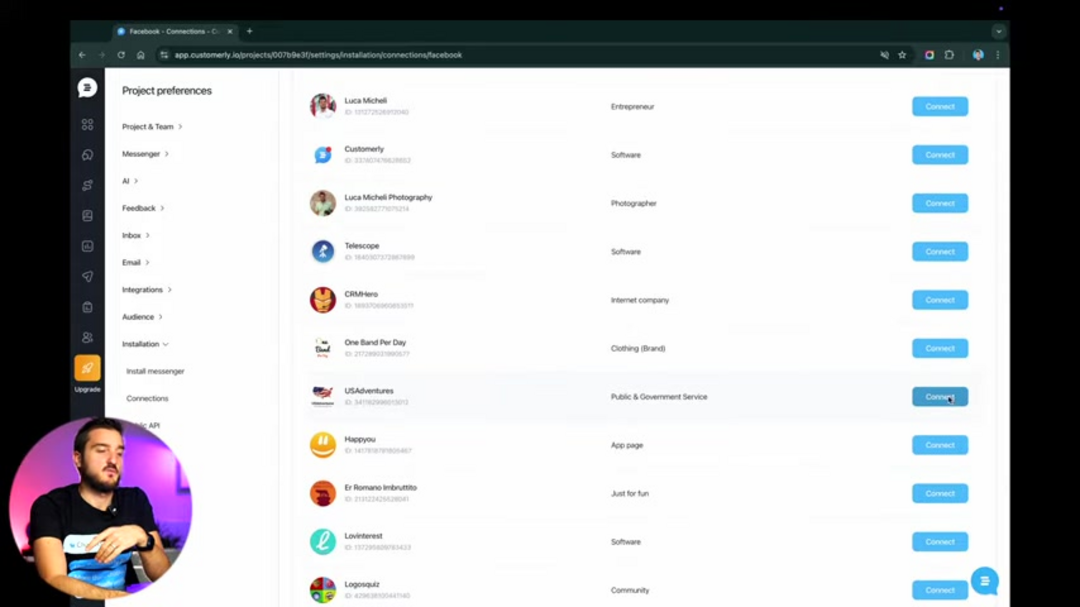
Forwarding Support Emails to Customerly
Integrating email communication begins with forwarding support emails to Customerly's specialized address. This process ensures all email queries become conversations within the unified inbox. The setup involves accessing Customerly's email settings, customizing your subdomain, and configuring forwarding rules in your existing email provider. Once implemented, the AI assistant automatically categorizes incoming emails, suggests responses, and routes complex issues to appropriate team members. This integration is particularly valuable for businesses using AI email assistants to streamline their communication workflows.
Adding Live Chat to Your Website
Website live chat integration enables real-time customer engagement directly through your digital properties. Customerly offers multiple installation methods including HTML snippet embedding, tag manager implementation, and platform-specific plugins for WordPress, React, and other systems. The chat widget can be customized to match your brand identity and configured with proactive triggers based on user behavior. This immediate communication channel significantly reduces response times and helps convert website visitors into satisfied customers. The live chat functionality works seamlessly with other conversational AI tools to provide comprehensive support solutions.
Connecting Facebook Messenger
Social media integration completes the communication centralization strategy. Customerly's Facebook Messenger connection imports all messages from connected business pages directly into the unified inbox. This ensures social media inquiries receive the same attention and quality responses as other communication channels. The setup process involves authenticating your Facebook account, selecting the appropriate business pages, and configuring notification settings. This integration is essential for businesses prioritizing messaging app communication as part of their customer engagement strategy.
Maximizing AI Capabilities for Superior Support
Customerly's artificial intelligence transforms from a basic automation tool to an intelligent support partner when properly configured. Training the AI with product information, common queries, and company policies enables it to provide accurate, context-aware responses. The system learns from each interaction, continuously improving its suggestion accuracy and problem-solving capabilities. Businesses should establish clear guidelines for when AI handles queries independently versus when it escalates to human agents, ensuring optimal balance between automation and personal touch.
Customization and Optimization Strategies
Beyond basic implementation, Customerly offers extensive customization options to align with specific business needs. Live chat widgets can be branded with company colors and logos, while automated responses can be tailored to match organizational tone and communication style. Advanced features include customer segmentation for targeted messaging, behavior-based triggers for proactive engagement, and performance analytics for continuous improvement. These customization capabilities make Customerly adaptable for various industries and business models, particularly when integrated with other AI automation platforms.
Pros and Cons
Advantages
- Centralizes all customer communications into single platform
- AI automation reduces response times and agent workload
- Comprehensive integration with major communication channels
- Real-time analytics and performance tracking capabilities
- Customizable workflows adapt to specific business needs
- Improves customer satisfaction through consistent support
- Scalable pricing plans suit businesses of different sizes
Disadvantages
- Initial setup and training requires significant time investment
- Advanced features may have steep learning curve for teams
- Dependence on AI accuracy can sometimes create errors
- Integration complexity with some legacy systems
- Higher-tier pricing may challenge small business budgets
Conclusion
Customerly's AI-powered platform represents a significant advancement in customer communication management. By centralizing email, live chat, and social media messaging into one intelligent system, businesses can deliver consistent, timely support across all channels. The artificial intelligence capabilities not only automate routine tasks but also enhance the quality of customer interactions through smart suggestions and sentiment analysis. While implementation requires careful planning and training, the resulting improvements in customer satisfaction and operational efficiency make Customerly a valuable investment for businesses committed to exceptional customer service in today's multi-channel environment.
Frequently Asked Questions
What communication channels does Customerly integrate?
Customerly seamlessly integrates email, website live chat, and Facebook Messenger, bringing all customer communications into one unified platform for consistent support management.
How does Customerly's AI assistant improve support?
The AI automates routine responses, suggests solutions based on conversation context, analyzes customer sentiment, and routes complex issues to appropriate team members, significantly reducing response times.
Can I customize the live chat appearance?
Yes, Customerly allows extensive customization of the live chat widget including colors, logos, and greeting messages to match your brand identity and create cohesive customer experiences.
Is Customerly suitable for small businesses?
Customerly offers scalable pricing plans including options suitable for small businesses, with the free plan supporting basic features and paid plans expanding capabilities as businesses grow.
What are the key benefits of using Customerly?
Customerly provides a unified inbox for all channels, AI-powered response suggestions, reduced agent workload, and improved customer satisfaction through consistent support experiences.