Annotation
- Introduction
- Pricing Pitfalls of Popular AI Coding Tools
- Lovable's Pricing Structure Analysis
- Bolt's Token-Based Economics
- Replit Core's Mobile Development Costs
- Vercel v0's Pricing Ambiguity
- Cursor's Budget-Friendly Approach
- Practical Implementation with Cursor
- Real-World Project Example
- Comprehensive Pricing Comparison
- Pros and Cons
- Conclusion
- Frequently Asked Questions
AI Code Editors Pricing Guide: Affordable Alternatives Compared
Compare pricing of AI code editors like Lovable, Bolt, Replit, Vercel v0, and Cursor. Discover budget-friendly alternatives with transparent costs

Introduction
The landscape of AI-assisted coding is transforming how developers approach software creation, with platforms like Lovable, Bolt, Replit, and Vercel's v0 gaining significant traction. While these tools promise rapid prototyping and intelligent assistance, many developers encounter unexpected financial barriers due to complex pricing structures. This comprehensive analysis explores the true costs of popular AI coding platforms and reveals affordable alternatives that deliver powerful functionality without straining your budget, making AI-assisted development accessible to developers at every level.
Pricing Pitfalls of Popular AI Coding Tools
When developers first explore AI-assisted programming, they often gravitate toward well-known platforms like Lovable, Bolt, Replit, and Vercel's v0. These tools certainly deliver impressive capabilities for rapid prototyping and streamlined development workflows. However, beneath their user-friendly interfaces lie significant challenges related to computational limitations and financial transparency. Many platforms employ usage-based pricing models that can quickly escalate costs as projects grow in complexity, creating financial uncertainty for individual developers and small teams. The transition from traditional text editor environments to AI-powered platforms requires careful financial planning to avoid unexpected expenses.
The hidden costs of AI-assisted development can quickly accumulate, particularly when platforms charge per interaction or computational unit. What begins as an affordable monthly subscription can transform into a substantial financial commitment as project scope expands. This pricing ambiguity makes budget management challenging, especially for freelancers and startups operating with limited resources. Understanding these economic dynamics is crucial for making informed decisions about which AI assistants align with both technical requirements and financial constraints.
Lovable's Pricing Structure Analysis
Lovable has emerged as one of the most prominent no-code platforms in the AI development space. Their entry-level offering includes a free plan that provides five daily messages – but what constitutes a "message" requires clarification. Each interaction with the AI assistant, whether for code generation, modification, or debugging, consumes one message credit. The Starter plan, priced at $20 monthly, increases this allowance to 100 messages per month while adding unlimited private projects. This structure appears reasonable for casual use but becomes restrictive for active development where frequent AI interactions are necessary for iterative refinement and problem-solving.
Bolt's Token-Based Economics
Bolt approaches pricing through a token-based system where their Pro plan costs $20 monthly and provides 10 million tokens. For developers unfamiliar with AI economics, understanding what these tokens represent becomes essential. In practical terms, tokens correspond to computational units consumed during AI operations, with complex queries and extensive code generation consuming more resources. This model provides flexibility but requires users to constantly monitor token consumption to avoid unexpected overage charges or service interruptions. The additional cognitive load of tracking this metric alongside development work adds complexity to the AI automation experience.
Replit Core's Mobile Development Costs
Replit distinguishes itself by offering robust mobile coding capabilities through their Core subscription. Priced at $25 monthly (or $20 with annual billing), this tier includes $25 in platform credits and 100 "agent checkpoints." While the mobile functionality appeals to developers seeking flexibility, the terminology surrounding agent checkpoints lacks clarity regarding what specific actions consume these resources. The platform's strength in collaborative development and IDE functionality comes at a premium that may exceed budgets for individual developers or those experimenting with AI-assisted coding for the first time.
Vercel v0's Pricing Ambiguity
Vercel's v0 platform presents perhaps the most opaque pricing structure among major AI coding tools. Their free plan doesn't disclose message limits, while the Premium tier at $20 monthly promises 10-20 times the free allocation without specifying exact numbers. This lack of transparency makes accurate budgeting nearly impossible and creates uncertainty for developers who need predictable costs. When comparing code formatter tools and development platforms, clear pricing information becomes a critical factor in selection decisions.
Cursor's Budget-Friendly Approach
Cursor stands out in the AI coding landscape by offering a genuinely accessible pricing model that doesn't sacrifice capability. The platform provides a robust free plan with a two-week trial of premium features, followed by a straightforward $20 monthly Pro plan that includes 500 premium requests. This transparent approach eliminates the guessing game associated with tokens, checkpoints, or ambiguous message limits. Cursor functions as a full-featured debugger and development environment while maintaining affordability, making it ideal for developers transitioning from traditional coding workflows.
Practical Implementation with Cursor
Getting started with Cursor involves a simple workflow: open a folder as a new project and begin interacting with the AI through natural language prompts. For example, you might instruct: 'Create a responsive website for a fitness tracking application using placeholder images from placeholder.co. Utilize only static HTML, CSS, and JavaScript without additional packages or TypeScript. Focus on modern design principles with subtle animations and generate appropriate SVG mockups.' This approach demonstrates how Cursor bridges the gap between code linter functionality and AI-assisted development while maintaining cost predictability.
Real-World Project Example
Consider MacroPulse.ai, an educational platform explaining financial concepts through AI-generated content. While originally developed using conventional coding methods, recreating this project with Cursor showcases the platform's capability to handle complex, content-rich applications. The ability to iterate quickly while maintaining code quality makes Cursor particularly valuable for projects requiring frequent updates and feature additions, common in educational technology and content platforms.
Comprehensive Pricing Comparison
| Platform | Free Tier Details | Professional Tier |
|---|---|---|
| Lovable | 5 messages daily | $20/month (100 messages) |
| Bolt | Undisclosed limits | $20/month (10M tokens) |
| Replit | Restricted agent access | $25/month (100 checkpoints) |
| Vercel v0 | Unspecified message count | $20/month (10-20x free tier) |
| Cursor | Free with 2-week premium trial | $20/month (500 fast requests) |
This comparison highlights the importance of understanding not just monthly costs but also what specific resources each pricing tier provides. Project requirements, team size, and development frequency all influence which platform offers the best value proposition.
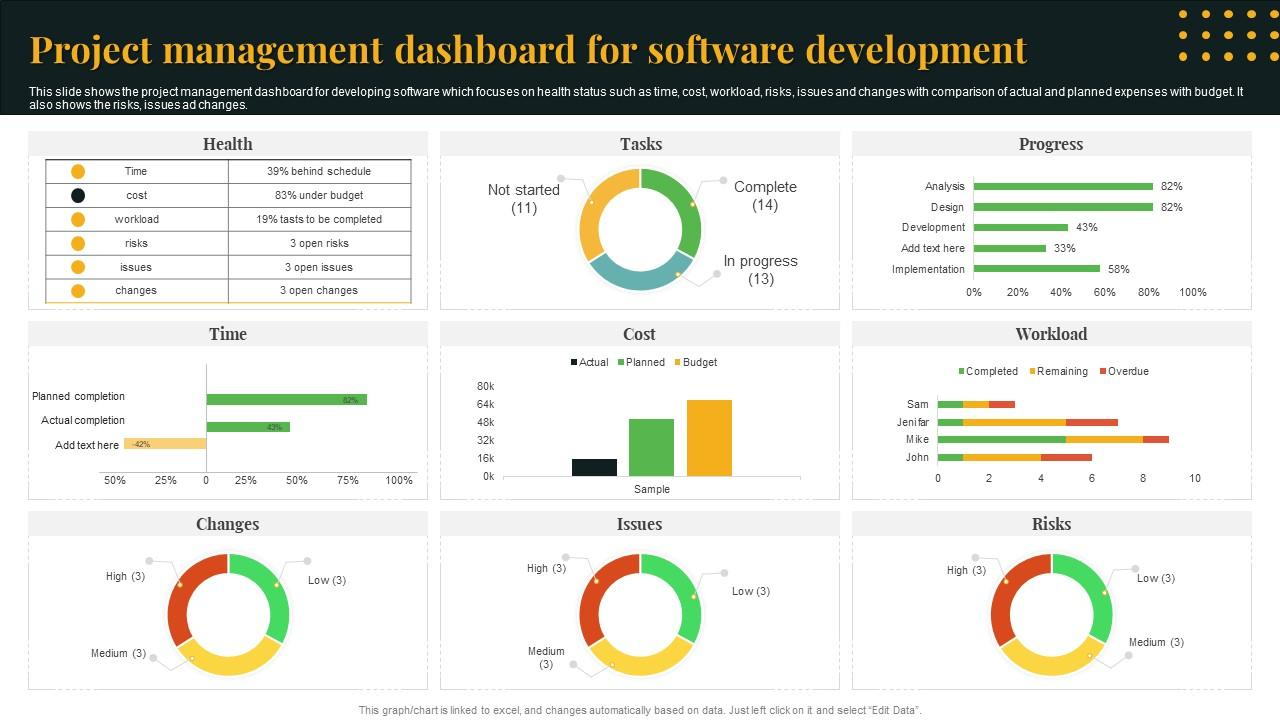
Pros and Cons
Advantages
- Transparent pricing without hidden usage fees
- Generous free tier with premium feature trial
- Familiar development environment for coders
- Powerful AI assistance for complex projects
- Regular updates and feature improvements
- Strong community support and documentation
- Integration with popular development tools
Disadvantages
- Steeper learning curve for non-developers
- Limited fast requests on free version
- Requires basic coding knowledge
- Fewer no-code features than competitors
Conclusion
Navigating the AI coding tool landscape requires careful consideration of both technical capabilities and financial sustainability. While platforms like Lovable, Bolt, Replit, and Vercel v0 offer compelling features, their complex pricing structures can create budgetary challenges for developers and teams. Cursor emerges as a standout solution by combining powerful AI assistance with transparent, affordable pricing that grows with your projects rather than punishing success. By choosing tools that align with both development needs and financial constraints, developers can harness the power of AI-assisted coding without compromising economic stability or project scope.
Frequently Asked Questions
What is AI-assisted coding?
AI-assisted coding uses artificial intelligence to help developers write code more efficiently through features like intelligent code completion, error detection, automated code generation, and contextual suggestions that accelerate development workflows.
Why are some AI coding tools expensive?
Many AI coding platforms use complex pricing models based on usage metrics like messages, tokens, or computational units. These models can lead to unpredictable costs that escalate with project complexity and frequency of AI interactions.
Is Cursor suitable for coding beginners?
Cursor works well for beginners with basic coding knowledge, offering an intuitive interface and generous free tier. However, complete coding novices might find traditional no-code platforms initially more accessible.
Can I build real applications with AI coding tools?
Yes, AI coding tools can create functional applications, though platform capabilities vary. Some excel at rapid prototyping while others, like Cursor, support comprehensive application development with proper planning and understanding of limitations.
Which AI code editor is best for beginners on a budget?
Cursor is often recommended for beginners due to its transparent pricing and generous free tier, making it easier to learn without unexpected costs compared to platforms with complex pricing models.