Annotation
- Introduction
- Understanding AI Employee Tool Management
- Accessing Tool Management in Legend.ai
- Adding Tools to Your AI Employee
- Removing Tools from Your AI Employee
- Legend.ai Pricing Structure
- Legend.ai Platform Features
- AI Tool Management Applications
- Pros and Cons
- Conclusion
- Frequently Asked Questions
AI Employee Tool Management: Adding & Removing Capabilities in Legend.ai
This guide provides a step-by-step approach to managing AI employee tools in Legend.ai, including adding and removing capabilities, configuration

Introduction
In today's rapidly evolving business landscape, AI employees have become indispensable assets for optimizing operations and enhancing customer engagement. The ability to precisely manage these digital assistants' capabilities is fundamental to maximizing their effectiveness. This comprehensive guide explores the strategic process of adding and removing tools within the Legend.ai platform, empowering businesses to customize AI functionalities that align perfectly with specific operational requirements and customer service objectives.
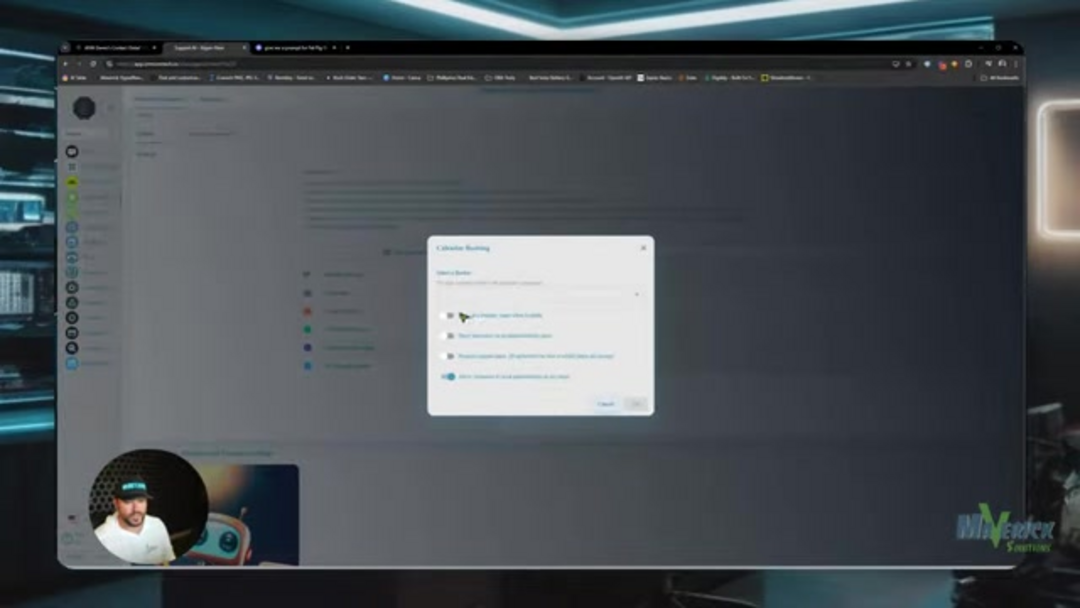
Understanding AI Employee Tool Management
Managing tools within your AI employee represents a critical aspect of digital workforce optimization. This process ensures your AI possesses precisely the capabilities needed to execute designated tasks efficiently while avoiding functionality bloat that can compromise performance. When properly implemented, tool management transforms static AI systems into dynamic assets that evolve alongside your business needs.
The strategic addition of relevant tools empowers AI employees to handle increasingly complex interactions and automated processes. Conversely, removing unnecessary functionalities streamlines operations, reduces computational overhead, and minimizes potential error points. This focused approach not only enhances efficiency but also improves the AI's response accuracy and user experience.
Effective tool management provides the flexibility to adapt your AI employee's capabilities as market conditions shift and business objectives evolve. This adaptability is particularly valuable in today's dynamic commercial environment, where the ability to quickly reconfigure digital resources can provide significant competitive advantages. Many businesses leverage AI automation platforms specifically for this level of configurability.
Accessing Tool Management in Legend.ai
The Legend.ai platform features an intuitive interface specifically designed for straightforward AI tool management. Accessing these capabilities typically involves navigating to your AI employee's profile or settings dashboard, where you'll find a dedicated section for managing available tools. This centralized management hub provides comprehensive oversight of all integrated functionalities.
The interface employs logical categorization and search functionality, making specific tools easily discoverable even for users without extensive technical expertise. Each tool includes clear descriptions explaining its purpose, implementation requirements, and potential business benefits. This thoughtful design simplifies what could otherwise be a complex configuration process, allowing business operators to focus on strategic tool selection rather than technical implementation details.
Adding Tools to Your AI Employee
Expanding your AI employee's capabilities begins with strategic tool integration. The process follows a logical workflow designed to ensure each addition aligns with specific business objectives and conversation flow requirements.
Navigating to Available Tools
Initiate the tool addition process by navigating to the specific conversation stage where you want to enhance functionality. Within this stage, locate the 'Available Tools' section, which serves as the gateway to all integrable AI capabilities. This intentional placement ensures tools are contextually appropriate for each interaction phase, maintaining conversational coherence and operational efficiency.
Confirm you're working within the correct stage before proceeding, as tool functionality is stage-specific. The interface typically presents an 'Add Tools' button or similar prompt to begin the integration process. This streamlined approach minimizes configuration complexity while ensuring each capability enhancement precisely targets intended use cases.
Selecting and Configuring Tools
Clicking 'Add Tools' reveals a comprehensive inventory of available AI functionalities. The selection includes purpose-built tools for various business scenarios:
- Human Rollover: Enables seamless transition to human agents when AI encounters limitations
- Custom AI Function: Extracts specific data from conversations for variable-based automation
- Collect & Save Data (Form): Facilitates structured data collection through customizable forms
- Calendar Booking: Integrates appointment scheduling directly within AI conversations
- Transfer Call: Routes conversations to external resources for specialized handling
Tool selection involves simply choosing the desired functionality from the available list. Many tools require additional configuration to align with specific use cases. For example, the Calendar Booking tool prompts for calendar selection, availability settings, and booking preferences. Configuration options might include:
- Company name collection requirements for appointments
- Time zone display preferences for proposed meetings
- Random time slot generation for availability
- Booking permission settings across conversation stages
The configuration interface provides clear guidance throughout the setup process, ensuring even complex tools can be properly implemented without technical expertise. This accessibility is a hallmark of effective conversational AI tools designed for business users.
Calendar Booking Implementation Example
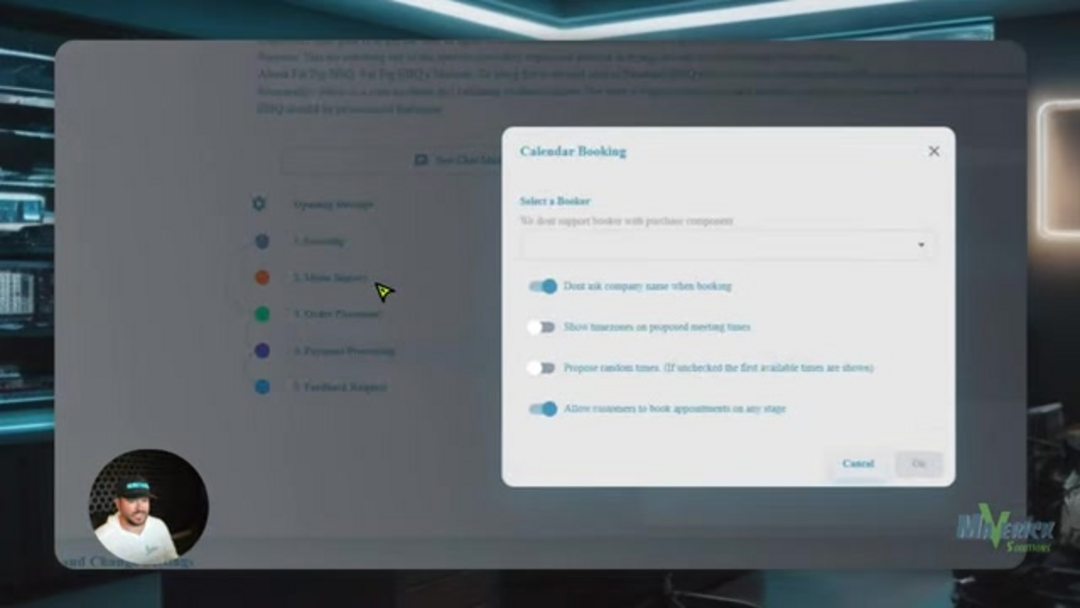
Consider a food truck business implementing an AI employee for order management. To enable customers to schedule pickup times, the Calendar Booking tool would be added to the Payment Processing stage. During configuration, the business might disable company name collection since food truck customers are typically individuals rather than corporate entities.
The tool would be configured to propose randomized available time slots, allowing customers to select convenient pickup windows. This careful customization ensures the scheduling functionality integrates seamlessly into the ordering workflow, enhancing customer convenience while optimizing kitchen preparation schedules. The implementation demonstrates how AI chatbots can be tailored for specific industry requirements.
Removing Tools from Your AI Employee
Strategic tool removal is equally important for maintaining AI efficiency. The process mirrors tool addition in simplicity while requiring careful consideration of operational impact.
Accessing Tool Management for Removal
Begin the removal process by navigating to the 'Available Tools' section within the specific stage containing the tool you wish to remove. This section provides a clear overview of all currently active functionalities, their configuration status, and performance metrics where available.
Verify you're working in the correct stage before proceeding with removal, as deleting tools from inappropriate stages can disrupt carefully designed conversation flows. Consider each tool's current relevance to the stage objectives and whether alternative functionalities might better serve the intended purpose. This thoughtful approach to AI agents and assistants management ensures continuous optimization.
Executing Tool Removal
Within the 'Available Tools' interface, locate the specific tool targeted for removal. Adjacent to the tool name, you'll typically find a delete icon (commonly represented by an 'X' or trash can symbol). Clicking this icon initiates the removal workflow.
The platform generally presents a confirmation prompt before permanently removing the tool. This safeguard prevents accidental deletions and ensures administrators understand the operational implications. Once confirmed, the tool is immediately removed from the stage, and its functionalities become unavailable to the AI employee within that specific context. The reversible nature of this process allows for experimentation and iterative optimization.
Calendar Booking Removal Scenario
Imagine you've implemented the Calendar Booking tool but subsequently discover your booking system lacks necessary integration. In this situation, the tool becomes non-functional and potentially confusing for customers attempting to schedule appointments. Removal becomes the appropriate course of action.
To execute removal, navigate to the relevant stage's 'Available Tools' section and select the delete icon adjacent to the Calendar Booking entry. This action prevents further appointment scheduling attempts while you address the integration issue. The scenario highlights the importance of maintaining only fully functional tools within your AI employee's capabilities.
Legend.ai Pricing Structure
Legend.ai employs flexible pricing models designed to accommodate businesses across the scalability spectrum. The fundamental structure typically involves a base subscription providing access to core platform functionalities, with additional tiers or modules available for advanced capabilities.
Pricing may vary based on factors like user count, conversation volume, and specific tool requirements. Advanced functionalities such as custom AI functions or high-volume data processing might incur supplemental charges. For precise, current pricing information, consult Legend.ai's official website or contact their sales team directly. The platform's flexible approach ensures cost alignment with actual usage patterns and business requirements.
Legend.ai Platform Features
Legend.ai delivers a comprehensive suite of features designed specifically for effective AI employee management and business process optimization. The platform's core capabilities address the fundamental requirements of modern digital workforce management.
The platform's feature set focuses on usability, flexibility, and measurable business outcomes:
- Intuitive Management Interface: User-friendly dashboard requiring minimal technical expertise
- Comprehensive Tool Management: Complete control over AI capability addition and removal
- Custom AI Functions: Create specialized data extraction and manipulation capabilities
- Seamless Human Rollover: Maintain customer experience during necessary escalations
- Structured Data Collection: Customizable forms for organized information gathering
- Integrated Calendar Booking: Direct scheduling within conversation flows
- CRM System Integration: Connectivity with popular customer relationship platforms
- Performance Analytics: Detailed reporting on AI employee effectiveness and areas for improvement
These features collectively provide businesses with the tools needed to implement, manage, and optimize AI employees effectively. The platform's design philosophy emphasizes accessibility without sacrificing depth of functionality, making advanced AI management available to organizations of varying technical maturity. The analytics capabilities particularly benefit those leveraging AI APIs and SDKs for custom integrations.
AI Tool Management Applications
The ability to precisely manage AI employee tools unlocks valuable applications across diverse industry verticals and business functions. This flexibility makes the technology applicable to organizations with varying operational requirements.
Strategic tool management enables targeted AI implementations across multiple business domains:
- Customer Service Enhancement: Knowledge base access, payment processing, and appointment scheduling tools
- Sales Process Optimization: Lead generation, qualification, and follow-up automation capabilities
- Marketing Efficiency: Email campaign management, social media coordination, and analytical tools
- Healthcare Operations: Patient scheduling, data management, and remote monitoring functionalities
- Financial Security: Fraud detection, risk assessment, and compliance monitoring tools
These applications demonstrate how tailored AI tool sets can address specific industry challenges while maintaining operational efficiency. The technology's adaptability makes it valuable for businesses at various digital transformation stages, particularly when integrated with AI writing tools for content generation or AI prompt tools for conversation optimization.
Pros and Cons
Advantages
- Significantly enhanced AI functionality and capability range
- Streamlined workflows through targeted tool implementation
- Highly tailored customer experiences and interactions
- Improved operational efficiency and resource allocation
- Scalable architecture that grows with business needs
- Reduced human intervention requirements for routine tasks
- Continuous optimization through iterative tool management
Disadvantages
- Initial configuration requires time and strategic planning
- Ongoing maintenance needed as business needs evolve
- Potential for configuration errors affecting performance
- Dependence on quality data for optimal tool functioning
- Security considerations with integrated systems
Conclusion
Effective AI employee tool management within Legend.ai represents a powerful capability for modern businesses seeking to optimize their digital workforce. The strategic addition and removal of functionalities enables organizations to maintain precisely calibrated AI systems that evolve alongside changing business requirements. This dynamic approach to capability management ensures AI employees remain relevant, efficient, and valuable assets rather than static automated systems. By mastering tool management processes, businesses can unlock the full potential of their AI investments, delivering enhanced customer experiences while achieving operational excellence across various business functions and industry verticals.
Frequently Asked Questions
How do I determine which tools to add to my AI employee?
Identify specific business objectives for each conversation stage, then select tools that directly support those goals. Consider data collection needs, required actions, and human intervention points to create an optimal tool set.
Can I create custom AI tools in Legend.ai?
Yes, Legend.ai supports custom AI functions for specialized data extraction and manipulation, allowing businesses to tailor capabilities to unique operational requirements beyond standard tool offerings.
What happens if I remove a necessary tool accidentally?
The platform allows immediate tool re-addition if removed mistakenly. The reversible process enables experimentation while maintaining operational continuity through quick correction capabilities.
Does Legend.ai integrate with CRM systems?
Yes, the platform offers seamless integration with popular CRM platforms, enabling data synchronization and enhanced customer relationship management through connected AI functionalities.
How can analytics improve my AI employee's performance?
Comprehensive analytics identify performance bottlenecks, optimization opportunities, and tool effectiveness, enabling data-driven decisions for continuous AI employee improvement and business outcome enhancement.