Annotation
- Introduction
- Understanding ClickUp AI Agents
- Core Components of AI Agents
- Automated Task Management Features
- AI-Powered Meeting Summaries
- Intelligent Ticket Triage System
- Setting Up Your First AI Agent
- Pros and Cons
- Integration with External Applications
- Future of AI in Project Management
- Conclusion
- Frequently Asked Questions
ClickUp AI Agents: Automate Project Management & Boost Team Productivity
ClickUp AI Agents leverage artificial intelligence to automate project management tasks, generate meeting summaries, optimize workflows, and boost

Introduction
In today's competitive business landscape, organizations constantly seek ways to enhance efficiency and streamline operations. ClickUp AI Agents represent a significant advancement in project management technology, offering intelligent automation that transforms how teams collaborate and execute tasks. These virtual assistants go beyond simple automation, providing sophisticated workflow management capabilities that adapt to your team's unique needs and processes.
Understanding ClickUp AI Agents
ClickUp AI Agents function as virtual project managers that operate within your ClickUp workspace, handling repetitive tasks and complex workflows with minimal human intervention. Unlike basic automation tools, these agents leverage artificial intelligence to understand context, make decisions, and adapt to changing project requirements. They serve as digital team members capable of executing specific instructions while learning from your organization's historical data and patterns.
The true power of these AI Agents lies in their ability to integrate seamlessly with your existing project management workflows. They don't replace human team members but rather augment their capabilities by handling administrative overhead, allowing your staff to focus on strategic initiatives and creative problem-solving.
Core Components of AI Agents
Each ClickUp AI Agent consists of three fundamental elements that work together to deliver intelligent automation:
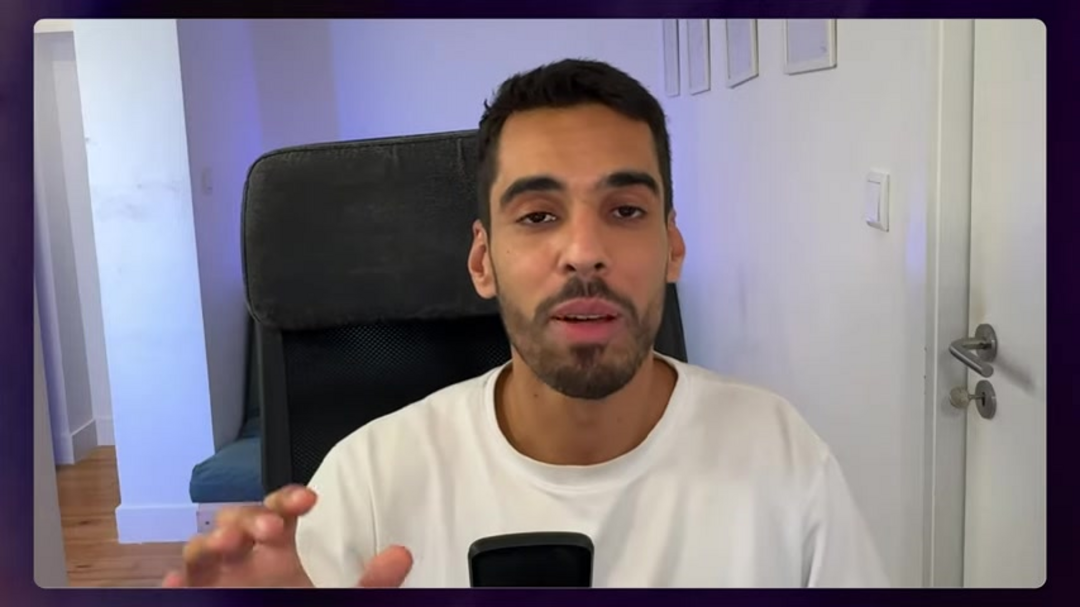
- Knowledge Base: This component encompasses your entire workspace history, including past projects, task patterns, team interactions, and organizational data. The AI uses this information to understand your company's specific workflows and preferences.
- Instruction Set: Detailed guidelines and parameters that define how the agent should operate. The more specific your instructions, the more effectively the agent can execute tasks and make appropriate decisions.
- Tool Integration: Capabilities that allow the agent to interact with other systems and applications, extending its functionality beyond the ClickUp environment while maintaining security and compliance standards.
Automated Task Management Features
ClickUp AI Agents excel at automating routine project management activities, significantly reducing manual effort while improving accuracy and consistency. The automation capabilities extend across multiple areas of project execution:
- Intelligent Task Assignment: Agents automatically assign tasks to appropriate team members based on skillset, availability, and project priorities, eliminating the need for manual distribution.
- Dynamic Scheduling: AI-powered timeline creation that considers task dependencies, resource availability, and historical completion data to generate realistic project schedules.
- Time Estimation: Advanced algorithms analyze task complexity, team capabilities, and similar historical projects to provide accurate time estimates for planning purposes.
AI-Powered Meeting Summaries
One of the most valuable applications of ClickUp AI Agents is their ability to transform meeting discussions into actionable outcomes. The meeting summary feature automatically processes conversation transcripts to identify key decisions, action items, and assignments.

The system then organizes this information into specific tasks with clear ownership and deadlines, automatically integrating them into project timelines. This eliminates the traditional gap between discussion and execution, ensuring that decisions made during meetings translate immediately into concrete actions. Project managers can track progress on these automatically generated tasks, making follow-up meetings more productive and focused.
Intelligent Ticket Triage System
For customer support and IT departments, ClickUp AI Agents provide sophisticated ticket management capabilities that revolutionize response efficiency. When new requests enter your ticketing system, the AI automatically analyzes and processes them through multiple stages:
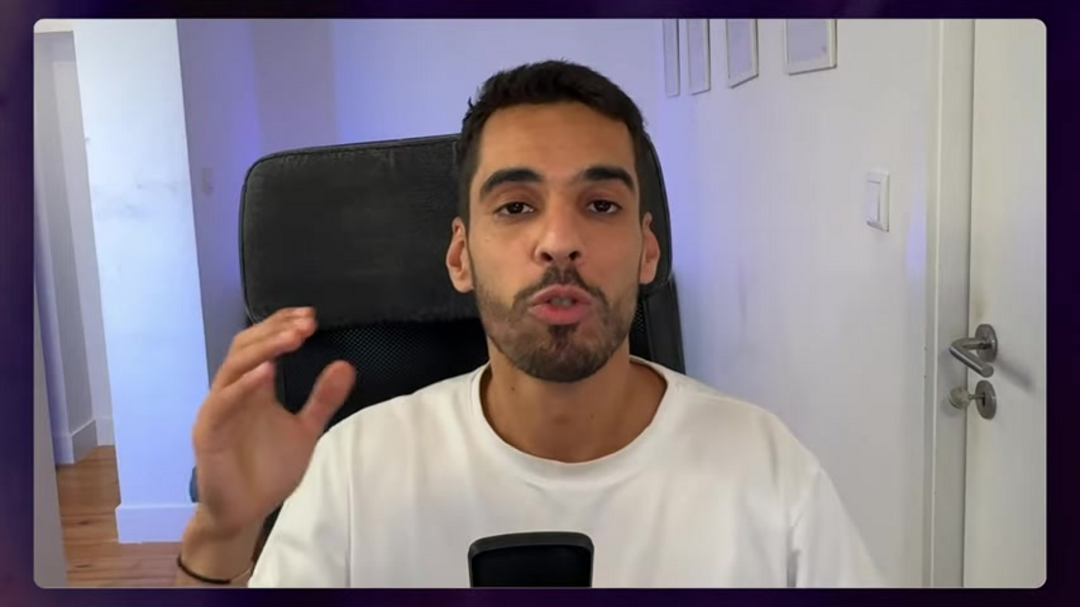
- Smart Prioritization: The system evaluates incoming tickets based on urgency indicators, potential business impact, and specific keywords to assign appropriate priority levels.
- Automated Routing: Tickets are automatically directed to the most suitable team members considering their expertise, current workload, and historical performance with similar issues.
- Resource Optimization: The agent estimates resolution timeframes and schedules tasks accordingly, ensuring balanced workload distribution across your support team.
Setting Up Your First AI Agent
Implementing ClickUp AI Agents begins with careful planning and configuration to ensure optimal performance. The setup process involves several key steps that establish the foundation for effective automation.
Creating Actionable Agendas
Before activating your AI Agent, establish clear documentation of processes and expectations. Create comprehensive lists within ClickUp that outline standard operating procedures, decision-making criteria, and desired outcomes. This information serves as the knowledge foundation that guides your agent's actions and ensures alignment with your organizational goals.
Agent Configuration Process
Navigate to the Automate section in ClickUp and select "Create New Automation" to begin building your AI Agent. The configuration interface allows you to define data sources, access permissions, and operational boundaries. Specify which information repositories the agent should utilize and establish clear guidelines about its scope of authority and interaction protocols.
Defining Operational Conditions
Establish specific conditions that govern how your AI Agent operates. This includes defining which team members and clients the agent should interact with, setting performance thresholds, and creating escalation procedures for situations requiring human intervention. These conditions ensure that the agent operates within appropriate boundaries while maintaining flexibility to handle routine scenarios autonomously.

Pros and Cons
Advantages
- Significantly reduces manual administrative workload for project teams
- Improves task assignment accuracy based on skills and availability
- Automatically converts meeting discussions into actionable items
- Provides intelligent prioritization for customer support tickets
- Enhances overall team productivity through workflow optimization
- Integrates with external applications for extended functionality
- Learns from historical data to improve decision-making over time
Disadvantages
- Requires substantial initial setup and configuration time
- May need ongoing adjustments to maintain optimal performance
- Limited effectiveness with highly creative or novel tasks
- Dependent on quality and completeness of input data
- Potential resistance from team members unfamiliar with AI tools
Integration with External Applications
ClickUp AI Agents extend their capabilities through seamless integration with popular business applications and AI automation platforms. The system connects with tools like Google Calendar, Slack, and various CRM platforms, enabling comprehensive workflow automation that spans multiple systems. These integrations allow the AI Agents to access relevant data from different sources, synchronize information across platforms, and trigger actions in external applications based on predefined conditions.
Future of AI in Project Management
The integration of artificial intelligence into workflow management systems represents just the beginning of a broader transformation in how organizations approach productivity. As AI technology continues to evolve, we can expect even more sophisticated capabilities, including predictive analytics for risk assessment, natural language processing for more intuitive interactions, and adaptive learning that continuously improves performance based on user feedback and changing business conditions.
Conclusion
ClickUp AI Agents represent a transformative approach to project management that combines intelligent automation with human oversight. By handling routine tasks, optimizing workflows, and providing data-driven insights, these virtual assistants enable teams to achieve higher levels of productivity and efficiency. While implementation requires careful planning and configuration, the long-term benefits in time savings, error reduction, and improved resource allocation make AI Agents a valuable investment for organizations seeking to stay competitive in an increasingly digital business environment. As AI technology continues to advance, embracing these tools today positions companies to leverage future innovations in collaboration tools and automation capabilities.
Frequently Asked Questions
Can ClickUp AI Agents connect with external applications?
Yes, ClickUp AI Agents integrate with various external applications including Google Calendar, Slack, and CRM systems, enabling comprehensive workflow automation across multiple platforms for enhanced functionality.
What types of tasks can AI Agents automate in ClickUp?
AI Agents automate task assignment, meeting summarization, ticket prioritization, scheduling, time estimation, and workflow optimization based on your organization's specific processes and historical data.
How difficult is it to set up ClickUp AI Agents?
Setup requires careful configuration of knowledge bases, instructions, and operational conditions, but ClickUp provides intuitive automation tools and templates to streamline the implementation process.
What are the key benefits of ClickUp AI Agents for teams?
ClickUp AI Agents offer reduced manual workload, accurate task assignments, automated meeting outcomes, efficient ticket management, and overall productivity gains through intelligent automation.
How does the AI improve project planning and scheduling?
The AI analyzes task dependencies, resource availability, and historical data to create dynamic schedules and accurate time estimates, enhancing project planning efficiency.