Annotation
- Introduction
- Understanding D5 Render's AI-Powered Platform
- Advanced AI Features Transforming Visualization Workflows
- Streamlined Scene Creation Process
- AI-Driven Environmental Design
- Advanced Material Creation and Application
- Atmospheric Lighting with AI Guidance
- Practical Applications Across Industries
- Pricing Structure and Accessibility
- Pros and Cons
- Conclusion
- Frequently Asked Questions
D5 Render AI Workflow: Revolutionizing Architectural Visualization with AI
D5 Render's AI workflow revolutionizes architectural visualization with real-time ray tracing, automated landscaping, and material creation for

Introduction
Architectural visualization has undergone a dramatic transformation with the integration of artificial intelligence. D5 Render stands at the forefront of this revolution, offering real-time ray tracing capabilities combined with powerful AI tools that streamline the entire rendering process. This innovative software enables architects and designers to create cinematic-quality visualizations with unprecedented speed and efficiency, making complex rendering tasks accessible to professionals across various experience levels.

Understanding D5 Render's AI-Powered Platform
D5 Render represents a significant advancement in 3D modeling software, specifically engineered to optimize architectural visualization workflows. Unlike traditional rendering solutions that require extensive manual adjustments and lengthy processing times, D5 Render leverages sophisticated AI algorithms to automate many technical aspects of the rendering process. This allows designers to concentrate on creative decisions rather than getting bogged down in technical execution.

The software's intuitive interface and intelligent features make it particularly valuable for professionals transitioning from other visualization tools. By handling complex calculations and optimizations automatically, D5 Render significantly reduces the learning curve while maintaining high-quality output standards. This combination of accessibility and professional-grade results has made it a popular choice among architectural firms and independent designers alike.
Advanced AI Features Transforming Visualization Workflows
AI Inpainting: Precision Editing Made Simple
D5 Render's AI Inpainting feature represents a breakthrough in scene refinement and editing capabilities. This intelligent tool allows users to make precise adjustments to their visualizations without requiring advanced photo editing skills. The system analyzes the surrounding context and seamlessly blends modifications, maintaining visual consistency throughout the scene.
Key applications of AI Inpainting include removing unwanted objects that might distract from the main architectural elements, enhancing fine details to achieve greater realism, and experimenting with different design variations quickly. This functionality is particularly valuable when presenting multiple design options to clients or when making last-minute adjustments to meet project deadlines.
Streamlined Scene Creation Process
Efficient Model Integration and Setup
The workflow begins with importing 3D models from popular 3D modeling applications like SketchUp. D5 Render maintains material assignments and structural integrity during import, ensuring a smooth transition from modeling to visualization. Organizing imported elements into dedicated layers helps manage complex scenes effectively, especially when working on large-scale architectural projects with multiple components.
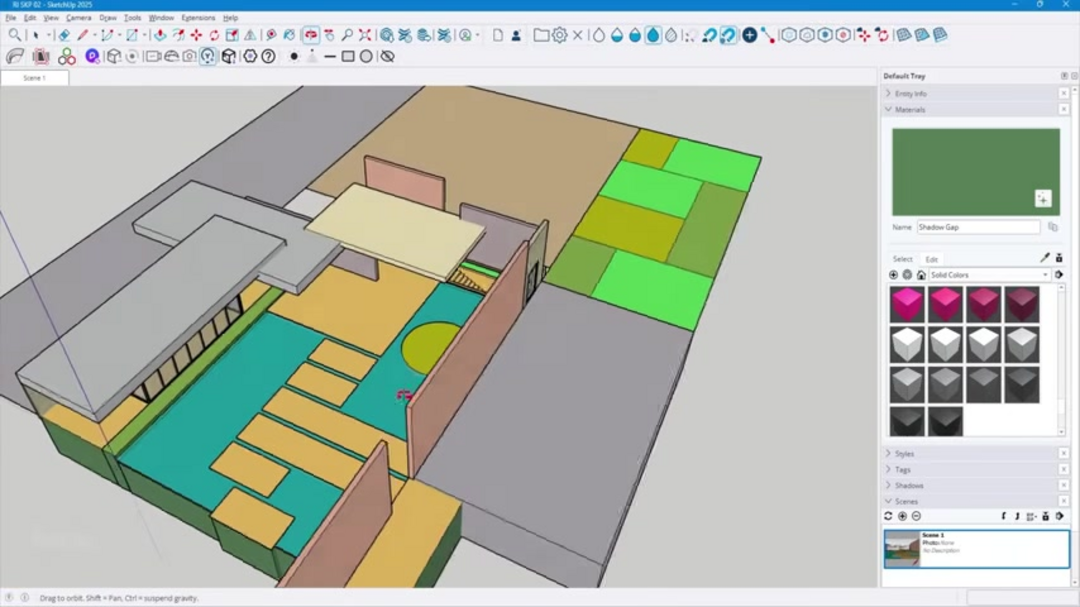
Intelligent Camera Composition and Framing
Establishing the perfect camera angle is crucial for effective architectural presentation. D5 Render provides comprehensive camera controls that mimic real-world photography principles. The grid overlay feature assists with composition alignment, while adjustable focal length settings (typically around 35mm for balanced perspectives) help create visually appealing shots that accurately represent spatial relationships.
AI-Driven Environmental Design
Automated Landscaping with Smart Planting
Traditional landscaping in architectural visualization can be time-consuming, requiring manual placement of vegetation elements. D5 Render's AI Agent Smart Planting revolutionizes this process by analyzing the scene context and automatically generating appropriate vegetation layouts. Users can select from various environmental presets – from urban settings to natural landscapes – and adjust density parameters to match their vision.
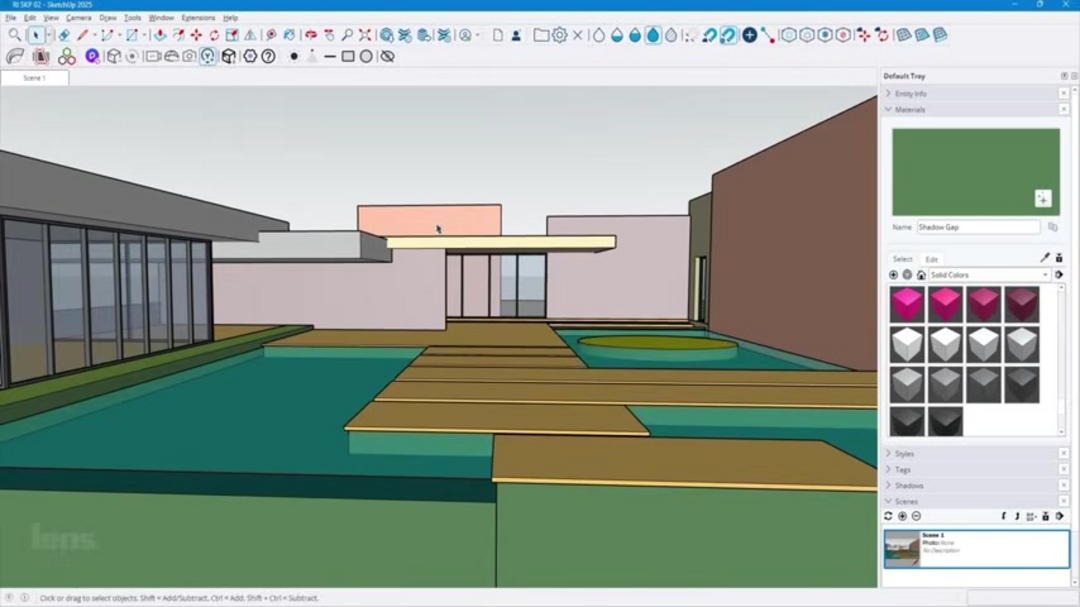
This feature not only saves significant time but also ensures botanical accuracy, with AI selecting appropriate plant species and distribution patterns based on the project's geographical and architectural context. The result is professionally landscaped environments that enhance the realism of architectural visualizations.
Advanced Material Creation and Application
AI Material Snap for Custom Textures
Creating realistic materials is fundamental to convincing architectural visualization. D5 Render's AI Material Snap simplifies this process by allowing users to generate custom PBR (Physically Based Rendering) materials from reference images. Simply sampling a small section of any texture reference enables the AI to create high-quality materials that maintain accurate physical properties.

The system also suggests similar materials from D5 Render's extensive library, providing alternative options and inspiration. This feature is particularly valuable for interior design visualization, where material accuracy directly impacts the perceived quality and authenticity of the space.
Atmospheric Lighting with AI Guidance
AI Atmosphere Matching for Perfect Lighting
Lighting represents one of the most challenging aspects of architectural visualization, requiring careful balance between technical accuracy and artistic expression. D5 Render's AI Atmosphere Match analyzes reference images or current scene conditions to suggest optimal lighting setups. This intelligent system considers factors like time of day, weather conditions, and architectural style to recommend lighting that enhances both realism and visual impact.
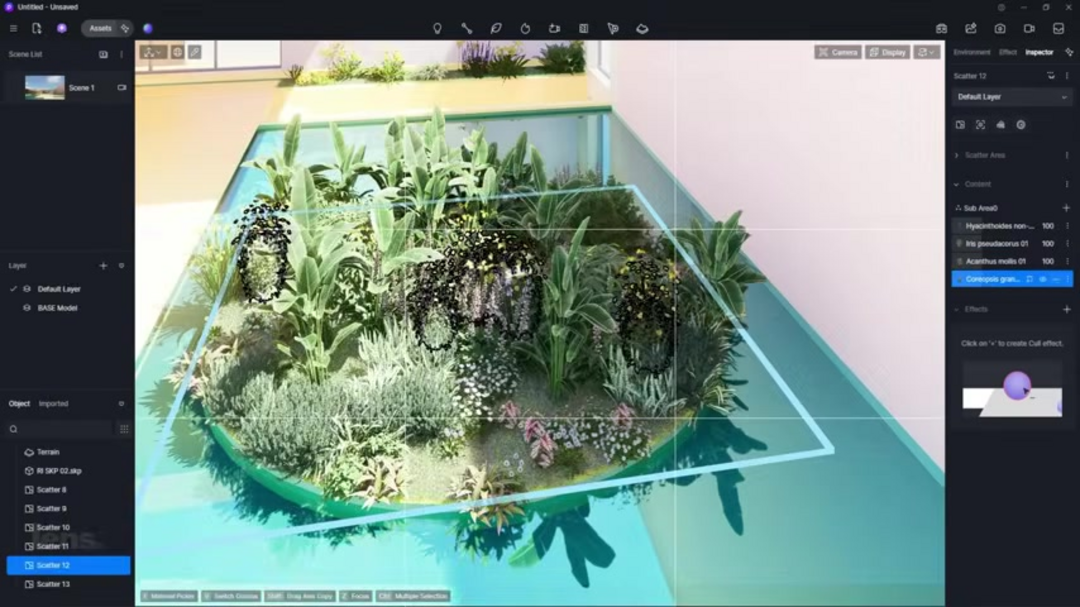
The real-time feedback allows designers to instantly see how different lighting conditions affect their visualization, enabling rapid iteration and refinement. This capability is especially beneficial for virtual presentation scenarios where lighting mood significantly influences client perception and decision-making.
Practical Applications Across Industries
D5 Render's capabilities extend across multiple professional domains. In architectural practice, it enables detailed visualization of building designs from concept to completion. Interior designers benefit from its material accuracy and lighting precision when presenting space concepts. Urban planners utilize its scaling capabilities for large-area visualizations, while real estate professionals create compelling marketing materials that showcase properties in their best light.
The software also finds applications in educational contexts, helping architecture students understand spatial relationships and material interactions. For game development professionals, D5 Render offers rapid environment prototyping capabilities, though its primary focus remains architectural visualization.
Pricing Structure and Accessibility
D5 Render employs a tiered pricing model designed to accommodate different user needs and budgets. The free version provides access to core features, making it an excellent starting point for students and hobbyists. Professional subscriptions unlock advanced capabilities, including higher resolution rendering, expanded asset libraries, and priority support.
Enterprise solutions offer customized packages for larger organizations with specific workflow requirements. This flexible approach ensures that both individual professionals and large firms can access appropriate tools for their visualization needs without unnecessary financial burden.
Pros and Cons
Advantages
- Significantly reduces rendering time through AI automation
- Real-time feedback enables instant design iteration
- User-friendly interface suitable for various skill levels
- Extensive asset library with realistic 3D models
- Seamless integration with popular modeling software
- High-quality output suitable for professional presentations
- Continuous updates with new AI features and improvements
Disadvantages
- Hardware requirements may challenge older systems
- Free version limitations on assets and resolution
- Steep learning curve for complete beginners in 3D
- Subscription model may not suit all budget ranges
- Limited advanced customization in automated features
Conclusion
D5 Render represents a significant leap forward in architectural visualization technology, successfully bridging the gap between technical complexity and creative expression. By integrating artificial intelligence throughout the rendering workflow, it empowers professionals to produce stunning, cinematic-quality visualizations with remarkable efficiency. The combination of real-time ray tracing, intelligent automation, and user-friendly design makes it an invaluable tool for architects, designers, and visualization specialists seeking to communicate their visions effectively. As AI technology continues to evolve, D5 Render's ongoing development promises even more sophisticated tools for the architectural visualization community.
Frequently Asked Questions
What are the main advantages of using AI in D5 Render?
AI in D5 Render significantly reduces manual labor and processing time through automated material creation, smart landscaping, atmosphere matching, and real-time feedback, enabling faster iteration and higher quality results.
Is D5 Render suitable for beginners in 3D visualization?
Yes, D5 Render's intuitive interface and AI-assisted features make it accessible for beginners, though basic 3D software experience helps maximize its powerful automation capabilities.
Can D5 Render be used for commercial architectural projects?
Absolutely, D5 Render supports commercial use across all subscription tiers, with professional plans offering higher resolution rendering and expanded asset libraries for commercial presentations.
What are the system requirements for D5 Render?
D5 Render requires a modern GPU with support for real-time ray tracing, such as NVIDIA RTX series, and sufficient RAM for handling complex scenes, with detailed specs available on their website.
How does D5 Render compare to traditional rendering software?
D5 Render offers faster workflows with AI automation and real-time feedback, unlike traditional software that often involves longer processing times and more manual adjustments for similar quality outputs.