Annotation
- Introduction
- Why Automate QA Job Applications with N8N
- Ethical Considerations for Automated Job Applications
- Building Your Automated QA Job Application System
- Step 1: Generating Targeted HR Contact Data
- Step 2: Creating Personalized Cover Letters with AI
- Step 3: Automating Professional Email Outreach
- Getting Started with N8N Installation
- N8N Pricing and Plan Selection
- N8N Key Features for Job Seekers
- Alternative Automation Platforms
- Pros and Cons
- Conclusion
- Frequently Asked Questions
Automate QA Job Applications with N8N: Complete Workflow Automation Guide
Learn how to automate QA job applications using N8N workflow automation, from generating HR contacts to sending personalized emails, while

Introduction
In today's competitive quality assurance job market, standing out requires more than just technical skills – it demands strategic efficiency. This comprehensive guide explores how N8N, a powerful open-source workflow automation platform, can revolutionize your QA job search by automating application processes. We'll walk through creating personalized cover letters, generating targeted HR contacts, and automating email submissions while maintaining professional standards and ethical considerations.
Why Automate QA Job Applications with N8N
N8N stands out in the workflow automation landscape by offering complete data control through self-hosting capabilities. Unlike cloud-only platforms, N8N allows you to maintain privacy over sensitive career information while building custom job application workflows. The platform's visual interface enables non-developers to create sophisticated automations that connect job boards, AI writing tools, and email services seamlessly.
For QA professionals, automation isn't about replacing quality with quantity – it's about ensuring each application receives the attention it deserves. By automating repetitive tasks like data collection and initial outreach, you can focus on preparing for interviews and showcasing your testing expertise. N8N's flexibility makes it particularly valuable for creating tailored workflows that match your specific QA specialization, whether you're focused on manual testing, automation frameworks, or specialized domains like security or performance testing.

Ethical Considerations for Automated Job Applications
Before implementing any automation system, it's crucial to understand the ethical boundaries. Automated job applications should enhance, not replace, personalized communication. The goal is to streamline administrative tasks while maintaining genuine professional engagement. Avoid sending generic mass emails that could damage your reputation with hiring managers.
Responsible automation means ensuring each application remains relevant to the specific role and company. Use automation to handle repetitive elements while preserving the personal touch that makes your application stand out. Remember that these systems serve educational purposes and should be implemented with respect for recruitment processes and company policies.
Building Your Automated QA Job Application System
Step 1: Generating Targeted HR Contact Data
The foundation of effective job application automation is quality data. Instead of manually searching for HR contacts, you can leverage tools like Exa.ai within your N8N workflow to systematically identify relevant hiring managers. Start by defining your target criteria – for example, companies hiring QA engineers with 2-5 years of experience in specific technologies like Selenium and Java.
The data collection process involves navigating to the Exa AI platform and describing your search parameters in detail. Specify that you're looking for HR email addresses from companies actively hiring QA professionals with your specific skill set and experience level. Enrich your search with additional criteria like geographic location, company size, or industry focus to ensure you're targeting the most relevant opportunities.
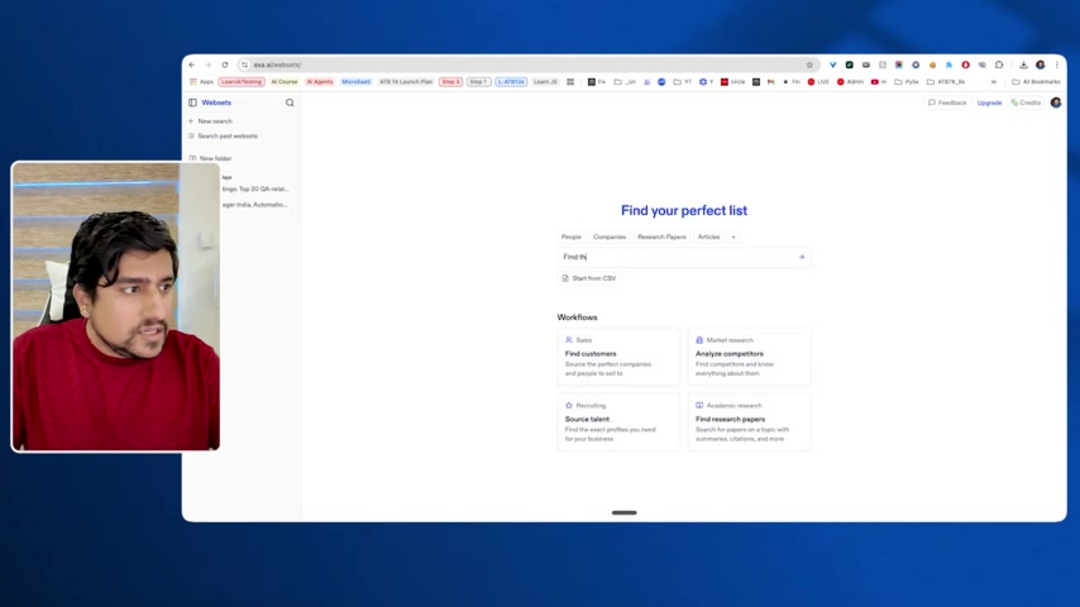
Step 2: Creating Personalized Cover Letters with AI
Personalization is the key to successful job applications, and AI models integrated through N8N can help you craft compelling, tailored cover letters at scale. The process begins by feeding the AI model with your resume, the specific job description, and contextual information about your career goals and achievements.
For optimal results, provide clear instructions about tone, structure, and key points to emphasize. For QA positions, you might instruct the AI to highlight your experience with specific testing methodologies, automation frameworks, or domain expertise. The system can then generate unique cover letters that reference specific company projects or requirements mentioned in the job description, creating the impression of carefully crafted individual applications.
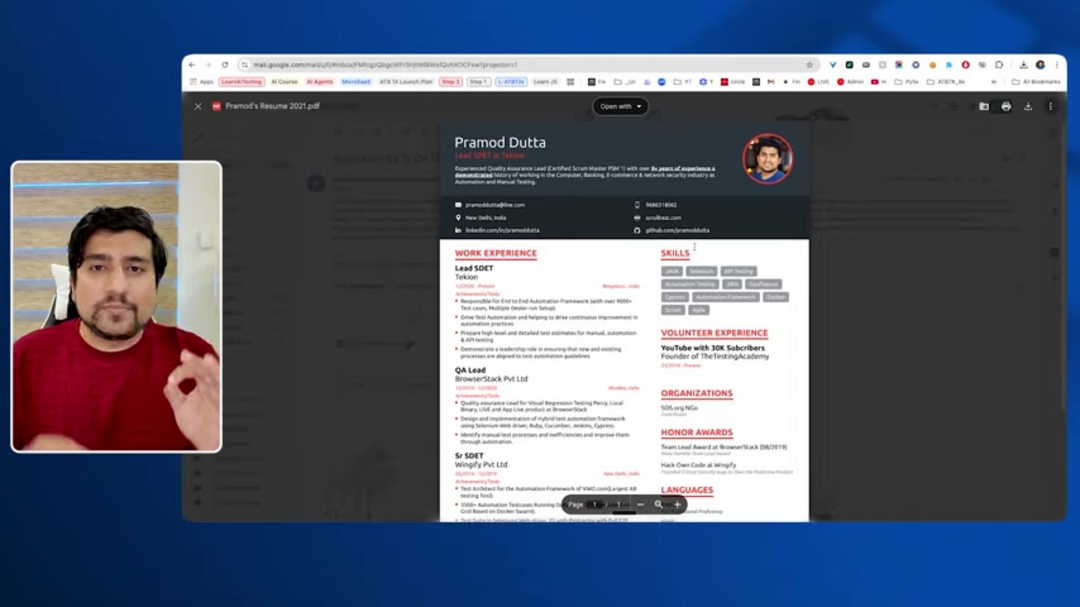
Step 3: Automating Professional Email Outreach
The final component involves configuring N8N to send professional application emails through integrated services like Gmail. This goes beyond simple mass mailing – you can program the system to pull specific contact information, attach relevant documents, and send emails with personalized subject lines and timing.
To maintain professionalism and avoid spam filters, implement safeguards like daily sending limits, varied subject lines, and proper email authentication. Consider adding unsubscribe options and ensuring your emails provide clear value to recipients. This approach demonstrates respect for HR professionals' time while efficiently presenting your qualifications.
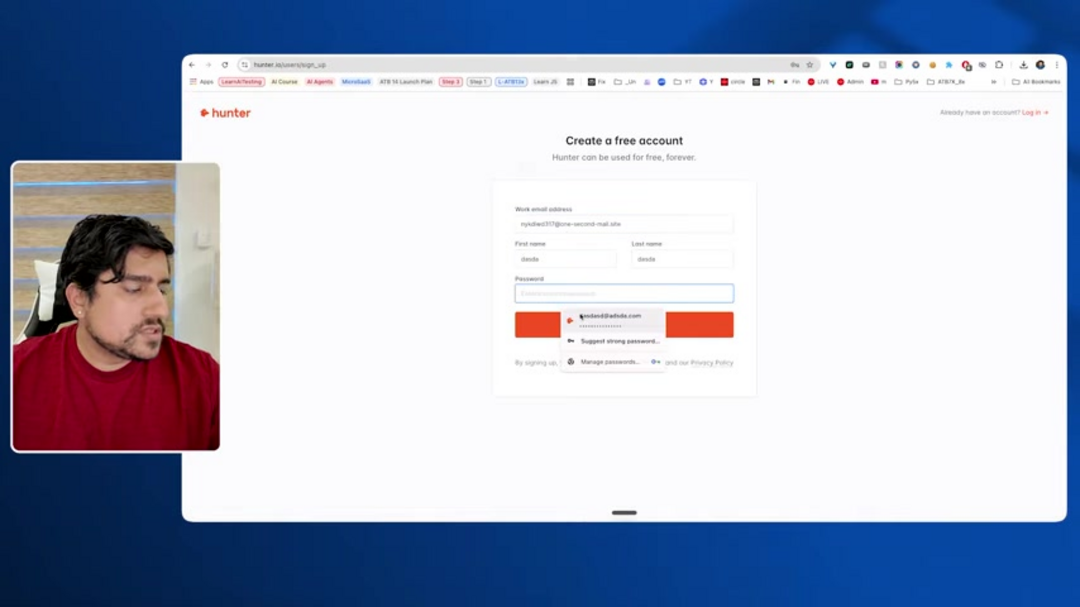
Getting Started with N8N Installation
N8N offers multiple installation options to suit different technical comfort levels. The platform can be deployed using Docker containers, installed via npm package manager, or accessed through cloud-based solutions. For job seekers concerned about data privacy, self-hosting provides complete control over your application information and workflow data.
The installation process begins by visiting n8n.io and selecting the "Get Started" option that matches your technical environment. Docker installation typically offers the smoothest experience for most users, providing containerized deployment that simplifies updates and maintenance. Cloud options eliminate installation complexity but may involve data privacy considerations depending on the provider.
N8N Pricing and Plan Selection
N8N's pricing structure accommodates various user needs, from individual job seekers to enterprise teams. The platform offers a generous free tier suitable for basic job application automation, with paid plans unlocking advanced features like increased execution limits, premium support, and enhanced security options.
For most job seekers, the free community edition provides sufficient capabilities for building effective application workflows. The platform also offers a 15-day trial of premium features, allowing you to test advanced functionality before committing to a paid plan. This flexibility makes N8N accessible regardless of your budget constraints.
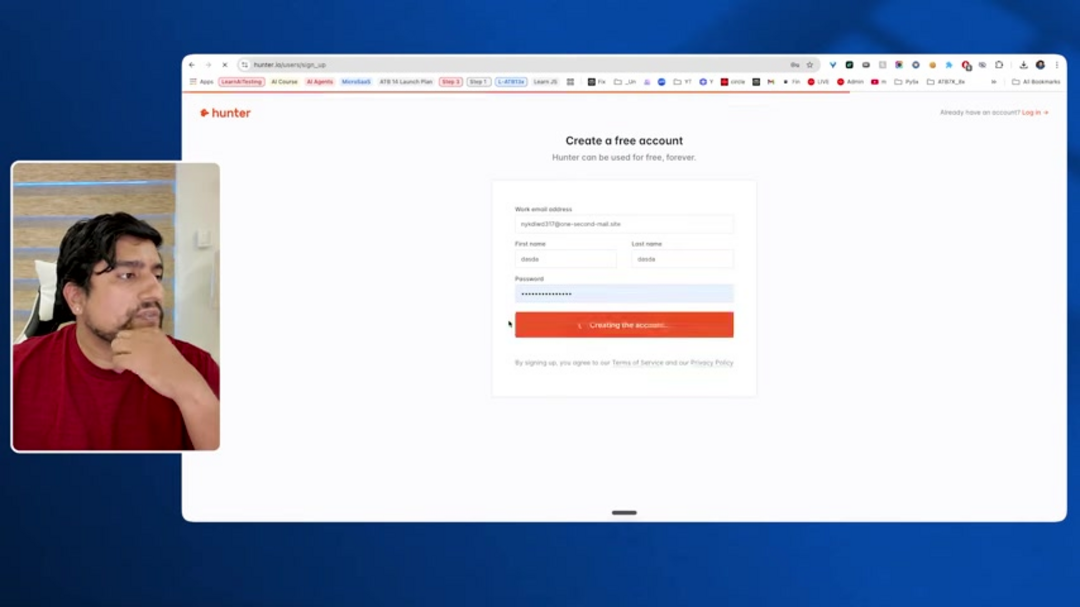
N8N Key Features for Job Seekers
N8N's feature set makes it particularly valuable for job search automation scenarios. The visual workflow designer allows you to map out your entire application process visually, connecting data sources, AI processing, and communication channels. Pre-built integrations with services like Google Sheets, Gmail, and various AI platforms eliminate the need for custom coding in most cases.
Custom node development enables extending N8N's capabilities to work with specialized job boards or recruitment platforms. The platform's data transformation tools help format your application materials to match different company requirements, while error handling ensures your automation continues running smoothly even when encountering unexpected situations.
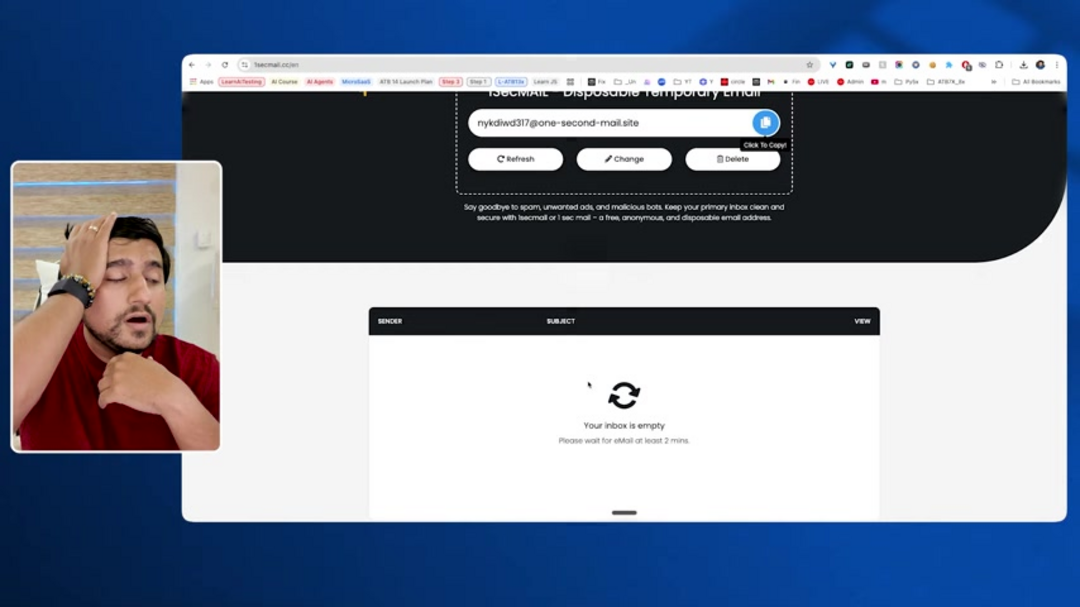
Alternative Automation Platforms
While N8N offers unique advantages for technical users, several alternatives exist in the AI automation platforms space. Zapier provides a more user-friendly interface with extensive pre-built integrations, making it accessible for non-technical users. IFTTT offers simplicity for basic automation tasks, while Tray.io targets enterprise-level automation with advanced features.
The choice between platforms depends on your technical comfort level, customization needs, and data privacy requirements. N8N excels when you need complete control and customization, while other platforms might better suit users prioritizing ease of use over advanced functionality.

Pros and Cons
Advantages
- Complete data control through self-hosting capabilities
- Highly customizable workflows for specific job search needs
- Visual interface simplifies complex automation creation
- Extensive integration options with popular tools and services
- Open-source foundation ensures transparency and flexibility
- Robust error handling maintains workflow reliability
- Active community support and comprehensive documentation
Disadvantages
- Requires technical knowledge for initial setup and configuration
- Steeper learning curve compared to simpler automation tools
- Self-hosted instances need ongoing maintenance and updates
- Limited built-in templates for job search specific workflows
- Advanced features may require programming knowledge
Conclusion
N8N represents a powerful tool for QA professionals seeking to optimize their job search through strategic automation. By combining targeted data collection, AI-powered personalization, and professional communication workflows, you can significantly increase your application efficiency while maintaining quality and relevance. Remember that automation should enhance rather than replace genuine professional engagement – used responsibly, these tools can help you land your ideal QA position while demonstrating the technical proficiency and efficiency that employers value in quality assurance roles.
Frequently Asked Questions
Is N8N truly open-source and free to use?
Yes, N8N is MIT licensed open-source software with a free community edition that includes most features needed for job application automation, plus paid plans for advanced requirements.
How difficult is N8N to learn for beginners?
N8N has a moderate learning curve with its visual interface, but basic technical knowledge helps. Extensive documentation and community support make it accessible for motivated learners.
Does automated job application violate recruitment policies?
Automation should enhance personalization, not replace it. Always ensure applications remain relevant and comply with platform terms of service and professional standards.
What are the main alternatives to N8N for automation?
Popular alternatives include Zapier for ease of use, IFTTT for simple automations, and Tray.io for enterprise needs – each with different strengths and pricing models.
How secure is N8N for handling job application data?
N8N's self-hosting option provides full data control, ensuring privacy and security for sensitive job application information, with encryption and access controls available.