
Dropbox Sign
Dropbox Sign provides legally binding electronic signatures for businesses and individuals to send, sign, and track documents digitally. The platform offers automated workflows, audit trails, and seamless integration with popular productivity tools. With mobile compatibility and secure verification options, it streamlines document processing while maintaining compliance standards across various industries.
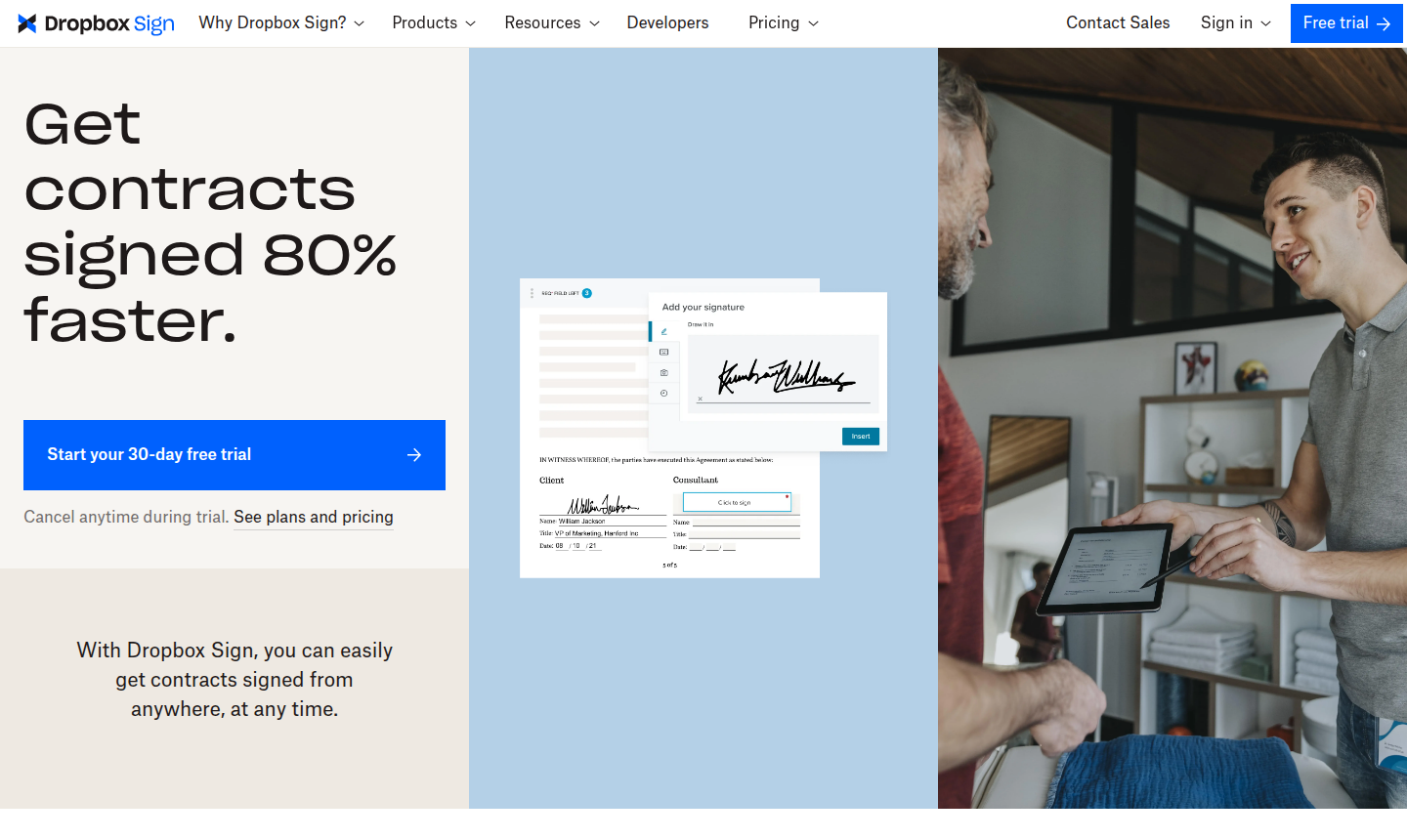
Overview of Dropbox Sign
Dropbox Sign is a comprehensive electronic signature solution that enables organizations to manage document workflows efficiently. Originally launched as HelloSign, the platform now integrates deeply with Dropbox ecosystem while maintaining robust standalone functionality. Dropbox Sign serves legal, financial, and business sectors requiring secure digital transaction capabilities.
The system supports various document types including contracts, agreements, and compliance forms. Dropbox Sign ensures legal validity through advanced authentication methods and detailed audit trails. Explore related solutions in Document Management and Business Automation categories.
How to Use Dropbox Sign
Begin by uploading your document to the Dropbox Sign platform through the web interface or mobile application. Add signature fields, initial spots, and text areas where required information needs completion. Specify recipient email addresses and configure signing order if multiple parties are involved in the document process.
Dropbox Sign automatically sends notification emails to signers and tracks completion status in real-time. Users can set up automatic reminders and receive notifications when documents are fully executed. The platform maintains complete records of all signing activities for future reference.
Core Features of Dropbox Sign
- Legally binding eSignatures – Digital signatures with court-admissible evidence
- Automated workflow templates – Pre-configured forms for recurring documents
- Mobile signing capability – Complete functionality on iOS and Android devices
- Advanced audit trails – Detailed timestamped records of all actions
- Bulk send operations – Process multiple documents simultaneously
- API integration – Embed signing capabilities into existing applications
Use Cases for Dropbox Sign
Dropbox Sign finds application across numerous industries including legal firms processing client agreements, real estate agencies handling property contracts, and HR departments managing employee onboarding documents. Healthcare organizations utilize Dropbox Sign for patient consent forms while educational institutions employ it for enrollment paperwork.
Financial services companies rely on Dropbox Sign for account openings and loan applications. Technology startups use the platform for investor agreements and partnership contracts. Government agencies implement Dropbox Sign for permit applications and official forms requiring digital authentication.
Support and Contact
Dropbox Sign provides customer assistance through multiple channels including email support and comprehensive online documentation. Users can access help resources through the support portal or contact the team directly at support@hellosign.com. The platform maintains detailed knowledge bases with step-by-step guides for common workflows.
Company Info
Dropbox Sign operates as part of Dropbox, Inc., a leading collaboration platform company headquartered in San Francisco, California. The organization focuses on developing tools that simplify how people work together across distributed environments while maintaining security and compliance standards.
Login and Signup
New users can create a Dropbox Sign account to access the platform's electronic signature capabilities. Existing users can access their accounts to manage ongoing document workflows and review completed signatures. The platform offers tiered pricing plans suitable for individual users through enterprise organizations.
Dropbox Sign FAQ
What types of documents can I sign with Dropbox Sign?
Dropbox Sign supports a wide range of document types including PDFs, Word documents, Excel spreadsheets, and image files. The platform handles contracts, agreements, consent forms, applications, and various business documents requiring legal signatures. Dropbox Sign maintains compatibility with standard file formats used across different industries.
How secure is the electronic signature process in Dropbox Sign?
Dropbox Sign employs enterprise-grade security measures including SSL encryption, multi-factor authentication, and detailed audit trails. Each signature transaction includes timestamping, IP address recording, and comprehensive activity logs. The platform complies with major regulations like ESIGN, eIDAS, and UETA, ensuring legal enforceability of all documents signed through Dropbox Sign.
Can multiple people sign the same document using Dropbox Sign?
Yes, Dropbox Sign supports multi-party signing with configurable signing orders. You can specify the sequence in which signers must complete the document, with each party receiving notifications when it's their turn. The platform tracks individual progress and provides status updates for all participants involved in the Dropbox Sign workflow.
What integration options are available with Dropbox Sign?
Dropbox Sign offers extensive integration capabilities including native connections with Salesforce, Dropbox, Google Drive, Slack, and Microsoft Office 365. The platform provides a robust API for custom integrations with CRM systems, document management platforms, and business applications. Dropbox Sign also supports Zapier connections for automating workflows across thousands of applications.
Is there a mobile app available for Dropbox Sign?
Yes, Dropbox Sign provides dedicated mobile applications for both iOS and Android devices. The mobile apps offer full functionality for signing documents, tracking progress, and managing signature requests on the go. Dropbox Sign mobile experience is optimized for touch interfaces and maintains the same security standards as the web platform.
What happens to documents after they are signed in Dropbox Sign?
After completion, Dropbox Sign automatically generates a signed PDF copy with all signatures, timestamps, and audit trail information. The final document is stored securely in your Dropbox Sign account and can be downloaded or forwarded to relevant parties. Dropbox Sign maintains document archives according to your retention settings, ensuring accessibility for future reference.
Dropbox Sign Pricing
Current prices may vary due to updates
Standard Plan
The Standard Plan includes unlimited signatures, automated reminders, template library, and integrations with popular applications. Suitable for small to medium businesses requiring basic electronic signature functionality with team management capabilities. Includes mobile access, audit trails, and standard security features for document processing workflows.
API Plan
The API Plan provides developer access for embedding electronic signature capabilities into custom applications. Includes all Standard Plan features plus API access, custom branding, advanced security options, and priority support. Designed for enterprises and developers requiring programmatic integration with existing business systems and workflows.
Dropbox Sign Reviews0 review
Would you recommend Dropbox Sign? Leave a comment