
Interior AI
Interior AI uses AI to transform room photos into photorealistic designs in 30 seconds. Offers virtual staging, sketch to image, 3D visualization, and 55+ styles. Trusted by Netflix and Mercedes-Benz.
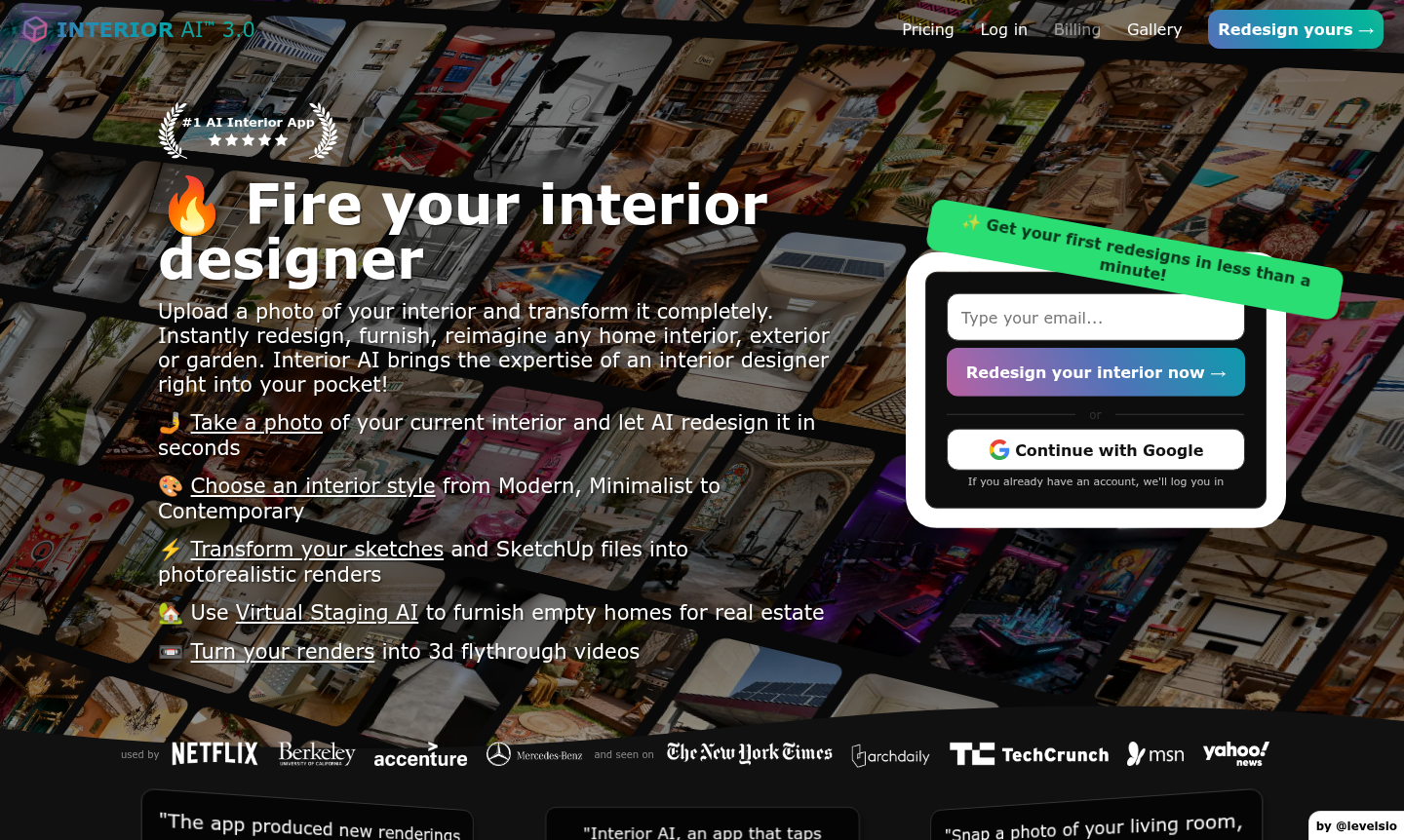
Overview of Interior AI
Interior AI revolutionizes home and space design by bringing professional interior design capabilities directly to your fingertips through advanced artificial intelligence. This innovative platform allows users to upload photos of any interior, exterior, or garden space and completely transform it within seconds. Whether you're looking to redesign your living room, stage an empty property for real estate, or visualize outdoor spaces, Interior AI delivers photorealistic results that rival professional design services. The tool has gained recognition from major organizations including Netflix, Berkeley University, and Mercedes-Benz, and has been featured in prominent publications like The New York Times and TechCrunch.
The platform serves a diverse range of users from homeowners seeking to refresh their spaces to real estate professionals needing virtual staging solutions. With over 55 preset interior design styles available, users can achieve professional-looking results without needing design expertise or complex prompt writing. The AI interior design technology excels particularly in handling completely empty rooms where competing solutions often struggle, providing realistic furniture placement using actual products you could purchase from retailers like IKEA rather than generating distorted or imaginary objects.
How to Use Interior AI
Using Interior AI follows a straightforward three-step process that delivers results in under a minute. First, upload a photo of your current space – this can be an existing room, empty property, outdoor area, or even design sketches and SketchUp screenshots. Second, select your preferred design mode and choose from over 55 interior design styles ranging from Modern and Minimalist to Contemporary aesthetics. Finally, generate your redesign and within approximately 25 seconds, receive photorealistic renders of your transformed space. The platform supports processing up to 16 designs simultaneously, allowing for multiple style variations and quick comparison of different design approaches.
Core Features of Interior AI
- AI-Powered Room Redesign – Transform interior photos into new styles in under 30 seconds with photorealistic results
- Virtual Staging AI – Furnish empty rooms realistically for real estate listings while preserving structure
- Sketch to Image Conversion – Automatically convert design sketches into photorealistic interior renders
- 3D Interior Visualization – Generate immersive 3D environments viewable from multiple angles
- Outdoor Space Design – Redesign outdoor areas with plants, trees, and furniture elements
Use Cases for Interior AI
- Homeowners redesigning existing rooms with new furniture and decor styles
- Real estate agents virtually staging empty properties to increase sales appeal
- Interior designers creating quick client presentations and concept visualizations
- Architects converting SketchUp models into photorealistic interior renders
- Property developers showcasing potential designs for unfinished spaces
- Home renovators testing different design styles before committing to changes
- Garden designers planning outdoor spaces with proper plant placement
Support and Contact
For assistance, contact contact@interior.ai or visit the support page on the official website. The platform offers extensive documentation, knowledge base, and FAQ sections for virtual staging, design modes, and rendering processes.
Company Info
Interior AI is a leading company in AI-powered design technology, globally serving clients with innovative space visualization. Learn more on the official website.
Login and Signup
Visit the official website to sign up for an account or log in to access the design dashboard and subscription plans.
Interior AI FAQ
How long does it take Interior AI to create a room design?
Interior AI generates photorealistic interior designs in approximately 25 seconds, with the ability to process up to 16 designs simultaneously for quick comparison.
Can Interior AI handle completely empty rooms for virtual staging?
Yes, Interior AI specializes in virtual staging of empty spaces, properly furnishing them while maintaining architectural integrity, unlike many competitors that struggle with blank canvases.
What design styles are available in Interior AI?
Interior AI offers over 55 preset interior design styles including Modern, Minimalist, Contemporary, and many more, all accessible with single-click selection.
How does Interior AI's interior designer work?
Upload a room photo, choose a style, and get photorealistic redesigns in approximately 25 seconds with Interior AI's AI-powered tools.
Interior AI Pricing
Current prices may vary due to updates
Pro
Create 1,000 interior designs with Flux model, low quality renders, generate up to 4 rooms in parallel, upload your own room interior, write design pr
Premium
Create 5,000 interior designs with Hyper Realism model, medium quality renders, virtual staging, edit designs, upscale interiors, paint walls, change
Ultra
Create 25,000 interior designs with Hyper Realism model, ultra quality renders, generate up to 16 rooms in parallel, unlimited render storage, priorit
Interior AI Reviews0 review
Would you recommend Interior AI? Leave a comment