Annotation
- Introduction
- Understanding Dynamic QR Code Technology
- Essential Features for Professional QR Code Generation
- Building with Hostinger Horizons No-Code Platform
- Practical Implementation Guide
- Pros and Cons
- Conclusion
- Preguntas frecuentes
Construye una aplicación web generadora de códigos QR dinámicos - Sin necesidad de programación
Aprende a construir una aplicación web generadora de códigos QR dinámicos sin programación utilizando la plataforma sin código Hostinger Horizons. Esta guía cubre características,
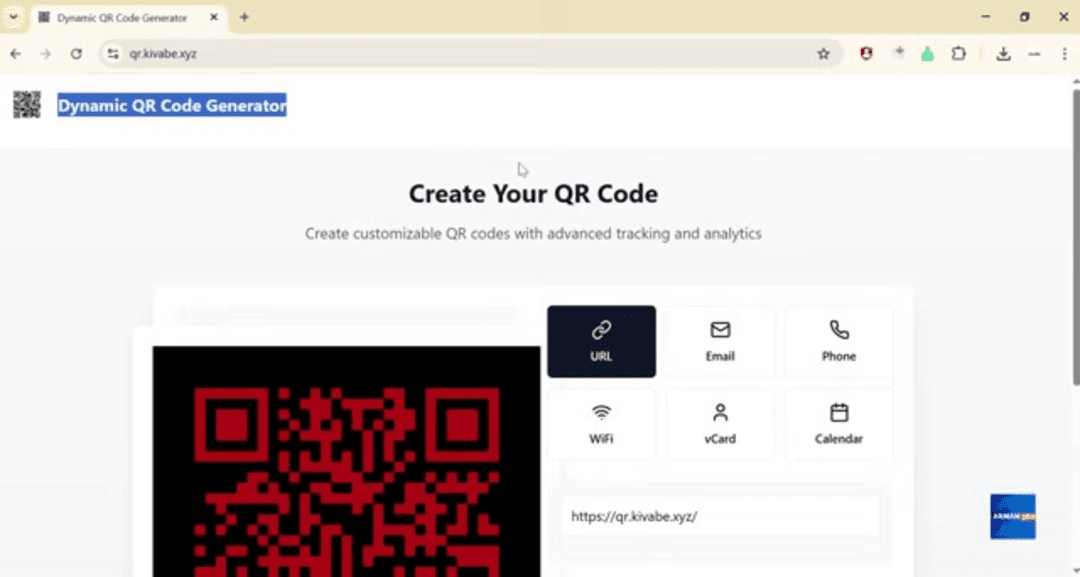
Introduction
Dynamic QR codes have transformed how businesses connect physical and digital experiences, offering real-time updates and detailed analytics. While creating sophisticated QR code generators traditionally required programming expertise, modern no-code platforms now make this accessible to everyone. This comprehensive guide walks you through building your own feature-rich dynamic QR code generator web application without writing a single line of code, using AI-powered development tools that streamline the entire process.
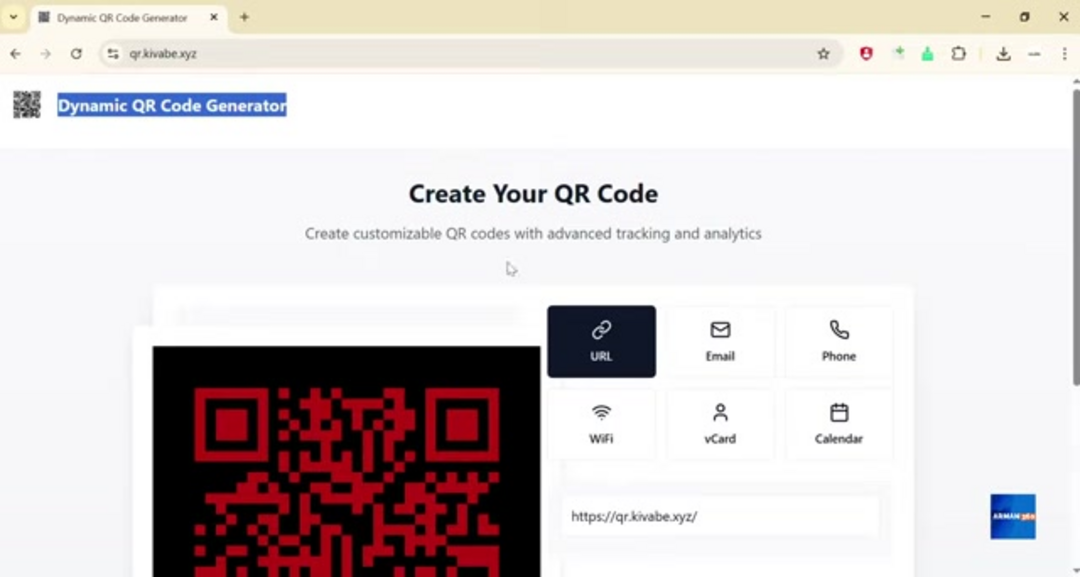
Understanding Dynamic QR Code Technology
What Makes QR Codes Dynamic?
Unlike static QR codes that permanently encode information directly into the pattern, dynamic QR codes function as intelligent redirectors. They contain a short URL that points to your actual content, which means you can update the destination, change marketing messages, or redirect to different landing pages without altering the physical QR code image. This fundamental difference creates numerous advantages for businesses and marketers who need flexibility in their campaigns.
The technology behind dynamic QR codes typically involves a URL shortener service combined with a database that tracks scan activity. When someone scans your dynamic QR code, the embedded short URL redirects them to your current destination while simultaneously recording the scan event. This architecture enables powerful features like A/B testing, geographic targeting, and time-based content delivery that static QR codes simply cannot provide.
Businesses across various industries leverage dynamic QR codes for multiple strategic purposes:
- Campaign Management: Update promotional offers and landing pages throughout a campaign's lifecycle
- Resource Optimization: Reduce printing costs by digitally updating information instead of reprinting materials
- Performance Analytics: Track engagement metrics across different channels and audience segments
- Customer Experience: Provide up-to-date information and personalized content based on scan context
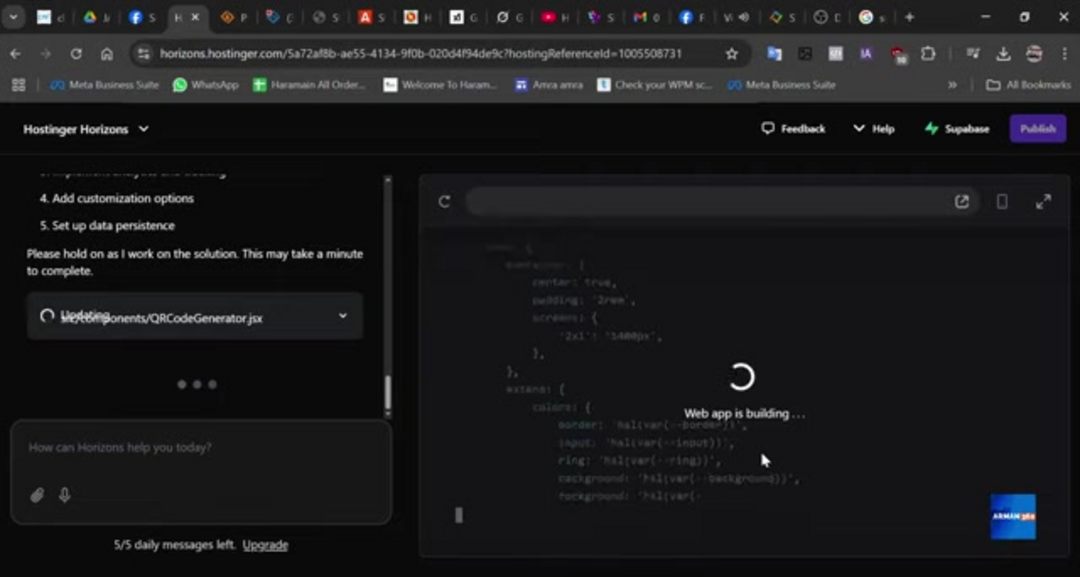
Essential Features for Professional QR Code Generation
A comprehensive dynamic QR code generator should accommodate diverse use cases while maintaining user-friendly operation. Beyond basic URL encoding, modern applications need to support multiple data types and provide robust customization options. When building your no-code solution, consider implementing these essential features to ensure broad usability and professional results.
The core functionality should include multiple encoding options to serve different purposes:
- URL Redirection: The foundation feature allowing content updates without changing the QR code
- Contact Information: vCard encoding for seamless contact sharing across devices and platforms
- Communication Tools: Email and SMS encoding with pre-filled content to streamline outreach
- Network Access: WiFi credential sharing for simplified guest network access
- Event Management: Calendar integration for event invitations and scheduling
- Payment Processing: Payment gateway integration for quick transactions
Customization capabilities significantly enhance brand consistency and user engagement. Your generator should offer:
- Visual Branding: Color customization, logo embedding, and style templates
- Technical Optimization: Error correction levels and format options for different use cases
- Size Flexibility: Scalable output for various printing and digital display requirements
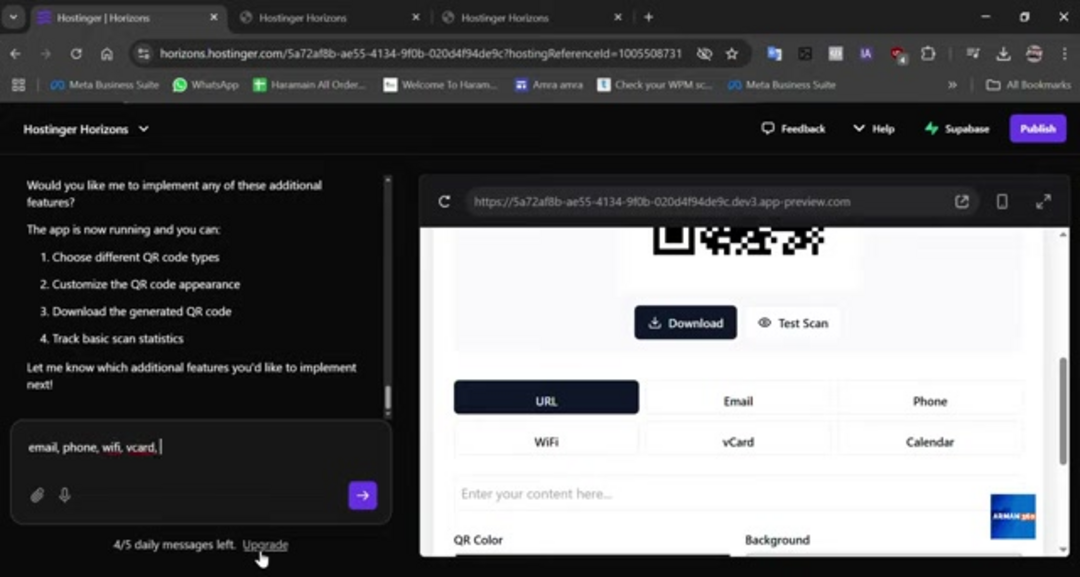
Building with Hostinger Horizons No-Code Platform
Platform Overview and Capabilities
Hostinger Horizons represents the next generation of no-code low-code development platforms, leveraging artificial intelligence to transform natural language descriptions into functional web applications. This approach democratizes web development, allowing entrepreneurs, marketers, and small business owners to create sophisticated tools without technical expertise. The platform's intuitive interface and AI-assisted workflow make it particularly suitable for building specialized applications like QR code generators.
The AI-powered development process begins with descriptive prompts that outline your desired application features. The system analyzes these requirements and generates the necessary code structure, database schema, and user interface components. This significantly reduces development time while ensuring professional-grade functionality. For QR code generation specifically, Horizons can integrate with established API client services and libraries to handle the complex encoding and decoding processes.
Key advantages of using Horizons for your QR code project include:
- Rapid Prototyping: Transform ideas into working applications within hours rather than weeks
- Cost Efficiency: Eliminate expensive development resources for basic to intermediate applications
- Scalability: Built-in infrastructure handles growing user demand without additional configuration
- Integration Ready: Pre-built connectors for analytics, payment processing, and marketing tools
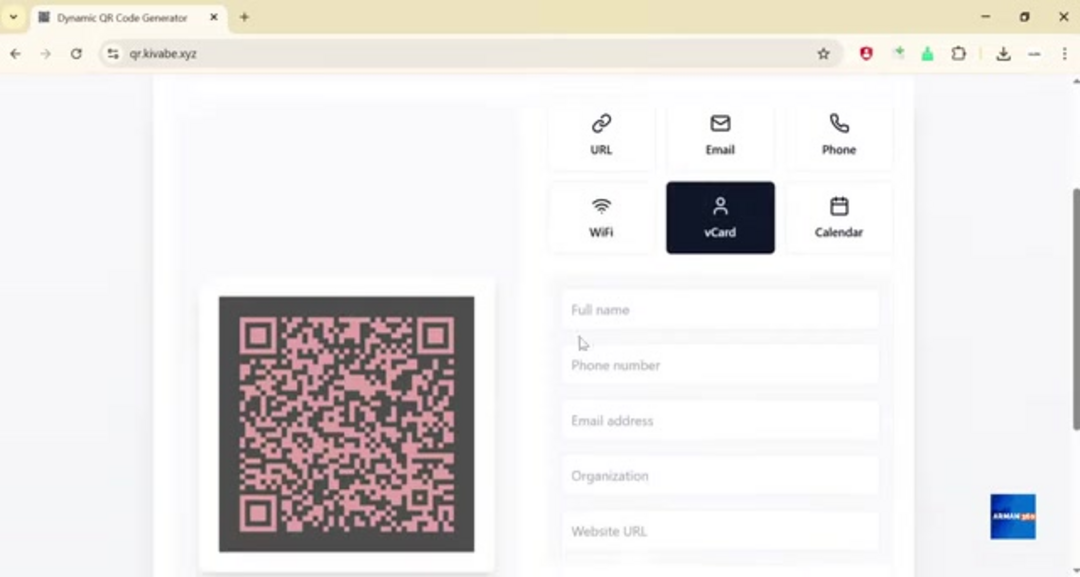
Step-by-Step Development Process
Creating your dynamic QR code generator follows a structured workflow that maximizes results while minimizing complexity. Begin by clearly defining your feature requirements and target audience, then proceed through these implementation stages:
- Platform Access and Setup: Create your Hostinger account and navigate to the Horizons platform. The onboarding process guides you through initial configuration and familiarizes you with the development environment.
- Feature Specification: Provide detailed prompts describing your QR code generator's functionality. Be specific about supported data types, customization options, and user management features. For example: "Create a dynamic QR code generator with URL, contact, WiFi, and event encoding, plus color customization and analytics tracking."
- Interface Design: Use the visual editor to arrange form fields, preview areas, and navigation elements. The platform provides pre-built components for common QR code generator elements that you can customize to match your brand identity.
- Functionality Testing: Generate test QR codes for each supported data type and verify they function correctly across different devices and scanning applications. Pay particular attention to special characters, long URLs, and complex contact information.
- Analytics Integration: Implement tracking for scan statistics, user demographics, and geographic data. Consider integrating with external analytics platforms for more detailed insights into user behavior and campaign performance.
- Deployment and Distribution: Connect your custom domain through Hostinger's domain registration services and publish your application. Configure SSL certificates and optimize loading speeds for professional presentation.
Advanced Customization and Feature Expansion
Once your basic QR code generator is operational, consider implementing advanced features that enhance usability and provide competitive differentiation. These additions can transform your application from a simple utility into a comprehensive marketing tool.
For enterprise and professional users, bulk generation capabilities significantly improve workflow efficiency. Implement features that allow users to:
- Generate multiple QR codes from spreadsheet data
- Apply consistent branding across entire campaigns
- Export batches in organized folder structures
- Track performance metrics for individual codes within groups
Advanced analytics provide deeper insights into user engagement and campaign effectiveness. Consider integrating:
- Real-time scan monitoring with geographic mapping
- Device and browser detection for technical optimization
- Conversion tracking for marketing campaign assessment
- API access for integration with existing business intelligence systems
Security features become increasingly important as your application handles more sensitive data. Implement role-based access controls, usage limits, and data encryption to protect both your users and their audience. For applications requiring high-volume processing, explore dedicated web hosting solutions that can handle increased traffic without performance degradation.
Practical Implementation Guide
URL Encoding and Management
URL encoding forms the foundation of dynamic QR code functionality. When implementing this feature, focus on creating an intuitive user experience while maintaining technical robustness. Your interface should clearly distinguish between the short URL (embedded in the QR code) and the destination URL (where users are redirected), with straightforward controls for updating the destination without affecting the QR code itself.
Consider implementing these URL management features:
- Destination Validation: Automatic checking for valid URLs and accessibility
- Update Scheduling: Planned redirect changes for time-sensitive campaigns
- Link Rotation: A/B testing with multiple destination options
- Expiration Controls: Automatic deactivation for temporary campaigns
Contact Information Encoding
vCard QR codes streamline contact sharing in professional and networking contexts. When building this functionality, support the full vCard specification to ensure compatibility across different devices and contact management applications. Essential fields include name, organization, phone numbers, email addresses, website links, and physical addresses.
Advanced contact features to consider:
- Multiple Phone Number Support: Work, mobile, and fax numbers with proper labeling
- Social Media Integration: Direct links to professional profiles and business pages
- Photo Inclusion: Profile pictures for easier contact identification
- Custom Field Support: Industry-specific information and notes
WiFi Network Sharing
WiFi QR codes eliminate the friction of manually entering network credentials for guests and customers. Implement comprehensive support for different security protocols including WEP, WPA, WPA2, and WPA3. The interface should clearly explain security implications and provide options for temporary access codes for public-facing applications.
For businesses using AI agents assistants in their operations, consider integrating QR code generation into automated guest management systems. This creates seamless experiences for visitors while maintaining network security through properly segmented access.
Calendar Event Creation
Event QR codes simplify attendance management for meetings, conferences, and social gatherings. Support standard calendar formats that work across different platforms and devices, with particular attention to timezone handling for international events. Include options for event reminders, location mapping, and attendee capacity limits where appropriate.
Pros and Cons
Advantages
- No programming knowledge required for full application development
- AI-powered code generation accelerates development timeline significantly
- User-friendly interface simplifies customization and management tasks
- Built-in hosting and domain integration streamline deployment process
- Cost-effective solution compared to custom development projects
- Scalable infrastructure handles growing user demand automatically
- Regular platform updates maintain security and feature competitiveness
Disadvantages
- Customization limitations compared to fully coded solutions
- Platform dependency creates vendor lock-in concerns
- Advanced features may require premium subscriptions or add-ons
- Performance constraints for extremely high-volume applications
- Limited control over underlying infrastructure and data management
Conclusion
Building a dynamic QR code generator without coding demonstrates the power of modern no-code platforms to democratize specialized tool development. Hostinger Horizons provides an accessible pathway for creating professional-grade applications that meet diverse business needs while maintaining flexibility for future enhancements. The combination of AI-assisted development, integrated hosting, and straightforward customization makes this approach particularly valuable for small businesses, marketers, and entrepreneurs seeking to leverage QR code technology without technical overhead. As you expand your application, consider integrating with complementary tools from categories like static site generator platforms and AI automation platforms to create comprehensive digital marketing ecosystems that drive engagement and deliver measurable business results.
Preguntas frecuentes
¿Cuál es la diferencia entre códigos QR estáticos y dinámicos?
Los códigos QR estáticos contienen datos fijos e inalterables codificados directamente en el patrón, mientras que los códigos QR dinámicos utilizan URL de redirección que te permiten actualizar el contenido de destino sin cambiar la imagen del código QR en sí, permitiendo seguimiento y flexibilidad.
¿Necesito habilidades de programación para usar Hostinger Horizons?
No, Hostinger Horizons está diseñado como una plataforma sin código donde describes las características deseadas de tu aplicación en lenguaje natural, y la IA genera el código necesario automáticamente, haciendo que el desarrollo de aplicaciones web sea accesible sin conocimientos de programación.
¿Puedo rastrear estadísticas de escaneo de códigos QR con códigos dinámicos?
Sí, los códigos QR dinámicos proporcionan análisis integrales que incluyen recuentos de escaneos, ubicaciones geográficas, tipos de dispositivos, marcas de tiempo y fuentes de referencia, ofreciendo información valiosa sobre la participación del usuario y el rendimiento de las campañas.
¿Qué tipos de contenido puedo codificar en códigos QR dinámicos?
Los códigos QR dinámicos admiten múltiples tipos de contenido, incluyendo URL, información de contacto (vCards), plantillas de correo electrónico, números de teléfono, credenciales WiFi, eventos de calendario, perfiles de redes sociales y enlaces de pago con destinos personalizables.
¿Cómo personalizo la apariencia de mis códigos QR?
Los generadores de códigos QR profesionales ofrecen opciones de personalización que incluyen esquemas de color, patrones de fondo, incrustación de logotipos, modificaciones de estilo de esquinas y ajustes de tamaño, manteniendo la escaneabilidad mediante configuraciones adecuadas de corrección de errores.
Artículos relevantes sobre IA y tendencias tecnológicas
Mantente al día con las últimas ideas, herramientas e innovaciones que dan forma al futuro de la IA y la tecnología.
Grok AI: Generación Ilimitada de Videos Gratuita a partir de Texto e Imágenes | Guía 2024
Grok AI ofrece generación ilimitada de videos gratuita a partir de texto e imágenes, haciendo accesible la creación de videos profesionales para todos sin necesidad de habilidades de edición.
Configuración de Grok 4 Fast en Janitor AI: Guía Completa de Juego de Roles Sin Filtros
Guía paso a paso para configurar Grok 4 Fast en Janitor AI para juego de roles sin restricciones, incluyendo configuración de API, ajustes de privacidad y consejos de optimización
Las 3 mejores extensiones gratuitas de IA para programar en VS Code 2025 - Aumenta la productividad
Descubre las mejores extensiones gratuitas de agentes de IA para programar en Visual Studio Code en 2025, incluyendo Gemini Code Assist, Tabnine y Cline, para mejorar tu