Annotation
- Introduction
- Enhanced Automation with Copilot Actions
- Research Continuity with Copilot Journeys
- Contextual Awareness Through History Access
- Current Availability and Limitations
- Pros and Cons
- Conclusion
- Часто задаваемые вопросы
Microsoft Edge Copilot расширяется с помощью AI Actions, Journeys и доступа к истории
Режим Copilot в Microsoft Edge теперь включает AI Actions для автоматизации задач, Journeys для непрерывности исследований и доступ к истории для персонализированной помощи, доступен в ограниченном предварительном просмотре в США.
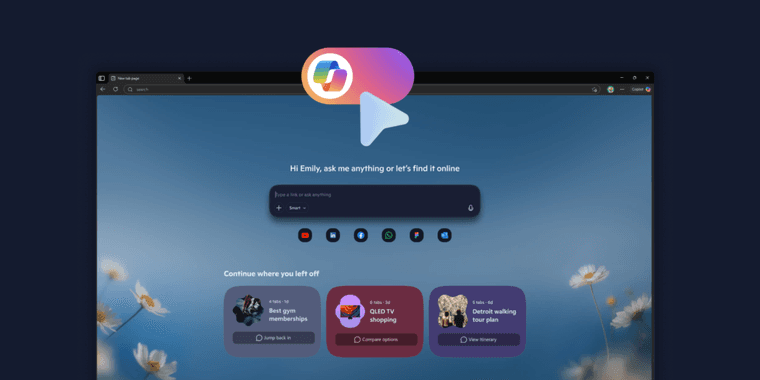
Introduction
Microsoft continues advancing its AI integration strategy with significant updates to Edge's Copilot Mode. Following recent Windows AI Companion announcements, Edge now introduces powerful automation features that transform how users interact with their browser for productivity and research tasks.
Enhanced Automation with Copilot Actions
The new Copilot Actions feature enables multi-step task automation directly within the browser interface. Users can now perform complex operations like unsubscribing from multiple newsletters simultaneously or booking restaurant reservations through conversational commands. This represents a major step forward in web browser capabilities, moving beyond simple browsing to active task completion.
Research Continuity with Copilot Journeys
Copilot Journeys addresses the common challenge of interrupted research sessions by allowing users to save and return to ongoing projects seamlessly. The system can summarize previously read articles, suggest logical next steps, and retrieve relevant resources automatically. This feature essentially creates intelligent bookmark manager functionality enhanced with AI-powered context awareness.
Contextual Awareness Through History Access
Users now have the option to grant Copilot permission to access their browsing history, enabling more personalized and contextual interactions. The AI can discuss previously viewed products, recommend movies based on past streaming activity, or provide tailored suggestions. Microsoft emphasizes that clear visual indicators show when Copilot is active, with all data management following their established privacy policies.
Current Availability and Limitations
The enhanced Copilot Mode is currently available as a free limited preview exclusively in the United States. This staged rollout allows Microsoft to gather user feedback and refine the AI agents and assistants functionality before broader international release.
Pros and Cons
Advantages
- Automates complex multi-step browser tasks efficiently
- Maintains research continuity across browsing sessions
- Provides personalized recommendations using browsing history
- Enhances productivity through AI-powered assistance
- Offers free access during preview phase
- Integrates seamlessly with existing browser workflow
- Reduces manual effort for repetitive online tasks
Disadvantages
- Currently limited to US users only
- Requires granting browser history access permissions
- Still in preview phase with potential bugs
- Limited customization options for power users
- Privacy concerns around AI accessing personal data
Conclusion
Microsoft Edge's expanded Copilot integration represents a significant evolution in AI chatbots and browser automation. The combination of Actions, Journeys, and contextual history access creates a more intelligent browsing experience that anticipates user needs. While currently in limited preview, these features demonstrate Microsoft's commitment to embedding AI deeply into everyday computing tools, potentially setting new standards for productivity hacks in web browsers.
Часто задаваемые вопросы
Что такое Microsoft Edge Copilot Actions?
Copilot Actions позволяют автоматизировать многошаговые задачи в Edge, позволяя пользователям выполнять сложные операции, такие как отписка от рассылок или бронирование, с помощью разговорных команд ИИ.
Как Copilot Journeys улучшают исследования?
Copilot Journeys сохраняют и восстанавливают сеансы исследований, обобщают предыдущие статьи, предлагают следующие шаги и автоматически извлекают соответствующие ресурсы, устраняя необходимость вручную отслеживать прогресс исследований.
Доступен ли режим Copilot в Microsoft Edge по всему миру?
В настоящее время улучшенный режим Copilot доступен только в ограниченном предварительном просмотре для пользователей в Соединенных Штатах, с международным развертыванием, ожидаемым после первоначального тестирования и доработки.
Как Copilot использует историю браузера?
Copilot может получить доступ к истории браузера с разрешения пользователя, чтобы предоставлять контекстные предложения и персонализированную помощь, с визуальными индикаторами для конфиденциальности и управления данными в соответствии с политиками Microsoft.
Бесплатен ли Edge Copilot?
Да, улучшенный режим Copilot в настоящее время бесплатен в течение фазы ограниченного предварительного просмотра в Соединенных Штатах, позволяя пользователям тестировать функции AI Actions, Journeys и доступа к истории без каких-либо затрат.
Релевантные статьи об ИИ и технологических трендах
Будьте в курсе последних инсайтов, инструментов и инноваций, формирующих будущее ИИ и технологий.
Чат-приложение Stoat: Полное руководство по ребрендингу и функциям Revolt
Чат-приложение Stoat было переименовано из Revolt из-за юридического давления, сохраняя все пользовательские данные, функции и акцент на конфиденциальности без необходимости каких-либо действий со стороны существующих пользователей для плавного перехода.
Zorin OS 18: Современная ОС Linux с поддержкой приложений Windows и новыми функциями
Zorin OS 18 — это дистрибутив Linux с переработанным рабочим столом, улучшенной поддержкой приложений Windows и инструментом веб-приложений, идеальный в качестве альтернативы Windows 10 с долгосрочной поддержкой до 2029 года.
Выпущены AV Linux 25 и MX Moksha 25 с улучшенными функциями файлового менеджера и виртуальных машин
AV Linux 25 и MX Moksha 25 — это новые выпуски Linux на основе Debian Trixie, с улучшенным управлением файлами благодаря интеграции Quickemu и YT-DLP, предназначенные для мультимедийного производства и легковесных вычислений.