
Dev-C++
Download Dev-C++, the free open-source C/C++ IDE for Windows with GCC compiler support. Ideal for students and developers, featuring code completion, debugging, and portable operation.
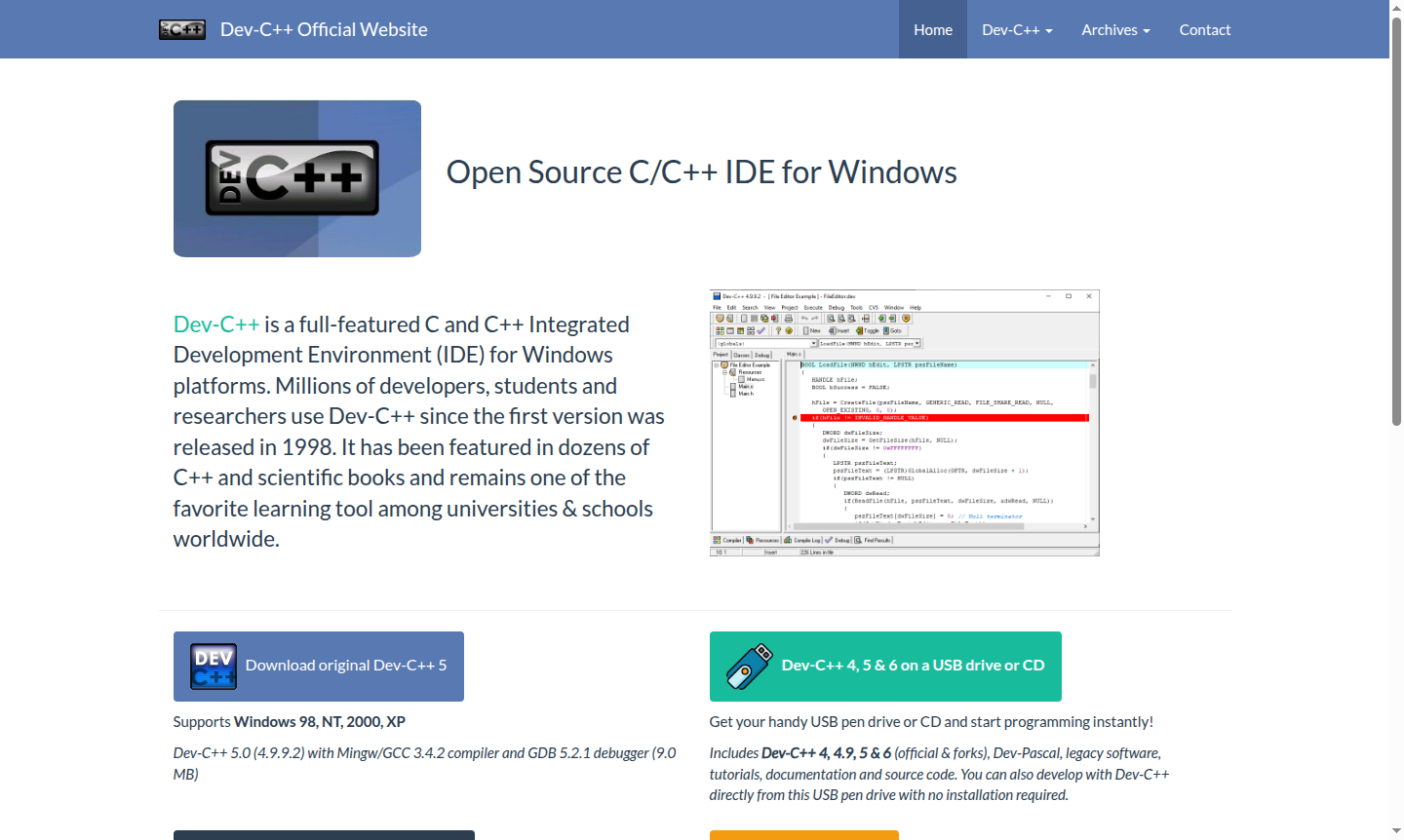
Overview of Dev-C++
Dev-C++ is a comprehensive open-source Integrated Development Environment (IDE) specifically designed for C and C++ programming on Windows platforms. Since its initial release in 1998, this lightweight development tool has been embraced by millions of developers, students, and researchers worldwide. Its enduring popularity stems from being featured in numerous C++ textbooks and scientific publications, making it a preferred educational tool in universities and schools globally. The IDE supports GCC-based compilers including Mingw and Cygwin, providing a robust foundation for C/C++ development.
As a portable development solution, Dev-C++ offers exceptional flexibility – you can run it directly from USB drives or CDs without installation requirements. The environment supports multiple project types including Windows GUI applications, console programs, static libraries, and DLLs. Available in over 30 languages with customizable editing features, Dev-C++ serves as an ideal platform for both learning programming fundamentals and developing professional applications. Explore more development tools in our IDE category and debugging tools section.
How to Use Dev-C++
Getting started with Dev-C++ involves downloading the appropriate version for your needs – either the full package with Mingw/GCC compiler or the IDE-only version if you have an existing compiler setup. After installation or extraction to your preferred directory (including portable drives), launch the application and create a new project using the built-in templates. Configure your compiler settings if needed, then begin coding with access to features like code completion, class browsing, and integrated debugging. The project manager helps organize your files while the tools manager allows customization of external utilities. For beginners, numerous tutorials and documentation resources are available to guide you through the development process.
Core Features of Dev-C++
- Integrated Debugger – Step-through debugging with GDB support for efficient code troubleshooting
- Code Completion – Intelligent code suggestions and function listing to accelerate development
- Project Manager – Comprehensive project organization with template support and makefile generation
- Customizable Editor – Configurable code editor with syntax highlighting and multiple language support
- Resource Editing – Built-in resource file editor for Windows application development
Use Cases for Dev-C++
- Academic programming courses and computer science education
- Windows application development for GUI and console programs
- C/C++ learning environments for beginners and students
- Portable development setups without installation requirements
- Legacy project maintenance and educational demonstrations
- Static library and DLL creation for Windows platforms
- Programming research and algorithm development
Support and Contact
For technical support and project inquiries, visit the official Dev-C++ homepage or email contact@bloodshed.net. As an open-source project, community support is available through developer forums and documentation resources.
Company Info
Dev-C++ was originally developed by Colin Laplace as project founder and lead developer, with significant contributions from Mike Berg, Hongli Lai, and Yiannis Mandravellos. The project operates as open-source software under the GNU General Public License version 2 (GPL v2).
Login and Signup
No login or registration required – download and use Dev-C++ directly from the official website. The software is completely free and open-source with no account creation necessary.
Dev-C++ FAQ
What is Dev-C++ and what programming languages does it support?
Dev-C++ is a free open-source IDE specifically designed for C and C++ programming on Windows, supporting GCC-based compilers like Mingw.
Can I use Dev-C++ without installing it on my computer?
Yes, Dev-C++ offers portable versions that run directly from USB drives or CDs with no installation required.
What features make Dev-C++ suitable for beginners learning C++?
Dev-C++ provides code completion, integrated debugging, project templates, and extensive documentation ideal for C++ students.
What operating systems does Dev-C++ support?
Dev-C++ is designed specifically for Windows platforms and does not support macOS or Linux natively.
Dev-C++ Reviews0 review
Would you recommend Dev-C++? Leave a comment