
SoftwareOK
Discover SoftwareOK's free Windows utilities for desktop customization, file management, system optimization, and productivity. Download portable tools without cost or registration.
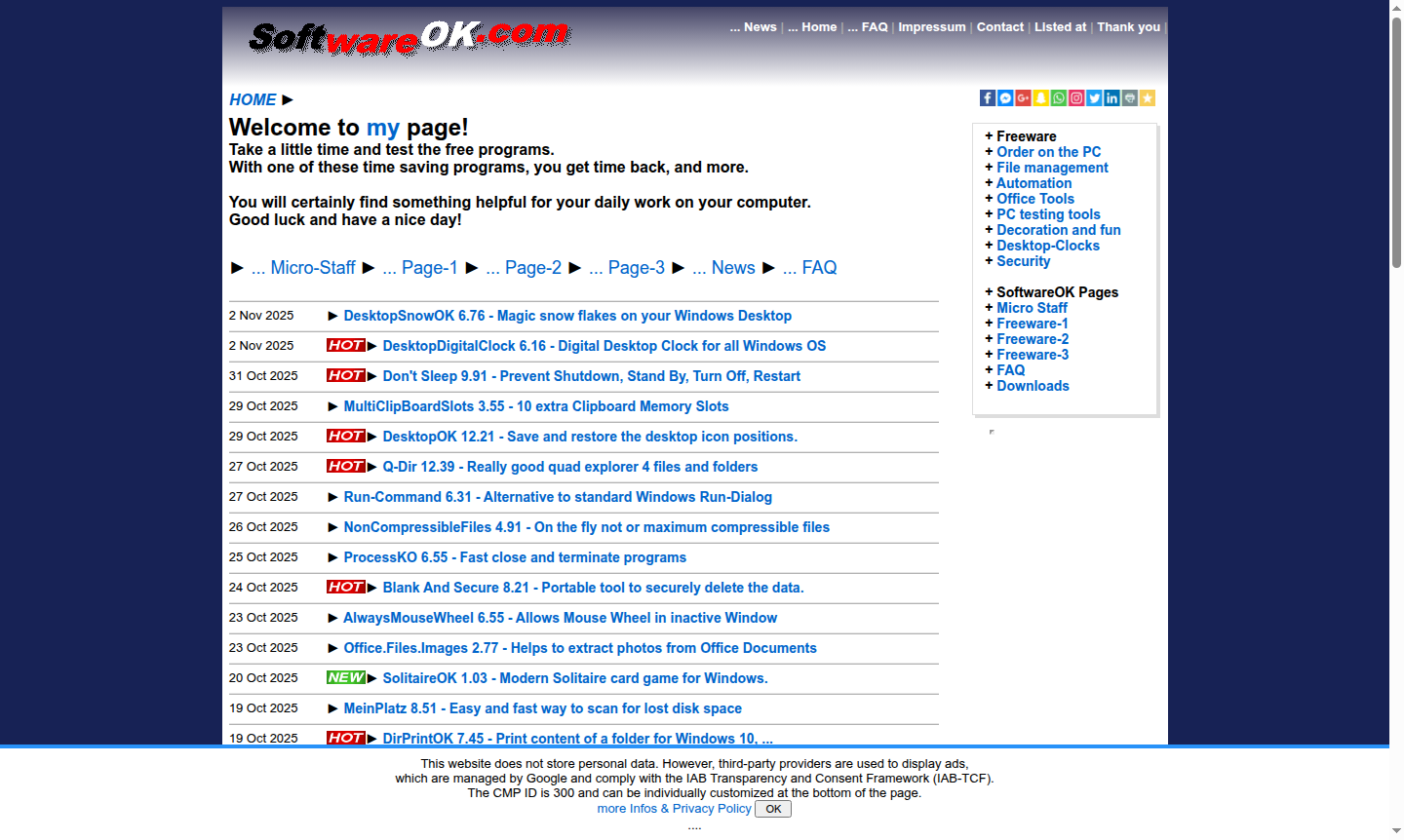
Overview of SoftwareOK
SoftwareOK offers a comprehensive collection of free Windows utilities designed to enhance productivity, optimize system performance, and customize your desktop experience. Developed as a one-stop solution for Windows users, this software suite provides practical tools that address common computing challenges while remaining completely free of charge. Whether you need better file management, desktop customization, or system maintenance capabilities, SoftwareOK delivers reliable functionality without the complexity of premium software.
The platform serves a broad audience including home users, office workers, and IT professionals seeking efficient Windows optimization tools. With applications spanning File Explorer Alternative, System Optimizer, Desktop Environment, Clipboard Manager, and Accessibility Tool, SoftwareOK provides specialized utilities for virtually every aspect of Windows computing. Each tool focuses on solving specific problems while maintaining lightweight performance and user-friendly interfaces.
How to Use SoftwareOK
Getting started with SoftwareOK is straightforward – simply visit the official website, browse the available freeware download options, and select the utilities that match your needs. Most tools are portable applications that require no installation, allowing you to run them directly from any location on your system. After downloading your chosen utilities, you can immediately begin using features like DesktopOK to save icon positions, Q-Dir for advanced file management, or ProcessKO for quick program termination without any setup requirements or learning curve.
Core Features of SoftwareOK
- Desktop Customization – Save and restore desktop icon positions with DesktopOK utility
- Advanced File Management – Quad-pane file explorer Q-Dir for efficient folder navigation
- System Maintenance – ProcessKO for fast program termination and system optimization
- Clipboard Enhancement – MultiClipBoardSlots providing 10 extra clipboard memory slots
- Desktop Utilities – Digital clocks, sticky notes, and screen magnifiers for productivity
Use Cases for SoftwareOK
- Restoring desktop icon arrangements after display resolution changes
- Managing multiple file directories simultaneously with quad-pane explorer
- Quickly closing unresponsive applications and processes
- Enhancing clipboard functionality with multiple copy-paste slots
- Preventing accidental system shutdown during important tasks
- Testing touchscreen functionality for defective touch points
- Securely deleting sensitive files with data wiping tools
Support and Contact
For support inquiries and technical assistance, visit the official SoftwareOK website or email contact@softwareok.com. The website provides comprehensive information about all available utilities, recent updates, and download links.
Company Info
SoftwareOK represents an independent software development project focused on creating practical Windows utilities. The platform operates as a freeware resource, providing valuable tools to the Windows community without commercial restrictions.
Login and Signup
No registration or account creation is required to access SoftwareOK utilities. All tools are available as free downloads directly from the main website.
SoftwareOK FAQ
Is SoftwareOK completely free to use?
Yes, all SoftwareOK utilities are completely freeware with no hidden costs, subscriptions, or premium tiers – you get full functionality at no charge.
What makes SoftwareOK different from other Windows utility collections?
SoftwareOK focuses on lightweight, portable tools that solve specific Windows problems without bloat, offering specialized utilities rather than all-in-one suites.
Do SoftwareOK tools work on all Windows versions?
Most SoftwareOK utilities support Windows 10 and later, with many tools compatible across multiple Windows generations for broad accessibility.
Are SoftwareOK tools portable and installation-free?
Yes, most SoftwareOK utilities are portable applications that run directly without installation, making them easy to use on any Windows computer.
SoftwareOK Pricing
Current prices may vary due to updates
Freeware
Complete access to all Windows utilities including desktop customization tools, file management applications, system maintenance programs, and product
SoftwareOK Reviews0 review
Would you recommend SoftwareOK? Leave a comment