Annotation
- Introduction
- Understanding AI-Assisted Documentation with MermaidJS
- Setting Up Your Development Environment
- Mastering Prompt Engineering for Diagram Generation
- Implementing the Iterative AI Feedback Loop
- Leveraging Open WebUI for Real-Time Diagram Development
- Exploring MermaidJS Diagram Capabilities and Applications
- Real-World Implementation Scenarios
- Pros and Cons
- Conclusion
- Frequently Asked Questions
AI-Powered MermaidJS Diagrams: GPT Guide for Technical Documentation
Learn how GPT models generate MermaidJS diagrams for technical documentation, covering prompt engineering, Open WebUI integration, and iterative
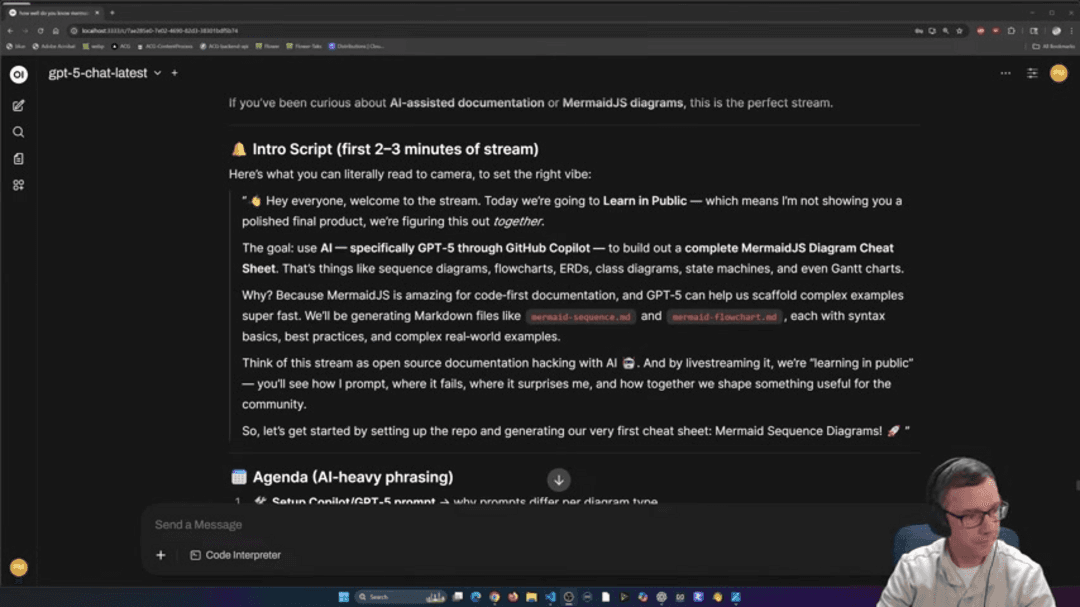
Introduction
In today's rapidly evolving technical landscape, creating clear and comprehensive documentation has become essential for effective communication and knowledge sharing. The integration of artificial intelligence with diagramming tools like MermaidJS represents a significant advancement in documentation workflows. This comprehensive guide explores how GPT models can transform your approach to creating dynamic diagrams, making technical documentation more accessible, maintainable, and visually compelling for development teams and stakeholders alike.
Understanding AI-Assisted Documentation with MermaidJS
MermaidJS stands as a powerful JavaScript-based diagramming tool that utilizes Markdown-inspired text definitions to generate various types of diagrams dynamically. This innovative approach enables developers to create sequence diagrams, flowcharts, entity-relationship diagrams, class diagrams, state machines, and Gantt charts using simple, readable syntax. The true power emerges when combining MermaidJS with AI capabilities, particularly GPT models, which can rapidly generate accurate diagram code while providing syntax guidance and best practices.
The synergy between AI and MermaidJS addresses common documentation challenges by enabling rapid prototyping of complex visual representations. Instead of manually coding each diagram element, developers can leverage natural language prompts to generate initial diagram structures, then refine them through iterative improvements. This approach significantly reduces the time investment required for creating comprehensive technical documentation while maintaining high quality standards.

Setting Up Your Development Environment
Establishing an efficient environment for AI-powered diagramming begins with selecting the right tools and configurations. Open WebUI serves as an excellent open-source interface that connects directly to OpenAI's GPT models, providing a responsive and controlled environment for diagram generation. When containerized using Docker, this setup ensures consistency across different development environments while maintaining the flexibility needed for various documentation projects.
The core toolchain for effective AI-assisted documentation includes several key components. Open WebUI provides the interface layer for interacting with AI models, while Docker ensures environment consistency through containerization. MermaidJS handles the actual diagram rendering, and your preferred code editor completes the development setup. This combination creates a robust foundation for generating, testing, and refining diagrams within your existing documentation workflow, making it easier to integrate AI capabilities into your daily development practices.
Mastering Prompt Engineering for Diagram Generation
The effectiveness of AI-generated MermaidJS diagrams heavily depends on the quality of your prompts. Prompt engineering represents the art of crafting instructions that guide large language models to produce accurate and relevant diagram code. Effective prompts should clearly specify the diagram type, include relevant context about the system or process being documented, and define the relationships between different elements within the diagram.
Different diagram types require distinct prompting approaches. For sequence diagrams, focus on temporal relationships and message exchanges between system components. Flowcharts benefit from prompts that emphasize decision points and process flows, while entity-relationship diagrams require clear definitions of entities, attributes, and their relationships. Understanding these nuances enables you to create targeted prompts that yield more accurate results from the AI model, reducing the need for extensive revisions.

Implementing the Iterative AI Feedback Loop
AI-assisted documentation thrives on continuous improvement through iterative feedback. Rather than treating diagram generation as a one-time task, embrace an ongoing refinement process where you review generated diagrams, identify areas for enhancement, and adjust your prompts accordingly. This approach aligns well with modern development practices and encourages collaborative improvement of documentation quality.
The iterative process typically involves multiple cycles of generation, evaluation, and refinement. Begin with a basic prompt to establish the diagram structure, then progressively add details and adjust formatting through subsequent iterations. This method allows for real-time correction of naming inconsistencies, layout improvements, and the addition of explanatory elements. The result is documentation that evolves in quality and accuracy while maintaining alignment with the actual system implementation.
Leveraging Open WebUI for Real-Time Diagram Development
Open WebUI provides significant advantages for MermaidJS diagram development through its direct connection to AI models and real-time interaction capabilities. The platform's responsive interface enables immediate visualization of generated diagram code, making it easier to identify syntax errors, layout issues, or logical inconsistencies. This instant feedback loop accelerates the diagram refinement process and reduces the cognitive load associated with switching between different tools.
The integration between Open WebUI and MermaidJS creates a seamless workflow where generated diagram code can be directly incorporated into documentation repositories. Features like deep linking and conversation history enhance collaboration by allowing team members to share specific diagram generation sessions and build upon previous work. This collaborative aspect is particularly valuable for complex documentation projects involving multiple contributors with varying levels of MermaidJS expertise.
Exploring MermaidJS Diagram Capabilities and Applications
MermaidJS supports an extensive range of diagram types, each serving specific documentation needs within technical projects. Sequence diagrams excel at illustrating temporal interactions between system components, while flowcharts effectively document process flows and decision trees. Class diagrams provide structural overviews of object-oriented systems, and entity-relationship diagrams clarify database schemas and relationships.
The code-first syntax of MermaidJS aligns perfectly with developer workflows, enabling diagram creation using familiar text-based approaches. This methodology supports version control integration, collaborative editing, and automated documentation generation as part of CI/CD pipelines. When combined with AI assistance, these capabilities transform documentation from a static artifact into a dynamic, living resource that evolves alongside the systems it describes.
Real-World Implementation Scenarios
AI-assisted MermaidJS documentation finds practical application across numerous development scenarios. Automated code documentation represents one of the most valuable use cases, where AI generates diagrams that illustrate complex code structures and interactions. System architecture visualization benefits significantly from AI's ability to synthesize multiple information sources into coherent visual representations that facilitate team understanding and stakeholder communication.
Cheat sheet generation represents another powerful application, where AI rapidly produces reference materials for different MermaidJS diagram types and syntax patterns. API documentation becomes more accessible when supplemented with sequence diagrams showing request-response flows, while database documentation gains clarity through AI-generated entity-relationship diagrams. These applications demonstrate how AI augmentation can enhance traditional documentation practices without replacing the essential human oversight and domain expertise.
Pros and Cons
Advantages
- Significantly accelerates diagram creation and documentation processes
- Improves consistency and accuracy across documentation artifacts
- Enables easier maintenance and updating of visual documentation
- Reduces the learning curve for new team members using MermaidJS
- Supports rapid prototyping and iteration of diagram concepts
- Facilitates knowledge sharing through standardized visual language
- Integrates seamlessly with existing development workflows and tools
Disadvantages
- Poorly crafted prompts can generate inaccurate or misleading diagrams
- Potential over-reliance may reduce deep understanding of systems
- Requires ongoing maintenance and prompt refinement for optimal results
- Initial setup and learning investment needed for effective implementation
- Dependence on AI service availability and potential cost considerations
Conclusion
The integration of GPT models with MermaidJS represents a transformative approach to technical documentation that combines the efficiency of AI with the precision of code-based diagramming. By mastering prompt engineering and implementing iterative refinement processes, development teams can create comprehensive, accurate, and maintainable visual documentation that enhances communication and knowledge sharing. While requiring careful implementation and ongoing refinement, this approach ultimately delivers significant benefits in documentation quality, team productivity, and system understanding. As AI capabilities continue to evolve, the potential for further enhancing documentation workflows through intelligent diagram generation will only expand, making now the ideal time to explore these powerful tools and methodologies.
Frequently Asked Questions
What are the main benefits of using AI for MermaidJS diagram creation?
AI significantly accelerates diagram creation, improves accuracy and consistency, enables easier maintenance, reduces learning curves, and supports rapid prototyping while integrating seamlessly with existing development workflows and tools.
How can I ensure quality in AI-generated MermaidJS diagrams?
Employ careful prompt engineering with clear goals, implement iterative feedback loops for continuous improvement, maintain human oversight for validation, and develop a solid understanding of MermaidJS syntax and best practices.
What tools work best with AI-assisted MermaidJS documentation?
Open WebUI provides excellent AI integration, Docker ensures environment consistency, VS Code supports editing, and version control systems like Git maintain diagram history. These tools create a robust documentation workflow.
Does MermaidJS require specific naming conventions?
Yes, MermaidJS enforces naming conventions for clarity and maintainability. Use clear but concise identifiers, consistent naming patterns, and avoid special characters to ensure diagrams render correctly and remain readable.
How does AI improve documentation efficiency in technical projects?
AI automates diagram generation, reduces manual effort, ensures consistency, speeds up updates, and enhances collaboration by providing quick visualizations that align with code changes and team inputs.
Relevant AI & Tech Trends articles
Stay up-to-date with the latest insights, tools, and innovations shaping the future of AI and technology.
Grok AI: Free Unlimited Video Generation from Text & Images | 2024 Guide
Grok AI offers free unlimited video generation from text and images, making professional video creation accessible to everyone without editing skills.
Grok 4 Fast Janitor AI Setup: Complete Unfiltered Roleplay Guide
Step-by-step guide to configuring Grok 4 Fast on Janitor AI for unrestricted roleplay, including API setup, privacy settings, and optimization tips
Top 3 Free AI Coding Extensions for VS Code 2025 - Boost Productivity
Discover the best free AI coding agent extensions for Visual Studio Code in 2025, including Gemini Code Assist, Tabnine, and Cline, to enhance your