Annotation
- Introduction
- Strategic Project Planning with AI Assistance
- Creating Minimalist UI/UX Design Systems
- Structuring Scalable Project Architecture
- AI-Enhanced Coding Workflow
- QR Code Application Functionality
- QR Code Generation Process
- QR Code Reading Capabilities
- AI-Powered UI/UX Enhancement Techniques
- Pros and Cons
- Conclusion
- Frequently Asked Questions
AI Development Workflow: Building QR Code Apps with Gemini Assistant
Discover how AI tools like Gemini streamline QR code app development, from project planning and UI/UX design to coding and testing, enhancing

Introduction
In today's competitive development environment, integrating Artificial Intelligence into your workflow has become essential rather than optional. This comprehensive guide explores how to leverage AI tools like Gemini to streamline the entire development process for creating a sophisticated QR code reader and generator application. From initial concept to final deployment, discover how AI partnership can transform your development efficiency and output quality.
Strategic Project Planning with AI Assistance
The foundation of any successful development project begins with meticulous planning. This critical phase transforms abstract ideas into concrete, actionable roadmaps. When working with AI agents and assistants, you can accelerate this process while maintaining thorough documentation.
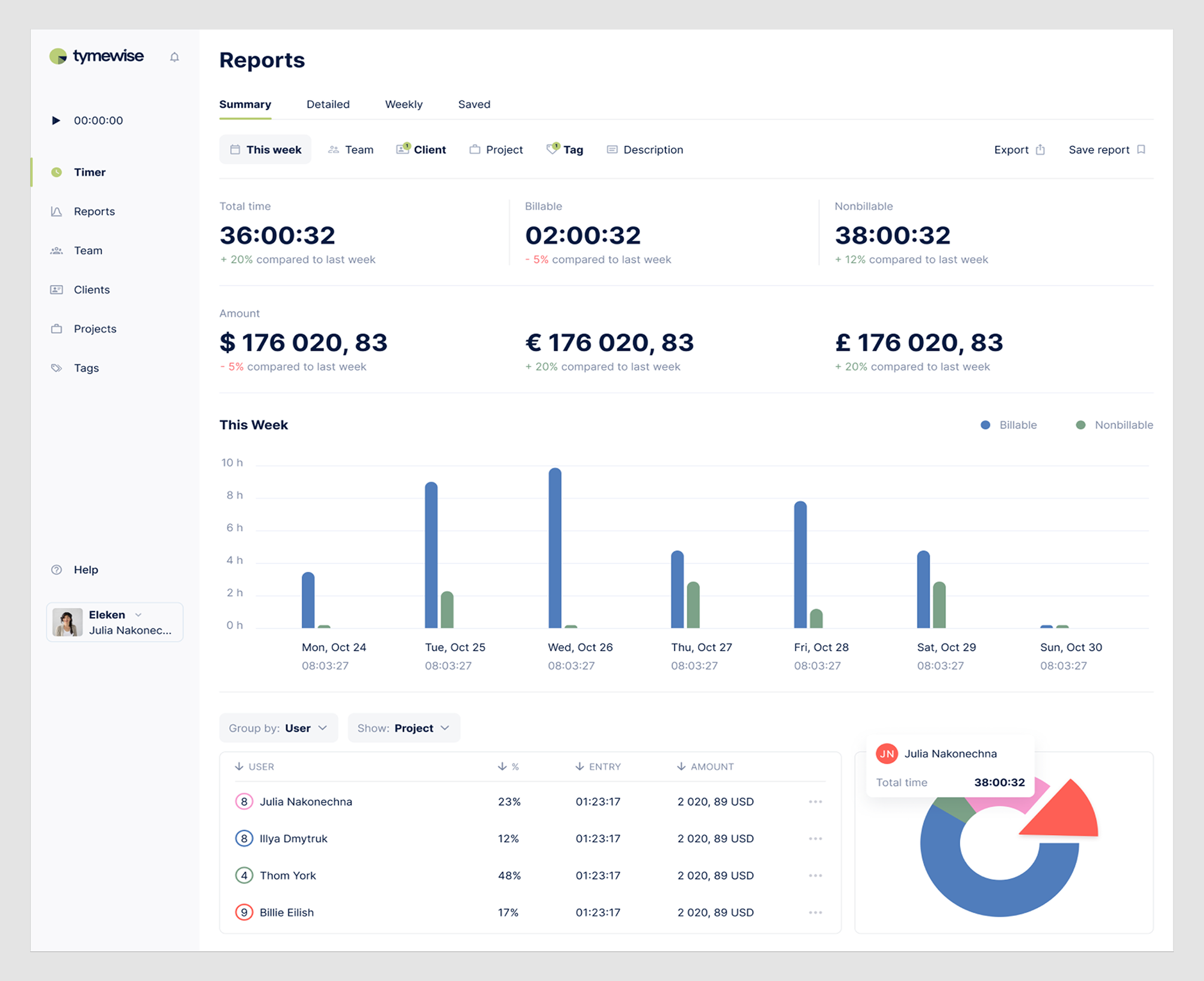
Effective planning encompasses three core components: comprehensive documentation, structured site mapping, and clear style guidelines. AI tools can generate preliminary project design reports (PDR) and product requirements documents (PRD) that serve as your development blueprint.
- Document Generation: Use AI Studio to create detailed project specifications, including technical requirements and user stories
- Markdown Implementation: Transfer AI-generated content into VS Code as PDR.md files for easy reference and version control
- Site Mapping: Categorize application functions and create logical navigation structures
- Revision Process: Always review and refine AI-generated content to ensure accuracy and completeness
Creating Minimalist UI/UX Design Systems
Establishing a consistent visual language is crucial for user experience. A well-defined style guide ensures interface consistency and accessibility compliance. When working with AI automation platforms, you can generate comprehensive design systems tailored to your specific application needs.
- AI-Generated Style Guides: Leverage AI to create comprehensive design systems including color palettes, typography, and component libraries
- Accessibility Compliance: Ensure text contrast ratios meet WCAG AA standards (like #212529 on white backgrounds)
- Interactive Elements: Define focus states, hover effects, and transition animations for all interactive components
- Responsive Design: Create breakpoint specifications for different device sizes and orientations
Structuring Scalable Project Architecture
Proper project architecture establishes the foundation for maintainable, scalable codebases. AI assistance can automate many setup tasks while ensuring best practices are followed from the beginning.
- Template Initialization: Set up foundational templates that AI can build upon throughout development
- Package Management: Initialize projects with NPM and install necessary dependencies for QR code generation and image processing
- Version Control: Implement Git with proper .gitignore files and establish regular commit practices
- Development Environment: Configure live-reload servers with SASS compilation for immediate browser updates
AI-Enhanced Coding Workflow
The development phase benefits most significantly from AI partnership. Gemini can generate code snippets, automate repetitive tasks, and assist with debugging. When working with AI prompt tools, follow the prompt-test-save methodology for optimal results.
- HTML Structure: Generate navigation components and placeholder functions for interactive elements
- CSS Variables: Create design token systems for consistent styling across components
- Context Management: Clear conversation history between unrelated tasks to maintain AI accuracy
- Iterative Development: Test frequently and commit working versions to enable safe experimentation
- Error Resolution: Use AI to trace and fix bugs in generated code before manual intervention
QR Code Application Functionality
The core application provides comprehensive QR code generation and reading capabilities. When integrating with QR code generator APIs, ensure seamless user experiences across different input methods.
QR Code Generation Process
- Input text or URL in the designated input field with validation
- Generate QR code image with customizable size and error correction
- Export options including download, social sharing, and clipboard copying
- Preview functionality before finalizing the output
QR Code Reading Capabilities
- Image upload with drag-and-drop interface for convenience
- Camera integration for real-time QR code scanning
- Multiple format support including PNG, JPEG, and SVG
- Result display with actionable links and content preview
AI-Powered UI/UX Enhancement Techniques
Modern applications require sophisticated user interfaces that balance aesthetics with functionality. AI can automate many design decisions while ensuring consistency across components.
- Dynamic Style Guides: Generate responsive design systems that adapt to different screen sizes
- Accessibility Automation: Implement automated contrast checking and focus management
- Component Libraries: Create reusable UI elements with consistent interaction patterns
- User Customization: Develop theme systems that users can personalize according to preferences
Pros and Cons
Advantages
- Significantly accelerates development timeline through automation
- Generates clean, consistent code following best practices
- Assists with comprehensive documentation and planning phases
- Reduces repetitive coding tasks and manual setup work
- Provides instant debugging assistance and error resolution
- Enhances code quality through standardized patterns
- Facilitates rapid prototyping and iteration cycles
Disadvantages
- Can lose context in extended conversations causing errors
- Requires precise prompting and frequent manual verification
- May generate incorrect or outdated code without supervision
- Dependent on clear communication and specific instructions
- Limited understanding of complex business logic requirements
Conclusion
Integrating AI tools like Gemini into your development workflow represents a significant advancement in modern software engineering. The partnership between human developers and AI assistants creates a powerful synergy that accelerates development while maintaining quality standards. From initial planning through final implementation, AI enhances every phase of the QR code application development process. While requiring careful management and verification, the efficiency gains and quality improvements make AI integration an essential strategy for contemporary development teams. As AI tools continue to evolve, their role in development workflows will only become more integral and sophisticated.
Frequently Asked Questions
What are the key steps in AI-enhanced project planning?
Key steps include generating documentation using AI tools, creating structured markdown files, developing comprehensive UI/UX style guides, and defining clear site maps. This ensures efficiency and consistency throughout development while leveraging AI for automation.
How does AI assist in project architecture setup?
AI automates setup tasks including template creation, NPM initialization, dependency installation, and Git integration. This structured approach ensures organized, maintainable codebases while following development best practices automatically.
How can AI improve coding efficiency in development?
AI generates code snippets, automates repetitive tasks, assists with debugging, and maintains coding standards. Following the prompt-test-save workflow ensures accurate AI responses and enables safe experimentation with easy version reversion.
What are the main benefits of AI in development?
AI accelerates development timelines, automates repetitive tasks, assists with debugging, and ensures code consistency, leading to higher productivity and quality in software projects.
How to validate AI-generated code for accuracy?
Always test AI-generated code in isolated environments, review logic thoroughly, and use version control to manage changes and revert if necessary to ensure reliability.
Relevant AI & Tech Trends articles
Stay up-to-date with the latest insights, tools, and innovations shaping the future of AI and technology.
Grok AI: Free Unlimited Video Generation from Text & Images | 2024 Guide
Grok AI offers free unlimited video generation from text and images, making professional video creation accessible to everyone without editing skills.
Top 3 Free AI Coding Extensions for VS Code 2025 - Boost Productivity
Discover the best free AI coding agent extensions for Visual Studio Code in 2025, including Gemini Code Assist, Tabnine, and Cline, to enhance your
Grok 4 Fast Janitor AI Setup: Complete Unfiltered Roleplay Guide
Step-by-step guide to configuring Grok 4 Fast on Janitor AI for unrestricted roleplay, including API setup, privacy settings, and optimization tips