Annotation
- Introduction
- Getting Started with Draw Things
- Exploring the Draw Things Interface
- Navigating the Settings Tab
- Control and Other Advanced Tabs
- Maximizing Performance on Older Macs
- How to Generate Images with Draw Things
- Draw Things Pricing and Compute Unit System
- Key Features That Set Draw Things Apart
- Creative Applications of Draw Things
- Pros and Cons
- Conclusion
- Frequently Asked Questions
Draw Things: Complete AI Image Generation Guide for Mac Users 2024
Draw Things is a comprehensive AI image generation software for Mac, enabling local, offline creation of stunning artwork with privacy, performance
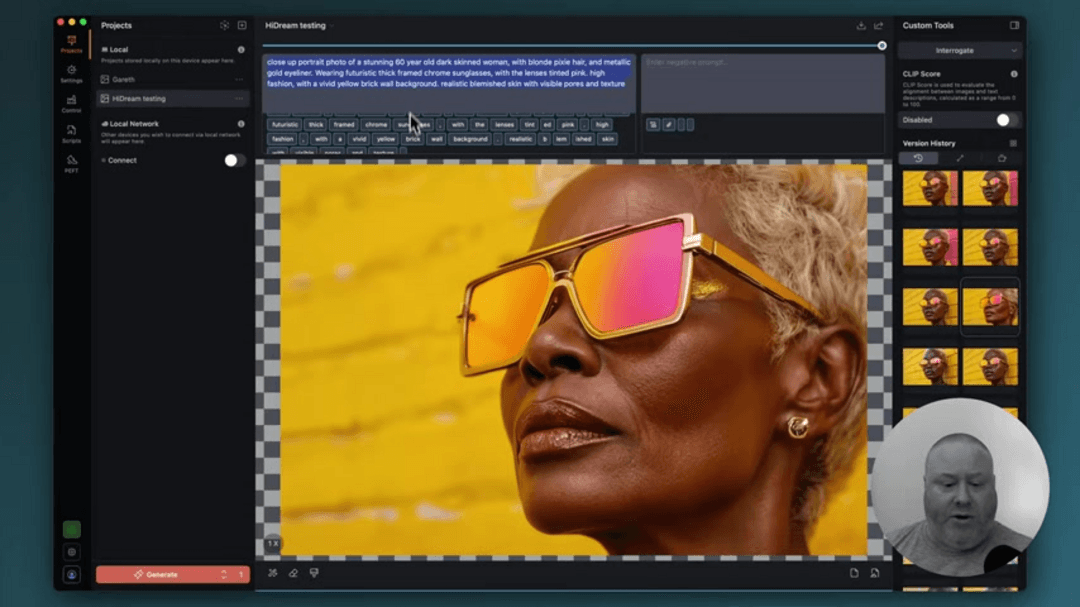
Introduction
Draw Things represents a significant advancement in local AI image generation specifically optimized for Apple's macOS ecosystem. This comprehensive software enables users to create stunning AI-generated artwork directly on their Mac computers without requiring constant internet connectivity. Unlike cloud-based alternatives, Draw Things processes everything locally, ensuring data privacy while delivering impressive performance even on older Mac hardware. This guide explores the software's capabilities, interface, and unique features that make it stand out in the crowded field of AI image generators.
Getting Started with Draw Things
The journey into AI-powered creativity begins with downloading and installing Draw Things on your Mac. The software is available through two official channels: the Mac App Store for a verified, secure installation process, and directly from the Draw Things website at drawthings.ai. The website also provides access to their Discord community, which serves as an excellent resource for learning and troubleshooting.
Installation is straightforward – simply download the application and follow the on-screen instructions. Once launched, you'll encounter a well-organized interface designed specifically for Mac users, featuring intuitive controls and logical workflow organization that makes AI image generation accessible to both beginners and experienced users.

Exploring the Draw Things Interface
The Draw Things interface presents a clean, Mac-native design that organizes the AI image generation process into logical sections. The Project Tab serves as your primary workspace for creating images, while the View Port displays your generated artwork in real-time. The Projects Section maintains organized folders for your creative projects, and the History of Images stores all previously generated content for easy retrieval and modification.
Key interface elements include Positive and Negative Prompts for guiding the AI's creative direction, Custom Tools for image analysis and interrogation, and management options for exporting or deleting generated content. The plus icon enables quick creation of new projects, which can be renamed according to your organizational preferences. This thoughtful interface design makes Draw Things particularly suitable for users exploring AI automation platforms for creative workflows.

Navigating the Settings Tab
Draw Things offers three distinct settings modes to accommodate users of varying experience levels. The Basic Settings mode provides all essential options needed for standard image generation, making it ideal for beginners. Advanced mode introduces additional parameters for users seeking more control over their creations, while All mode unlocks every feature and customization option available in the software.
Within the basic settings, you'll find crucial controls including Model selection (defining the artistic style of generated images), Compute Units management (allocating resources for generation tasks), and LoRA integration (providing stable diffusion base models). The advanced settings introduce sophisticated features like Upscaler for high-resolution output, Zero Negative Prompt functionality, and separate text encoders for fine-tuned control over the AI's interpretation of your prompts.
Control and Other Advanced Tabs
The Control panel extends Draw Things' capabilities with features like image manipulation, depth mapping, and scribble-based guidance. This functionality allows users to exert precise control over the AI's creative process, ensuring generated images align closely with their vision. The Scripts panel introduces automation capabilities through JavaScript, including access to prebuilt community scripts that can be downloaded to streamline complex image creation tasks.
The PEFT tab focuses on LoRA training, enabling users to create custom stable diffusion models. While this feature requires more technical expertise, it represents one of Draw Things' most powerful capabilities for advanced users seeking to develop personalized AI art styles. These advanced features position Draw Things as a versatile tool within the broader ecosystem of AI agents and assistants for creative professionals.

Maximizing Performance on Older Macs
One of Draw Things' standout features is its optimization for Mac hardware, including older models that might struggle with resource-intensive applications. The software intelligently manages system resources to ensure smooth performance across different Mac configurations. For users working with particularly demanding projects or older hardware, Draw Things offers Cloud Compute functionality – a game-changing feature that leverages remote server GPUs to accelerate the AI generation process.
Cloud Compute provides free users with up to 15,000 units per request, while Draw Things Plus subscribers receive 40,000 units. This system dramatically reduces generation times while maintaining image quality, making complex AI art creation accessible to users regardless of their local hardware limitations. The efficient resource management makes Draw Things an excellent choice for Mac users exploring photo editing and digital art creation.

How to Generate Images with Draw Things
The text-to-image generation process in Draw Things follows an intuitive workflow designed for efficiency and creative control. Begin by selecting an existing project or creating a new one using the plus icon. In the project tab, enter your descriptive text prompt – being specific and detailed will yield better results. You can then fine-tune settings in the Settings tab, adjusting parameters like resolution, generation steps, and guidance scale to match your creative vision.
For beginners, the basic setting provides optimal results with minimal configuration. Once satisfied with your settings, click the Generate button to initiate the creation process. The viewport will display real-time progress as the AI brings your vision to life. This straightforward process makes Draw Things accessible to users at all skill levels, from complete beginners to experienced digital artists working with vector graphics and other creative media.
Draw Things Pricing and Compute Unit System
Draw Things operates on a compute unit system that determines the resources allocated to each generation task. Community users receive 15,000 free units for their requests, while Draw Things Plus subscribers enjoy 40,000 units. These units scale with resolution, image count, and other generation parameters, with the system designed to optimize resource usage across different project types.
The compute unit feature significantly reduces generation times while maintaining quality, with units often provided as compensation for efficient usage. This pricing model makes professional-grade AI image generation accessible to individual creators and small studios, offering substantial value compared to subscription-based cloud services. The affordability positions Draw Things favorably among animation software and creative tools for Mac users.
Key Features That Set Draw Things Apart
Draw Things distinguishes itself through several unique features tailored specifically for the Mac ecosystem. The software's local processing capability ensures complete data privacy and eliminates dependency on internet connectivity. Its Mac-optimized performance delivers efficient operation even on older hardware, while the user-friendly interface balances accessibility with advanced functionality.
The software supports multiple AI models including Stable Diffusion, SDXL, and community contributions, enabling diverse artistic exploration. Control Net integration provides unprecedented control over image structure and composition, while the active community continually contributes new models, scripts, and techniques. These features make Draw Things particularly valuable for users exploring 3D modeling and other advanced creative applications.
Creative Applications of Draw Things
Draw Things empowers users across various creative domains with its versatile AI image generation capabilities. Artists can create unique digital artwork based on text prompts, opening new avenues for creative expression. Design professionals can quickly visualize concepts and ideas, accelerating brainstorming and development processes. Content creators can generate engaging visuals for social media, blogs, and marketing materials.
The software also supports prototyping and design exploration, enabling rapid iteration of visual concepts. Beyond static images, Draw Things can generate AI-powered video content and animations, expanding its utility across multiple creative disciplines. These capabilities make it a valuable addition to the toolkit of professionals working with AI prompt tools and digital content creation.
Pros and Cons
Advantages
- Optimized specifically for Mac hardware and macOS
- Complete offline functionality ensures data privacy
- Affordable pricing with substantial free tier
- Supports wide range of AI models and styles
- ControlNet integration for precise image control
- Active community support and resources
- Cloud Compute accelerates generation on older Macs
Disadvantages
- Limited compute units in free version
- Resource intensive for complex tasks on older hardware
- Interface differs from other AI software tools
- Exclusive to macOS platform only
- Advanced features require technical knowledge
Conclusion
Draw Things represents a significant achievement in bringing professional-grade AI image generation to the Mac platform with exceptional optimization and user-friendly design. Its local processing capability ensures privacy and offline functionality, while the compute unit system makes advanced AI art creation accessible to users across different budget levels. The software's thoughtful interface, comprehensive feature set, and active community support make it an excellent choice for Mac users exploring AI-powered creativity. Whether you're a digital artist, content creator, or simply curious about AI image generation, Draw Things provides a powerful, accessible platform for bringing your creative visions to life directly on your Mac.
Frequently Asked Questions
Is Draw Things completely free to use?
Yes, Draw Things offers a fully functional free version with community compute units, while the paid Plus version provides additional resources and removes limitations.
Can I use Draw Things without internet connection?
Absolutely. Draw Things processes everything locally on your Mac, making it ideal for offline use and ensuring complete data privacy for all your AI image generation.
What are ControlNets in Draw Things?
ControlNets provide additional guidance for image structure using depth maps, sketches, or reference elements to precisely influence AI generation outcomes in Draw Things.
How does Cloud Compute improve performance?
Cloud Compute leverages remote server GPUs to accelerate AI generation, providing free users 15,000 units and Plus subscribers 40,000 units per request for faster results.
What are the system requirements for Draw Things?
Draw Things runs on macOS and is optimized for various Mac models, requiring minimal system resources for basic image generation, with better performance on newer hardware.
Relevant AI & Tech Trends articles
Stay up-to-date with the latest insights, tools, and innovations shaping the future of AI and technology.
Grok AI: Free Unlimited Video Generation from Text & Images | 2024 Guide
Grok AI offers free unlimited video generation from text and images, making professional video creation accessible to everyone without editing skills.
Top 3 Free AI Coding Extensions for VS Code 2025 - Boost Productivity
Discover the best free AI coding agent extensions for Visual Studio Code in 2025, including Gemini Code Assist, Tabnine, and Cline, to enhance your
Grok 4 Fast Janitor AI Setup: Complete Unfiltered Roleplay Guide
Step-by-step guide to configuring Grok 4 Fast on Janitor AI for unrestricted roleplay, including API setup, privacy settings, and optimization tips