Annotation
- Introduction
- Key Migration Steps Overview
- Understanding SSIS to Talend Migration Fundamentals
- Exporting SSIS Packages to DTSX Format
- Leveraging ETL Conversion Platform Capabilities
- Comprehensive SSIS Code Analysis Process
- Executing SSIS to Talend Conversion
- Importing and Generating Talend Jobs
- Strategic Benefits of Automated Migration
- Pros and Cons
- Conclusion
- Frequently Asked Questions
SSIS to Talend Migration: Complete Guide with Pingahla Accelerator
A complete guide on migrating SSIS to Talend using Pingahla's accelerator, covering DTSX export, code analysis, conversion, and testing for efficient

Introduction
Transitioning from Microsoft SQL Server Integration Services (SSIS) to Talend represents a strategic move for organizations seeking modern data integration capabilities. This comprehensive guide explores the systematic migration process using Pingahla's SSIS to Talend Accelerator, providing detailed steps to convert legacy ETL workflows efficiently while maintaining data integrity and performance standards.
Key Migration Steps Overview
- Export existing SSIS packages in DTSX format for conversion platform compatibility
- Utilize browser-based ETL conversion tool with Python backend architecture
- Conduct comprehensive SSIS code analysis to estimate conversion complexity
- Convert SSIS mappings to Talend importable project structure
- Identify ELT-compatible jobs for optimized processing performance
- Import generated Talend job scripts into Talend Studio environment
- Execute thorough testing to validate migrated job functionality
- Leverage automated test jobs for accelerated quality assurance
Understanding SSIS to Talend Migration Fundamentals
Migrating from SSIS to Talend involves more than simple code translation – it requires understanding architectural differences between the two platforms. SSIS operates primarily as an ETL tool within the Microsoft ecosystem, while Talend offers broader integration capabilities across multiple data sources and targets. The migration process addresses these fundamental differences through automated conversion tools that preserve business logic while adapting to Talend's component-based architecture.
Exporting SSIS Packages to DTSX Format
The migration journey begins with proper extraction of your existing SSIS workflows. Exporting packages to DTSX format creates the foundation for subsequent conversion steps. Within SQL Server Data Tools, navigate to the File menu and select 'Save Copy of Package.dtsx As...' to export each package. Establish consistent naming conventions that reflect the package's purpose, such as 'customer_data_extraction' or 'sales_reporting_workflow'. This standardization ensures clarity throughout the migration process and facilitates easier tracking of converted components.
Proper DTSX export guarantees that all package components – including data flow tasks, control flow elements, and connection managers – are preserved for accurate conversion. This step is crucial for maintaining data lineage and ensuring that transformed Talend jobs replicate original SSIS functionality precisely.
Leveraging ETL Conversion Platform Capabilities
Modern ETL conversion tools like Pingahla's accelerator provide browser-based interfaces that simplify the migration process. These platforms support multiple legacy systems including Informatica PowerCenter, IBM DataStage, and Microsoft SSIS. The Python backend architecture ensures robust processing capabilities while maintaining accessibility through web interfaces. When initiating conversion, select 'SSIS to Talend' as your source-to-target mapping, then specify the directory containing your exported DTSX files.
Critical configuration elements include the source path for DTSX files, generation path for Talend output, and Talend workspace path for handling job dependencies. The workspace path becomes particularly important when your SSIS packages reference other jobs or shared components. Proper configuration at this stage prevents dependency resolution issues during later conversion phases. For organizations exploring broader data integration tools, this approach demonstrates how automated conversion can streamline platform transitions.
Comprehensive SSIS Code Analysis Process
Before executing conversion, thorough code analysis provides essential insights into migration complexity and resource requirements. Pingahla's analysis feature generates detailed Excel reports containing workflow specifications, session counts, mapping details, and complexity metrics. These reports help identify potential challenges early, allowing for proper planning and resource allocation. The analysis specifically examines ELT compatibility, indicating which jobs can leverage Talend's load-then-transform capabilities for performance optimization.
The analysis report serves multiple strategic purposes: estimating conversion timelines, identifying mappings requiring manual intervention, assessing overall project complexity, and determining ELT optimization opportunities. This pre-conversion assessment is particularly valuable for organizations with extensive SSIS portfolios, as it enables phased migration approaches based on complexity and business priority. Understanding these analysis outputs helps organizations make informed decisions about their ETL platform migration strategy.
Executing SSIS to Talend Conversion
With analysis complete, the conversion process transforms SSIS logic into Talend-compatible code. The conversion platform allows selective processing based on ELT compatibility, enabling organizations to prioritize high-value transformations first. By selecting individual mappings and confirming conversion, the tool generates Talend importable projects containing job scripts, reusable connections, and post-job routines. This automated approach significantly reduces manual coding efforts while maintaining business logic integrity.
Understanding the ETL vs ELT distinction becomes crucial during conversion planning. Traditional ETL processes transform data before loading, while ELT approaches load data first then transform using SQL capabilities. ELT-compatible jobs typically demonstrate faster processing speeds, particularly when working with large datasets in modern data warehouse environments. The conversion tool identifies these opportunities automatically, allowing organizations to maximize performance benefits in their new Talend implementation. This conversion approach aligns well with modern cloud data migration strategies that emphasize performance and scalability.
Importing and Generating Talend Jobs
Post-conversion, the generated Talend job codes require proper import into Talend Studio. Navigate to the Code area, right-click on Job Scripts, and import the converted items from your generation directory. After importing, generate individual jobs by right-clicking each script and selecting the generate job option. The newly created jobs appear in your workspace with standard reusable connections and configured post-job routines, ready for testing and deployment.
These generated jobs include comprehensive testing capabilities through comparison of output files against original SSIS targets. This validation process ensures data consistency and functional equivalence between legacy and migrated workflows. The automated testing approach accelerates quality assurance while maintaining confidence in migration accuracy. For organizations implementing comprehensive workflow automation, this import and testing phase represents the final step before production deployment.
Strategic Benefits of Automated Migration
Automated migration tools like Pingahla's accelerator deliver significant advantages beyond simple code conversion. The streamlined process reduces manual intervention, minimizing human error and accelerating transition timelines. Detailed analysis capabilities provide accurate project planning data, enabling better resource allocation and risk management. Performance optimization through ELT identification ensures that migrated workflows leverage Talend's full capabilities rather than simply replicating SSIS functionality.
Additional benefits include standardized code output that improves maintainability, cloud-ready architecture through Python backend implementation, and comprehensive data lineage preservation. These advantages make automated migration particularly valuable for organizations with complex SSIS environments or those transitioning to cloud-based data integration platforms. The approach demonstrates how modern data transformation tools can simplify complex platform transitions.
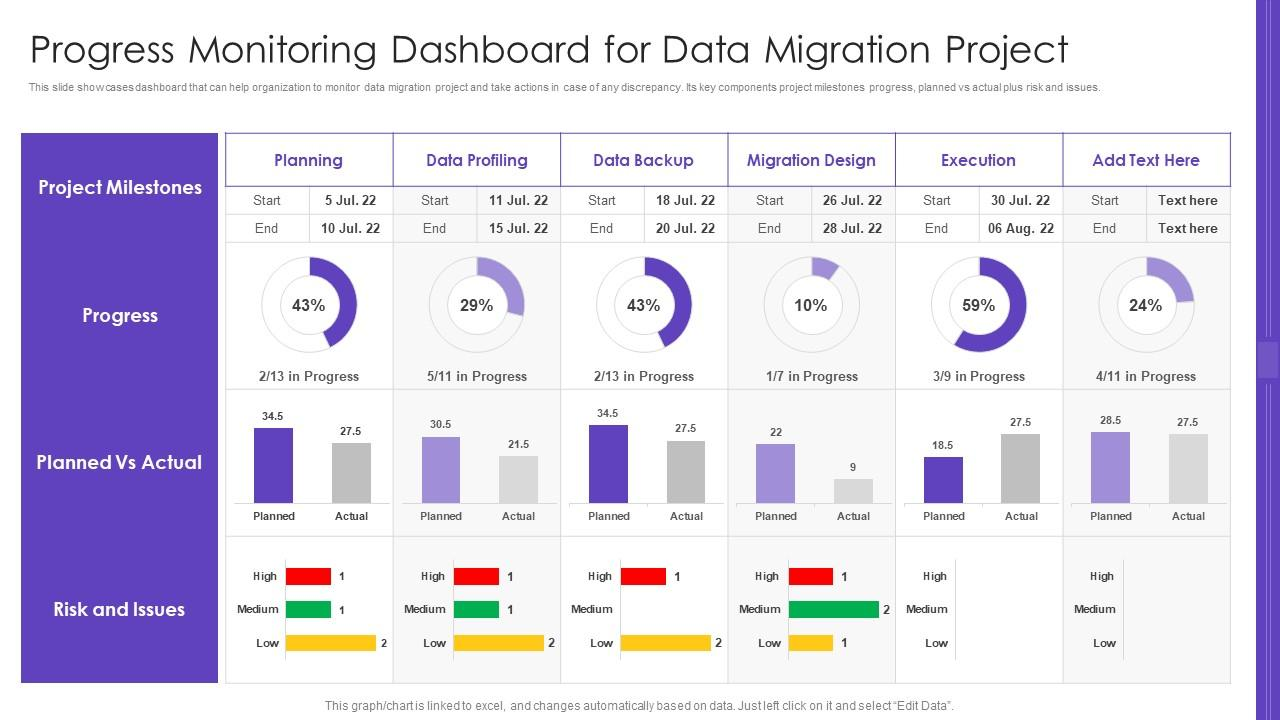
Pros and Cons
Advantages
- Automated conversion reduces manual coding efforts significantly
- Detailed analysis provides accurate project planning insights
- ELT compatibility identification optimizes performance potential
- Standardized output improves long-term code maintainability
- Cloud-based architecture supports modern deployment models
- Comprehensive testing capabilities accelerate validation cycles
- Dependency handling preserves complex workflow relationships
Disadvantages
- Requires specific DTSX file format for conversion input
- Necessitates understanding of original SSIS code base
- Demands SQL proficiency for optimization and troubleshooting
- Limited to supported legacy platform versions
- Potential need for manual intervention on complex mappings
Conclusion
Migrating from SSIS to Talend represents a strategic investment in modern data integration capabilities. Pingahla's SSIS to Talend Accelerator streamlines this transition through automated conversion, comprehensive analysis, and optimized output generation. The systematic approach – from DTSX export through final testing – ensures business logic preservation while leveraging Talend's advanced features. Organizations undertaking this migration can expect reduced manual effort, improved performance through ELT optimization, and long-term maintainability benefits. As data integration requirements continue evolving, automated migration tools provide the bridge between legacy systems and modern platforms, enabling organizations to focus on data-driven insights rather than platform maintenance challenges. This migration approach demonstrates how strategic tool selection can transform complex technical transitions into manageable, value-driven projects.
Frequently Asked Questions
What input format does Pingahla's SSIS to Talend Accelerator require?
The tool requires SSIS packages exported in DTSX format, which preserves all package components including data flows, control flows, and connection managers for accurate conversion to Talend jobs.
Can all SSIS jobs be converted to ELT in Talend?
No, only ELT-compatible SSIS jobs can utilize Talend's load-then-transform approach. Compatibility is determined during analysis based on specific processes and logic implementations within each job.
What are the main benefits of migrating from SSIS to Talend?
Key benefits include reduced manual development effort, improved scalability, enhanced data governance with audit trails, better cloud integration capabilities, and lower total cost of ownership compared to maintaining legacy SSIS systems.
What is the role of Python in the ETL conversion tool?
The Python backend ensures robust processing capabilities for the browser-based conversion interface, handling complex SSIS package analysis and Talend code generation efficiently.
How can organizations prepare for SSIS to Talend migration?
Organizations should inventory their SSIS packages, understand dependencies, export DTSX files, and plan for testing and validation to ensure a smooth transition to Talend.