Annotation
- Introduction
- What Are Slack Work Objects?
- Key Features and Capabilities
- Current Integration Partners
- Pros and Cons
- Conclusion
- Frequently Asked Questions
Slack Work Objects: Build Interactive Real-Time App Experiences | Tech News
Slack Work Objects allow developers to create interactive, real-time app experiences within Slack, transforming static links into dynamic workspaces with embedded media and actions to enhance team collaboration and productivity.
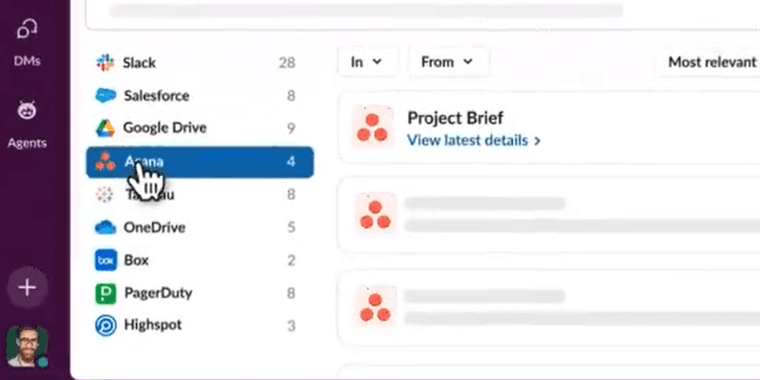
Introduction
Slack's Work Objects let developers build dynamic apps that turn static previews into interactive workspaces. This update adds real-time file details, embedded media, and contextual actions in Slack's sidebar via unfurl and flexpane.
What Are Slack Work Objects?
Work Objects shift how developers integrate collaboration tools. Instead of simple previews, they create rich, sync experiences across platforms, reducing app switching for teams.
Key Features and Capabilities
The platform supports embedded images, live file updates, and action buttons in messages. Unfurl shows link details, flexpane expands sidebar functions, helping API client developers with automation.
Current Integration Partners
Initial partners include Google Drive, OneDrive, Asana, PagerDuty, Box, and Highspot. These demonstrate how Work Objects enhance processes in CI/CD tools and dev workflows.
Pros and Cons
Advantages
- Transforms static links into interactive workspaces
- Enables real-time synchronization with external apps
- Reduces context switching between platforms
- Provides rich media embedding capabilities
- Supports custom action buttons and workflows
- Integrates with major collaboration platforms
- Enhances developer productivity significantly
Disadvantages
- Requires development resources for implementation
- Limited to supported integration partners initially
- May increase complexity for simple use cases
- Learning curve for developers new to Slack APIs
Conclusion
Slack Work Objects advance collaboration by bridging messaging and workflow management. They enable interactive, real-time app experiences in Slack, streamlining coordination and boosting productivity while keeping the familiar group chat platform.
Frequently Asked Questions
What are Slack Work Objects?
Slack Work Objects are interactive components that allow developers to transform static link previews into dynamic, real-time workspaces within Slack, enabling embedded media, live file updates, and contextual actions directly in conversations.
Which platforms integrate with Slack Work Objects?
Initial integrations include Google Drive, Microsoft OneDrive, Asana, PagerDuty, Box, and Highspot, with more platforms expected to join as the technology matures and adoption grows.
How do Work Objects improve team collaboration?
Work Objects enhance collaboration by allowing real-time interaction with files and apps directly in Slack, reducing context switching and streamlining workflows for better team efficiency.
What are the system requirements for Slack Work Objects?
Slack Work Objects require a Slack workspace and developer resources to implement integrations, with no additional system requirements beyond standard Slack usage for end-users.
Can Work Objects be customized for specific business needs?
Yes, developers can customize Work Objects using Slack APIs to fit specific workflows, though it may require coding knowledge and resources for implementation and maintenance.
Relevant AI & Tech Trends articles
Stay up-to-date with the latest insights, tools, and innovations shaping the future of AI and technology.
Stoat Chat App: Complete Guide to Revolt Rebranding and Features
Stoat chat app rebranded from Revolt due to legal pressures, maintaining all user data, features, and privacy focus without any required actions from existing users for a seamless transition.
Zorin OS 18: Modern Linux OS with Windows App Support & New Features
Zorin OS 18 is a Linux distribution with a redesigned desktop, enhanced Windows app support, and web apps tool, ideal as a Windows 10 alternative with long-term support until 2029.
AV Linux 25 & MX Moksha 25 Released with Enhanced File Manager & VM Features
AV Linux 25 and MX Moksha 25 are new Linux releases based on Debian Trixie, featuring enhanced file management with Quickemu and YT-DLP integration, tailored for multimedia production and lightweight computing.