Annotation
- Introduction
- Understanding Recraft AI's Core Capabilities
- Getting Started with Recraft AI
- Mastering Text Prompts for Optimal Results
- Advanced Customization and Vector Editing
- Professional Mockup Generation
- Step-by-Step Workflow Guide
- Pricing Structure and Credit Management
- Pros and Cons
- Conclusion
- Frequently Asked Questions
Recraft AI Review: Advanced AI Image & Vector Generator for Designers
Recraft AI is a professional AI tool for designers, offering vector image generation, editable graphics, and realistic mockups to enhance design

Introduction
In the rapidly evolving world of digital design, artificial intelligence has become an indispensable tool for creative professionals. Recraft AI stands out as a specialized platform that goes beyond basic image generation, offering designers a comprehensive suite of tools for creating editable vector graphics, logos, icons, and realistic mockups. Unlike generic AI image generators, Recraft AI is specifically engineered to understand and enhance the designer's workflow, providing practical solutions that integrate seamlessly into professional design processes.
Understanding Recraft AI's Core Capabilities
Recraft AI represents a significant advancement in AI image generators by focusing on the specific needs of design professionals. The platform's ability to create editable vector illustrations sets it apart from competitors, allowing designers to generate artwork that can be immediately imported into vector editing software like Adobe Illustrator or Figma. This vector-first approach means that designs maintain perfect scalability and can be customized down to individual anchor points and paths.
The platform's design-centric philosophy is evident in its interface and feature set. Rather than treating AI generation as a standalone novelty, Recraft AI integrates it directly into the design workflow. This includes specialized tools for creating brand assets, generating product mockups, and developing icon sets – all from simple text descriptions. The system understands design terminology and can interpret complex creative briefs with surprising accuracy.
Getting Started with Recraft AI
Beginning your journey with Recraft AI is straightforward. Visit recraft.ai and create a free account to access the platform's core features. The registration process is minimal, requiring only basic information. Once logged in, you'll encounter a clean, intuitive dashboard that serves as your creative command center. The interface is organized around projects, making it easy to manage multiple design initiatives simultaneously.
The dashboard provides access to several key areas: your personal project library, community creations for inspiration, style galleries for influencing AI outputs, and account management settings. New users should take time to explore the style library, which contains hundreds of predefined artistic approaches that can dramatically influence your generated content. This exploration phase is crucial for understanding how different style combinations affect the AI's interpretation of your prompts.
Mastering Text Prompts for Optimal Results
Crafting effective text prompts is both an art and a science when working with Recraft AI. The platform responds exceptionally well to detailed, descriptive language that provides context, style direction, and compositional guidance. For designers working in vector graphics, specifying "vector art" or "illustration style" in your prompt ensures the output will be suitable for further editing.
Advanced prompt techniques include specifying color palettes, artistic movements, technical details, and emotional tones. For example, instead of "a business logo," try "a minimalist geometric logo for a tech startup using blue and white colors, clean lines, professional appearance." The more contextual information you provide, the closer the initial output will be to your vision, reducing the need for multiple regeneration attempts.
Advanced Customization and Vector Editing
Recraft AI's vector editing capabilities represent one of its most powerful features for professional designers. When generating vector artwork, the platform creates fully editable SVG files that maintain layer structure and individual vector elements. This means you can adjust colors, modify shapes, rearrange elements, and fine-tune details directly in your preferred vector editing software.
The platform offers granular control over artistic parameters through sliders and style selectors. The artistic level control ranges from simple, clean outputs suitable for corporate branding to dynamic, expressive creations perfect for artistic projects. Color customization extends beyond basic palette selection to include harmony rules, saturation controls, and brightness adjustments that ensure visual consistency across your design system.
Professional Mockup Generation
Recraft AI's mockup generation feature transforms how designers present their work to clients and stakeholders. The system can apply your designs to realistic product templates, automatically adjusting perspective, lighting, and material properties to create convincing visualizations. This is particularly valuable for mockup tools integration in packaging design, merchandise creation, and product branding.
The mockup process begins with generating or uploading your core design element, followed by selecting an appropriate product template. Recraft AI offers dozens of professionally photographed base images across categories including apparel, stationery, digital devices, and packaging. The AI automatically handles the complex perspective distortion and material adaptation, saving hours of manual Photoshop work while delivering photorealistic results.
Step-by-Step Workflow Guide
Establishing an efficient workflow is key to maximizing productivity with Recraft AI. Start by creating a new project and defining your creative objectives. For image generation, select the appropriate creation mode and begin with a well-crafted text prompt. Use the style gallery to establish visual direction, then generate multiple variations to explore different interpretations of your concept.
For vector projects, ensure you select vector output options before generation. Once satisfied with the initial result, export in SVG format for detailed editing in external software. The export panel offers resolution options and format choices tailored to different use cases – SVG for editing, PNG for web use, JPG for general purposes. Always preview exports at different zoom levels to ensure quality meets your standards.
Pricing Structure and Credit Management
Recraft AI operates on a credit-based system that aligns costs with actual usage. The free plan provides 30 credits monthly, sufficient for basic exploration and occasional use. Professional designers will likely need the Pro plan at $10 monthly (annual billing) or $12 monthly, which includes 1,000 credits. Enterprise teams can access the Teams plan at $55 monthly (annual) with 9,000 credits.
Credit consumption varies by task complexity: basic image generation typically costs 1-5 credits, vector conversion ranges 5-10 credits, and advanced mockup generation consumes 10-20 credits. This transparent pricing model helps designers budget effectively while accessing powerful AI automation platforms capabilities. The platform provides clear credit tracking and usage analytics to prevent unexpected depletion.
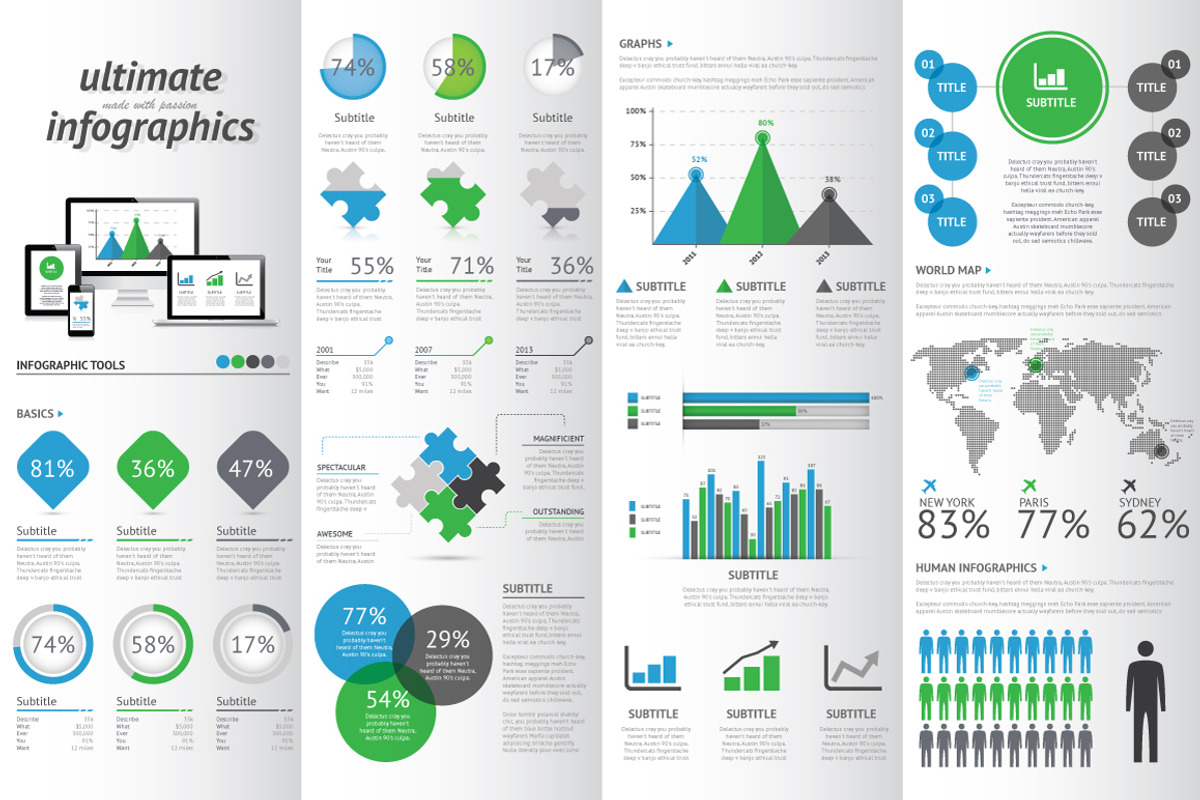
Pros and Cons
Advantages
- Generates fully editable vector graphics for professional design work
- Specialized tools for logos, icons, and brand asset creation
- Realistic product mockup generation with automatic perspective adjustment
- Intuitive interface designed specifically for designer workflows
- Extensive style library with hundreds of artistic influences
- High-quality SVG export maintains vector integrity for editing
- Free tier available for testing and occasional use
Disadvantages
- Credit system can become expensive for heavy commercial use
- Steep learning curve for mastering advanced prompt techniques
- Limited control over specific vector elements within the platform
- Requires external software for detailed vector editing
- Server-dependent generation speed during peak usage times
Conclusion
Recraft AI represents a significant step forward in AI-assisted design tools, particularly for professionals working with vector graphics and brand assets. Its ability to generate editable vector content distinguishes it from competitors, while its specialized features for mockup generation and style control make it invaluable for real-world design projects. While the credit-based pricing may require careful management for high-volume users, the time savings and creative possibilities justify the investment for serious designers. As AI continues to transform the design landscape, platforms like Recraft AI that understand and augment professional workflows will become increasingly essential tools in every designer's arsenal.
Frequently Asked Questions
What makes Recraft AI different from other AI image generators?
Recraft AI specializes in generating editable vector graphics, logos, and professional mockups, unlike standard AI image generators that only create raster images. It's designed specifically for design workflows with vector editing capabilities.
Can I edit Recraft AI generated vectors in other software?
Yes, Recraft AI exports SVG files that are fully compatible with vector editing software like Adobe Illustrator, Figma, and Inkscape, allowing complete customization of generated artwork.
What is the cost of using Recraft AI for professional work?
Recraft AI offers a free plan with 30 monthly credits, Pro plan at $10/month (1,000 credits), and Teams at $55/month (9,000 credits). Credit costs vary by task complexity from 1-20 credits per generation.
How accurate are the mockup generations in Recraft AI?
Recraft AI produces highly realistic mockups with automatic perspective correction and material adaptation, creating professional product visualizations suitable for client presentations and marketing materials.
What file formats does Recraft AI support for export?
Recraft AI supports SVG for vector editing, PNG for web use, and JPG for general purposes, ensuring compatibility with various design software.