Annotation
- Introduction
- What is Machine Learning for Kids?
- Key Features and Educational Components
- Educational Benefits and Learning Outcomes
- Getting Started with Your First Project
- Effective Learning Strategies and Best Practices
- Access and Pricing Structure
- Core Platform Functionalities
- Practical Applications and Project Examples
- Curriculum Integration Strategies
- Pros and Cons
- Conclusion
- Frequently Asked Questions
Machine Learning for Kids: Complete Guide to AI Education Platform
Machine Learning for Kids is a free platform that teaches AI and machine learning to children through interactive projects using Scratch and Python,

Introduction
In today's technology-driven world, artificial intelligence and machine learning are no longer just advanced concepts for computer scientists – they're becoming essential skills for the next generation. Machine Learning for Kids bridges this gap by transforming complex AI principles into engaging, hands-on learning experiences that children can understand and enjoy. This comprehensive guide explores how this innovative platform makes AI education accessible, practical, and fun for young learners, parents, and educators alike.
What is Machine Learning for Kids?
Machine Learning for Kids is an educational website specifically designed to introduce artificial intelligence and machine learning concepts to children through interactive projects and games. The platform employs a "learning by example" approach that breaks down sophisticated technical concepts into manageable, age-appropriate activities. This methodology allows children to grasp fundamental AI principles by actually building and training their own machine learning models rather than just reading about them.
At its core, machine learning involves teaching computers to recognize patterns and make decisions based on data without explicit programming for every scenario. This data-driven approach powers many technologies children encounter daily, from recommendation systems on streaming platforms to voice assistants and photo recognition apps. Machine Learning for Kids makes these concepts tangible by showing children how to collect training data, build classification models, and integrate them into creative projects using familiar programming environments.
Key Features and Educational Components
The platform offers a robust set of features designed specifically for educational purposes and young learners:
- Project-Based Learning Framework: Children learn through creating actual games, applications, and interactive experiences that incorporate machine learning models they've trained themselves.
- Multiple Classification Types: The platform supports image, text, and number classification, allowing for diverse project possibilities that cater to different interests and learning styles.
- Dual Programming Language Support: It integrates with both Scratch (block-based programming ideal for beginners) and Python (text-based programming for more advanced learners), making it suitable for various skill levels and educational progression.
This dual-language approach enables a smooth transition from visual programming to text-based coding, supporting long-term skill development. The platform's interface is intentionally clean and intuitive, minimizing technical barriers so children can focus on learning concepts rather than navigating complex software. As part of the broader educational technology landscape, it stands out for its specialized focus on AI education accessibility.
- Free Access Model: The platform is completely free to use, removing financial barriers for schools, clubs, and individual learners. Registration is only required for extended usage to manage server resources effectively.
- Guest Mode Availability: Users can explore the platform's capabilities without creating an account, making it easy to try before committing to registration.
- Token-Based Authentication: This secure system ensures personalized project saving and management while maintaining platform accessibility.
Educational Benefits and Learning Outcomes
Using Machine Learning for Kids delivers significant educational advantages that extend well beyond technical knowledge:
- Enhanced Problem-Solving Skills: Through project-based learning, children develop systematic approaches to breaking down complex problems into manageable components.
- Creative Expression: The platform encourages creativity by allowing children to design unique projects limited only by their imagination, from game characters that respond to voice commands to art generators that recognize drawing styles.
- Logical Thinking Development: Training machine learning models requires careful data selection and organization, fostering logical reasoning and systematic thinking patterns.
- Programming Foundation: It introduces core programming concepts in an engaging context, building essential skills for future computer science studies and careers.
- Confidence Building: Successfully creating functional AI projects provides tangible achievements that boost self-esteem and encourage tackling increasingly complex challenges.
- Future Career Preparation: As AI and machine learning become integral across industries, early exposure prepares children for emerging career opportunities in technology and beyond.
These benefits align with modern STEM education goals, emphasizing hands-on learning and real-world application of theoretical concepts.
Getting Started with Your First Project
Platform Navigation and Initial Setup
Beginning with Machine Learning for Kids is straightforward and requires minimal technical preparation:
- Access the Platform: Navigate to machinelearningforkids.co.uk using any modern web browser. The site is optimized for both desktop and tablet use.
- Initiate Your Journey: Click the prominent "Get Started" button on the homepage to begin exploring the platform's capabilities.
- Select Project Type: Choose from text, image, number, or sound classification based on your interests and learning objectives.
- Create New Project: Select "Add a new project" and provide a descriptive name that clearly indicates what the model will recognize.
- Choose Programming Environment: Select either Scratch or Python based on your experience level and project requirements.
This simple five-step process gets learners directly into creating functional machine learning projects within minutes, demonstrating the platform's commitment to accessibility and immediate engagement.
Building a Text Classifier: Practical Tutorial
Creating a text classifier provides an excellent introduction to natural language processing concepts:
- Initialize Project: Create a new project and select "Text" as the classification type to focus on language-based machine learning.
- Define Categories: Establish clear labels representing different text classifications. For sentiment analysis, this might include "Positive," "Negative," and "Neutral" categories.
- Collect Training Data: For each label, provide multiple text examples that clearly represent that category. Quality and variety in training data significantly impact model accuracy.
- Train Your Model: Click "Train new Machine Learning Model" to process your data. The platform handles the complex algorithms behind the scenes.
- Evaluate Performance: Test your model with new text inputs to assess classification accuracy and identify areas for improvement.
- Iterative Refinement: Add more training examples or adjust categories based on testing results, demonstrating the iterative nature of machine learning development.
- Project Integration: Incorporate your trained model into a Scratch or Python project to create an interactive application.
Exploring Image and Sound Classification
The platform extends beyond text to include visual and auditory machine learning applications:
- Image Classification: Users can upload images representing different categories to train visual recognition models. This approach shares similarities with other AI APIs and SDKs but presents them in an educational context.
- Sound Classification: By recording or uploading audio samples, children can create models that recognize different sounds, from musical instruments to environmental noises.
These diverse classification options allow children to explore machine learning applications across multiple domains, understanding how AI interprets different types of data in varied contexts.
Effective Learning Strategies and Best Practices
Maximizing Educational Outcomes
To ensure optimal learning experiences with Machine Learning for Kids, consider these evidence-based strategies:
- Progressive Complexity: Begin with simple, well-defined projects and gradually increase complexity as skills and confidence develop.
- Active Participation: Encourage children to engage in all project phases – from data collection and model training to testing and refinement.
- Collaborative Learning: Facilitate group projects where possible to promote teamwork, idea sharing, and peer learning opportunities.
- Supportive Guidance: Provide assistance when needed but prioritize allowing children to problem-solve independently, fostering resilience and self-reliance.
- Celebrating Milestones: Acknowledge both small achievements and major accomplishments to maintain motivation and build positive associations with learning.
These approaches align with modern pedagogical methods used across classroom tools and educational platforms, emphasizing student-centered, experiential learning.
Access and Pricing Structure
Free Educational Access
Machine Learning for Kids operates on a completely free access model, making AI education available to anyone with internet connectivity. This removes financial barriers that often limit access to quality STEM education resources. The platform's sustainability is maintained through optional registration for extended usage, which helps manage server resources and prevent system abuse while keeping core functionality accessible to all users.
This approach distinguishes it from many commercial course platforms and specialized educational tools, positioning it as a truly inclusive resource for introducing AI concepts to young learners worldwide.
Core Platform Functionalities
Essential Features and Capabilities
Machine Learning for Kids incorporates several core functionalities that support comprehensive learning experiences:
- Project Creation Tools: Easy-to-use interfaces for starting new classification projects across multiple data types.
- Data Training Systems: Streamlined processes for uploading and organizing training data to build accurate models.
- Model Testing Environment: Built-in tools for evaluating model performance with new data inputs.
- Code Export Options: Ability to transfer trained models to Scratch or Python for further development and customization.
- Example Project Library: Pre-built projects that demonstrate platform capabilities and provide learning templates.
These features create a complete ecosystem for learning machine learning concepts, similar to professional AI automation platforms but designed for educational purposes.
Practical Applications and Project Examples
Real-World Use Cases
Machine Learning for Kids enables numerous practical applications that demonstrate AI's real-world relevance:
- Sentiment Analysis Projects: Create text classifiers that determine emotional tone in social media posts or product reviews.
- Visual Recognition Systems: Develop image classifiers that identify specific objects, animals, or patterns in photographs.
- Numerical Prediction Models: Build systems that forecast trends based on historical data patterns.
- Audio Classification Applications: Train models to distinguish between different sound types, from speech patterns to environmental noises.
These applications help children understand how machine learning powers technologies they encounter daily, bridging the gap between abstract concepts and practical implementation.
Curriculum Integration Strategies
Educational Implementation
Integrating Machine Learning for Kids into formal educational settings enhances STEM curriculum and engages students with cutting-edge technology:
Begin by aligning platform activities with existing learning objectives across subjects. Language arts classes can use text classification to analyze literary themes or writing styles. Science curricula can incorporate image recognition for species identification or experimental data analysis. Mathematics instruction can leverage number prediction for exploring statistical patterns and trends.
Introduce the platform through guided demonstrations, then transition to student-directed projects that encourage exploration and creativity. The project-based framework supports differentiated instruction, allowing students to work at appropriate challenge levels while developing essential computational thinking skills.
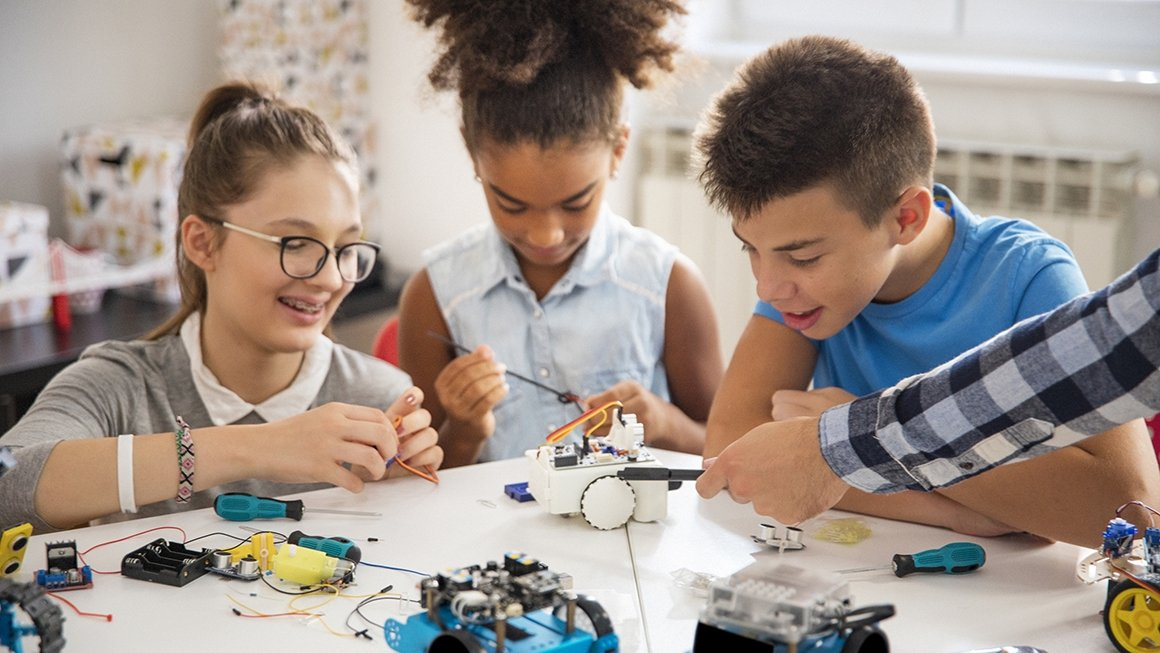
Pros and Cons
Advantages
- Completely free educational platform with no hidden costs
- Dual programming language support for different skill levels
- Intuitive interface designed specifically for young learners
- Engaging project-based learning approach
- Simplifies complex AI concepts into accessible activities
- Builds foundational programming and problem-solving skills
- Prepares children for future technology careers
Disadvantages
- Requires consistent internet connection for access
- Limited advanced project templates and resources
- Registration needed for extended or heavy usage
- May require adult guidance for younger children
Conclusion
Machine Learning for Kids represents a significant advancement in making artificial intelligence education accessible and engaging for young learners. By transforming complex technical concepts into hands-on, project-based activities, it demystifies AI while building essential programming, problem-solving, and critical thinking skills. The platform's free access model, dual programming language support, and intuitive interface make it an invaluable resource for parents, educators, and anyone interested in preparing children for a technology-driven future. As AI continues to transform industries and daily life, tools like Machine Learning for Kids play a crucial role in ensuring the next generation understands and can creatively engage with these powerful technologies.
Frequently Asked Questions
What is Machine Learning for Kids?
Machine Learning for Kids is an educational website that introduces artificial intelligence and machine learning concepts to children through interactive projects and games, making complex technical ideas accessible and engaging for young learners.
Is Machine Learning for Kids free to use?
Yes, the platform is completely free to use. Registration is only required for extended usage to manage server resources, but core functionality remains accessible without cost.
What programming languages does it support?
The platform supports both Scratch (block-based programming for beginners) and Python (text-based programming for more advanced learners), accommodating different skill levels and educational progression.
Can I try it without creating an account?
Yes, you can explore the platform's features in guest mode without registration, allowing you to test its capabilities before deciding to create an account for extended use.
What types of projects can children create?
Children can create projects that classify images, text, numbers, or sounds, enabling diverse applications like sentiment analysis, object recognition, trend prediction, and audio classification.
Who is the platform suitable for?
While designed primarily for children and beginners, the platform is also valuable for parents, educators, and anyone interested in introducing AI concepts to young learners in an accessible way.