Annotation
- Introduction
- Understanding Google NotebookLM's Core Functionality
- Key Features That Set NotebookLM Apart
- Practical Applications Across Different Fields
- Getting Started with NotebookLM
- Current Availability and Future Prospects
- Pros and Cons
- Conclusion
- Frequently Asked Questions
Google NotebookLM: AI Research Assistant for Enhanced Learning & Productivity
Google NotebookLM is an AI research assistant that summarizes documents, generates timelines, and allows interactive chat, helping students and

Introduction
In today's information-rich environment, processing vast amounts of data efficiently has become increasingly challenging. Google NotebookLM emerges as a sophisticated AI-powered research assistant designed to transform how students, researchers, and professionals interact with complex information. This innovative tool leverages advanced artificial intelligence to streamline knowledge discovery and enhance learning outcomes across various domains.
Understanding Google NotebookLM's Core Functionality
Google NotebookLM represents a significant evolution beyond traditional note-taking applications. Unlike conventional tools that primarily serve as digital storage spaces, NotebookLM functions as an intelligent research companion that actively processes and connects information. The platform utilizes sophisticated natural language processing and machine learning algorithms to analyze uploaded documents, extracting meaningful insights and identifying relationships between different concepts.
The system's ability to comprehend context and semantic meaning enables it to provide more than just surface-level analysis. For researchers working with AI PDF tools, NotebookLM offers enhanced document processing capabilities that go beyond simple text extraction. The platform learns from each interaction, continuously improving its understanding of your specific research patterns and preferences.
Key Features That Set NotebookLM Apart
NotebookLM's feature set addresses common challenges faced by researchers and learners. The summarization tool can condense lengthy academic papers or reports into concise overviews while preserving critical information. This functionality proves particularly valuable for professionals using AI writing tools who need to quickly grasp complex subject matter.
The timeline generation feature automatically identifies and organizes chronological information from your documents, creating visual representations of events and milestones. For historical research or project tracking, this automated organization saves significant manual effort while providing clearer contextual understanding.
Audio overviews cater to different learning preferences, allowing users to consume information while multitasking or during commutes. The interactive chat feature enables natural language conversations with your documents, letting you ask specific questions and receive contextually relevant answers based on your uploaded materials.
Practical Applications Across Different Fields
Academic researchers benefit tremendously from NotebookLM's ability to process multiple research papers simultaneously. The tool can identify connections between different studies, highlight conflicting findings, and generate comprehensive literature reviews. Students can create personalized study guides that focus on their specific knowledge gaps, making exam preparation more efficient and targeted.
Legal professionals can leverage NotebookLM to analyze case files, extract key arguments, and prepare for litigation more effectively. The platform's ability to process legal documents aligns well with other AI automation platforms used in legal practice. Journalists and content creators find value in quickly sifting through source materials, identifying relevant facts, and organizing story elements coherently.
For writers using writing assistant tools, NotebookLM serves as a powerful research companion that helps organize ideas and source materials before the actual writing process begins. The platform's bibliography formatting feature automatically generates citations in various styles, eliminating manual formatting errors and saving valuable time.
Getting Started with NotebookLM
Beginning with NotebookLM involves a straightforward process. Users first upload their documents through an intuitive drag-and-drop interface supporting PDF, DOCX, and TXT formats. The platform can even process handwritten notes through smartphone scanning, making it versatile for various research scenarios.
Once documents are uploaded, exploring the platform's features systematically yields the best results. Start with summarization to get an overview of your materials, then experiment with timeline generation for chronological content. The chat feature becomes increasingly valuable as you become familiar with phrasing questions that yield the most insightful responses.
For users accustomed to traditional note-taking applications, the transition to NotebookLM's AI-enhanced approach may require some adjustment. However, the productivity gains quickly become apparent as the system begins to reveal connections and insights that might otherwise remain hidden.
Current Availability and Future Prospects
As of late 2025, Google NotebookLM remains in experimental phase, available free to limited users in the United States. The platform's future pricing structure and global availability timeline haven't been officially announced. This experimental status means users should anticipate occasional updates and feature changes as Google refines the technology based on user feedback.
Pros and Cons
Advantages
- Significantly reduces research and analysis time through automation
- Enhances comprehension of complex topics through interactive features
- Provides personalized learning experiences tailored to individual needs
- Streamlines organization of research materials and findings
- Offers multiple output formats including audio for different learning styles
- Automates tedious tasks like citation formatting and timeline creation
- Continuously improves through machine learning from user interactions
Disadvantages
- Currently limited to US users during experimental phase
- Potential accuracy issues with complex or nuanced content analysis
- Requires adjustment period for users new to AI research assistants
- Privacy concerns regarding sensitive document uploads to cloud platform
- Dependence on AI may reduce development of personal research skills
Conclusion
Google NotebookLM represents a significant advancement in AI-assisted research and learning tools. By combining sophisticated natural language processing with user-friendly features, the platform addresses genuine challenges in information processing and knowledge management. While still in development, its potential to transform how researchers, students, and professionals interact with complex information is substantial. As the platform evolves and becomes more widely available, it could establish new standards for productivity in academic and professional research environments, complementing existing AI chatbots and AI agents and assistants in the digital workspace.
Frequently Asked Questions
Is Google NotebookLM currently free to use?
As of late 2025, Google NotebookLM remains in experimental phase and is available free to limited users in the United States. Future pricing models haven't been announced, but the platform may transition to paid subscription as it develops beyond experimental status.
What document formats does NotebookLM support?
NotebookLM supports PDF, DOCX, and TXT file formats for document upload and analysis. The platform can also process handwritten notes through smartphone scanning, providing flexibility for various research materials and note-taking styles.
Can NotebookLM generate content in multiple languages?
Yes, NotebookLM offers multilingual capabilities for timeline generation and other features, though accuracy and fluency may vary by language. Google continues to improve the platform's international language support to serve global users effectively.
How does NotebookLM ensure the privacy of uploaded documents?
NotebookLM processes documents on Google's secure servers with data encryption, but users should avoid uploading highly sensitive information as it's still in experimental phase and privacy policies may evolve.
Can NotebookLM be used for collaborative research projects?
Currently, NotebookLM focuses on individual use, but future updates may include collaboration features as the platform evolves beyond experimental status based on user feedback and development.