
Whimsical
Whimsical is an integrated workspace for visual collaboration, including boards, docs, projects, and posts. Ideal for product teams and remote work with real-time features.
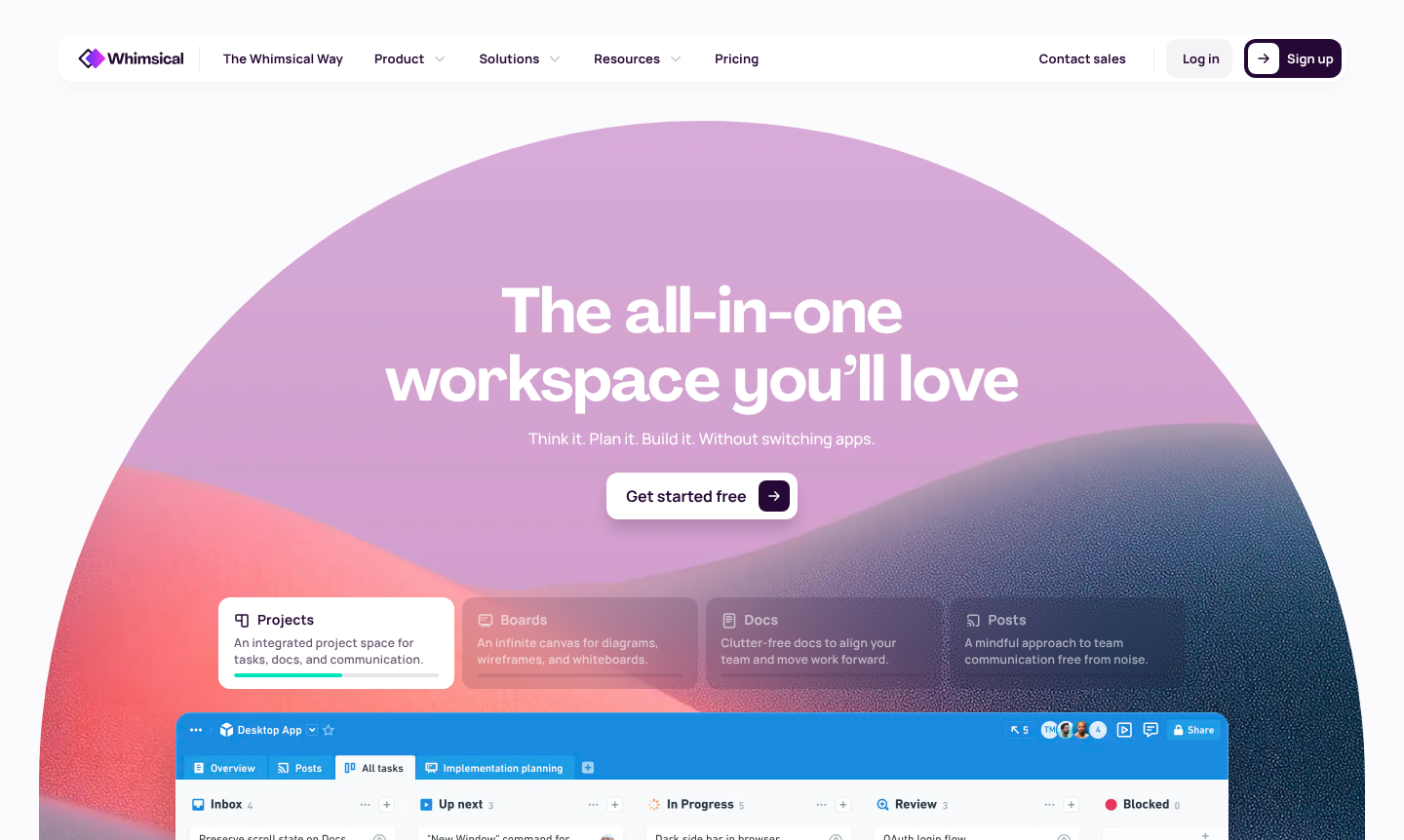
Overview of Whimsical
Whimsical is an all-in-one collaborative workspace designed to help teams think, plan, and build without constantly switching between different applications. This integrated platform combines visual collaboration tools, project management capabilities, and team communication features into a single interconnected environment. Teams can move seamlessly from brainstorming ideas to executing projects while maintaining focus and reducing the chaos of scattered conversations and notifications across multiple tools. Whimsical offers a free plan with basic features, making it accessible for individuals and small teams to start with visual collaboration and workspace essentials.
The platform serves product teams, designers, developers, and remote collaborators who need a unified space for their workflow. By consolidating multiple tools into one workspace, Whimsical helps organizations streamline their processes and reduce software subscription costs while improving team alignment and productivity. The tool is particularly valuable for Collaboration Workspace environments and Diagram Creator needs, supporting mind mapping software, flowchart maker online, and wireframe tool for teams.
How to Use Whimsical
Getting started with Whimsical involves creating an account and immediately accessing the four main components: Boards for visual collaboration, Docs for documentation, Projects for task management, and Posts for team communication. Users can begin by creating a board for brainstorming with mind maps or flowcharts, then convert those ideas into structured documents with embedded visual elements. The @mention system allows for easy linking between files, tasks, and team members throughout the workspace, while real-time collaboration features enable multiple users to work together simultaneously on this team workspace all-in-one platform.
Core Features of Whimsical
- Visual Collaboration Boards – Infinite canvas for diagrams, wireframes, and mind mapping with sticky notes and voting
- Integrated Documentation – Clutter-free docs that support embedding boards and linking project elements
- Project Management – Thoughtfully designed task tracking connected to all workspace content
- Team Communication – Purposeful posts and updates that automatically share to Slack
- Smart Notifications – Real-time updates that don't overwhelm, allowing for focused work periods
Use Cases for Whimsical
- Product teams creating wireframes and prototyping user interfaces
- Remote teams conducting virtual workshops and retrospectives
- Development teams documenting technical specifications and PRDs
- Design teams collaborating on user flow diagrams and mind maps
- Project managers tracking tasks and aligning team members
- Startups managing product development from ideation to launch
- Educational institutions facilitating group projects and visual learning
Support and Contact
For assistance with Whimsical, visit the official support resources. Contact options include email support and the main contact page for general inquiries and technical assistance.
Company Info
Whimsical is developed by Whimsical, a company based in the United States. The platform operates as an online workspace accessible through web browsers, focusing on delivering intuitive collaboration tools for modern teams working across different locations and time zones.
Login and Signup
Access your Whimsical workspace through the login page or create a new account via the signup page to start collaborating with your team immediately.
Whimsical FAQ
What is Whimsical and how does it differ from other collaboration tools?
Whimsical is an integrated workspace combining visual collaboration, documentation, project management, and team communication in one platform, eliminating the need for multiple separate tools.
Can Whimsical be used for creating wireframes and flowcharts?
Yes, Whimsical's boards feature provides an infinite canvas perfect for wireframing, flowchart creation, mind mapping, and visual brainstorming with real-time collaboration.
What types of diagrams can I create with Whimsical?
Whimsical supports mind maps, flowcharts, wireframes, and sticky notes for various visual collaboration and diagramming needs.
Is Whimsical suitable for remote teams?
Yes, Whimsical is designed for remote collaboration with real-time editing, comments, and Slack integration for seamless team communication.
How does Whimsical handle user permissions and access?
Whimsical offers role-based permissions for boards, docs, and projects to control team access and ensure secure collaboration.
What integration options are available with Whimsical?
Whimsical integrates with Slack for notifications and allows embedding via links, with more integrations like API access in development.
Whimsical Pricing
Current prices may vary due to updates
Free
Basic access with limited functionality for individual users or small teams getting started with visual collaboration and basic workspace features, in
Whimsical Reviews0 review
Would you recommend Whimsical? Leave a comment