Annotation
- Introduction
- Understanding YOLO and Modern Object Detection
- Environment Setup: Google Colab and Local Development
- Building High-Quality Custom Datasets
- Efficient Annotation with Label Studio
- Model Training in Google Colab
- Local Deployment and Practical Implementation
- Pros and Cons
- Conclusion
- Frequently Asked Questions
YOLOv11 Object Detection: Complete Training Guide 2024
Learn how to train and deploy YOLOv11 for object detection using Google Colab and Label Studio. This guide covers dataset creation, annotation, model

Introduction
YOLOv11 represents the cutting edge in real-time object detection technology, building upon the revolutionary You Only Look Once architecture. This comprehensive guide walks you through training custom YOLO models using accessible tools like Google Colab, creating specialized datasets, and deploying your trained models for practical applications. Whether you're developing computer vision systems for autonomous vehicles, retail analytics, or creative projects, this tutorial provides the foundation for building robust object detection solutions.
Understanding YOLO and Modern Object Detection
YOLO (You Only Look Once) has transformed computer vision by consolidating object detection into a single-stage process, delivering remarkable speed improvements over traditional two-stage frameworks. YOLOv11 continues this innovation with architectural refinements that enhance both accuracy and efficiency. The model processes entire images in one forward pass through the neural network, simultaneously predicting bounding boxes and class probabilities. This approach makes YOLOv11 particularly valuable for real-time applications where latency matters, such as video surveillance, autonomous navigation, and interactive systems.
Object detection represents a significant advancement beyond basic image classification. While classification merely identifies what's in an image, detection precisely locates objects with bounding boxes and assigns appropriate labels. This granular understanding enables applications across numerous AI automation platforms, from industrial quality control to medical imaging analysis. The technology's versatility makes it accessible to developers working with various AI APIs and SDKs for integration into larger systems.
Environment Setup: Google Colab and Local Development
Google Colab provides an ideal starting point for YOLO model training, offering free access to GPU resources that dramatically accelerate the computationally intensive process. This cloud-based platform eliminates the need for expensive hardware investments, making deep learning accessible to individual developers and small teams. To begin, ensure you have an active Google account and navigate to colab.research.google.com. The platform's Jupyter notebook interface simplifies code execution and experimentation.
For local deployment and testing, Anaconda offers a robust solution for managing Python environments and dependencies. Download the distribution from anaconda.com and follow the installation wizard. This setup provides isolated environments where you can install specific package versions without conflicts. Creating dedicated environments for different projects ensures reproducibility and simplifies dependency management across multiple AI model hosting scenarios and deployment targets.
Building High-Quality Custom Datasets
The foundation of any successful object detection model lies in its training data. A well-structured, diverse dataset directly impacts model accuracy and generalization capabilities. For proof-of-concept projects, aim for 100-200 carefully curated images that represent the variety of conditions your model will encounter in production. This includes different lighting scenarios, backgrounds, object orientations, and potential occlusions.
Data collection strategies vary based on project requirements. For custom applications like our candy detection example, capture images using smartphones or webcams across multiple environments. Supplement your collection with publicly available datasets from platforms like Roboflow Universe or Kaggle, but always verify label accuracy and relevance to your specific use case. Organize your images in logical folder structures, such as a main "yolo" directory with subfolders for different object categories or data sources.
Efficient Annotation with Label Studio
Label Studio streamlines the crucial annotation process with an intuitive web interface and powerful automation features. This open-source tool supports various annotation types, with bounding boxes being essential for object detection tasks. The installation process begins with creating a dedicated Conda environment to maintain clean dependencies: conda create --name yolo-env python=3.12 followed by pip install label-studio.
The annotation workflow involves creating a new project, importing images in batches (up to 100 at a time to avoid server limitations), and configuring the labeling interface for object detection. Replace default labels with your specific class names, then systematically annotate each image by drawing bounding boxes around target objects. Utilize keyboard shortcuts for efficiency – pressing number keys corresponding to class indices speeds up the process significantly. Once annotation completes, export your data in YOLO format, which packages images and corresponding label files into a downloadable archive.
Model Training in Google Colab
With annotated data prepared, transition to Google Colab for model training. Enable GPU acceleration through Runtime → Change runtime type → GPU to leverage Tensor Processing Units for faster computation. The training process involves several configurable parameters: model architecture (YOLOv11s for speed vs. YOLOv11 for accuracy), input resolution (typically 640x640 pixels), and training duration (epochs).
Monitor training progress through metrics like loss, precision, recall, and mean average precision (mAP). These indicators help identify when models converge or require adjustment. For suboptimal performance, consider strategies like data augmentation, learning rate scheduling, or architectural modifications. The training process generates model weights (best.pt) and comprehensive results visualizations in the output directory, providing insights for iterative improvement and integration with various AI agents and assistants.
Local Deployment and Practical Implementation
Deploying trained models locally requires the Ultralytics library (pip install ultralytics) and your exported model weights. Create Python scripts that load the model, process input images or video streams, and display detection results. The deployment script should handle various input sources – static images, video files, or real-time camera feeds – while providing configurable parameters for confidence thresholds and output formatting.
For the candy calorie counter application, extend the basic detection functionality by mapping detected candy types to nutritional information. This demonstrates how object detection serves as the foundation for more complex applications that combine computer vision with business logic. Such implementations showcase the practical value of integrating YOLO models with screen capture tools and image conversion utilities for comprehensive workflow solutions.
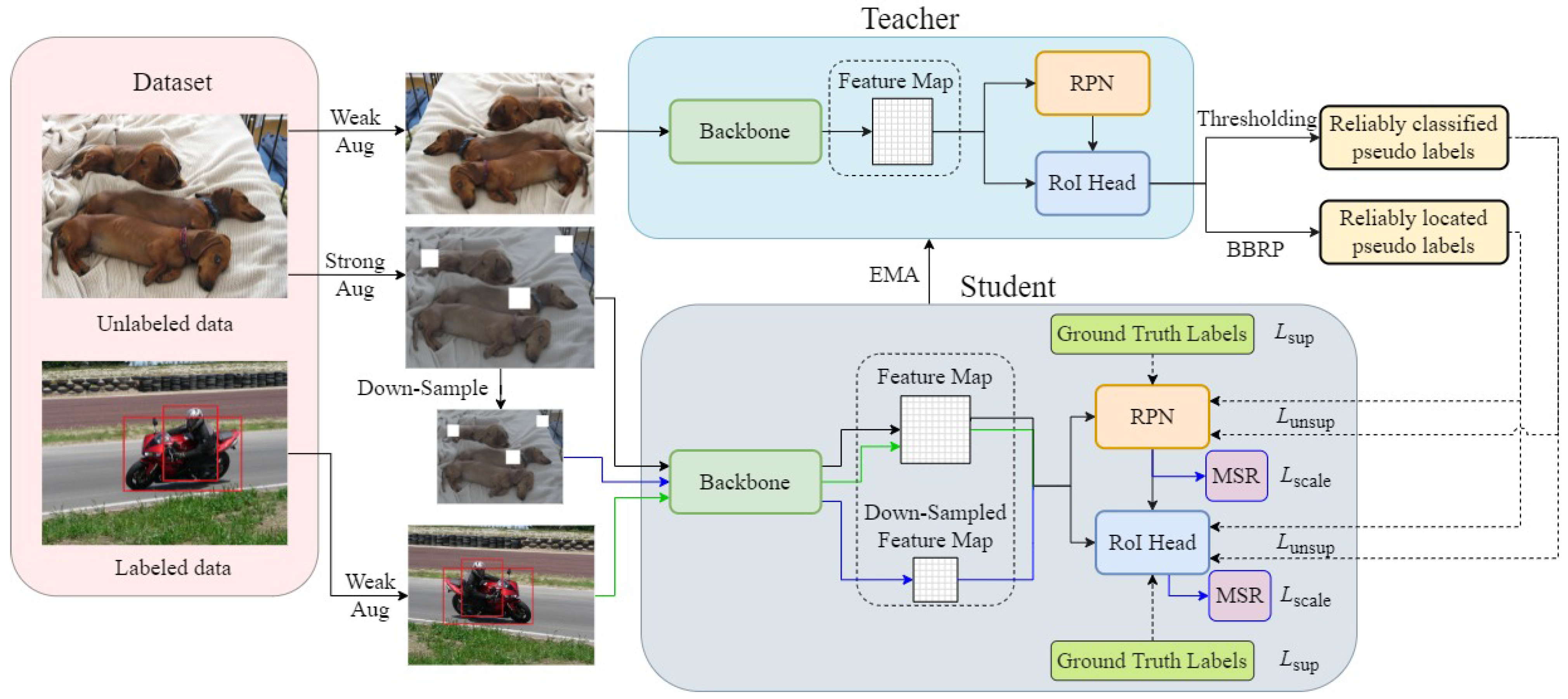
Pros and Cons
Advantages
- Real-time processing capabilities for video and live feeds
- Single-stage architecture delivers exceptional speed
- Open-source implementation with active community support
- Flexible customization for specific object types
- Compatible with various deployment platforms
- Continuous improvements through version updates
- Extensive documentation and tutorial resources
Disadvantages
- Requires substantial labeled data for training
- Computationally intensive during training phase
- Struggles with very small or overlapping objects
- Accuracy trade-offs with faster model variants
- Domain adaptation needed for specialized applications
Conclusion
YOLOv11 democratizes advanced object detection with cutting-edge performance and accessible tools. This guide empowers developers to build custom vision systems without extensive ML expertise. YOLO's speed and accuracy are indispensable for real-world applications. Master these techniques to bridge theory and practice using AI tool directories for innovation.
Frequently Asked Questions
Can I use pre-existing datasets for YOLO training?
Yes, platforms like Roboflow Universe, Kaggle, and Google Open Images offer pre-labeled datasets. Always verify data quality and relevance to your specific use case before training.
How can I improve YOLO model performance?
Enhance performance by verifying label accuracy, increasing training epochs, using larger model architectures, expanding dataset diversity, and implementing data augmentation techniques.
What are Google Colab's advantages for YOLO training?
Google Colab provides free GPU access, eliminates local hardware requirements, offers collaborative features, and includes pre-installed machine learning libraries for rapid development.
What are the key improvements in YOLOv11?
YOLOv11 introduces enhanced architecture for better accuracy and efficiency, improved training techniques, and optimized performance for real-time detection compared to earlier versions.
How long does it take to train a YOLOv11 model?
Training time varies based on dataset size, model architecture, and hardware. Using Google Colab with GPU, it can take from a few hours to a day for standard datasets.