
Disketch Disc Label Software
Create professional CD, DVD, and Blu-ray labels with Disketch free software. Customize with photos, import tracks, and print on labels or discs. Perfect for media organization.
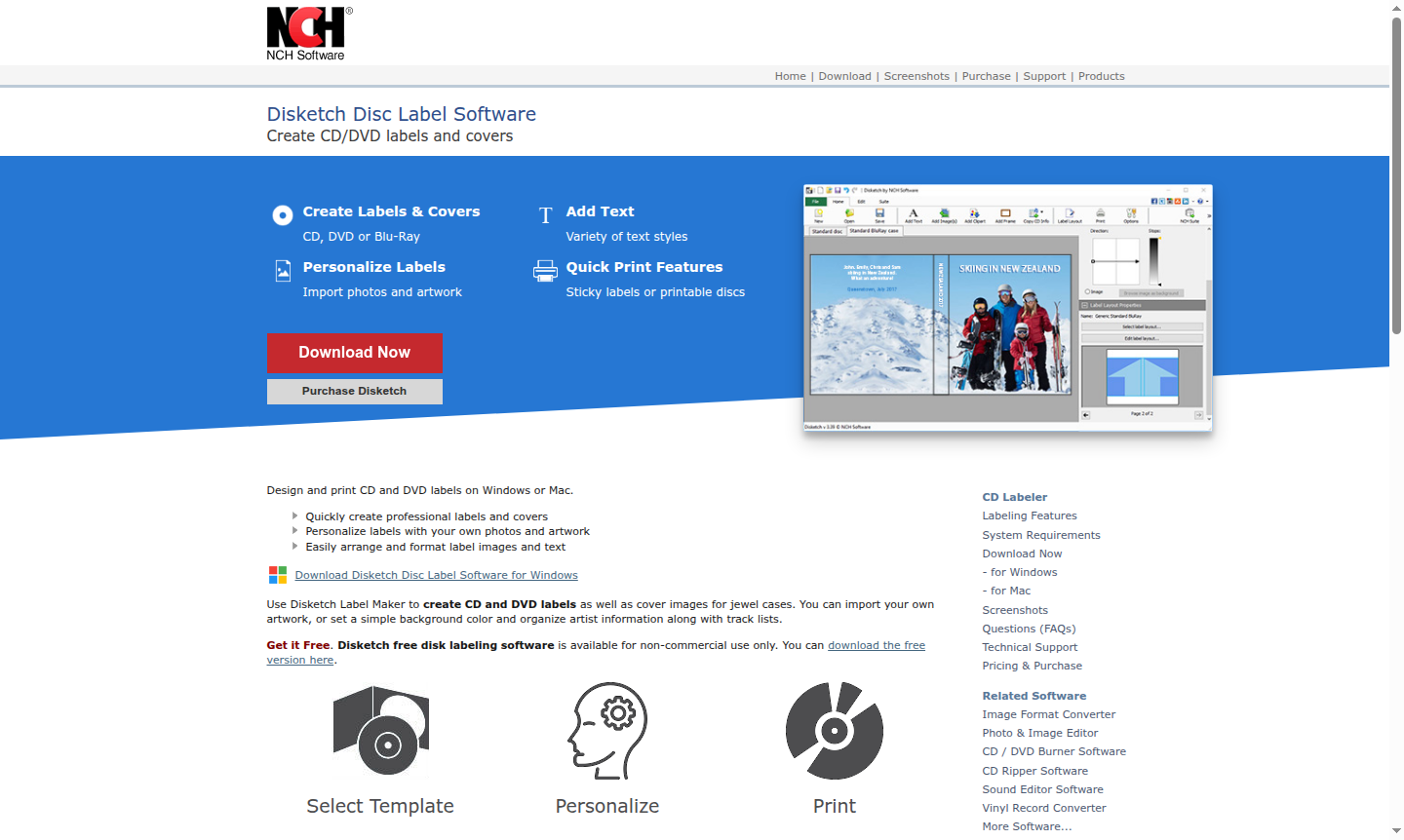
Overview of Disketch Disc Label Software
Disketch Disc Label Software is a comprehensive labeling solution designed for creating professional CD, DVD, and Blu-ray disc labels and covers. This user-friendly application enables both Windows and Mac users to design custom labels with personalized artwork, photos, and text formatting. Whether you're organizing your media collection, creating professional presentations, or preserving personal memories, Disketch provides the tools needed to make your discs stand out with consistent, high-quality labeling.
Perfect for home users, media enthusiasts, and small businesses, this free labeling software supports various disc types and printing methods. You can explore similar tools in our CD Cover Designer and Media Label Printer categories to find the perfect solution for your disc labeling needs.
How to Use Disketch Disc Label Software
Getting started with Disketch is straightforward – simply download and install the software on your Windows or Mac computer. Choose your preferred disc type (CD, DVD, or Blu-ray), then begin adding images, artwork, and text to create your custom labels. Import track names directly from CDs in your disc drive for accurate music labeling, or use your own photos as background images. Once your design is complete, print directly onto sticky labels or printable discs, or export files for professional printing services.
Core Features of Disketch Disc Label Software
- Multi-Format Label Creation – Design labels for CD, DVD, and Blu-ray discs with customizable templates and layouts
- Personalized Artwork Integration – Import your own photos and images to create unique disc backgrounds and covers
- Advanced Text Editing – Choose from various text styles, easily format, resize, and align text elements
- Track List Import – Automatically import track names from CDs in your disc drive for accurate music labeling
- Flexible Printing Options – Print on sticky labels or directly onto printable discs with manual position adjustment
Use Cases for Disketch Disc Label Software
- Creating professional music CD labels with imported track lists and artist information
- Designing personalized DVD covers for home movies and video collections
- Organizing business presentation discs with consistent branding and labeling
- Making custom Blu-ray labels for high-definition media collections
- Creating backup disc labels with clear identification and dating
- Designing photo album discs with personalized artwork and descriptions
- Producing software installation discs with professional packaging
Support and Contact
For technical support and inquiries, visit the official Disketch support page or email contact@nchsoftware.com. The website provides comprehensive documentation and troubleshooting resources to assist users with installation, features, and printing issues.
Company Info
Disketch is developed by NCH Software, a company known for creating practical utility applications. The software is available for both Windows and macOS platforms, supporting versions from Windows 7 through Windows 11 and macOS 10.5 or above.
Login and Signup
Disketch requires no login or signup process for the free version. Simply download the software from the official NCH Software website and begin creating disc labels immediately after installation.
Disketch Disc Label Software FAQ
Is Disketch Disc Label Software completely free to use?
Yes, Disketch is free for non-commercial use with full features for creating CD/DVD labels, importing photos, and printing capabilities.
What operating systems does Disketch CD label maker support?
Disketch runs on Windows 7/8/8.1/10/11 and macOS 10.5 or above, making it compatible with most modern computers.
Can I print directly onto CDs with Disketch labeling software?
Yes, you can print on sticky labels or directly onto printable discs, though a disc printer is required for direct printing.
How can I customize disc labels with my own images?
You can import your own photos and images to create unique disc backgrounds and covers using the personalized artwork integration feature.
Disketch Disc Label Software Pricing
Current prices may vary due to updates
Free Version
Free version for non-commercial use with full features: CD/DVD/Blu-ray label creation, photo import, text editing, track import, and printing on Windo
Disketch Disc Label Software Reviews0 review
Would you recommend Disketch Disc Label Software? Leave a comment