
Ghostery
Protect your privacy with Ghostery's ad and tracker blocker. Install on Chrome, Firefox, Safari for faster, secure browsing on desktop and mobile.
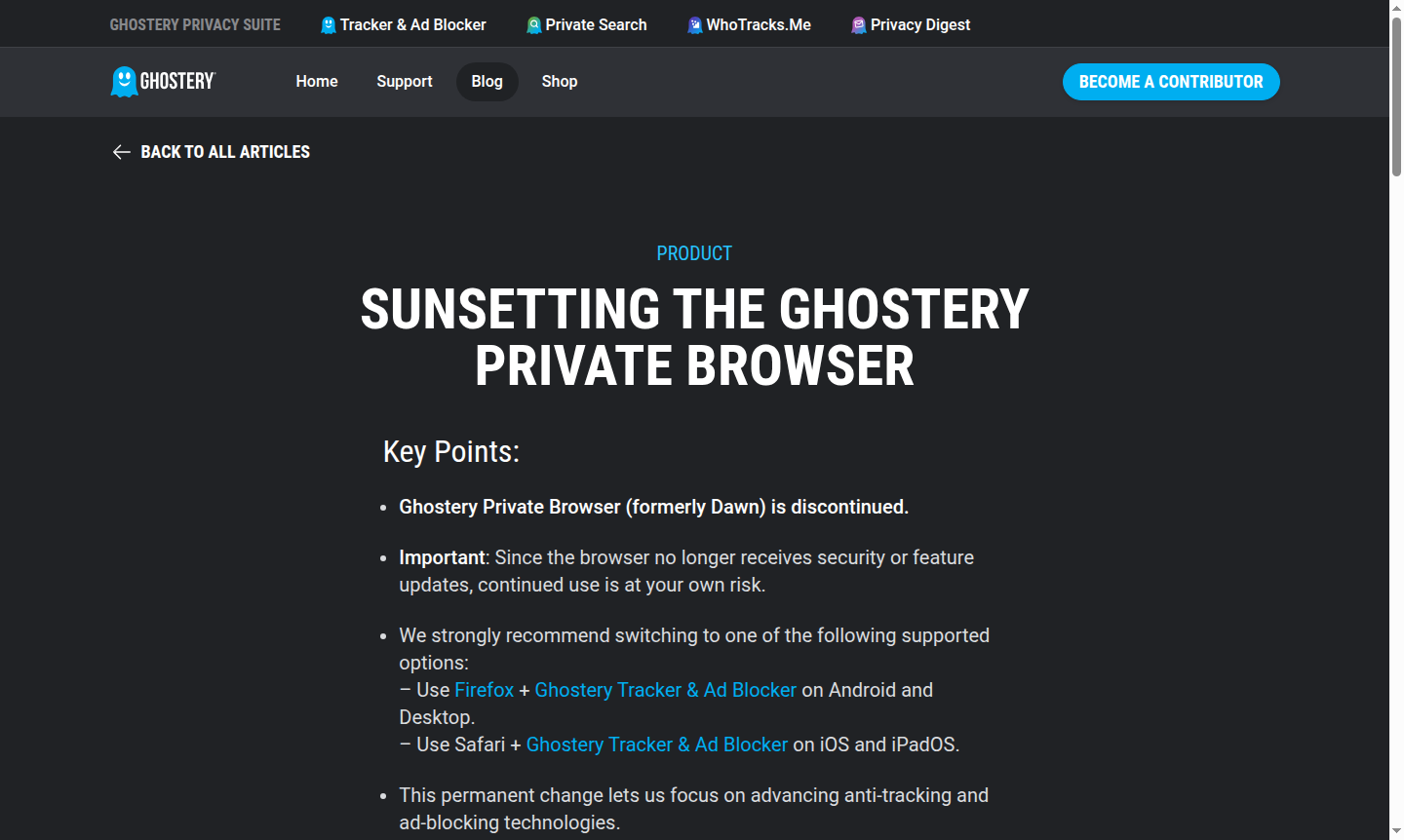
Overview of Ghostery
Ghostery is a comprehensive privacy protection tool that specializes in blocking ads, trackers, and malicious scripts across all major browsers and platforms. Originally launched as a standalone private browser, Ghostery has evolved into a powerful browser extension that integrates seamlessly with Firefox, Chrome, Safari, and mobile browsers to deliver industry-leading anti-tracking capabilities. The tool empowers users to take control of their online privacy while significantly improving browsing speed and security.
Designed for privacy-conscious individuals and security-focused organizations, Ghostery provides real-time protection against invasive tracking technologies used by advertisers and data brokers. The platform's sophisticated detection system identifies and blocks thousands of known trackers while allowing users to customize their blocking preferences. As the mobile web landscape has advanced with browser extension support, Ghostery has strategically shifted from maintaining a standalone browser to focusing exclusively on its core Ad Blocker and Anti-tracking Tool technologies that deliver superior protection across existing browser platforms.
How to Use Ghostery
Getting started with Ghostery is straightforward – simply install the Ghostery Tracker & Ad Blocker extension from your browser's official extension store. For Android users, install the extension on Firefox browser for comprehensive protection, while iOS and iPadOS users can add Ghostery to Safari for full ad and tracker blocking capabilities. Desktop users can seamlessly transition to Firefox with the Ghostery extension or enhance their preferred browser by installing the Ghostery Tracker & Ad Blocker. Once installed, the extension automatically begins blocking intrusive elements while providing detailed insights about blocked trackers through an intuitive dashboard interface.
Core Features of Ghostery
- Advanced Tracker Blocking – Automatically detects and blocks thousands of known tracking scripts and cookies
- Ad Blocking Technology – Removes intrusive advertisements while maintaining website functionality
- Privacy Protection – Prevents data collection by third-party trackers and analytics services
- Performance Optimization – Speeds up page loading by blocking resource-heavy tracking elements
- Cross-Platform Support – Works seamlessly across desktop browsers and mobile platforms
Use Cases for Ghostery
- Protecting personal browsing data from advertisers and data brokers
- Improving website loading speeds by blocking resource-heavy trackers
- Enhancing online security by preventing malicious script execution
- Reducing bandwidth usage through efficient ad and tracker blocking
- Maintaining privacy while browsing on public or shared networks
- Customizing blocking preferences for specific websites and services
- Monitoring tracking activity through detailed blocking reports and analytics
Support and Contact
For technical assistance, feature inquiries, or general support, contact the Ghostery team at support@ghostery.com. The support team provides guidance on installation, configuration, and troubleshooting for all Ghostery products across different platforms and browsers.
Company Info
Ghostery is developed by Ghostery GmbH, a privacy-focused technology company committed to creating innovative solutions for online privacy protection. The company continues to invest in advanced anti-tracking and ad-blocking technologies to meet evolving privacy challenges in the digital landscape.
Login and Signup
Access Ghostery's browser extensions directly through your browser's extension store. Visit the official Ghostery website at ghostery.com for download links, installation guides, and additional product information.
Ghostery FAQ
What is Ghostery and how does it protect my privacy?
Ghostery is a privacy protection tool that blocks ads, trackers, and malicious scripts across browsers to safeguard your online data and improve browsing speed.
Is Ghostery available for mobile devices and which browsers support it?
Yes, Ghostery works on Android via Firefox extension and on iOS/iPadOS through Safari extension, providing comprehensive mobile privacy protection.
How does Ghostery compare to other ad blockers like uBlock Origin?
Ghostery specializes in advanced tracker detection and privacy protection alongside ad blocking, offering detailed insights into blocked tracking elements.
Does Ghostery work on all major desktop browsers including Chrome and Firefox?
Yes, Ghostery provides browser extensions for Chrome, Firefox, Safari, and other major desktop browsers with consistent privacy protection features.
Ghostery Reviews0 review
Would you recommend Ghostery? Leave a comment