
Jules
Jules automates coding tasks like bug fixing, version bumps, and test creation using Gemini 2.5 Pro. It integrates with GitHub, runs tests in cloud VMs, and shows work process. Compare plans and alternatives.
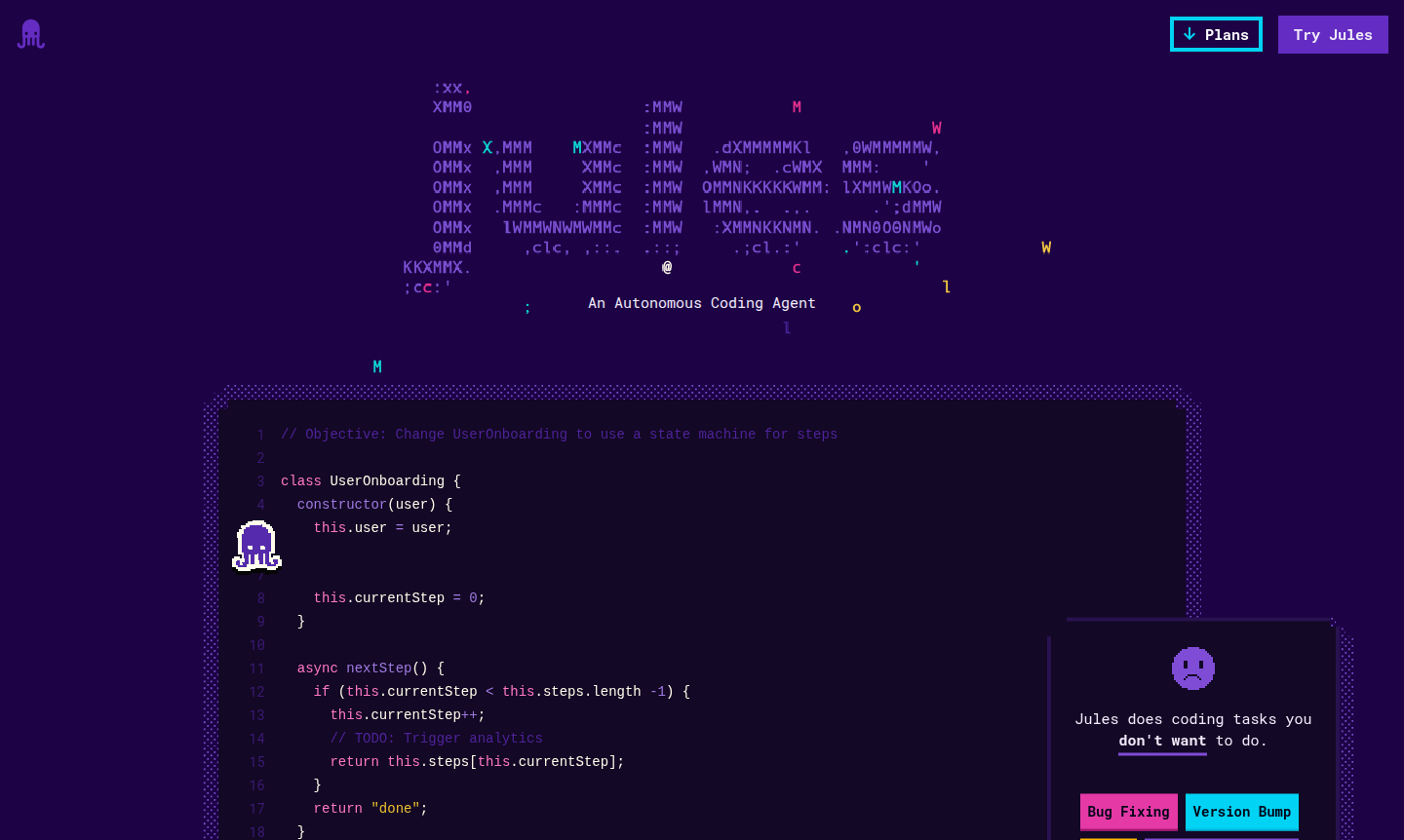
Overview of Jules
Jules is an autonomous coding agent developed by Google that handles the programming tasks you'd rather avoid, freeing you to focus on creative coding work. This AI-powered assistant tackles everything from bug fixing and version bumps to test creation and feature building, allowing developers to reclaim time for their most important work. Jules integrates seamlessly with GitHub workflows and leverages Google's advanced Gemini 2.5 Pro model to deliver intelligent coding automation for developers of all skill levels.
As part of Google Labs' experimental offerings, Jules represents the cutting edge of AI-assisted development tools. The platform serves developers working across various domains including IDE environments, code repository hosting platforms, and AI agents and assistants. Whether you're maintaining legacy codebases or building new features, Jules provides the automation backbone to accelerate your development cycle while maintaining code quality through comprehensive testing and verification processes.
How to Use Jules
Getting started with Jules follows a straightforward workflow: First, select your GitHub repository and branch within the Jules interface, then write a detailed prompt describing the coding task you need accomplished. Jules fetches your repository, clones it to a secure Cloud VM, and develops an execution plan using the Gemini 2.5 Pro model. The agent then provides a diff of proposed changes for your review, creates a pull request, and even generates an audio summary to help you quickly understand the modifications before approving and merging the updates to your branch.
Core Features of Jules
- GitHub Integration – Imports repositories, branches changes, and creates pull requests automatically
- Test Suite Management – Runs existing tests or creates comprehensive new test suites
- Virtual Machine Execution – Clones code to Cloud VMs and verifies changes work properly
- Transparent Work Process – Shows planning, provides reasoning, and displays change diffs
- Multi-Agent Development – Supports parallel workflows with concurrent task execution
Use Cases for Jules
- Automated bug fixing and code debugging processes
- Version bump automation across multiple dependencies
- Test suite creation and maintenance for quality assurance
- Feature building and implementation from specifications
- Code review automation and quality assessment
- PR creation and management for team workflows
- Multi-agent development for complex parallel tasks
Support and Contact
For technical support and inquiries, visit the official Jules website or access the comprehensive documentation portal. While no direct support email was found, the Google Labs team maintains active communication channels through their main platform for user feedback and assistance requests.
Company Info
Jules is developed by Google, headquartered in the United States, as part of the Google Labs experimental initiatives. The tool represents Google's ongoing investment in AI-powered development tools and autonomous coding solutions, building on their extensive research in machine learning and software engineering automation.
Login and Signup
Access Jules through the main website where you can try the free version or explore premium plans. The platform integrates directly with GitHub for authentication, providing a seamless onboarding experience for developers already familiar with version control workflows and repository management.
Jules FAQ
What coding tasks can Jules automate for developers?
Jules handles bug fixing, version bumps, test creation, feature building, and PR management using Google's Gemini 2.5 Pro AI model.
How does Jules integrate with existing GitHub workflows?
Jules imports repositories, branches changes, creates pull requests, and merges updates directly within your GitHub development environment.
What are the task limits for different Jules pricing plans?
Free plan offers 15 daily tasks, Pro provides 100 tasks, and Ultra includes 300 tasks with increasing concurrent execution capabilities.
How does Jules ensure code quality during automation?
Jules maintains code quality by running comprehensive tests and verification processes in cloud virtual machines before proposing changes.
Jules Pricing
Current prices may vary due to updates
Jules
Start with real coding automation including 15 tasks per day, 3 concurrent tasks, and Gemini 2.5 Pro power for basic development needs and workflow te
Jules in Pro
For daily development workflows, Jules Pro provides 100 tasks per day, 15 concurrent tasks, and enhanced model access starting with Gemini 2.5 Pro for
Jules in Ultra
For enterprise-scale automation, Jules Ultra offers 300 daily tasks, 60 concurrent processes, and priority model access for massively parallel develop
Jules Reviews0 review
Would you recommend Jules? Leave a comment