
kdesvn
kdesvn is a powerful Subversion client with native KDE integration, offering superior SVN repository management. This free GUI tool provides seamless version control for Linux developers with KDE desktop compatibility.
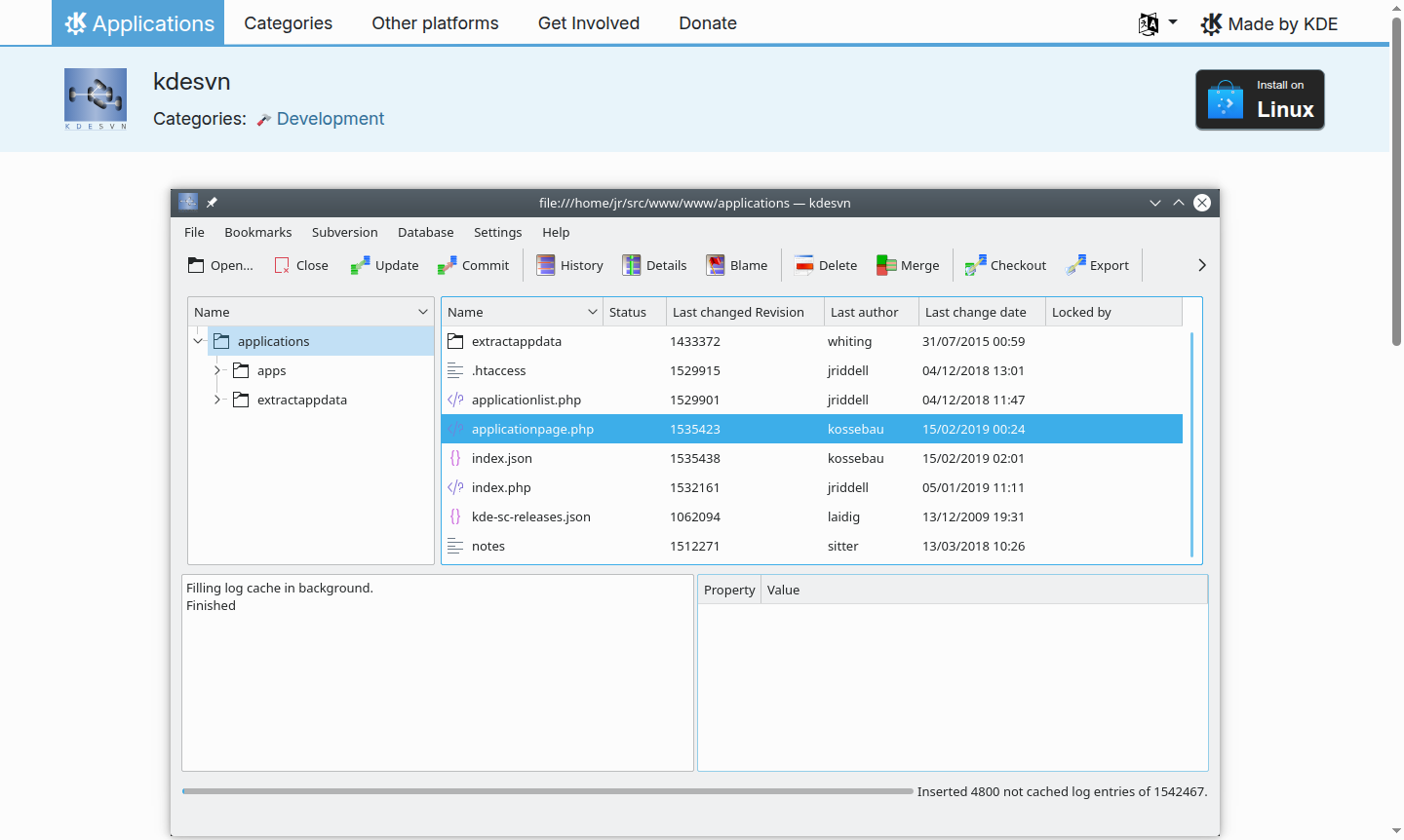
Overview of kdesvn
kdesvn is a powerful Subversion client specifically designed for KDE desktop environments, offering native integration with the Subversion development API rather than relying on command-line output parsing like many other clients. This approach provides superior performance and reliability for version control operations. The application seamlessly integrates with KDE's native file manager through KPart technology, creating a familiar and intuitive user experience for developers working within the KDE ecosystem.
This specialized SVN client is particularly valuable for software developers and teams using KDE as their primary desktop environment who require robust version control capabilities. kdesvn supports all standard Subversion operations including checkout, commit, update, and merge functions while maintaining the visual consistency of KDE applications. The tool's latest release 2.1 from July 2019 and previous version 2.0 from December 2016 demonstrate ongoing development and maintenance for the KDE community. Related tools include Version Control GUI and IDE.
How to Use kdesvn
Getting started with kdesvn involves downloading the application from the official KDE repositories or your Linux distribution's package manager. Once installed, the application integrates directly into the KDE desktop environment, appearing as a native component within the file manager. Users can browse repositories, check out working copies, and perform standard Subversion operations through the intuitive graphical interface. The tool automatically detects Subversion working copies and provides contextual menu options for common version control tasks, making the workflow smooth for both new and experienced Subversion users.
Core Features of kdesvn
- Native Subversion API Integration – Direct access to Subversion libraries for enhanced performance and reliability
- KDE Desktop Integration – Seamless integration with KDE file manager and desktop environment
- Repository Browser – Comprehensive repository navigation and management capabilities
- Graphical Diff Tools – Visual comparison and merge conflict resolution features
- File Manager Integration – Contextual version control operations within KDE's Dolphin file manager
Use Cases for kdesvn
- Software development teams using KDE desktop environments
- Individual developers preferring graphical Subversion clients over command-line tools
- KDE users requiring integrated version control solutions
- Projects maintaining code in Subversion repositories
- Teams transitioning from other version control systems to Subversion
- Educational institutions teaching version control concepts with graphical tools
- Open source projects with KDE-based development workflows
Support and Contact
For support and community assistance with kdesvn, users can contact contact@kde.org or visit the KDE website. The KDE community provides extensive documentation, user guides, and developer resources for all their applications including kdesvn.
Company Info
kdesvn is developed by the KDE Community, a global group creating free and open source software for desktop and mobile computing with a focus on user experience and cross-platform compatibility.
Login and Signup
kdesvn is a desktop app with no login required. Download it from the KDE applications page or via package managers like apt or yum.
kdesvn FAQ
What makes kdesvn different from other Subversion clients?
kdesvn uses native Subversion API integration instead of parsing command-line output, providing better performance and reliability within KDE environments.
Is kdesvn compatible with Windows or macOS systems?
kdesvn is primarily designed for Linux systems with KDE desktop environments, though it may work on other platforms with KDE support.
How does kdesvn integrate with KDE file manager?
kdesvn integrates through KPart technology, providing contextual version control options directly within Dolphin file manager for seamless workflow.
What are the system requirements for installing kdesvn?
kdesvn requires a Linux system with KDE desktop environment and Subversion development libraries installed for proper functionality.
kdesvn Reviews0 review
Would you recommend kdesvn? Leave a comment