
Krita
Krita is a free, open-source digital painting software with advanced brushes, layers, and animation tools. Ideal for digital art, comics, and 2D animation. Download for Windows, Mac, Linux.
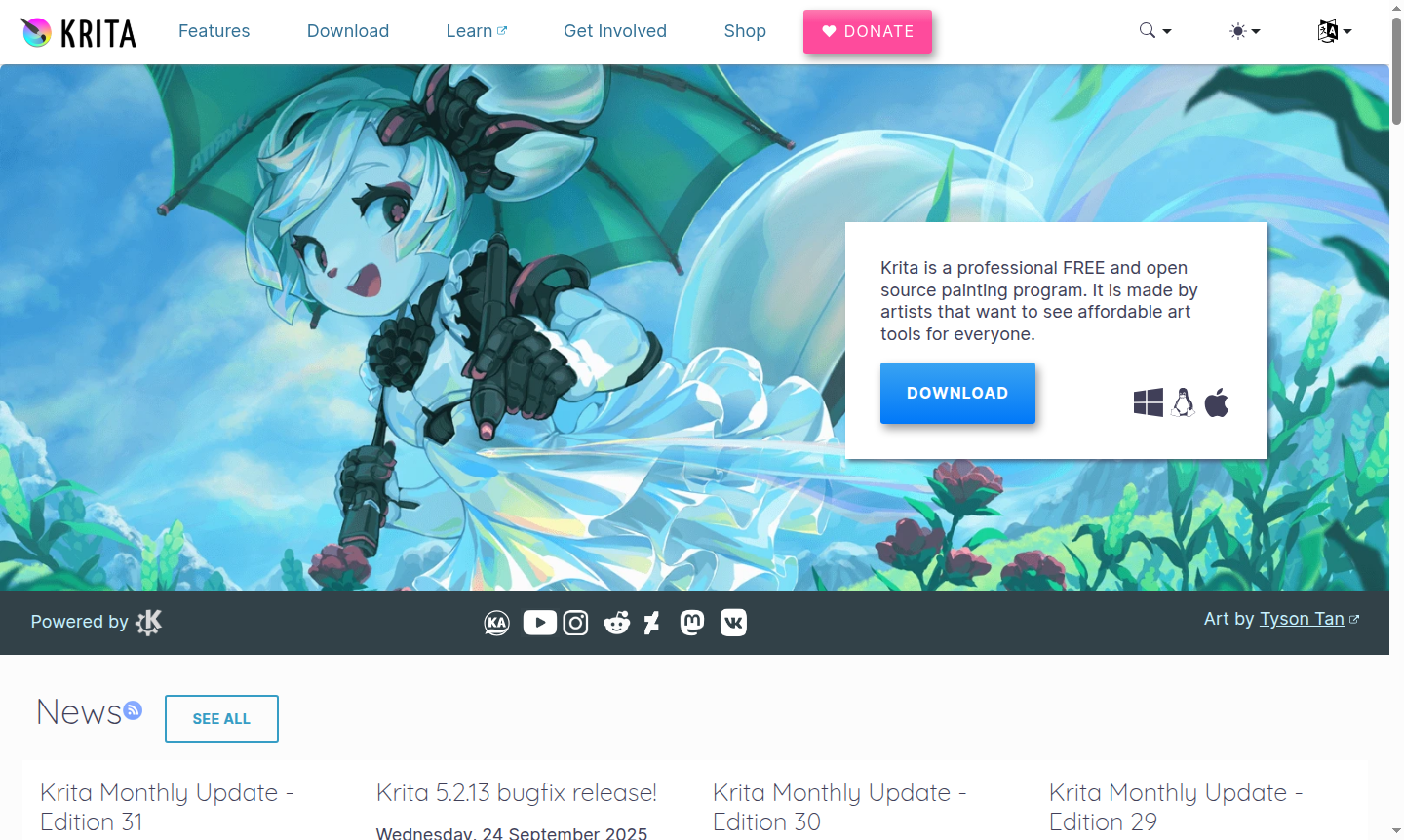
Overview of Krita
Krita is a professional-grade digital painting application that stands out as completely free and open-source software. Developed by artists for artists, this powerful tool provides accessible creative software for everyone from beginners to professional illustrators. Krita offers a comprehensive suite of painting tools that rival premium alternatives, making it an excellent choice for digital artists, concept designers, comic book creators, and texture artists working across Vector Graphics and Animation Software projects.
The application supports a wide range of artistic workflows with its extensive brush library, advanced layer management, and professional-grade color management systems. Built on the GNU GPL license, Krita remains permanently free and community-driven, with global contributors continuously improving its capabilities. The software's commitment to accessibility makes professional digital art tools available to creators worldwide without financial barriers, fostering a vibrant ecosystem of shared knowledge and resources.
How to Use Krita
Getting started with Krita involves downloading the software from the official website and installing it on your Windows, macOS, or Linux system. Once installed, artists can immediately begin creating new canvases with customizable dimensions and resolutions. The intuitive interface provides quick access to brush tools, color palettes, and layer panels, while drawing assistants and stabilizers help maintain smooth, controlled strokes. Users can explore the extensive brush library, organize their workspace with dockable panels, and save custom workspaces for different project types. The software's comprehensive documentation and active community forums provide additional guidance for mastering advanced features like animation timelines and vector tools.
Core Features of Krita
- Advanced Brush Engine – Multiple brush types with customizable textures and dynamics for various art styles
- Layer Management System – Comprehensive layer controls with blending modes and organizational tools
- Animation Tools – Complete animation workspace with timeline editing and onion skinning
- Drawing Assistants – Perspective guides, rulers, and stabilizers for precise artwork creation
- Resource Library – Extensive collection of brushes, patterns, and vector assets for creative projects
Use Cases for Krita
- Digital painting and illustration for professional artwork projects
- Comic book creation with panel layout and inking tools
- Concept art development for games and animation productions
- 2D animation projects using the built-in timeline editor
- Texture painting for 3D models and game asset creation
- Matte painting and digital photo manipulation tasks
- Character design and concept development for creative projects
Support and Contact
For technical support and community assistance, visit the official Krita website at krita.org. The active community forum provides extensive documentation, tutorial resources, and direct developer interaction. While no specific support email was found, the community-driven support system offers comprehensive help through forums and documentation resources.
Company Info
Krita is developed by the Krita Foundation, a non-profit organization dedicated to maintaining and improving this open-source painting application. The project represents a global collaboration of artists and developers committed to providing free, professional-grade digital art tools. The foundation operates with transparency and community involvement, ensuring the software remains accessible to all creative individuals worldwide.
Login and Signup
Krita requires no account creation or login process for using the software. Users can download the application directly from krita.org and begin creating immediately. The open-source nature of the project means all features are available without registration, subscription, or user accounts, maintaining complete accessibility for all artists.
Krita FAQ
Is Krita completely free to use for commercial projects?
Yes, Krita is completely free and open-source software that can be used for both personal and commercial projects without any restrictions or licensing fees.
What are the main differences between Krita and Photoshop for digital painting?
Krita specializes in digital painting with advanced brush engines and animation tools, while Photoshop offers broader photo editing capabilities but requires subscription fees.
Can Krita handle animation projects effectively?
Yes, Krita includes comprehensive animation tools with timeline editing, onion skinning, and export capabilities for creating 2D animations and sprite sheets.
What drawing tablets are compatible with Krita software?
Krita supports most popular drawing tablets including Wacom, Huion, XP-Pen, and other pressure-sensitive devices with full pen pressure and tilt recognition.
How does Krita's brush system compare to other digital painting programs?
Krita features one of the most advanced brush engines available, with nine different brush types, customizable textures, and extensive stabilization options for smooth strokes.
Krita Pricing
Current prices may vary due to updates
Free
Completely free and open source digital painting software with professional features including multiple brush types, layers, drawing assistants, stabi
Krita Reviews0 review
Would you recommend Krita? Leave a comment