
Prism Video Converter
Convert videos between 100+ formats with Prism Video Converter. Free version available. Batch convert MP4, AVI, MOV files with editing tools and 4K support.
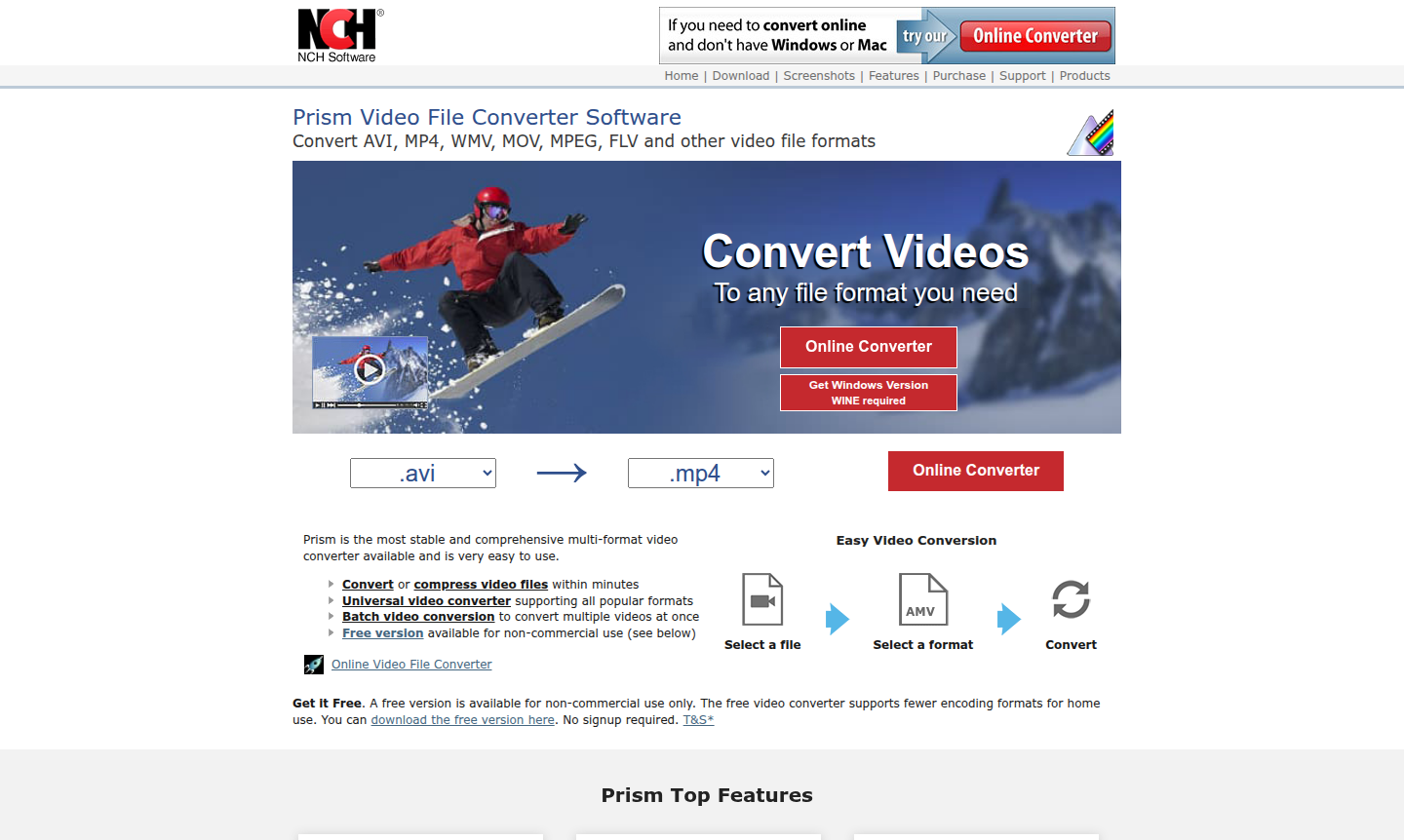
Overview of Prism Video Converter
Prism Video Converter is a comprehensive multi-format video conversion software that enables users to convert between over 100 different video file formats with exceptional stability and ease of use. This powerful tool supports everything from common formats like MP4, AVI, MOV, and WMV to specialized formats including HEVC, 4K video files, and even DVD conversions. The software is designed for both casual users and professionals who need reliable video conversion capabilities without complex technical requirements.
Available for Windows and macOS systems, Prism offers a free version for non-commercial use alongside its full-featured paid version. The software excels at batch processing, allowing users to convert multiple videos simultaneously while maintaining high quality through lossless encoding. With support for high-resolution files up to 4K and advanced features like video effects, trimming, and watermarking, Prism serves as a complete video processing solution for content creators, educators, and everyday users looking to optimize their video files for various platforms and devices. Explore more in our DVD Ripper and DVD Burner categories.
How to Use Prism Video Converter
Using Prism Video Converter follows an intuitive three-step workflow that makes video conversion accessible to users of all skill levels. First, select your video files through simple drag-and-drop functionality or by browsing your computer's file system. Next, choose your desired output format from the extensive list of supported formats, which includes popular options for mobile devices, social media platforms, and professional editing software. Finally, click the convert button and let the software handle the rest – Prism processes files quickly while providing real-time progress updates and the option to preview results before finalizing conversions.
Core Features of Prism Video Converter
- Universal Format Support – Convert between 100+ video formats including MP4, AVI, MKV, MOV, and HEVC files
- Batch Video Conversion – Process multiple videos simultaneously with customizable output settings
- Advanced Video Editing – Trim, split, rotate, crop, and add effects or watermarks before converting
- High-Resolution Support – Handle 4K, 2K, and HD video files with lossless encoding quality
- Direct DVD Conversion – Convert DVDs to digital formats without additional extraction steps
Use Cases for Prism Video Converter
- Convert home videos from outdated formats to modern MP4 files for easy sharing
- Prepare video content for social media platforms by optimizing format and size
- Create animated GIFs from video clips for presentations and online content
- Extract audio from videos and convert to text for transcription purposes
- Convert DVD collections to digital files for media server storage
- Resize videos for specific devices like smartphones, tablets, or gaming consoles
- Compress large video files for email attachment or cloud storage limitations
Support and Contact
For technical support and customer service inquiries, visit the official Prism Video Converter support page or email contact@nchsoftware.com. The website provides comprehensive documentation, FAQs, and troubleshooting resources to assist users with common issues and questions about video conversion processes.
Company Info
Prism Video Converter is developed by NCH Software, a company known for creating practical software solutions for audio, video, business, and utility applications. The company maintains an extensive portfolio of software tools designed to meet various user needs across different platforms and devices.
Login and Signup
Access the Prism Video Converter software through the official download page. The free version requires no registration or account creation, allowing immediate access to basic conversion features. For advanced functionality and commercial use, users can purchase the full version directly from the website.
Prism Video Converter FAQ
Is Prism Video Converter completely free to use?
Prism offers a free version for non-commercial use with limited encoding formats, while the full version with all features requires purchase for commercial applications.
What video formats can Prism Video Converter handle?
Prism supports over 100 video formats including MP4, AVI, MOV, WMV, MKV, FLV, HEVC, 4K files, and can directly convert DVDs to digital formats.
Can I convert multiple videos at once with Prism?
Yes, Prism includes batch conversion capabilities that allow you to process multiple video files simultaneously with customized output settings for each.
What operating systems does Prism Video Converter support?
Prism Video Converter is compatible with Windows 7 to 11 and macOS 10.5 or above.
Prism Video Converter Reviews0 review
Would you recommend Prism Video Converter? Leave a comment