
Spark
Discover Spark email app – the intelligent email client that filters noise and boosts productivity. Features smart inbox, AI writing, team collaboration, and cross-platform sync.
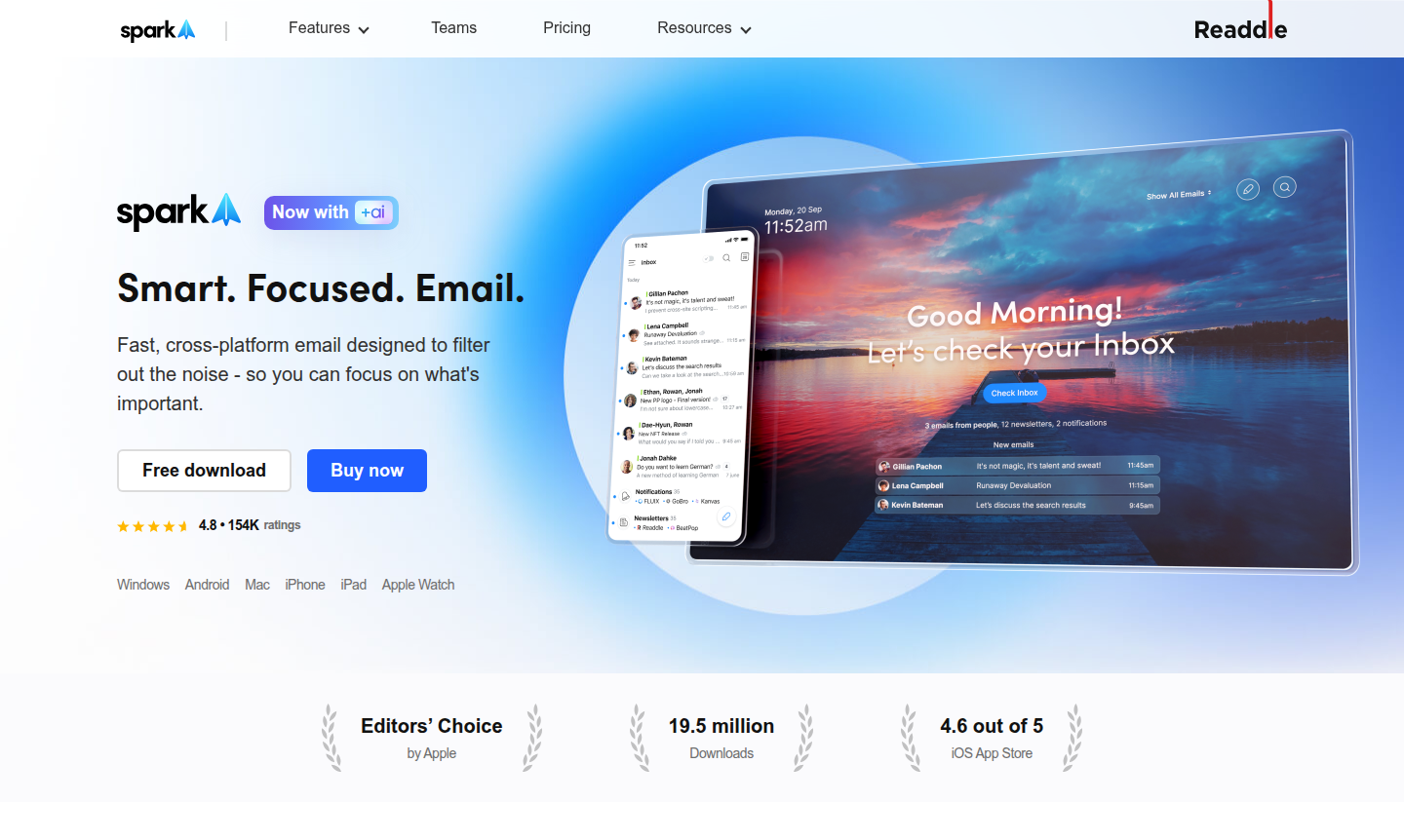
Overview of Spark
Spark is a smart, focused email client designed to filter out digital noise and help users concentrate on what truly matters. This cross-platform application redefines email management by providing intelligent tools that combat information overload and facilitate deep work. Whether you're an individual professional or part of a team, Spark transforms your email experience from chaotic to controlled, helping you achieve greater productivity while maintaining focus on priority communications.
The application serves as a comprehensive email solution that integrates seamlessly with major email providers including iCloud, Exchange, Outlook, Google, and Yahoo. Its innovative approach to email organization makes it particularly valuable for professionals seeking better Task Manager capabilities and teams needing enhanced Collaboration Tool functionality. By combining powerful organization features with intelligent prioritization, Spark helps users reclaim control over their inbox and workflow, making it a top choice for task management and team collaboration.
How to Use Spark
Getting started with Spark involves connecting your email accounts through the intuitive setup process, then customizing the smart inbox to match your workflow preferences. The application automatically begins sorting incoming messages into categories like Priority emails, newsletters, and notifications, allowing you to focus on important communications first. You can then utilize features like pinning crucial conversations, setting reminders for follow-ups, and using the send later function to schedule messages for optimal timing. For team collaboration, simply invite colleagues to shared inboxes where you can comment privately on emails and delegate tasks with clear ownership and deadlines, enhancing productivity and focus.
Core Features of Spark
- Smart Inbox Organization – Automatically categorizes emails by priority, newsletters, and notifications for efficient management
- AI-Powered Writing Assistance – Helps craft perfect emails quickly with intelligent suggestions and corrections
- Team Collaboration Tools – Enables real-time email composition, private commenting, and task delegation
- Cross-Platform Synchronization – Seamlessly syncs across all devices and email providers for consistent access
- Advanced Email Translation – Breaks language barriers with built-in translation capabilities for global communication
Use Cases for Spark
- Professionals managing multiple email accounts efficiently with smart inbox tools
- Teams collaborating on client communications and internal emails in shared inboxes
- Freelancers organizing client correspondence and project emails for better workflow
- Executives prioritizing important messages from key contacts with priority features
- Remote workers maintaining focus amid digital distractions using focus modes
- Small businesses streamlining customer communication workflows with team tools
- Individuals seeking better email organization and productivity with AI assistance
Support and Contact
For assistance with Spark, visit the official support page or email contact@spark.com. Additional resources include documentation and community forums for troubleshooting and tips.
Company Info
Spark is developed by Readdle, a company focused on creating productivity-enhancing email solutions. They emphasize security and privacy, ensuring user data is protected. Learn more on their about page.
Login and Signup
Access Spark through their official website to sign up or log in. The process is straightforward, allowing quick setup with existing email accounts.
Spark FAQ
What email providers does Spark support?
Spark works with IMAP, iCloud, Exchange, Outlook, Yahoo, and Google accounts across all your devices for seamless email management.
Does Spark offer team collaboration features?
Yes, Spark provides team inbox collaboration, real-time email composition, and private commenting for efficient teamwork and project management.
Is Spark available for multiple platforms?
Spark is a cross-platform email client available for desktop and mobile devices with seamless synchronization and consistent features.
Is there a free version of Spark?
Yes, Spark offers a free plan with basic features, and paid plans for advanced capabilities like team collaboration and AI tools.
Spark Pricing
Current prices may vary due to updates
Pricing information not available
Spark email app pricing details are not provided here. Please check the official website for current subscription plans, including free and premium op
Spark Reviews0 review
Would you recommend Spark? Leave a comment