Annotation
- Introduction
- Key Points
- AI-Powered Productivity Apps for 2025
- Scribe: AI-Powered Process Documentation
- Granola: AI Meeting Note-Taking and Transcription
- Akiflow: Consolidating Tools and Streamlining Workflows
- Additional Productivity Tools with AI Features
- Loom: AI-Powered Video Messaging
- Bento: Task Management App
- Pros and Cons
- Conclusion
- Questions fréquemment posées
Top 5 des applications de productivité IA 2025 : Boostez l'efficacité avec des outils intelligents
Découvrez les principales applications de productivité IA pour 2025 qui automatisent les tâches, rationalisent les flux de travail et améliorent la collaboration d'équipe avec l'intelligence
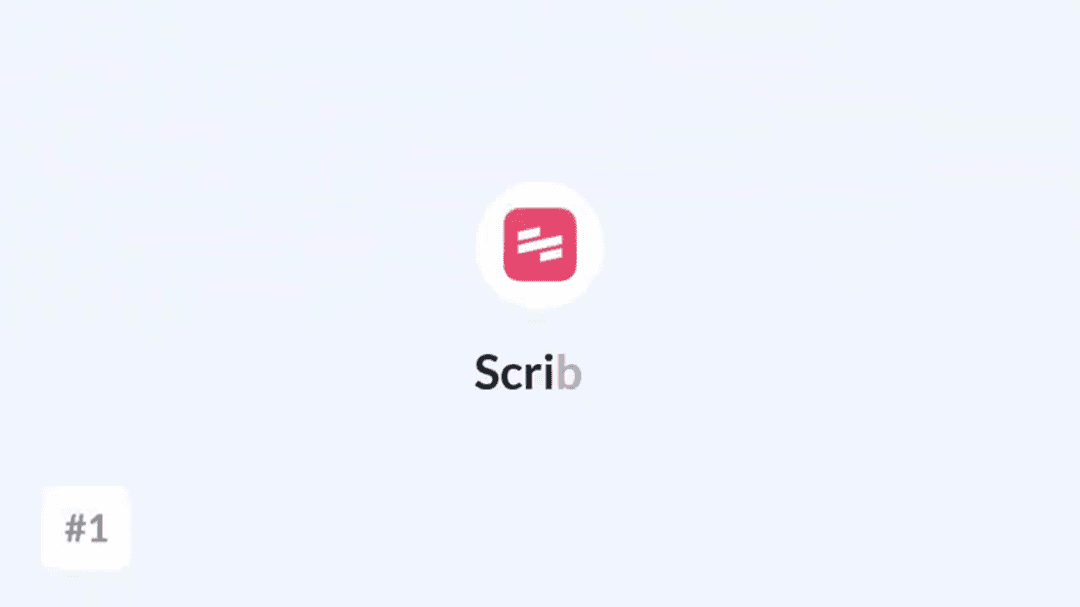
Introduction
As we approach 2025, artificial intelligence has evolved from a futuristic concept to an essential component of daily productivity. The latest generation of AI productivity apps offers unprecedented capabilities for automating routine tasks, streamlining complex workflows, and enhancing team collaboration. This comprehensive guide explores five cutting-edge AI tools that are redefining how professionals work smarter, not harder. From automated documentation to intelligent meeting management, these applications represent the forefront of workplace innovation.
Key Points
- AI integration in daily workflows is becoming essential for competitive advantage
- Scribe automates step-by-step guide creation with intelligent process capture
- Granola provides AI-powered meeting transcription and note organization
- Akiflow consolidates multiple tools into a unified productivity platform
- AI-enhanced meeting tools save significant time while improving accuracy
- Generative AI capabilities are now standard in modern productivity applications
AI-Powered Productivity Apps for 2025
Scribe: AI-Powered Process Documentation
Scribe represents a breakthrough in automated documentation technology, using advanced AI algorithms to transform manual processes into comprehensive step-by-step guides. This innovative tool is particularly valuable for organizations that regularly create training materials, standard operating procedures, or client onboarding documentation. The platform's intelligent capture system records user actions in real-time, eliminating the tedious process of manually taking screenshots and writing instructions.
What sets Scribe apart in the AI automation platforms category is its sophisticated analysis engine. The AI doesn't just capture actions—it intelligently identifies the most critical steps, provides contextually relevant descriptions, and formats everything into professional-looking documentation. This capability is especially beneficial for maintaining consistent processes across distributed teams or when onboarding new employees.
The creation process with Scribe is remarkably straightforward: initiate recording, perform the task normally, stop recording, and let the AI generate a polished guide. Users can then review and refine the output, adding supplementary details or clarifying complex steps. This approach not only saves substantial time but also ensures documentation remains accurate as processes evolve. For teams struggling with outdated manuals or inconsistent procedures, Scribe provides a sustainable solution that grows with your organization.
Granola: AI Meeting Note-Taking and Transcription
Granola addresses one of the most common productivity challenges: effective meeting management. In an era of back-to-back virtual meetings, professionals often struggle to simultaneously participate actively and capture comprehensive notes. This AI-powered notepad application seamlessly integrates with popular meeting platforms including Zoom, Microsoft Teams, and Google Meet, operating discreetly in the background to capture and transcribe conversations in real-time.
The application's AI algorithms go beyond simple transcription by analyzing conversation patterns to identify key discussion points, action items, and important decisions. This intelligent analysis transforms raw transcripts into structured, actionable notes that are easy to reference and share. As part of the growing ecosystem of AI agents and assistants, Granola significantly enhances meeting productivity by ensuring no critical information is missed.
Granola's offline functionality provides additional flexibility for professionals who travel or work in areas with unreliable internet connectivity. The application syncs automatically when connection is restored, ensuring your notes remain current across all devices. For teams looking to improve meeting outcomes and accountability, Granola offers an elegant solution that bridges the gap between participation and documentation.
Akiflow: Consolidating Tools and Streamlining Workflows
Akiflow tackles the modern productivity challenge of tool fragmentation head-on by serving as a centralized command center for your entire workflow. The platform integrates with an extensive range of popular productivity tools including Asana, Trello, Gmail, Slack, and Google Calendar, bringing disparate information streams into a unified interface. This consolidation eliminates the constant context switching that plagues many professionals, allowing for deeper focus and more efficient work sessions.
The platform's strength lies in its comprehensive feature set that spans task management, email handling, calendar coordination, and customizable automation workflows. Users can create tasks from multiple sources, prioritize them according to urgency and importance, and schedule them directly within their calendar. The email integration allows for quick triage and response without leaving the application, while the automation capabilities can handle repetitive processes that typically consume valuable time.
For professionals navigating complex task manager ecosystems, Akiflow provides much-needed simplification. The platform's intuitive design makes it accessible to users at various technical levels, while its powerful integration capabilities satisfy the needs of power users. By reducing digital clutter and automating routine coordination tasks, Akiflow helps reclaim hours each week that can be redirected toward high-value work.
Additional Productivity Tools with AI Features
Loom: AI-Powered Video Messaging
Loom has established itself as a leader in asynchronous video communication, and its incorporation of AI features has significantly enhanced its utility. The platform's AI-powered transcription automatically converts spoken content into searchable text, making video content more accessible and easier to reference. The summarization feature identifies key themes and points within recordings, providing viewers with concise overviews that save time while ensuring comprehension.
These AI enhancements are particularly valuable for remote teams, sales professionals, and educators who rely on video to communicate complex information. The transcription capability also improves accessibility for team members with hearing impairments or those working in sound-sensitive environments. As organizations continue to embrace hybrid work models, tools like Loom that bridge communication gaps through intelligent features become increasingly essential.
Bento: Task Management App
While specific AI features in Bento aren't detailed in our sources, the application's food-themed approach to task organization presents interesting possibilities for AI integration. Modern AI task management systems typically incorporate intelligent prioritization, context-aware scheduling, and predictive planning—capabilities that could naturally enhance Bento's functionality.
Imagine an AI-enhanced version that analyzes your work patterns to suggest optimal task sequences, identifies potential scheduling conflicts before they occur, or automatically groups related activities for more efficient execution. These capabilities represent the direction many productivity tools are heading as AI becomes more sophisticated at understanding individual work styles and preferences.
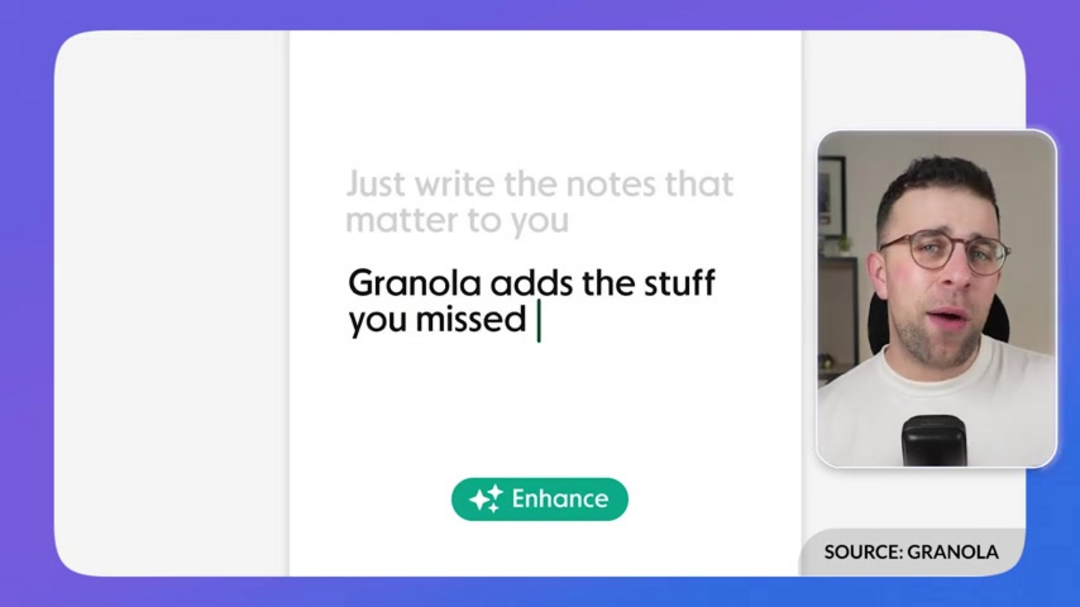
Pros and Cons
Advantages
- Significant time savings through task automation and streamlining
- Enhanced accuracy in documentation and data processing
- Improved decision-making with AI-powered insights and analytics
- Better team collaboration through shared intelligence and coordination
- Reduction in repetitive manual work and administrative overhead
- Continuous learning and adaptation to user preferences and patterns
- Seamless integration with existing tools and workflow systems
Disadvantages
- Subscription costs can accumulate across multiple applications
- Initial setup and learning curve for optimal configuration
- Potential data privacy concerns with cloud-based AI processing
- Risk of over-reliance reducing fundamental skills development
- Compatibility issues with legacy systems or specific workflows
Conclusion
The AI productivity landscape for 2025 offers powerful solutions for professionals seeking to optimize their workflows and maximize efficiency. From Scribe's automated documentation to Granola's intelligent meeting assistance and Akiflow's tool consolidation, these applications demonstrate how artificial intelligence can transform routine work into strategic advantage. As these technologies continue to evolve, they'll likely become even more intuitive and integrated into our daily professional lives. The key to successful adoption lies in selecting tools that address your specific pain points while complementing your existing workflow. By strategically implementing these AI productivity solutions, professionals and organizations can achieve remarkable gains in efficiency, accuracy, and overall work satisfaction.
Questions fréquemment posées
Les applications de productivité IA sont-elles difficiles à configurer et à utiliser ?
La plupart des applications modernes de productivité IA privilégient des interfaces conviviales avec des conceptions intuitives. Bien que certaines fonctionnalités avancées puissent nécessiter une configuration initiale, des tutoriels complets et une assistance client sont généralement disponibles pour assurer une adoption en douceur.
Dans quelle mesure les applications de productivité IA sont-elles sécurisées avec les données sensibles ?
Les applications de productivité IA réputées mettent en œuvre des mesures de sécurité de niveau entreprise incluant le chiffrement, les contrôles d'accès et les certifications de conformité. Toujours examiner les politiques de sécurité du fournisseur et les pratiques de traitement des données avant la mise en œuvre.
Les applications de productivité IA peuvent-elles remplacer entièrement les travailleurs humains ?
Les applications de productivité IA sont conçues pour augmenter les capacités humaines, pas pour les remplacer. Elles excellent dans l'automatisation des tâches répétitives, permettant aux professionnels de se concentrer sur le travail créatif, stratégique et interpersonnel qui nécessite un jugement humain.
Quels sont les principaux avantages de l'utilisation des applications de productivité IA ?
Les applications de productivité IA offrent des économies de temps, une précision améliorée, une collaboration renforcée et une réduction du travail manuel grâce à l'automatisation et aux fonctionnalités intelligentes qui s'adaptent aux besoins et aux flux de travail des utilisateurs.
Comment les applications de productivité IA s'intègrent-elles avec les outils existants ?
La plupart des applications de productivité IA sont conçues avec des capacités d'intégration robustes, se connectant de manière transparente à des plateformes populaires comme Slack, Google Workspace, Microsoft Office et divers outils de gestion de projet pour une expérience unifiée.
Articles pertinents sur l'IA et les tendances technologiques
Restez à jour avec les dernières informations, outils et innovations qui façonnent l'avenir de l'IA et de la technologie.
Grok AI : Génération Illimitée de Vidéos Gratuite à partir de Texte et d'Images | Guide 2024
Grok AI propose une génération illimitée de vidéos gratuite à partir de texte et d'images, rendant la création de vidéos professionnelles accessible à tous sans compétences en montage.
Configuration de Grok 4 Fast sur Janitor AI : Guide Complet de Jeu de Rôle Sans Filtre
Guide étape par étape pour configurer Grok 4 Fast sur Janitor AI pour un jeu de rôle sans restriction, incluant la configuration de l'API, les paramètres de confidentialité et les conseils d'optimisation
Top 3 des extensions de codage IA gratuites pour VS Code 2025 - Boostez votre productivité
Découvrez les meilleures extensions d'agents de codage IA gratuites pour Visual Studio Code en 2025, y compris Gemini Code Assist, Tabnine et Cline, pour améliorer votre