Annotation
- Introduction
- Key Benefits of Tana's Enhanced Meeting System
- The Power of One-Click Transcription
- Transforming Notes into Actionable Workflows
- Comprehensive Meeting Documentation
- Global Collaboration Capabilities
- Practical Implementation Guide
- Pros and Cons
- Conclusion
- Questions fréquemment posées
Notes de réunion Tana : Transcription assistée par IA et intégration du flux de travail
Le système de réunion amélioré de Tana utilise la transcription IA pour capturer automatiquement les notes, les transformer en flux de travail actionnables et permettre
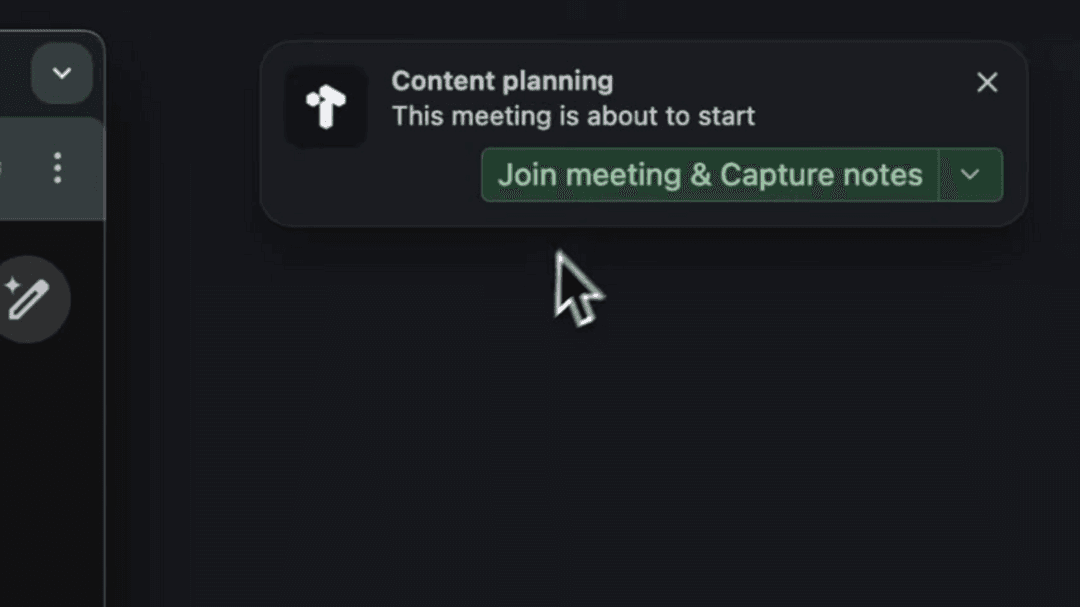
Introduction
Tana has transformed meeting management with groundbreaking enhancements that streamline note-taking, transcription, and workflow integration. This powerful upgrade saves professionals up to 90% of meeting preparation time while converting static notes into dynamic, actionable results. Discover how Tana's intelligent approach keeps teams aligned and projects moving forward with unprecedented efficiency.
Key Benefits of Tana's Enhanced Meeting System
Tana's meeting experience represents a significant leap forward in productivity technology. The platform eliminates the friction points that typically plague meeting workflows, offering comprehensive solutions that span from preparation to execution and follow-up. Unlike traditional note-taking apps that simply record information, Tana transforms discussions into actionable intelligence.
- One-click transcription eliminates third-party tool dependencies
- Actionable tasks integrate seamlessly into custom workflow systems
- Detailed summaries and full transcripts enhance post-meeting productivity
- Static notes convert into dynamic workflows that drive action
- Automatic language detection supports global collaboration across 60+ languages
- Desktop alerts ensure optimal meeting preparedness
The Power of One-Click Transcription
Tana's revolutionary transcription feature represents a paradigm shift in meeting documentation. With a single click, users can initiate audio transcription directly within the application, eliminating the need for external tools or complex setup procedures. This integrated approach addresses one of the most significant pain points in modern collaboration tools – the fragmentation between recording, transcribing, and action item creation.
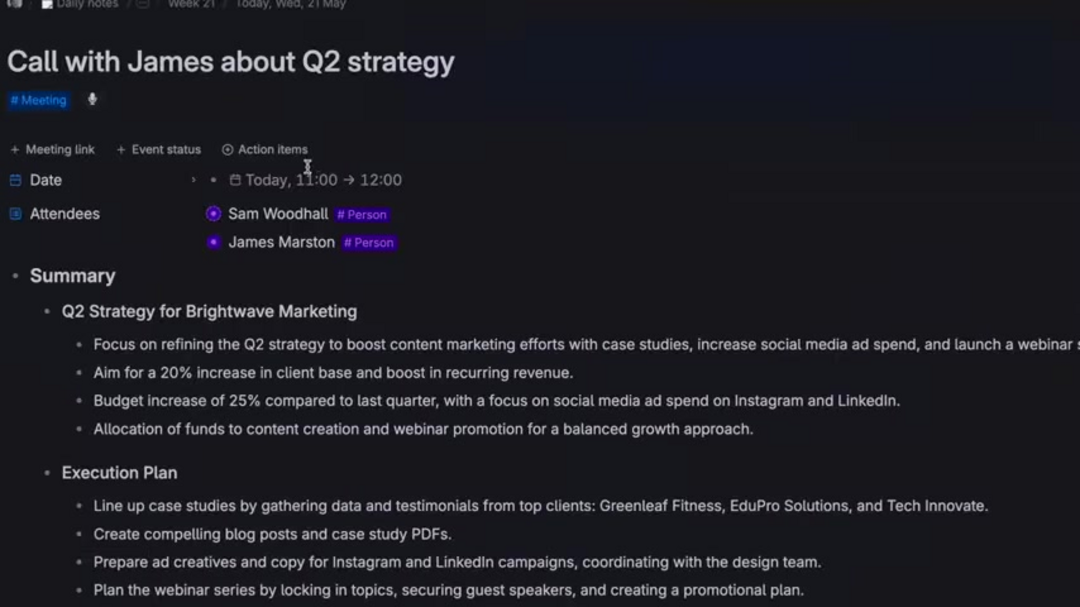
The transcription engine captures every spoken word with remarkable accuracy, allowing participants to focus entirely on the conversation rather than manual note-taking. This capability is particularly valuable in complex discussions where missing critical information can derail project timelines. The system's intelligent design recognizes that effective meetings require full participant engagement, not divided attention between listening and documenting.
What sets Tana apart is its understanding of real-world meeting dynamics. While the platform offers a bot option for specific scenarios requiring enhanced speaker separation or mobile use, the primary focus remains on delivering a seamless in-app experience. This strategic design choice reflects Tana's commitment to user-centric development and its recognition of the challenges associated with multi-platform meeting workflows.
Transforming Notes into Actionable Workflows
Tana transcends traditional note-taking by converting static meeting records into dynamic, actionable systems. The platform's intelligent tagging system allows users to create meaningful connections between discussion points, assigned tasks, and project timelines. This interconnected approach ensures that meeting outcomes don't remain isolated in notes but become integrated components of broader project management strategies.
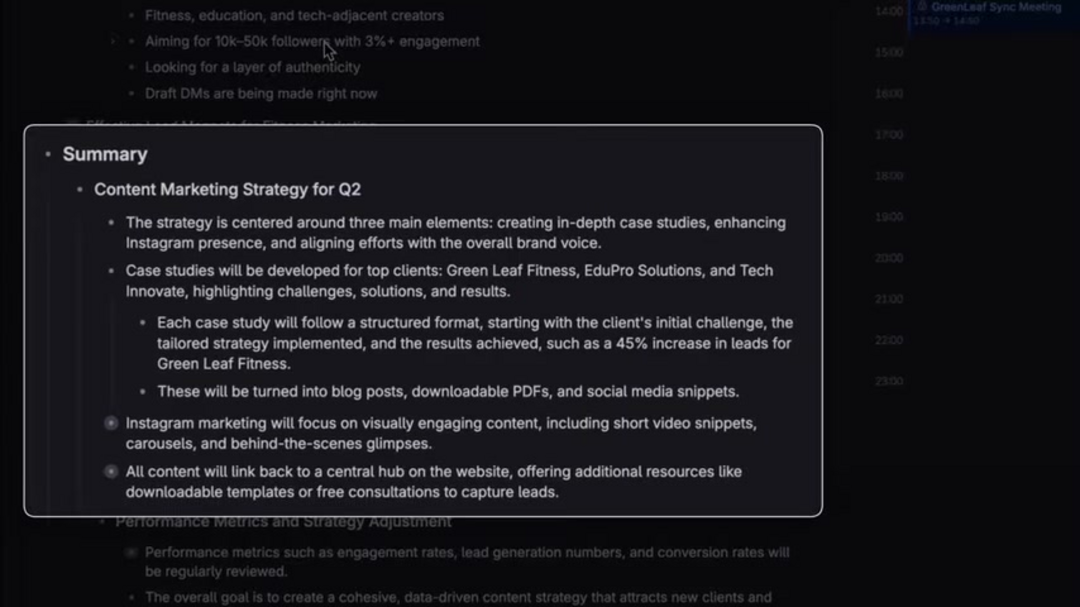
Consider a typical marketing campaign planning session: with Tana, decisions made during the meeting immediately translate into assigned tasks, complete with responsible team members and deadlines. This real-time conversion of discussion into action minimizes the lag between concept and execution, a critical factor in maintaining project momentum. The system's ability to tag action items, projects, and people creates a web of accountability that keeps everyone aligned and informed.
The platform's customization capabilities allow organizations to tailor workflows to their specific operational needs. Whether managing software development sprints, client deliverables, or internal process improvements, Tana adapts to existing structures while enhancing efficiency. This flexibility makes it an invaluable tool for teams across various industries and project types.
Comprehensive Meeting Documentation
Tana provides exhaustive meeting documentation through detailed summaries and complete transcripts, serving as invaluable resources for participants and absent team members alike. The platform's AI-powered summarization technology distills hours of discussion into concise, actionable overviews while maintaining context and critical details. This capability significantly reduces the time traditionally spent on meeting follow-up and information distribution.
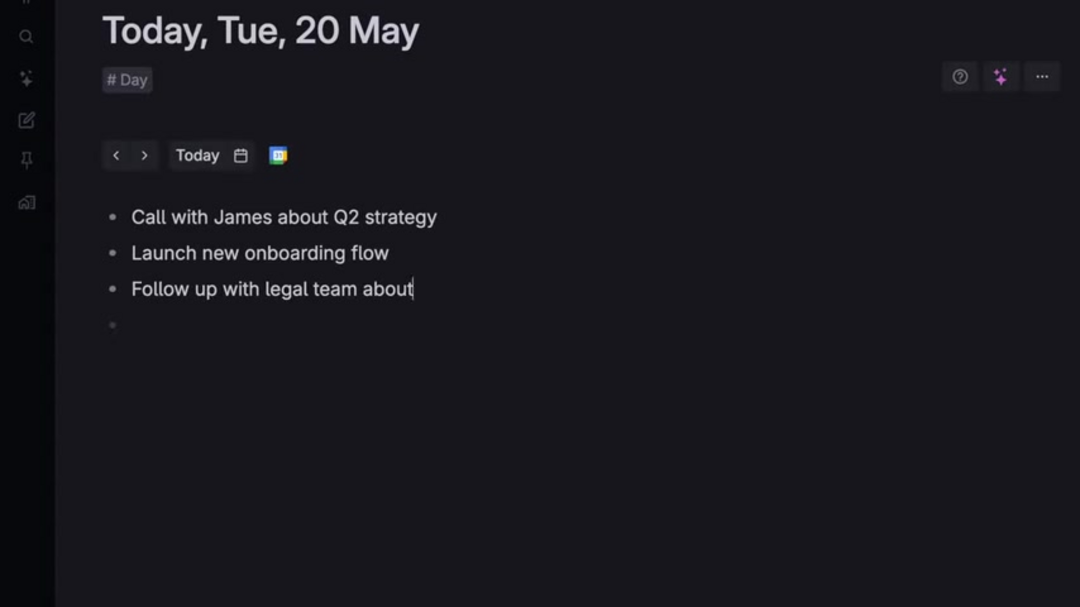
The timestamped transcripts offer unprecedented accessibility, allowing team members to quickly locate specific discussion points or decisions. This feature proves particularly valuable during project reviews or when clarifying previous agreements. Tana's intelligent action item identification ensures that no critical tasks slip through the cracks, automatically highlighting commitments and deadlines within the transcript.
This comprehensive documentation approach addresses common organizational challenges around meeting accountability and information retention. By providing clear, accessible records and identified next steps, Tana reduces ambiguity and strengthens team alignment across departments and time zones.
Global Collaboration Capabilities
Tana's support for over 60 languages with automatic detection makes it an exceptional tool for international teams and global organizations. The platform's sophisticated language processing eliminates communication barriers that often hinder cross-border collaboration, ensuring accurate transcription regardless of the languages spoken during meetings. This capability positions Tana as a leader in workflow tools designed for diverse, distributed teams.
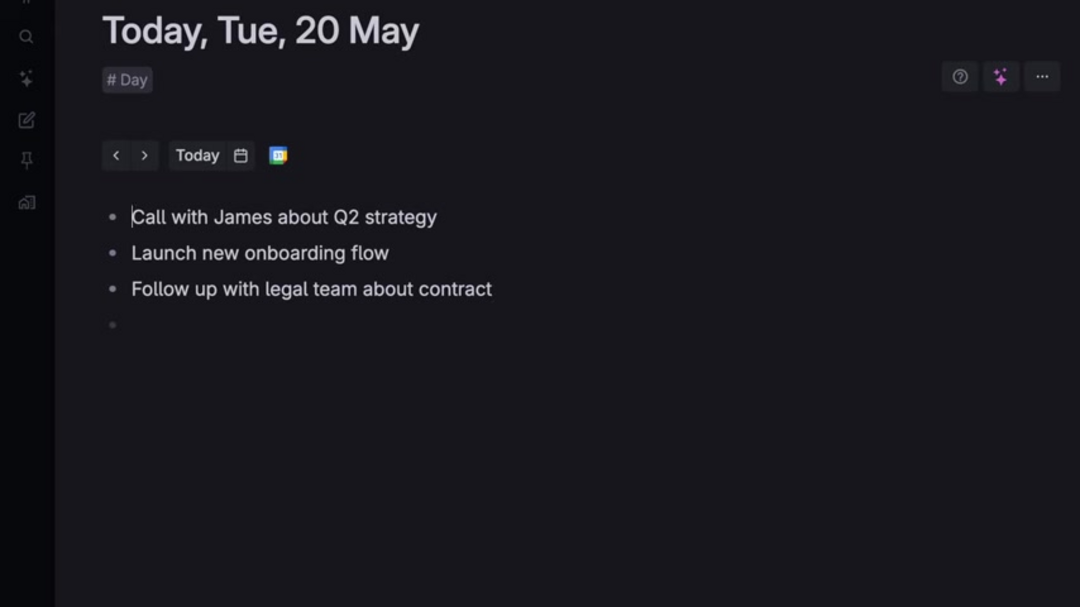
The system's use of device audio for capture represents another significant innovation, guaranteeing high-quality recording regardless of audio setup. Whether participants use headsets, built-in microphones, or conference room systems, Tana adapts to capture clear audio for transcription. This flexibility makes the platform suitable for various meeting environments, from formal boardrooms to informal team huddles.
Practical Implementation Guide
Getting started with Tana's enhanced meeting features follows an intuitive three-step process designed for immediate productivity gains. The system's straightforward setup ensures teams can begin benefiting from automated transcription and workflow integration without extensive training or configuration.
Supertag Configuration
Transforming standard notes into structured meeting records begins with Tana's innovative supertag system. By adding the meeting tag to any note, users instantly create a specialized meeting container with pre-configured fields for transcription, action items, and participant management. This approach demonstrates Tana's philosophy of flexible structure – providing organization without imposing rigidity.
Calendar Integration
Tana's Google Calendar synchronization brings intelligent meeting preparation to the desktop. The system monitors upcoming meetings and provides timely alerts, ensuring users enter discussions fully prepared. This proactive approach to meeting scheduling and management represents a significant improvement over reactive note-taking tools.
Privacy Controls
Recognizing the need for confidential discussions, Tana includes straightforward privacy controls. The pause function allows immediate transcription suspension during sensitive conversations, with seamless resumption when ready. This balance between comprehensive documentation and privacy protection makes Tana suitable for various meeting types, including those involving proprietary information or personal matters.
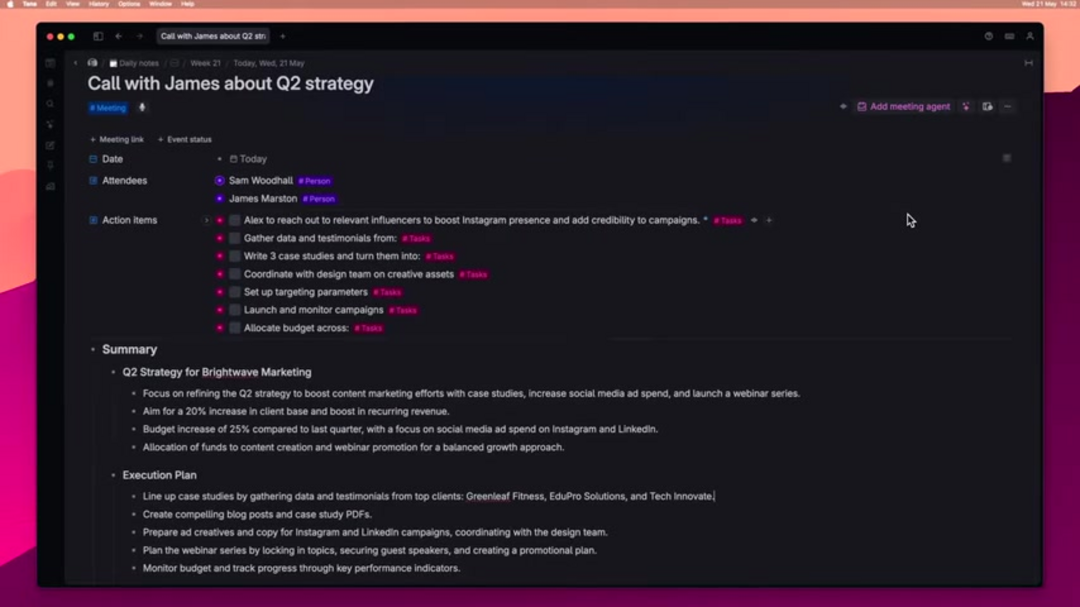
Pros and Cons
Advantages
- Integrated transcription eliminates third-party app dependencies
- Seamless workflow integration turns insights into immediate action
- Multi-language support enables effective global team collaboration
- System audio capture ensures quality recording in any environment
- AI-powered summaries reduce post-meeting documentation time
- Customizable tagging system adapts to organizational workflows
- Real-time task assignment maintains project momentum
Disadvantages
- Invite-only access limits immediate platform availability
- Desktop application requirement restricts mobile functionality
- Ongoing development may introduce occasional instability
- Future paid tiers could impact current free access
- Learning curve for advanced workflow customization
Conclusion
Tana represents a fundamental shift in how teams approach meeting productivity and documentation. By integrating transcription, action item tracking, and workflow management into a single platform, Tana eliminates the friction points that traditionally separate discussion from execution. The system's intelligent features – from automated summarization to multi-language support – demonstrate a deep understanding of modern collaboration challenges. While the platform's invite-only status and desktop focus present some limitations, its transformative approach to meeting management makes it a compelling choice for organizations seeking to maximize the value of their collaborative time. As Tana continues development and prepares for broader availability, it stands poised to redefine expectations for AI assistants and productivity tools in professional settings.
Questions fréquemment posées
De quel équipement ai-je besoin pour les fonctionnalités de réunion de Tana ?
Vous devez avoir installé l'application de bureau Tana sur un ordinateur Mac ou Windows. Le système utilise l'entrée audio de votre appareil, alors assurez-vous que les autorisations du microphone sont accordées pour une qualité de transcription optimale.
Comment Tana gère-t-il les différents intervenants dans les réunions ?
Le système de transcription de Tana détecte automatiquement les changements d'intervenants et horodate les conversations. Pour une meilleure séparation des intervenants, la plateforme propose des options de bots, bien que l'accent principal reste sur la transcription transparente dans l'application.
Tana peut-il s'intégrer aux outils de gestion de projet existants ?
Bien que Tana fonctionne comme une plateforme de flux de travail complète, ses éléments d'action et son contenu balisé peuvent être exportés ou référencés avec d'autres outils. Le système excelle dans la création de flux de travail interconnectés dans son environnement.
Quelle est la sécurité des données de réunion dans Tana ?
Tana fournit des contrôles de confidentialité, y compris une fonction de pause pour les discussions sensibles. La plateforme est conçue avec la sécurité des données à l'esprit, bien que les détails spécifiques de chiffrement et de stockage doivent être vérifiés dans leur documentation actuelle.
Quelle est la précision de la transcription de Tana ?
La transcription IA de Tana est très précise, capturant les mots parlés avec précision, bien que la précision puisse varier en fonction de la qualité audio et de la clarté de l'intervenant.
Articles pertinents sur l'IA et les tendances technologiques
Restez à jour avec les dernières informations, outils et innovations qui façonnent l'avenir de l'IA et de la technologie.
Grok AI : Génération Illimitée de Vidéos Gratuite à partir de Texte et d'Images | Guide 2024
Grok AI propose une génération illimitée de vidéos gratuite à partir de texte et d'images, rendant la création de vidéos professionnelles accessible à tous sans compétences en montage.
Configuration de Grok 4 Fast sur Janitor AI : Guide Complet de Jeu de Rôle Sans Filtre
Guide étape par étape pour configurer Grok 4 Fast sur Janitor AI pour un jeu de rôle sans restriction, incluant la configuration de l'API, les paramètres de confidentialité et les conseils d'optimisation
Top 3 des extensions de codage IA gratuites pour VS Code 2025 - Boostez votre productivité
Découvrez les meilleures extensions d'agents de codage IA gratuites pour Visual Studio Code en 2025, y compris Gemini Code Assist, Tabnine et Cline, pour améliorer votre