Annotation
- Introduction
- Understanding AI Video Creation
- What is AI Video Generation?
- Essential Tools for AI Video Creation
- ChatGPT for Script and Prompt Generation
- Grok for AI Image Generation
- Mobile Video Editing and Assembly
- KineMaster for Professional Editing
- Platform-Specific Optimization
- Pros and Cons
- Conclusion
- Часто задаваемые вопросы
Создание видео с ИИ на мобильном устройстве: Полное пошаговое руководство на 2024 год
Откройте для себя полный процесс создания увлекательных видео с ИИ на мобильном устройстве. Это руководство охватывает генерацию сценариев с ChatGPT, создание изображений с Grok,
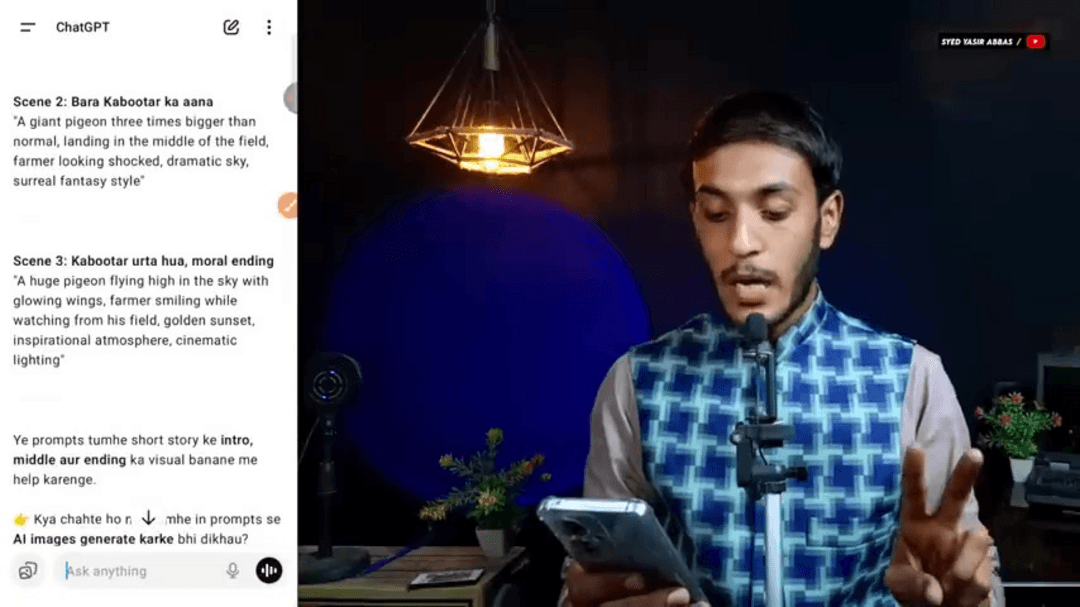
Introduction
Artificial intelligence has transformed mobile video creation, making professional-quality content accessible to everyone. This comprehensive guide walks you through creating engaging AI-powered videos directly from your smartphone. Whether you're targeting YouTube Shorts, TikTok, or other platforms, you'll learn how to leverage cutting-edge AI tools to produce compelling visual stories that capture audience attention and drive engagement.
Understanding AI Video Creation
What is AI Video Generation?
AI video generation represents the cutting edge of content creation technology, where artificial intelligence assists in multiple aspects of video production. These sophisticated systems can generate scripts, create visual elements, and even produce voiceovers automatically. The primary advantage lies in the remarkable speed and accessibility – what once required professional equipment and extensive training can now be accomplished with just a mobile device and the right applications.
The current landscape shows explosive growth in AI-generated content, with channels specializing in AI videos experiencing unprecedented viewership increases. To begin your journey, you'll need access to reliable AI platforms that can craft compelling narratives and transform them into vibrant visual sequences. This typically involves using advanced AI chatbots for story development and specialized image generation tools for creating your video frames.
Essential Tools for AI Video Creation
ChatGPT for Script and Prompt Generation
ChatGPT serves as your primary creative partner, capable of generating diverse text formats including complete video scripts and detailed image descriptions. When using ChatGPT for video creation, follow this structured approach:
- Download the Application: Install ChatGPT from your device's official app store, ensuring you get the latest version with all current features.
- Account Setup: Sign in using your preferred authentication method, with Google account integration providing seamless access.
- Story Development: Input specific prompts to create short stories optimized for different platforms. Clearly specify duration requirements – for instance, 30-50 seconds for YouTube Shorts or 15-60 seconds for TikTok content.
- Visual Planning: Request ChatGPT to generate detailed image prompts that capture key narrative moments. Ask for three to five descriptive prompts that represent crucial scenes from your story.
By leveraging ChatGPT's capabilities, you obtain precisely crafted image descriptions that form the foundation for your visual content. These detailed prompts become essential when using complementary AI image generators to create your video's visual elements.

Practical Example Implementation:
Create a YouTube Short story about an unexpected friendship between a farmer and an unusually large pigeon. Structure the narrative for 30-50 second viewing, with clear beginning, middle, and end segments.Grok for AI Image Generation
Once you have your script and image prompts from ChatGPT, the next crucial step involves transforming those text descriptions into compelling visual assets. Grok stands out among AI image generation tools for its ability to interpret complex prompts and produce high-quality images suitable for video content.
The process involves feeding your ChatGPT-generated prompts into Grok's interface, where the AI analyzes the text and creates corresponding visual representations. For optimal results, ensure your prompts include specific details about lighting, composition, character appearance, and emotional tone. This attention to detail helps Grok generate images that accurately reflect your narrative vision and maintain consistency throughout your video.
Mobile Video Editing and Assembly
KineMaster for Professional Editing
With your AI-generated script and visual assets ready, the assembly phase begins using robust mobile editing software. Applications like KineMaster provide professional-grade editing capabilities directly on your smartphone. The editing process typically involves:
- Importing all generated images into your project timeline
- Adjusting image duration to match your script pacing
- Adding transitions between scenes for smooth visual flow
- Incorporating background music and sound effects
- Recording or adding AI-generated voiceovers
Modern mobile editors like KineMaster offer intuitive interfaces that make complex editing tasks accessible to beginners while providing advanced features for experienced creators. The key advantage lies in the seamless integration of AI-generated assets with traditional editing techniques, creating polished final products that rival professionally produced content.
Platform-Specific Optimization
Different video platforms have distinct requirements and audience expectations. Understanding these nuances significantly impacts your content's performance. For YouTube Shorts, focus on vertical format (9:16 aspect ratio) and attention-grabbing openings. TikTok content benefits from trending audio and rapid pacing, while traditional YouTube videos allow for longer narratives and more detailed storytelling.
Platform optimization extends beyond technical specifications to include content strategy and audience engagement techniques. Each platform's algorithm responds differently to various content types, making it essential to tailor your approach based on your target platform's unique characteristics and audience preferences.

Pros and Cons
Advantages
- Dramatically reduces video production time and complexity
- Eliminates need for expensive equipment and software
- Enables consistent content creation for social media
- Provides access to professional-quality storytelling tools
- Allows rapid experimentation with different content styles
- Supports multiple platform optimization from single device
- Facilitates creative expression without technical barriers
Disadvantages
- Limited customization compared to professional software
- Potential quality inconsistencies in AI-generated elements
- Dependence on stable internet connection for AI tools
- Learning curve for optimizing AI prompt effectiveness
- Platform-specific limitations on mobile editing features
Conclusion
Mobile AI video creation represents a revolutionary approach to content production, democratizing access to professional-quality video tools. By combining AI-powered script generation, image creation, and mobile editing capabilities, creators can produce engaging content that resonates with modern audiences across multiple platforms. The technology continues to evolve rapidly, offering increasingly sophisticated features that streamline the creative process while maintaining high production values. As AI tools become more integrated and user-friendly, the barrier to entry for quality video content will continue to lower, empowering more creators to share their stories with global audiences.
Часто задаваемые вопросы
Какое оборудование мне нужно для создания видео с ИИ на мобильном устройстве?
Вам нужен только смартфон с доступом в Интернет. Основные приложения включают ChatGPT для сценариев, генератор изображений с ИИ, такой как Grok, и мобильный видеоредактор, такой как KineMaster. Профессиональное оборудование не требуется.
Сколько времени занимает создание видео с ИИ на мобильном устройстве?
Базовое видео с ИИ продолжительностью 30-60 секунд обычно занимает 15-30 минут от сценария до финального монтажа. Время варьируется в зависимости от сложности, но инструменты ИИ значительно ускоряют процесс производства по сравнению с традиционными методами.
Могу ли я монетизировать видео, созданные с помощью ИИ, на таких платформах, как YouTube?
Да, большинство платформ разрешают монетизацию контента, созданного с помощью ИИ, если вы добавляете оригинальные элементы, такие как голосовые комментарии, монтаж и творческое руководство. Всегда проверяйте политику конкретной платформы относительно монетизации контента с ИИ.
Какие лучшие инструменты ИИ для создания видео на мобильных устройствах?
Лучшие инструменты включают ChatGPT для сценариев, Grok для изображений и KineMaster для редактирования. Эти приложения оптимизированы для мобильного использования и хорошо интегрируются для бесперебойного производства видео.
Как я могу улучшить качество видео, созданных с помощью ИИ?
Сосредоточьтесь на детальных промптах для инструментов ИИ, используйте высококачественные исходные изображения и применяйте профессиональные методы редактирования в мобильных приложениях. Экспериментируйте с разными стилями и платформами для достижения наилучших результатов.
Релевантные статьи об ИИ и технологических трендах
Будьте в курсе последних инсайтов, инструментов и инноваций, формирующих будущее ИИ и технологий.
Grok AI: Бесплатное неограниченное создание видео из текста и изображений | Руководство 2024
Grok AI предлагает бесплатное неограниченное создание видео из текста и изображений, делая профессиональное создание видео доступным для всех без навыков редактирования.
Настройка Grok 4 Fast в Janitor AI: Полное руководство по ролевой игре без фильтров
Пошаговое руководство по настройке Grok 4 Fast в Janitor AI для неограниченной ролевой игры, включая настройку API, параметры конфиденциальности и советы по оптимизации
Топ-3 бесплатных расширений для ИИ-программирования в VS Code 2025 - Повышение производительности
Откройте для себя лучшие бесплатные расширения для ИИ-программирования в Visual Studio Code в 2025 году, включая Gemini Code Assist, Tabnine и Cline, чтобы улучшить вашу