
MAGIX Creative Software
Discover MAGIX professional creative software for video editing, music production, and audio mastering. Tools like Vegas Pro, Samplitude, and Sound Forge for creators. Download free trials.
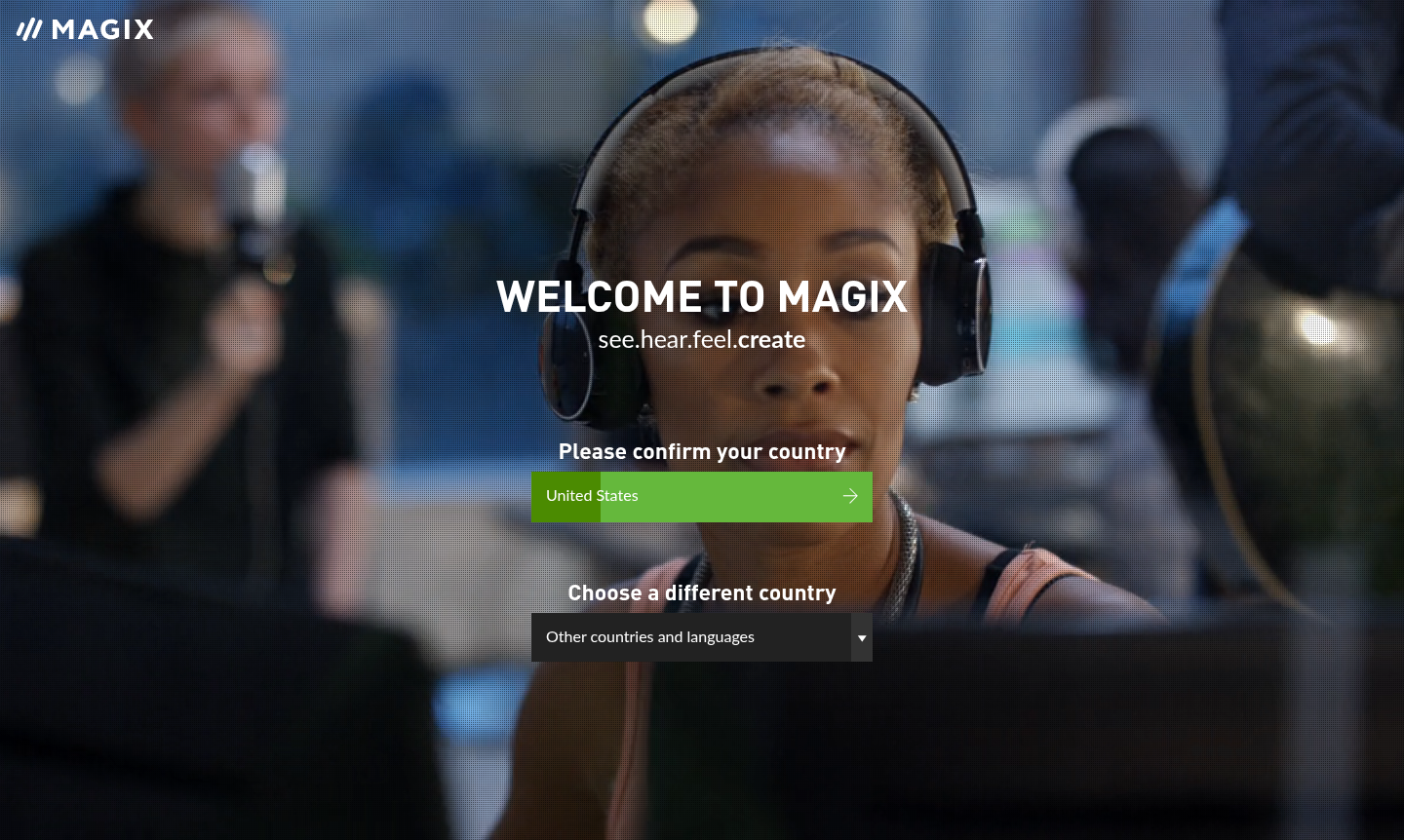
Overview of MAGIX Creative Software
MAGIX is a comprehensive creative software suite that empowers users to bring their multimedia visions to life. Specializing in professional-grade video editing, music production, and audio enhancement tools, MAGIX serves content creators, musicians, filmmakers, and multimedia enthusiasts worldwide. The platform offers industry-standard applications like Vegas Pro for video editing, Samplitude for music production, and Sound Forge for audio mastering, making it a go-to solution for professional creative workflows. It is particularly useful for audio editing and photo editing tasks, with support for multiple languages and regions.
The software ecosystem covers the entire creative process from content creation to final production, including tools for photo editing, video effects, audio cleaning, and multimedia presentations. Whether you're editing Hollywood-style films, producing professional music tracks, or creating engaging video content for social media, MAGIX provides the comprehensive toolkit needed to achieve professional results. The platform's diverse product range includes solutions for beginners through advanced professionals.
How to Use MAGIX Creative Software
Getting started with MAGIX involves downloading your preferred software from their official website, installing the application on your Windows computer, and launching the intuitive interface. Most MAGIX products feature drag-and-drop functionality, customizable workspaces, and extensive tutorial resources to help users quickly master the tools. The workflow typically begins with importing media files, followed by editing and enhancement using the comprehensive toolset, and concludes with exporting your final project in various formats optimized for different platforms and purposes.
Core Features of MAGIX Creative Software
- Professional Video Editing – Advanced timeline editing with multi-camera support and effects
- Music Production Suite – Complete DAW with virtual instruments and mixing tools
- Audio Mastering Tools – Professional audio editing and restoration capabilities
- Multimedia Creation – Photo editing, slideshow creation, and content packaging
- Cross-Platform Compatibility – Support for various file formats and export options
Use Cases for MAGIX Creative Software
- Professional video editing for filmmakers and content creators
- Music production and audio mastering for musicians and producers
- Audio cleaning and restoration for archivists and audio professionals
- Video content creation for social media influencers and marketers
- Multimedia presentations for educators and business professionals
- Photo editing and slideshow creation for photographers
- Home video editing and family memory preservation
Support and Contact
For technical support and customer service inquiries, visit the official MAGIX website at MAGIX support or email contact@magix.com. The website provides comprehensive support resources including tutorials, user manuals, and troubleshooting guides to help you get the most from your MAGIX software experience.
Company Info
MAGIX Software GmbH is a German company specializing in multimedia and music software development. With decades of experience in the creative software industry, MAGIX has established itself as a leading provider of professional and consumer-level creative tools.
Login and Signup
Access your MAGIX account and software downloads through the official website at MAGIX login. The platform provides user account management, software registration, and access to updates and additional content for registered users.
MAGIX Creative Software FAQ
What types of creative software does MAGIX offer?
MAGIX provides professional video editing, music production, audio mastering, and multimedia creation software for content creators and professionals.
Can I try MAGIX software before purchasing?
MAGIX typically offers free trial versions of their software, allowing users to test features before committing to purchase.
What are the system requirements for MAGIX video editing software?
MAGIX software requires Windows operating system with sufficient RAM, processor power, and storage space for optimal performance.
What file formats does MAGIX software support?
MAGIX software supports various file formats for video, audio, and images, including common formats like MP4, WAV, and JPEG, ensuring broad compatibility.
MAGIX Creative Software Reviews0 review
Would you recommend MAGIX Creative Software? Leave a comment