
Spline
Spline is a web-based 3D design tool for creating interactive experiences and animations with real-time collaboration. Ideal for web projects, spatial computing, and prototypes.
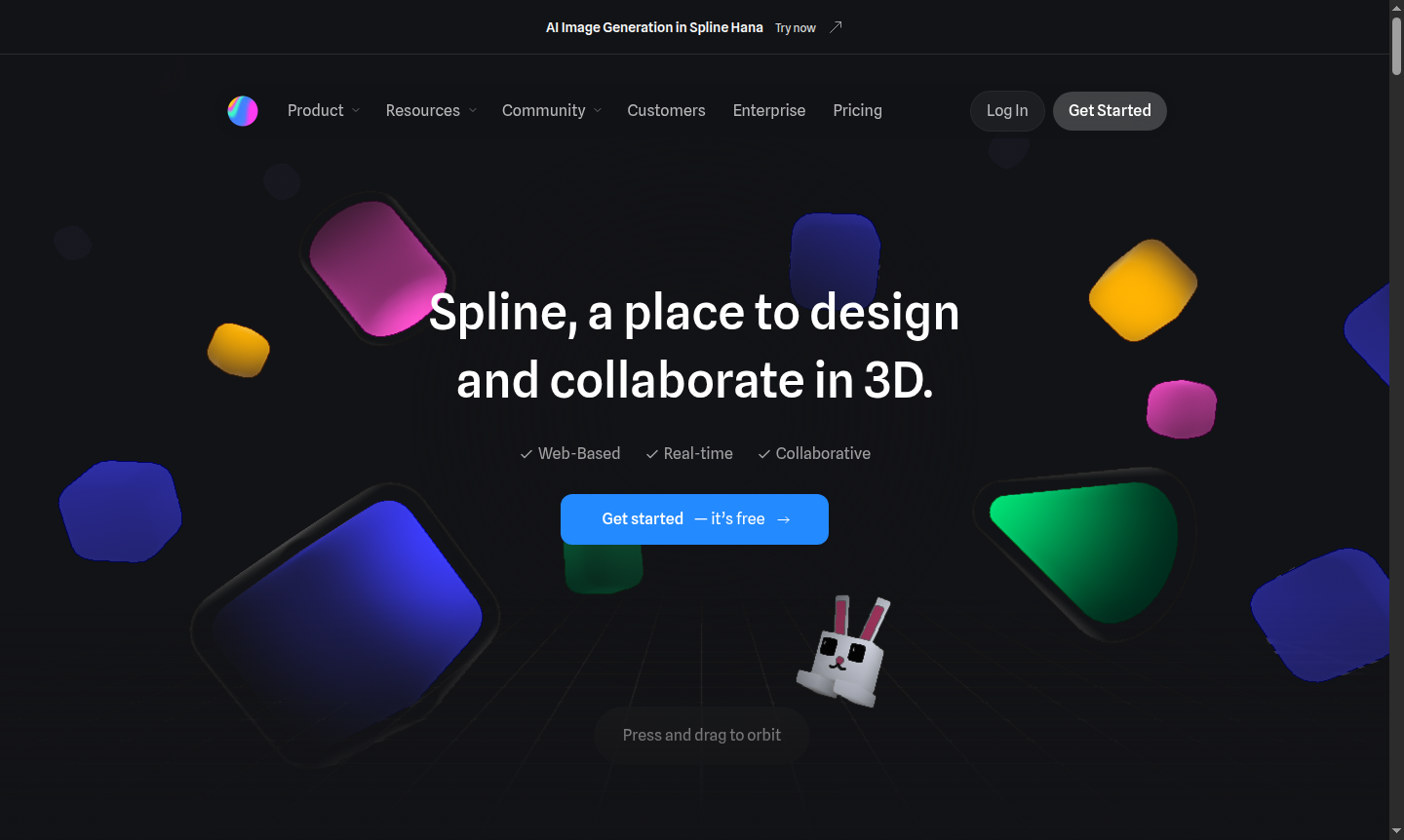
Overview of Spline
Spline is a powerful web-based 3D design platform that enables designers and teams to create, collaborate, and publish interactive 3D experiences directly in the browser. This innovative tool transforms traditional 3D modeling by making it accessible to designers of all skill levels, offering an intuitive interface that bridges the gap between complex 3D software and modern design workflows. With its real-time collaboration features and extensive export options, Spline empowers creators to build everything from simple 3D objects to complex interactive scenes without requiring extensive technical knowledge or expensive software installations.
As a comprehensive 3D Modeling solution, Spline serves designers, developers, and creative teams working on web projects, interactive prototypes, and spatial computing experiences. The platform's web-based nature eliminates the need for powerful hardware, making professional 3D design accessible to anyone with an internet connection. Whether you're creating Animation Software for websites, designing interactive product showcases, or building experiences for emerging platforms like Apple Vision Pro, Spline provides the tools needed to bring creative visions to life in three dimensions.
How to Use Spline
Getting started with Spline is straightforward – simply create an account on their website and access the web-based editor immediately. Begin by exploring the template library or starting with a blank canvas, then use the intuitive toolbar to add parametric objects, sculpt organic shapes, or import existing 3D models. The real-time collaboration features allow team members to join your workspace instantly, where you can assign permissions, leave comments, and work simultaneously on the same project. Once your design is complete, export it as embed code for web integration, download various file formats for other applications, or use Spline Mirror to bring your creation to visionOS devices.
Core Features of Spline
- Real-time Collaboration – Work simultaneously with team members and manage individual permissions for seamless teamwork.
- Interactive 3D Design – Create clickable, draggable, and responsive 3D experiences with built-in physics and game controls.
- Comprehensive Export Options – Export designs as images, videos, 3D files, or embeddable code for web integration.
- Advanced Animation Tools – Bring 3D objects to life with keyframe animation and interactive triggers.
- Spatial Computing Support – Design for Apple Vision Pro and other spatial platforms with specialized export capabilities.
Use Cases for Spline
- Creating interactive 3D product demonstrations for e-commerce websites
- Designing animated 3D text and logos for branding projects
- Building 3D character designs and animated avatars
- Developing interactive 3D experiences for web applications
- Creating 3D iPhone mockups and product visualizations
- Designing spatial computing experiences for visionOS
- Building game prototypes with physics simulations
Support and Contact
For technical assistance and general inquiries, contact the Spline support team at help@spline.design. Additional resources, including documentation and community forums, are available through their official website.
Company Info
Spline is developed by Spline, Inc., a United States-based company focused on making 3D design accessible to everyone. Learn more about their mission and team through their company website.
Login and Signup
Access the Spline platform by visiting their main website where you can create a new account or log into your existing workspace to start designing in 3D immediately.
Spline FAQ
What is Spline and how does it differ from traditional 3D software?
Spline is a web-based 3D design tool that offers real-time collaboration and requires no installation, making 3D design more accessible than traditional desktop software.
Can I use Spline for free or is there a paid subscription required?
Spline offers a free plan with basic 3D design features, plus paid subscriptions starting at $15 monthly for advanced capabilities and team collaboration.
How does Spline support team collaboration on 3D projects?
Spline enables real-time team collaboration with shared workspaces, permission settings, and simultaneous editing for efficient 3D design workflows.
What platforms and devices are compatible with Spline?
Spline is a web-based tool that works on any device with a modern web browser, including support for spatial computing platforms like Apple Vision Pro.
Spline Pricing
Current prices may vary due to updates
Free
Access basic 3D design features including web-based editing, real-time collaboration, core modeling tools, animation capabilities, and interactive exp
Spline Reviews0 review
Would you recommend Spline? Leave a comment