Annotation
- Introduction
- Understanding Google AI Studio
- Core Features for Research Enhancement
- Advanced Research Applications
- Scientific Visualization Capabilities
- Practical Implementation Guide
- Pros and Cons
- Conclusion
- Frequently Asked Questions
Google AI Studio: Free AI Platform for Researchers & Academics
Google AI Studio provides a free AI platform for academic researchers, featuring tools like AI chat, screen sharing, image generation, and video
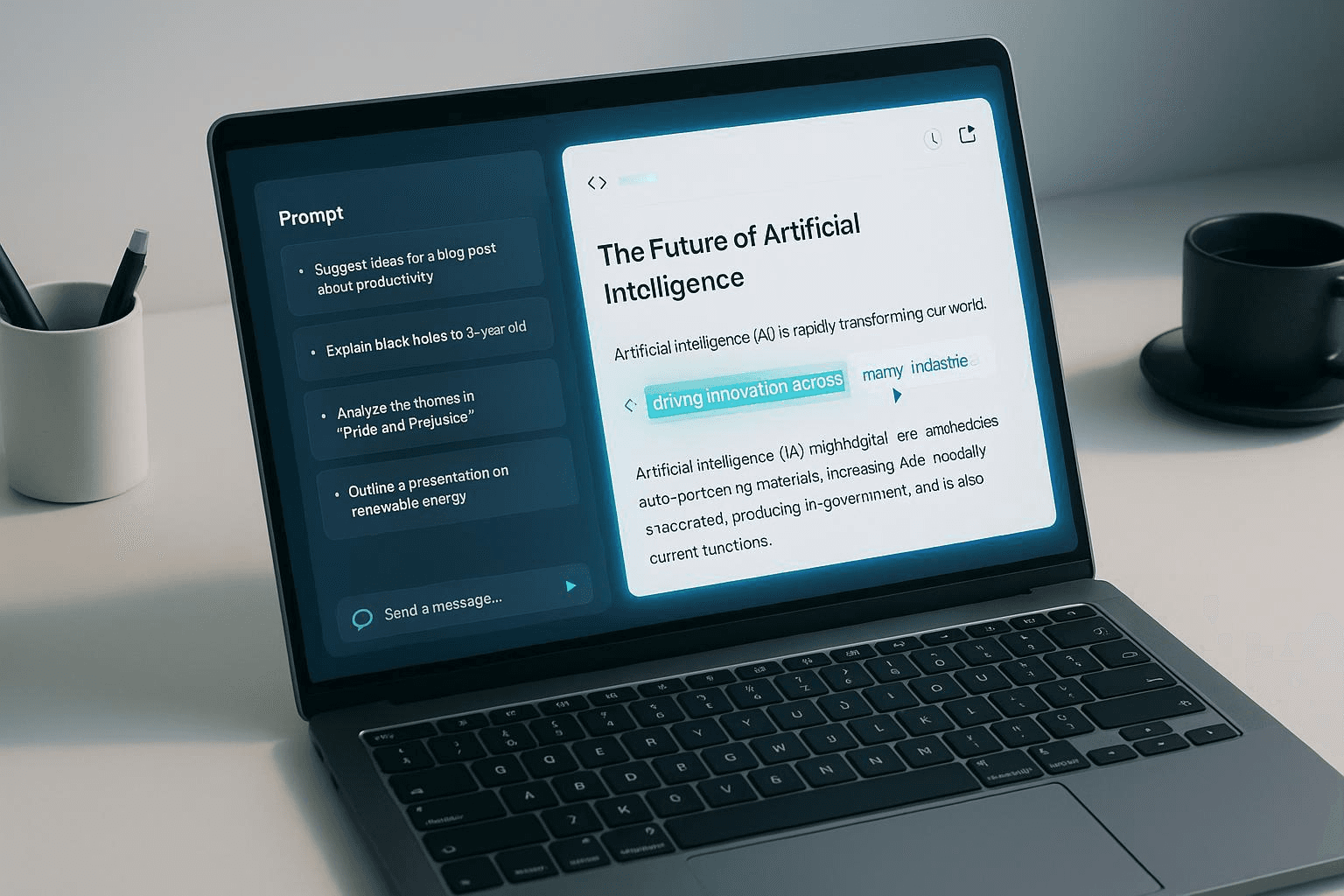
Introduction
In the rapidly advancing field of artificial intelligence, academic researchers face the constant challenge of finding accessible tools that enhance productivity without straining budgets. Google AI Studio addresses this need by providing a comprehensive, completely free AI platform specifically designed to support research workflows. This powerful suite offers everything from conversational AI assistance and real-time screen analysis to advanced image generation and video creation capabilities, making it an invaluable resource for academics seeking to leverage AI technology in their work.
Understanding Google AI Studio
Google AI Studio represents Google's commitment to democratizing AI technology for the research community. Unlike many premium AI platforms that require substantial financial investment, this tool provides free access to sophisticated AI capabilities through aistudio.google.com. The platform serves as an integrated environment where researchers can explore various AI models, with particular emphasis on the Gemini architecture, which streamlines the process from initial concept to final production. This makes it particularly valuable for academic institutions and individual researchers working with limited resources.
Core Features for Research Enhancement
Google AI Studio incorporates several specialized features that directly benefit academic research workflows. The platform's AI chat functionality serves as a versatile research assistant, capable of handling complex queries and providing contextual information. What sets it apart is the innovative screen sharing capability, allowing the AI to analyze content in real-time and offer immediate guidance. This proves especially useful when working with complex datasets or specialized software interfaces.
The media generation tools represent another significant advantage for researchers. The platform includes access to Imagen for high-quality image generation, Nano Banana for cutting-edge visual creation, and Veo for video production. These tools enable researchers to create professional scientific visuals, explanatory diagrams, and presentation materials without requiring advanced design skills. The integration of these features within the broader ecosystem of AI automation platforms makes Google AI Studio particularly versatile for diverse research applications.
Advanced Research Applications
One of the most practical applications of Google AI Studio involves literature review acceleration. While it may not replace specialized academic databases, the platform provides a valuable starting point for exploring research topics and identifying relevant sources. Researchers can input specific queries and receive synthesized information, with the ability to request peer-reviewed sources specifically. The model comparison feature allows academics to evaluate different AI approaches, ensuring they select the most appropriate tool for their specific research methodology.
The real-time streaming functionality represents a breakthrough in AI-assisted research. By enabling screen sharing and live analysis, researchers can receive immediate feedback on their work, whether they're analyzing statistical data, reviewing code, or examining complex documents. This interactive approach facilitates a more dynamic research process, with the AI providing contextual insights based on the actual content being viewed. This feature aligns well with modern conversational AI tools that emphasize natural interaction patterns.
Scientific Visualization Capabilities
The Generate Media section of Google AI Studio offers sophisticated tools for creating scientific visuals that enhance research communication. Beyond basic image generation, researchers can produce detailed diagrams, conceptual illustrations, and data visualizations that make complex information more accessible. The platform's ability to generate realistic headshots and professional imagery proves valuable for conference presentations and academic profiles.
Video creation features enable researchers to develop dynamic content for lectures, presentations, and online dissemination of findings. The integration of Gemini speech generation adds another dimension, allowing for high-quality narration that complements visual elements. These capabilities position Google AI Studio as a comprehensive solution within the broader category of AI image generators and multimedia creation tools.
Practical Implementation Guide
For literature review development, researchers should begin by accessing the chat function and clearly defining their research parameters. Specifying the need for peer-reviewed sources helps ensure the quality of generated content. The platform works best as a supplementary tool rather than a primary research method, with human verification remaining essential for academic rigor.
Professional headshot creation follows a straightforward process: upload a clear facial image, provide specific instructions regarding the desired professional context (such as academic conferences or institutional profiles), and utilize the editing tools to refine the results. The platform's integration with various AI prompt tools allows for precise control over the final output.
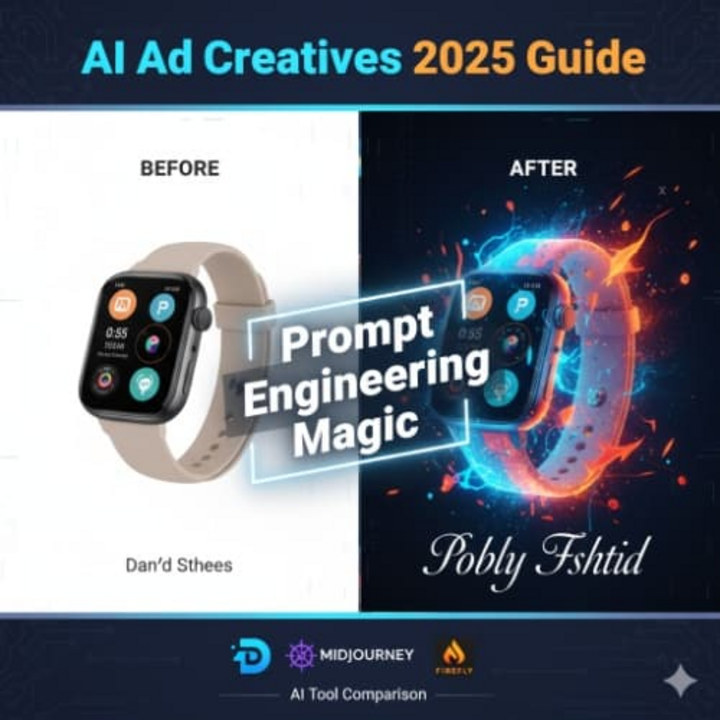
Pros and Cons
Advantages
- Completely free access to advanced AI capabilities
- Comprehensive suite including chat and media generation
- Real-time screen sharing for immediate research assistance
- High-quality image and video creation for presentations
- Multiple AI model comparison for optimal tool selection
- User-friendly interface suitable for non-technical researchers
- Continuous updates with new features and improvements
Disadvantages
- Chat functionality less specialized than dedicated research tools
- Potential monthly usage limitations for heavy users
- Requires verification of AI-generated content accuracy
- Limited customization compared to premium alternatives
Conclusion
Google AI Studio represents a significant advancement in making AI technology accessible to the research community. By providing a comprehensive set of tools at no cost, it removes financial barriers that often prevent academics from leveraging AI in their work. The platform's unique combination of conversational AI, real-time screen analysis, and advanced media generation creates a versatile environment suitable for various research applications. While researchers should maintain appropriate skepticism and verification practices when using AI-generated content, Google AI Studio offers substantial value as a supplementary tool that enhances productivity and creativity. As AI technology continues to evolve, platforms like this will play an increasingly important role in shaping the future of academic research methodologies and knowledge dissemination.
Frequently Asked Questions
Is Google AI Studio completely free for researchers?
Yes, Google AI Studio is offered as a completely free platform with no subscription fees or hidden costs. Researchers can access all core features including AI chat, screen sharing, image generation, and video creation tools without financial commitment.
What makes Google AI Studio unique for academic research?
Google AI Studio stands out with its real-time screen sharing capability, allowing AI to analyze research content as you work. Combined with free access to advanced media generation and multiple AI model comparison, it provides comprehensive support for academic workflows.
How reliable is AI-generated content for academic purposes?
While Google AI Studio provides valuable assistance, researchers should verify all AI-generated content, especially for literature reviews and factual information. The platform works best as a supplementary tool rather than a primary research source.
Where can I access Google AI Studio?
Google AI Studio is accessible at aistudio.google.com. It's a web-based platform that requires only a Google account for free registration and immediate use.
Are there any usage limits on Google AI Studio?
While Google AI Studio is free, there may be monthly usage limitations for heavy users. Check the current terms on the website for specific quotas and updates.
Relevant AI & Tech Trends articles
Stay up-to-date with the latest insights, tools, and innovations shaping the future of AI and technology.
Grok AI: Free Unlimited Video Generation from Text & Images | 2024 Guide
Grok AI offers free unlimited video generation from text and images, making professional video creation accessible to everyone without editing skills.
Grok 4 Fast Janitor AI Setup: Complete Unfiltered Roleplay Guide
Step-by-step guide to configuring Grok 4 Fast on Janitor AI for unrestricted roleplay, including API setup, privacy settings, and optimization tips
Top 3 Free AI Coding Extensions for VS Code 2025 - Boost Productivity
Discover the best free AI coding agent extensions for Visual Studio Code in 2025, including Gemini Code Assist, Tabnine, and Cline, to enhance your