Annotation
- Introduction
- Why Customer Feedback Automation Matters
- Understanding Make AI Tools Capabilities
- Building Automated Feedback Workflows
- Setting Up Feedback Collection with Jotform
- AI Analysis and Translation Features
- Intelligent Feedback Routing System
- AI-Driven Action Recommendations
- Data Storage and Analysis with NocoDB
- Real-Time Team Notifications via Slack
- Implementation and Pricing Considerations
- Pros and Cons
- Conclusion
- Frequently Asked Questions
Automate Customer Feedback with Make AI Tools - Complete Workflow Guide
Learn how Make AI tools automate customer feedback analysis with sentiment detection, translation, and routing to boost response efficiency and
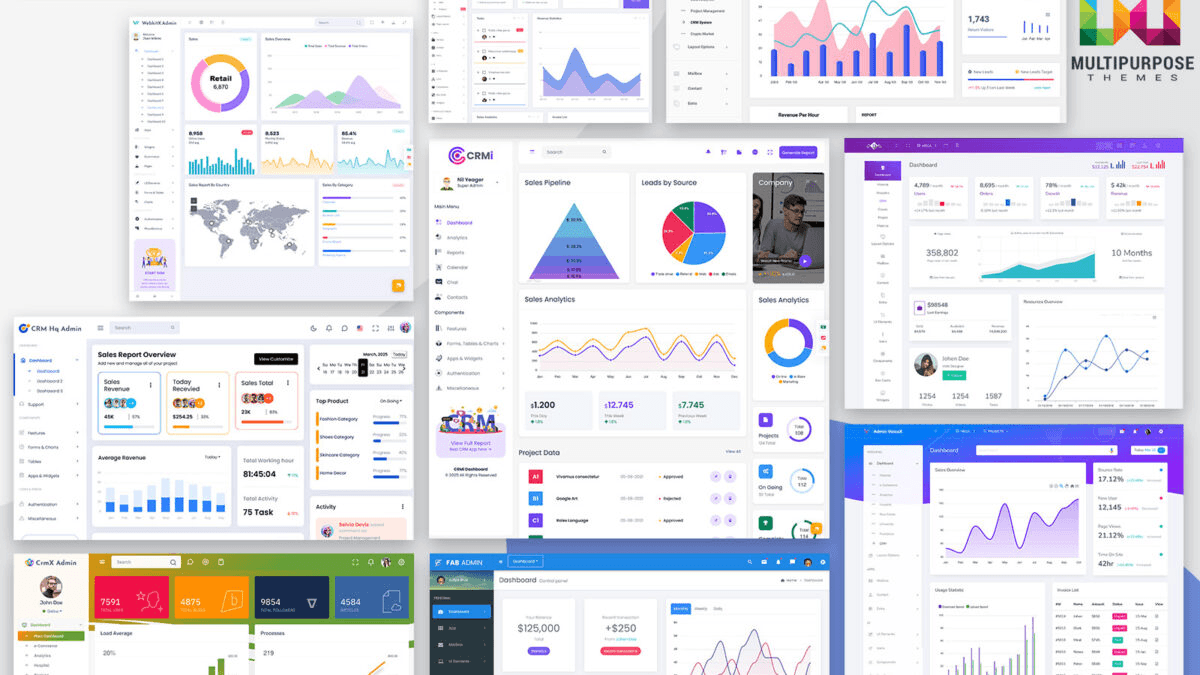
Introduction
In today's competitive business environment, effectively processing customer feedback has become essential for sustainable growth. Make AI tools offer a comprehensive solution to automate this critical process, transforming raw customer opinions into actionable business intelligence. This guide explores how businesses can leverage Make's automation capabilities to streamline feedback management, improve response times, and enhance overall customer satisfaction through intelligent workflow design.
Why Customer Feedback Automation Matters
Customer feedback serves as the foundation for continuous improvement and strategic decision-making in modern businesses. When properly analyzed and acted upon, customer insights can drive product enhancements, service improvements, and operational efficiencies. Traditional manual feedback processing often leads to delayed responses and missed opportunities, which can negatively impact customer retention and brand reputation. By implementing automated feedback systems, companies can ensure timely responses to customer concerns while gathering valuable data for long-term strategic planning. This approach is particularly valuable for businesses operating in competitive markets where customer experience often determines market leadership.
Understanding Make AI Tools Capabilities
Make provides a robust integration platform that enables businesses to create sophisticated automation workflows across multiple applications. When combined with AI capabilities, Make transforms into a powerful customer feedback management system. The platform's AI toolkit offers several critical functions for feedback processing, including sentiment analysis to determine emotional tone, language identification for global customer bases, and automated translation capabilities. These features work together to create a comprehensive feedback analysis system that can handle diverse customer inputs efficiently. The platform's flexibility makes it suitable for various business sizes and types, from startups to enterprise organizations looking to optimize their customer service operations through AI automation platforms.
Building Automated Feedback Workflows
The core strength of Make lies in its ability to create seamless automated workflows that trigger whenever new customer feedback is received. These workflows can be customized to match specific business requirements and integrated with existing customer touchpoints. A typical feedback automation workflow begins with data collection through forms or surveys, progresses through AI-powered analysis, and concludes with appropriate action triggers. This systematic approach ensures that every piece of feedback receives proper attention while minimizing manual intervention. Businesses can design workflows that automatically prioritize urgent issues, route feedback to appropriate teams, and generate follow-up actions based on the nature and severity of customer concerns.
Setting Up Feedback Collection with Jotform
Jotform integration serves as the entry point for most Make feedback automation workflows. The form builder allows businesses to create customized feedback forms that capture essential information such as customer contact details, satisfaction scores, and detailed comments. When properly configured, Make automatically detects new form submissions and initiates the feedback processing workflow. This integration eliminates manual data entry and ensures real-time processing of customer inputs. The setup process involves connecting your Jotform account to Make, selecting the specific feedback form to monitor, and configuring the trigger to activate upon new submissions. This foundation enables the entire automated system to function smoothly and consistently.
AI Analysis and Translation Features
Make's sentiment analysis capabilities represent a significant advancement in automated feedback processing. The AI toolkit can accurately determine the emotional tone behind customer comments, categorizing them as positive, negative, or neutral. This analysis provides immediate insight into customer satisfaction levels and helps prioritize responses based on urgency. The sentiment analysis module works by processing text through advanced natural language processing algorithms that evaluate word choice, sentence structure, and contextual clues. Businesses can configure sensitivity thresholds to ensure that genuinely concerning feedback receives immediate attention while maintaining appropriate response protocols for different sentiment categories. This functionality is particularly valuable for companies handling large volumes of customer feedback across multiple channels and languages. Additionally, for businesses serving international customers, Make's language identification and translation capabilities are invaluable. The system can automatically detect the language of submitted feedback and, if necessary, translate it into the preferred language for analysis. This eliminates language barriers that might otherwise prevent proper understanding of customer concerns. The translation process maintains the original meaning while ensuring clarity for the responding team. This feature supports businesses in global markets where customer feedback may arrive in multiple languages, enabling consistent service quality across different regions and customer segments. The automated language processing integrates seamlessly with other AI chatbot and communication systems.
Intelligent Feedback Routing System
Make's router module enables sophisticated feedback distribution based on analysis results. Negative feedback can be automatically directed to customer support teams for immediate resolution, while positive comments might route to marketing departments for potential use in testimonials or case studies. Neutral feedback typically goes to product development teams for consideration in future improvements. This targeted routing ensures that each piece of feedback reaches the most appropriate team quickly, reducing response times and improving resolution efficiency. The routing system can be further refined using satisfaction scores and other criteria to create priority channels for urgent matters, ensuring critical issues receive prompt attention from specialized personnel.
AI-Driven Action Recommendations
Make's chat completion feature provides intelligent suggestions for follow-up actions based on analyzed feedback. By processing customer comments through advanced AI models, the system can generate appropriate response strategies and recommended next steps. This capability helps support teams craft more effective responses while maintaining consistency in customer interactions. The AI considers context, sentiment, and previous interaction history when generating recommendations, resulting in increasingly accurate suggestions over time. This feature integrates well with existing customer service automation systems and helps maintain high service standards across all customer touchpoints.
Data Storage and Analysis with NocoDB
NocoDB integration allows businesses to maintain comprehensive records of all customer feedback for historical analysis and trend tracking. The system automatically creates database entries that include original feedback, analysis results, and subsequent actions taken. This centralized data repository enables long-term analysis of customer satisfaction trends, identification of recurring issues, and measurement of improvement initiatives' effectiveness. The stored data can be visualized through various reporting tools, providing valuable insights for strategic decision-making and continuous service improvement. This historical perspective is crucial for understanding customer experience evolution and making data-driven decisions about resource allocation and service enhancements.
Real-Time Team Notifications via Slack
Slack integration ensures that relevant team members receive immediate notifications about important feedback. The system can be configured to send alerts based on specific criteria, such as negative sentiment or low satisfaction scores. This real-time notification system enables quick response to urgent matters and facilitates collaborative problem-solving. Team members can discuss feedback directly within Slack channels, share insights, and coordinate response strategies without switching between multiple applications. This integration supports efficient collaboration tools and helps maintain responsive customer service standards across distributed teams.
Implementation and Pricing Considerations
Successful implementation of Make feedback automation requires careful planning and configuration. Begin by clearly defining feedback categories and response protocols, then design workflows that reflect these business rules. Test the system thoroughly with sample data before full deployment, and establish monitoring procedures to ensure ongoing performance. Regularly review automation results and adjust configurations based on actual performance data and changing business needs. Provide adequate training for team members who will interact with the system, and establish clear escalation paths for complex cases that require human judgment beyond automated responses. In terms of pricing, Make offers tiered pricing based on operational volume, making it accessible for businesses of different sizes. While there are costs associated with platform subscriptions and AI tool usage, the return on investment typically justifies the expense through reduced manual labor requirements and improved customer satisfaction metrics. Businesses should evaluate their expected feedback volume and processing needs when selecting appropriate pricing tiers. The cost-effectiveness of automation becomes particularly evident when considering the alternative – dedicated staff hours for manual feedback processing and the potential revenue impact of delayed responses to customer concerns. Many organizations find that the efficiency gains and customer satisfaction improvements quickly offset the automation costs.
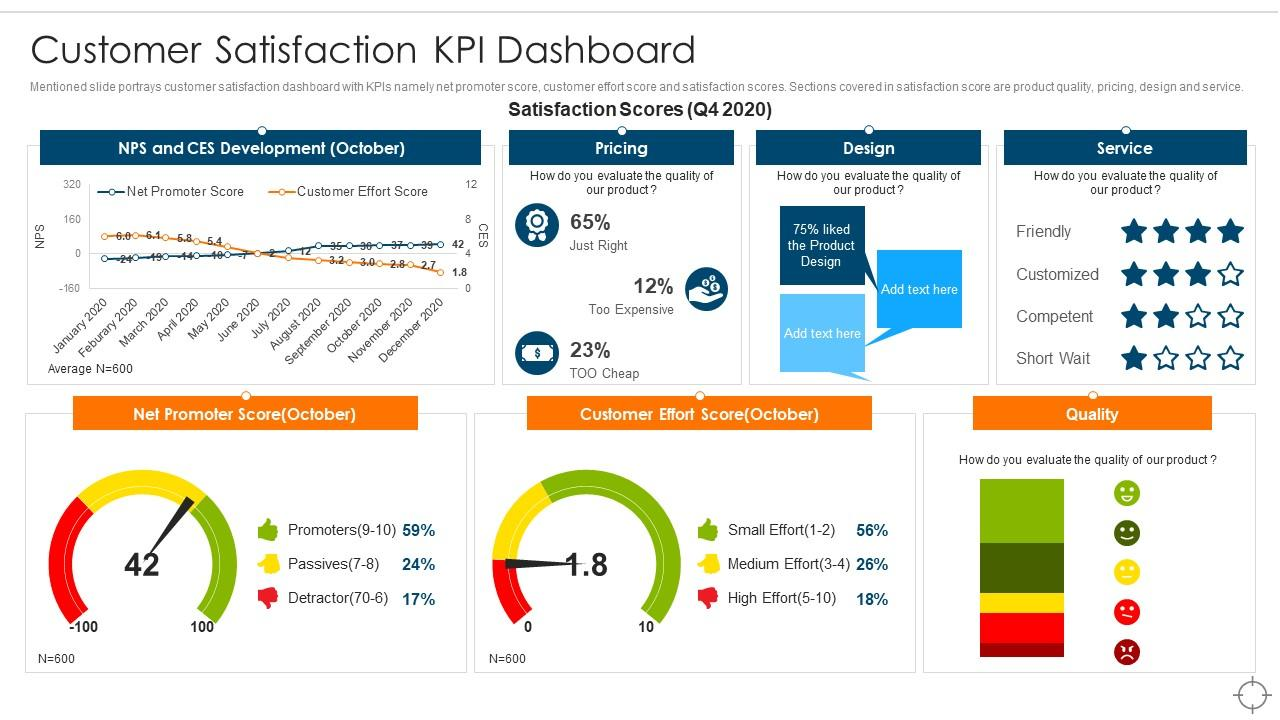
Pros and Cons
Advantages
- Significantly reduces manual feedback processing time and effort
- Provides immediate sentiment analysis for quick priority assessment
- Enables consistent response quality across customer interactions
- Supports multiple languages and global customer bases effectively
- Integrates seamlessly with existing business applications and tools
- Creates valuable historical data for trend analysis and reporting
- Automates routing to appropriate teams based on content analysis
Disadvantages
- Requires initial setup time and technical configuration
- AI analysis may occasionally misinterpret nuanced feedback
- Ongoing subscription costs for platform and AI services
- Dependent on third-party integrations and API availability
- Needs regular monitoring and adjustment for optimal performance
Conclusion
Make AI tools provide a comprehensive solution for transforming customer feedback into actionable business intelligence. By automating the entire feedback processing workflow – from collection through analysis to action – businesses can significantly improve response times, enhance customer satisfaction, and gather valuable insights for continuous improvement. The platform's flexibility allows customization to specific business needs while maintaining consistent processing standards. While requiring initial setup investment, the long-term benefits of automated feedback management make Make an valuable addition to any customer-centric organization's toolkit. As customer expectations continue to evolve, leveraging AI-powered automation for feedback processing becomes increasingly essential for maintaining competitive advantage and delivering exceptional customer experiences.
Frequently Asked Questions
How accurate is Make's AI sentiment analysis?
Make's sentiment analysis provides reliable results for most business scenarios, though complex or nuanced feedback may require human review. The system continuously improves through machine learning and can be calibrated for specific industry terminology.
Can I integrate Make with existing feedback forms?
Yes, Make supports integration with popular form builders like Jotform and Google Forms, allowing you to automate feedback from existing systems without rebuilding forms from scratch.
What languages does the translation feature support?
Make's translation module supports numerous languages commonly used in global business communications, with continuous updates to language database coverage and accuracy improvements.
What is the typical setup time for Make feedback automation?
Initial setup can take a few hours to days depending on complexity, but once configured, the system runs automatically with minimal maintenance required for ongoing operations.
How does Make integrate with existing CRM systems?
Make offers integrations with popular CRM platforms, allowing seamless data flow between feedback automation and customer relationship management tools for unified customer insights.
Relevant AI & Tech Trends articles
Stay up-to-date with the latest insights, tools, and innovations shaping the future of AI and technology.
Grok AI: Free Unlimited Video Generation from Text & Images | 2024 Guide
Grok AI offers free unlimited video generation from text and images, making professional video creation accessible to everyone without editing skills.
Grok 4 Fast Janitor AI Setup: Complete Unfiltered Roleplay Guide
Step-by-step guide to configuring Grok 4 Fast on Janitor AI for unrestricted roleplay, including API setup, privacy settings, and optimization tips
Top 3 Free AI Coding Extensions for VS Code 2025 - Boost Productivity
Discover the best free AI coding agent extensions for Visual Studio Code in 2025, including Gemini Code Assist, Tabnine, and Cline, to enhance your