Annotation
- Introduction
- Core Components of Power Platform Resume Analysis
- Crafting Effective AI Prompts for Resume Evaluation
- Building the Power Apps User Interface
- Configuring Power Automate Workflow Automation
- Integrating Components for Seamless Operation
- Advanced Features and System Enhancements
- Implementation and Deployment Strategy
- Pros and Cons
- Conclusion
- Frequently Asked Questions
Build AI Resume Analyzer with Power Platform - HR Automation Guide
Discover how to build an AI-powered resume analyzer using Microsoft Power Platform to automate HR screening processes, improve recruitment
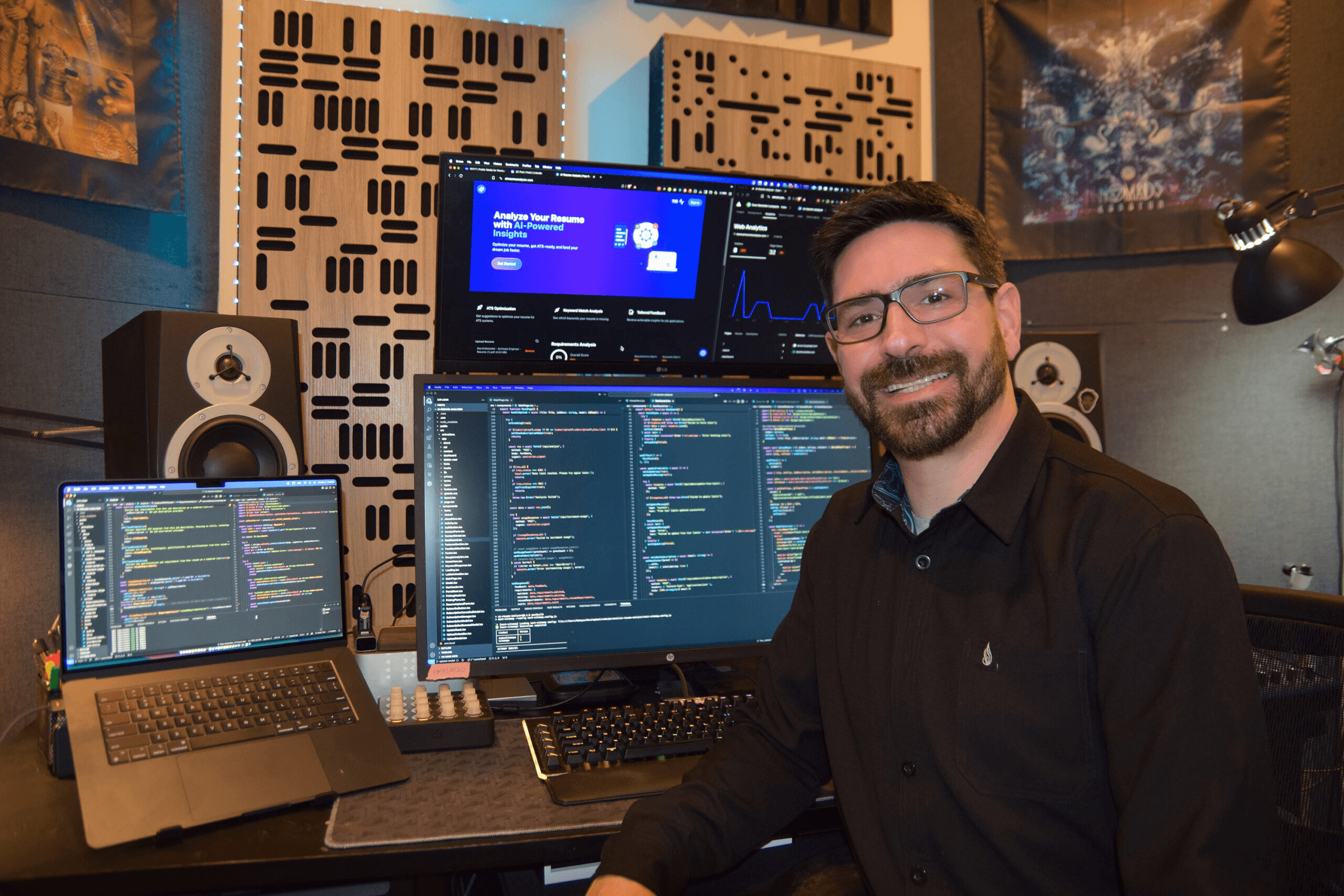
Introduction
Modern recruitment teams face overwhelming volumes of applications daily, making efficient screening processes essential for competitive hiring. This comprehensive guide demonstrates how to construct an intelligent AI resume analyzer using Microsoft's Power Platform ecosystem. By leveraging Power Apps, Power Automate, and AI Builder capabilities, HR departments can automate initial candidate evaluation while maintaining human oversight where it matters most.
Core Components of Power Platform Resume Analysis
The solution integrates three fundamental Microsoft Power Platform services that work synergistically to create a complete recruitment automation tool. Power Apps provides the user interface where HR professionals input job requirements and candidate resumes. This no-code/low-code platform enables rapid application development without extensive programming knowledge, making it accessible to HR teams with varying technical backgrounds.
Power Automate serves as the workflow engine that orchestrates the entire screening process. When triggered from the Power Apps interface, it coordinates data flow between components and executes the AI analysis sequence. This automation platform connects various services and handles the logical processing required for intelligent resume evaluation.
AI Builder brings artificial intelligence capabilities to the solution through customizable prompts that analyze resume content against job requirements. This component uses natural language processing to extract relevant information, match qualifications, and generate candidate assessments. The integration of these three platforms creates a powerful HR automation tool that streamlines recruitment workflows significantly.
Crafting Effective AI Prompts for Resume Evaluation
Developing precise AI prompts represents the most critical aspect of building an accurate resume analyzer. These prompts instruct the AI model how to process and evaluate candidate information against specific job criteria. Begin by accessing the AI Prompts section within Power Automate and selecting the 'Build your own Prompt' option to create custom analysis instructions.
Name your prompt descriptively – such as 'Technical Resume Matcher' or 'Sales Position Evaluator' – to ensure easy identification and reuse across different recruitment scenarios. Define two essential inputs: Job Requirements containing the complete position description, responsibilities, and mandatory qualifications, and Job Application containing the candidate's resume text for analysis.
Compose detailed prompt instructions that specify exactly how the AI should evaluate candidates. For example: 'Analyze the submitted resume against the provided job description. If the candidate lacks required qualifications like specific education, experience level, or location constraints, generate a polite rejection email draft. For qualified candidates, create an AI Recommendation checklist matching their qualifications to job requirements, plus a 1-10 suitability rating with explanatory comments.'
Refine your prompts through iterative testing, adjusting instructions to improve analysis accuracy and output relevance. Well-crafted prompts significantly enhance the system's ability to identify suitable candidates while filtering out unqualified applications automatically.
Building the Power Apps User Interface
Create an intuitive user interface within Power Apps that enables HR staff to interact seamlessly with the resume analysis system. Start with a blank canvas app in Power Apps Studio and add multiline text input controls for both Job Requirements and Job Application data. These controls should accommodate extensive text input since job descriptions and resumes can be lengthy documents.
Incorporate an HTML text control to display the AI-generated analysis results in properly formatted output. This component renders the structured assessment including candidate ratings, qualification checklists, and recommendation summaries. Position this control prominently within your app layout since it presents the core analysis results that inform hiring decisions.
Add a clearly labeled 'Analyze Resume' button that triggers the evaluation workflow when clicked. This button connects the user interface with the backend automation process, initiating the AI analysis when HR professionals have entered all necessary information. The complete interface should provide a straightforward workflow: input job requirements, paste resume text, click to analyze, and review structured results.
Configuring Power Automate Workflow Automation
Construct the automation workflow in Power Automate that connects your Power Apps interface with AI analysis capabilities. Create a new flow from blank and add the Power Apps (V2) trigger to establish connection points for the two text inputs from your app interface. Name these inputs logically – such as 'InputJobRequirements' and 'InputResumeText' – for clear identification within the workflow.
Incorporate the AI Builder 'Create text with GPT using a prompt' action to integrate artificial intelligence processing into your flow. Select your custom resume analysis prompt and map the input parameters from your Power Apps controls to the appropriate AI prompt fields. This configuration ensures that job requirements and candidate resumes flow correctly into the AI analysis engine.
Structure the output to return to Power Apps in HTML format for clean rendering in your interface. The complete flow should follow this sequence: receive inputs from Power Apps, process through AI Builder with your custom prompt, format the output, and return results to the calling application. This automation represents a key element of business automation that transforms manual resume screening into an efficient, consistent process.
Integrating Components for Seamless Operation
Connect your Power Apps interface with the Power Automate workflow by configuring the button's OnSelect property with the appropriate flow execution formula. Use syntax like: 'Set(varAnalysisResult, ResumeAnalyzerFlow.Run(InputJobApp.Text, InputJobReqs.Text))' where 'ResumeAnalyzerFlow' matches your actual flow name. This formula stores the AI analysis output in a variable for display in your HTML text control.
Link the HTML text control to the output variable by setting its HtmlText property to 'varAnalysisResult' (or your chosen variable name). This connection ensures that when the automation completes, the structured analysis appears immediately within your application interface. Test the complete integration by entering sample job requirements and resume text to verify that the system produces expected analysis output.
The integrated solution now provides an end-to-end resume screening tool: HR professionals input position requirements and candidate information, trigger AI analysis with a single click, and receive structured evaluations that highlight candidate suitability. This represents a significant advancement in recruitment process optimization compared to manual screening methods.
Advanced Features and System Enhancements
Extend your basic resume analyzer with Dataverse integration to create a comprehensive applicant tracking system. Dataverse provides secure cloud-based data storage where you can maintain records of all analyzed candidates, their qualifications, and AI assessment results. Create a custom 'Applicants' entity with fields for candidate name, contact information, applied position, resume content, AI analysis summary, and match rating.
Modify your Power Automate flow to automatically create Dataverse records each time a resume undergoes analysis. This builds a searchable database of all candidates processed through the system, enabling tracking of application status and historical analysis comparisons. Such integration transforms the tool from a simple screening utility into a complete recruitment platform management system.
Implement automated email responses based on AI analysis outcomes. Configure your flow to send polite rejection emails to candidates who don't meet minimum requirements, while generating interview invitation templates for highly-rated applicants. This communication automation ensures timely candidate follow-up while reducing administrative burden on HR staff. Always include human review before sending sensitive communications.
Implementation and Deployment Strategy
Deploy your completed resume analyzer by publishing the Power Apps application and sharing it with relevant HR team members. Access the app through the Power Apps portal Apps section, where authorized users can launch it directly in their browsers. Ensure appropriate licensing is in place for all users who will operate the system, as Power Platform requires specific subscriptions for full functionality.
Train HR staff on effective usage, emphasizing how to craft comprehensive job descriptions and interpret AI-generated candidate assessments. Establish guidelines for when human review should override automated recommendations, particularly for borderline candidates or specialized positions. Regular prompt refinement based on hiring outcomes will continuously improve system accuracy over time.
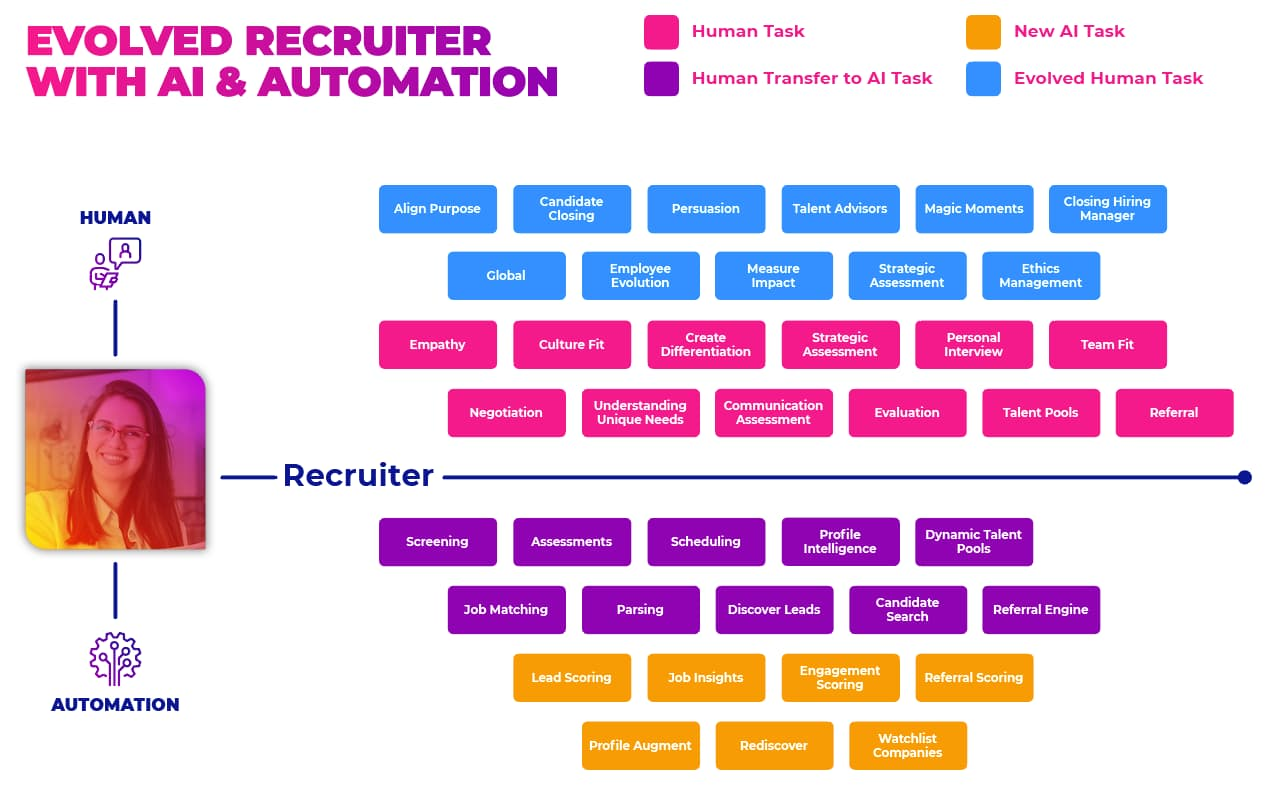
Pros and Cons
Advantages
- Dramatically reduces time spent on initial resume screening
- Provides consistent evaluation criteria across all candidates
- Identifies qualified applicants that human reviewers might overlook
- Scalable to handle high application volumes during peak hiring
- Customizable to specific job roles and company requirements
- Integrates with existing Microsoft 365 ecosystem seamlessly
- Reduces administrative workload through automation features
Disadvantages
- Requires initial configuration and prompt tuning effort
- AI analysis accuracy depends heavily on prompt quality
- Potential for algorithmic bias if prompts aren't carefully designed
- May misinterpret unconventional resume formats or career paths
- Requires human oversight for final hiring decisions
Conclusion
The Microsoft Power Platform provides a robust foundation for building intelligent resume analysis tools that transform recruitment efficiency. By combining Power Apps, Power Automate, and AI Builder, organizations can create customized screening solutions that align precisely with their hiring needs. While requiring careful implementation and ongoing refinement, these automated systems deliver significant time savings and consistency improvements over manual screening methods. The platform's flexibility allows continuous enhancement through Dataverse integration, automated communications, and prompt optimization based on hiring outcomes. As AI capabilities advance, these tools will become increasingly sophisticated in identifying ideal candidates while reducing administrative burdens on HR teams.
Frequently Asked Questions
How accurate is AI resume analysis compared to human review?
AI resume analysis provides consistent initial screening but should complement rather than replace human judgment. While AI excels at identifying candidates who meet specific qualification criteria, human reviewers better assess cultural fit, career progression patterns, and unconventional backgrounds.
Can this system handle different resume formats and layouts?
The system works best with text-based resumes in common formats. Highly graphical resumes or unconventional layouts may require preprocessing for optimal analysis. For best results, candidates should submit resumes in standard text-heavy formats rather than heavily designed documents.
What Microsoft licensing is required for this solution?
You need appropriate Power Platform licenses, typically Power Apps per user or per app plans, plus AI Builder credits for processing. Microsoft 365 E3/E5 subscriptions include some Power Platform capabilities, but advanced features may require additional licensing.
How can I customize the AI prompts for different job roles?
You can create multiple custom prompts in AI Builder tailored to specific positions by adjusting evaluation criteria, required qualifications, and output formats for each job role.
Is this solution scalable for large organizations with high application volumes?
Yes, the Power Platform-based analyzer is highly scalable, especially when integrated with Dataverse for data management, allowing it to handle thousands of applications efficiently.
Relevant AI & Tech Trends articles
Stay up-to-date with the latest insights, tools, and innovations shaping the future of AI and technology.
Grok AI: Free Unlimited Video Generation from Text & Images | 2024 Guide
Grok AI offers free unlimited video generation from text and images, making professional video creation accessible to everyone without editing skills.
Grok 4 Fast Janitor AI Setup: Complete Unfiltered Roleplay Guide
Step-by-step guide to configuring Grok 4 Fast on Janitor AI for unrestricted roleplay, including API setup, privacy settings, and optimization tips
Top 3 Free AI Coding Extensions for VS Code 2025 - Boost Productivity
Discover the best free AI coding agent extensions for Visual Studio Code in 2025, including Gemini Code Assist, Tabnine, and Cline, to enhance your