Annotation
- Introduction
- Revolutionizing Video Editing with AI: Practical Tools for 2025
- AI-Powered Slow Motion: Capturing Every Detail
- Automated Masking: Precisely Isolating Subjects
- Image Transformation with AI: Reimagine Your Visuals
- Audio Enhancement: Isolating and Cleaning Voice Recordings
- Simplified Captioning: Automating Subtitle Generation
- Leveraging Artlist's AI Powerhouse for Video Editing
- Practical Implementations: How to Use These AI Tools
- Artlist Pricing: Unlock AI Creative Power
- Pros and Cons
- Conclusion
- Frequently Asked Questions
AI Video Editing Tools 2025: Boost Productivity & Creative Workflow
Explore how AI video editing tools in 2025 automate tasks like masking, slow motion, and captioning to boost productivity and creativity for video
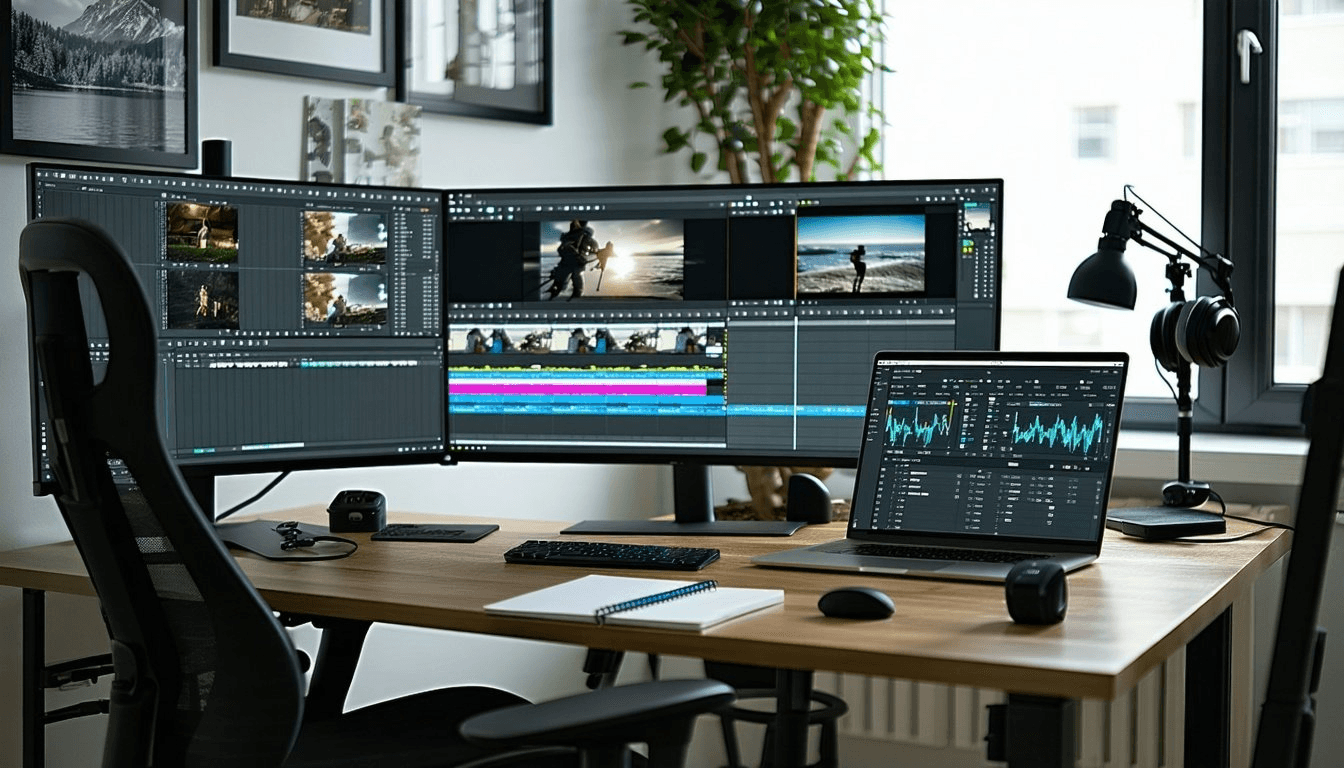
Introduction
Artificial intelligence is fundamentally reshaping video editing workflows, transforming what was once a labor-intensive process into an efficient, creative powerhouse. By 2025, AI tools have evolved from experimental features to essential components that dramatically reduce editing time while expanding creative possibilities. From intelligent frame interpolation to automated object selection, these technologies are making professional-grade video editing accessible to creators at all skill levels.
Revolutionizing Video Editing with AI: Practical Tools for 2025
AI-Powered Slow Motion: Capturing Every Detail
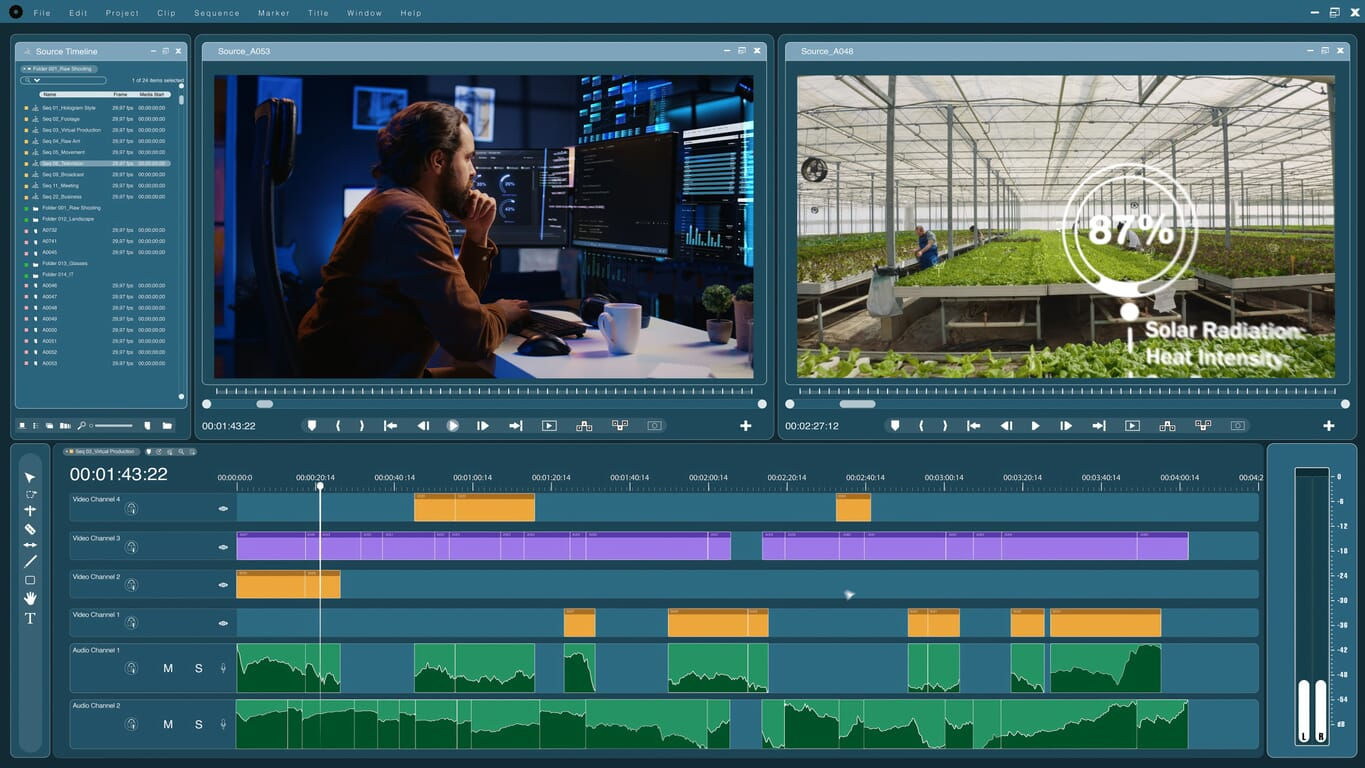
AI has completely transformed how editors approach slow-motion effects, eliminating the technical barriers that once limited this creative technique. Traditional slow-motion methods often resulted in choppy playback and degraded image quality, especially when working with footage shot at standard frame rates. Modern AI algorithms analyze motion patterns between frames and intelligently generate intermediate frames, creating remarkably smooth slow-motion sequences even from 24fps or 30fps source material.
Major editing platforms like Final Cut Pro, DaVinci Resolve, and Adobe Premiere Pro now incorporate optical flow technology that delivers professional-grade slow motion with minimal user input. For instance, when working with action sports footage recorded at 60fps, AI-powered slow motion can extend the duration by 400% while maintaining visual integrity. This technology is particularly valuable for AI video generators and content creators who need to emphasize key moments without sacrificing quality.
Automated Masking: Precisely Isolating Subjects
Manual masking represents one of the most time-consuming aspects of video editing, often requiring hours of precise frame-by-frame adjustments. AI-powered masking tools have revolutionized this process by automatically detecting and tracking subjects with remarkable accuracy. These systems use advanced computer vision algorithms to identify objects, people, and specific regions within each frame, generating precise masks that adapt to movement and lighting changes.
Tools like Magnetic Mask in Final Cut Pro and Magic Mask in DaVinci Resolve demonstrate how AI can reduce hours of manual work to mere minutes. The technology excels at complex selections like hair, transparent objects, and fast-moving subjects that previously challenged even experienced editors. This automation allows creators to focus on creative decisions rather than technical execution, making sophisticated video editing software more accessible to beginners and professionals alike.
Image Transformation with AI: Reimagine Your Visuals
AI image transformation tools have opened new creative possibilities by allowing editors to manipulate existing visuals using simple text prompts. Rather than requiring complex Photoshop skills or 3D modeling expertise, creators can now describe the changes they want to see and let AI handle the technical execution. This approach maintains the original composition while enabling significant visual alterations.
Common applications include sky replacement, object removal, style transfer, and environmental enhancements. For example, an overcast day can be transformed into a golden hour scene, or specific elements can be added or removed to better serve the narrative. The integration of models like Nano Banana ensures these transformations respect the original image's structure while delivering photorealistic results. These capabilities are particularly valuable for AI image generators working with existing footage.
Audio Enhancement: Isolating and Cleaning Voice Recordings
Clean audio is crucial for professional video content, but achieving pristine sound quality has traditionally required expensive equipment and acoustic treatment. AI audio tools have democratized this process by automatically identifying and removing unwanted noise while preserving voice clarity. These systems can separate dialogue from background sounds, reduce room reverberation, and even enhance vocal presence.
Modern audio editor tools in platforms like DaVinci Resolve and Adobe Premiere Pro can eliminate common issues like air conditioning hum, traffic noise, and wind interference with a single click. The technology works by analyzing the audio spectrum and creating sophisticated filters that target specific frequency ranges associated with background noise. This allows creators to salvage otherwise unusable recordings and maintain consistent audio quality across different shooting environments.
Simplified Captioning: Automating Subtitle Generation
Accessibility requirements and platform algorithms have made captions essential for modern video content. AI-powered captioning tools have transformed this traditionally tedious process into a quick, automated workflow. These systems combine speech recognition technology with natural language processing to generate accurate subtitles that sync perfectly with the video timeline.
Tools like CapCut demonstrate how AI can handle the entire captioning process – from transcription and timing to styling and positioning. The technology can detect different speakers, handle specialized vocabulary, and even suggest optimal caption placement for different aspect ratios. This automation is particularly valuable for transcription heavy projects and social media content where quick turnaround is essential.
Leveraging Artlist's AI Powerhouse for Video Editing
A Symphony of AI Tools: Visuals, Music, and Voiceovers
Artlist has emerged as a comprehensive creative platform that integrates multiple AI tools within a single ecosystem. Their Nano Banana model represents a significant advancement in AI-powered content creation, offering sophisticated image and video manipulation capabilities alongside traditional media assets. The platform's unified approach allows creators to maintain consistent quality and style across all elements of their projects.
Key features include AI-powered image and video generation that can create custom visuals from text prompts, and advanced voice cloning technology that enables realistic speech synthesis. The integration of these tools with Artlist's extensive library of royalty-free music and sound effects creates a powerful all-in-one solution for content creators. This approach exemplifies how AI automation platforms are streamlining complex creative workflows.
Practical Implementations: How to Use These AI Tools
Harnessing AI for Sky Replacement: A Step-by-Step Tutorial
Sky replacement has become one of the most popular AI applications in video editing, allowing creators to completely transform the mood and atmosphere of their footage. The process begins by exporting a representative frame from your video sequence. This frame serves as the foundation for the AI transformation within platforms like Artlist's AI Image & Video tool.
Using text prompts such as "replace sky with dramatic sunset clouds while preserving foreground details," the AI analyzes the image structure and generates a seamless replacement. The Nano Banana model excels at understanding spatial relationships, ensuring that complex elements like tree branches and architectural details are properly preserved. Once generated, the new sky can be imported back into your editing timeline and applied using automated masking techniques.
Effortless Dialogue Enhancement: Clone Your Voice With AI
AI voice cloning represents a breakthrough for content creators who need to fix recording errors or create multiple versions of their content. The process begins by providing the AI with a clean sample of the target voice – typically 30-60 seconds of speech with minimal background noise. The system analyzes vocal characteristics including pitch, tone, pacing, and pronunciation patterns to create a digital voice model.
This technology is particularly valuable for AI voice cloning applications like correcting mispronunciations, generating additional dialogue for edited sequences, or creating multilingual versions of existing content. The Tyler1 model within Artlist's ecosystem demonstrates how advanced AI can maintain emotional nuance and vocal authenticity while making precise adjustments to the source audio.
Smart Editing With Gling: Short Form Content
Gling addresses the specific challenges of short-form content creation by using AI to identify and extract the most engaging segments from longer recordings. The platform analyzes audio patterns, visual cues, and content structure to automatically remove silences, mistakes, and repetitive sections. This approach is particularly valuable for social media creators who need to quickly transform interviews, podcasts, or live streams into bite-sized content.
The system supports various file formats including MP4, MOV, and MXF, making it compatible with most recording equipment. After processing, creators can review the AI's selections and make manual adjustments before exporting the final cut. This technology exemplifies how caption generation and content optimization can work together to streamline the editing process.
Artlist Pricing: Unlock AI Creative Power
Subscription-Based Access
Artlist operates on a subscription model that provides comprehensive access to their AI tools, media library, and editing software. The Creator Pro plan includes all AI features alongside unlimited downloads of music, sound effects, and video assets. This approach eliminates the per-project licensing concerns that often complicate commercial video production.
The annual subscription offers significant savings compared to monthly billing, making it cost-effective for serious creators. All licenses remain valid even after subscription cancellation, providing long-term value for completed projects. This pricing structure demonstrates how AI tools are becoming increasingly accessible to creators at different budget levels.
Pros and Cons
Advantages
- Dramatically reduces editing time from hours to minutes
- Makes professional techniques accessible to beginners
- Consistently delivers high-quality results automatically
- Enables creative experimentation without technical barriers
- Improves workflow efficiency for team collaborations
- Reduces need for expensive specialized equipment
- Maintains consistent quality across large projects
Disadvantages
- Subscription costs can accumulate significantly over time
- AI may occasionally misinterpret creative intentions
- Requires reliable internet for cloud-based processing
- Learning curve for optimizing AI tool parameters
- Potential privacy concerns with cloud data storage
Conclusion
AI video editing tools have matured from experimental features to essential components of modern content creation workflows. By automating time-consuming technical tasks, these technologies allow creators to focus on storytelling and creative direction. The integration of AI across editing platforms has democratized professional-grade video production, making sophisticated techniques accessible to creators at all levels. As AI continues to evolve, we can expect even more intuitive tools that further bridge the gap between creative vision and technical execution, ultimately empowering more people to bring their stories to life through video.
Frequently Asked Questions
Are AI video editing tools difficult to learn?
Most AI video editing tools are designed for ease of use, with intuitive interfaces and one-click functionalities. Major platforms like Final Cut Pro, Premiere Pro, and DaVinci Resolve integrate AI features seamlessly into familiar workflows.
Will AI replace human video editors?
AI serves as a powerful assistant rather than a replacement. It handles technical tasks and automation, freeing editors to focus on creative storytelling, emotional impact, and strategic decisions that require human judgment.
What computer specs are needed for AI video editing?
AI video editing benefits from powerful processors, ample RAM (16GB minimum, 32GB+ recommended), and dedicated graphics cards. Cloud-based AI tools can reduce local hardware requirements for certain tasks.
What are the main benefits of using AI in video editing?
AI video editing tools significantly reduce editing time, automate repetitive tasks, enhance creativity with advanced effects, and make professional techniques accessible to beginners, improving overall workflow efficiency and output quality.
How does AI speed up the video production process?
AI accelerates video production by automating tasks like masking, slow motion, captioning, and audio cleaning, which previously required manual effort, allowing editors to focus on creative aspects and finish projects faster with consistent results.
Relevant AI & Tech Trends articles
Stay up-to-date with the latest insights, tools, and innovations shaping the future of AI and technology.
Grok AI: Free Unlimited Video Generation from Text & Images | 2024 Guide
Grok AI offers free unlimited video generation from text and images, making professional video creation accessible to everyone without editing skills.
Grok 4 Fast Janitor AI Setup: Complete Unfiltered Roleplay Guide
Step-by-step guide to configuring Grok 4 Fast on Janitor AI for unrestricted roleplay, including API setup, privacy settings, and optimization tips
Top 3 Free AI Coding Extensions for VS Code 2025 - Boost Productivity
Discover the best free AI coding agent extensions for Visual Studio Code in 2025, including Gemini Code Assist, Tabnine, and Cline, to enhance your