Annotation
- Introduction
- Understanding Higgsfield AI's Core Platform
- Comprehensive Image Creation Capabilities
- Advanced Image Editing and Enhancement
- Dynamic Video Generation from Static Images
- Creative Workflow with Visual Effects
- Practical Implementation Guide
- Pros and Cons
- Pricing and Subscription Options
- Conclusion
- Frequently Asked Questions
Higgsfield AI: Complete Guide to AI Image & Video Creation Tools
Higgsfield AI is a powerful platform for AI-driven content creation, offering image generation, editing, and video animation tools to enhance

Introduction
Higgsfield AI represents a significant advancement in AI-powered content creation, offering a comprehensive suite that transforms how professionals and enthusiasts approach visual content. This innovative platform combines image generation, sophisticated editing capabilities, and video animation tools within an intuitive interface, making advanced creative workflows accessible to users across various skill levels. From marketing agencies to individual creators, Higgsfield AI provides the technological foundation for producing compelling visual narratives without requiring extensive technical expertise.
Understanding Higgsfield AI's Core Platform
Higgsfield AI stands as a complete creative ecosystem rather than just another editing tool. The platform integrates multiple AI models and creative workflows into a unified environment where users can generate original images from text descriptions, refine existing visuals through intelligent editing tools, and transform static images into dynamic video content. This holistic approach eliminates the need to switch between different applications, streamlining the entire content creation pipeline.
The platform's architecture supports both beginners and advanced users through tiered complexity levels. Newcomers can achieve impressive results with minimal input, while experienced creators can access granular controls and specialized models for precise creative direction. This flexibility makes Higgsfield AI particularly valuable for AI image generators enthusiasts who require both simplicity and depth in their creative tools.
Comprehensive Image Creation Capabilities
Higgsfield AI's image section serves as the foundation of its creative toolkit, offering diverse generation and manipulation options. The Create Image feature enables text-to-image conversion where detailed prompts yield customized visual outputs. Users can specify artistic styles, composition elements, color schemes, and specific details through natural language descriptions.
The Soul ID Character tool addresses character-driven content needs by generating consistent personas across multiple images. This proves invaluable for storytelling projects, game development, and branded content where maintaining character continuity is essential. Similarly, the Fashion Factory tool caters specifically to apparel and style-focused creation, generating complete fashion ensembles based on descriptive inputs about garments, accessories, and overall aesthetic preferences.
Draw to Edit introduces an intuitive approach to image modification where users can literally sketch their desired changes directly onto images. The AI interprets these drawings and applies corresponding edits, bridging the gap between traditional artistic expression and digital manipulation. This feature particularly benefits users who think visually rather than verbally when conceptualizing edits.
Advanced Image Editing and Enhancement
Beyond generation, Higgsfield AI provides sophisticated editing tools that rival dedicated image editing software. The platform's editing suite includes specialized functions like Product Placement, which seamlessly integrates products into existing scenes while maintaining realistic lighting, shadows, and perspective. This capability is particularly valuable for AI automation platforms focused on e-commerce and marketing applications.
In-painting technology allows for selective modification of image areas, enabling users to remove unwanted elements or alter specific components while preserving the overall composition. The AI intelligently fills modified areas with contextually appropriate content, maintaining visual coherence. Image Upscaling enhances resolution without sacrificing quality, making lower-resolution images suitable for high-definition applications.
Multi Reference editing represents one of Higgsfield AI's more advanced capabilities, allowing users to combine elements from multiple source images into a single cohesive composition. This facilitates complex creative visions that would otherwise require extensive manual editing expertise and time investment.
Dynamic Video Generation from Static Images
Higgsfield AI's video transformation capabilities represent one of its most impressive features. The platform can animate static images into dynamic video sequences complete with cinematic camera movements, object animation, and synchronized audio elements. This functionality opens new creative possibilities for turning product photos into engaging advertisements or transforming portrait images into animated social media content.
The WAN 2.5 technology underpinning Higgsfield AI's video generation enables smoother motion transitions, longer clip durations (up to 10 seconds), and high-definition output quality. This advanced model also incorporates lip-syncing capabilities when audio is added, creating more natural-looking talking head videos from still images. For creators exploring AI video editor solutions, these features provide professional-grade results without complex editing workflows.
Users can select from multiple video generation models optimized for different purposes. Higgsfield Lite offers basic functionality with standard processing queues, while Higgsfield Turbo provides accelerated generation times for time-sensitive projects. Specialized models like Kling 2.5 Turbo focus on motion consistency, making them ideal for character animation and object movement sequences.
Creative Workflow with Visual Effects
Higgsfield AI includes an extensive library of visual effects that can be applied to both images and generated videos. These effects range from subtle enhancements like lighting adjustments and color grading to dramatic transformations including elemental effects, transitions, and surreal modifications. The platform's effect catalog continues to expand, offering creators new ways to differentiate their content.
Visual effects in Higgsfield AI are designed for accessibility, allowing users to apply complex transformations with single-click operations. Effects like earth zoom, material transformation (turning metal to melting), and dynamic elements (angel wings, atomic effects) can be layered and combined to create unique visual signatures. This approach democratizes effects that would typically require advanced animation software expertise.
Practical Implementation Guide
Getting started with Higgsfield AI follows an intuitive workflow beginning with image generation. Users navigate to the Create Image section, input descriptive prompts, select appropriate models from the Soul options, and configure parameters like aspect ratio and output quality. The platform generates multiple variations, allowing selection of the most suitable result.
For editing, users can access tools like Draw to Edit for manual modifications or employ automated enhancements through features like Product Placement and In-painting. The video creation process involves selecting a base image, choosing animation parameters, selecting a generation model, and specifying duration. Throughout this workflow, Higgsfield AI maintains a balance between automated intelligence and user control.
Advanced users can leverage the platform's AI prompt tools integration to refine their creative instructions, while those focused on character consistency can utilize the Soul ID system to maintain visual continuity across multiple generated assets.
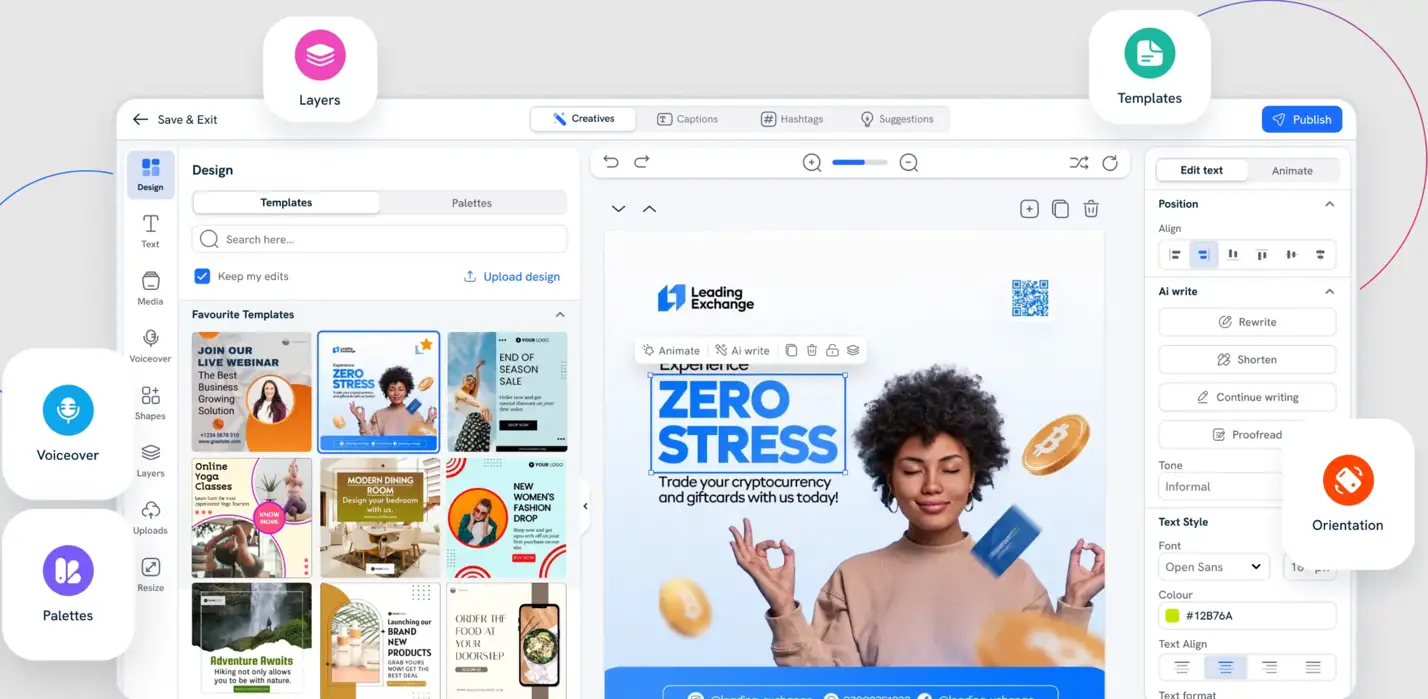
Pros and Cons
Advantages
- Comprehensive toolkit covering generation, editing, and animation
- Intuitive interface suitable for beginners and professionals
- Advanced WAN 2.5 technology for high-quality video output
- Extensive visual effects library for creative enhancement
- Flexible pricing accommodating different usage levels
- Regular platform updates with new features and models
- Seamless workflow integration between different tool types
Disadvantages
- AI-generated content may lack human creative nuance
- Potential for algorithmic biases in generated content
- Output requires careful review for accuracy and quality
- Free tier limitations may restrict extensive usage
- Dependence on internet connectivity for processing
Pricing and Subscription Options
Higgsfield AI employs a tiered pricing structure designed to accommodate different user needs and budget considerations. The platform typically offers a free tier with basic functionality and limited generation credits, allowing new users to evaluate the platform's capabilities. Paid subscription plans provide increased generation limits, access to premium models like WAN 2.5, priority processing queues, and advanced editing features.
Enterprise-level options may include custom model training, dedicated processing resources, and API access for integration into existing workflows. For teams exploring AI agents assistants solutions, Higgsfield AI's scalable pricing makes it suitable for both individual creators and organizational deployments. Prospective users should consult the official Higgsfield AI website for current pricing details and any available promotional offers.
Conclusion
Higgsfield AI represents a significant step forward in making advanced content creation accessible through artificial intelligence. By combining image generation, sophisticated editing tools, and video animation capabilities within a unified platform, it addresses multiple creative needs without requiring users to master complex software. The platform's continuous development, particularly with innovations like WAN 2.5 technology, ensures it remains competitive in the rapidly evolving AI content creation landscape. While users should maintain realistic expectations about AI limitations and perform quality checks on generated content, Higgsfield AI provides substantial value for marketers, content creators, and creative professionals seeking to enhance their visual content production efficiency and capabilities.
Frequently Asked Questions
What is Higgsfield AI used for?
Higgsfield AI is a comprehensive content creation platform that generates images from text prompts, edits existing visuals, and transforms static images into animated videos using advanced AI technology.
How does Higgsfield AI image generation work?
Users input descriptive text prompts, select from various AI models, configure parameters like aspect ratio and quality, and the platform generates multiple image variations based on these specifications.
What is WAN 2.5 technology in Higgsfield AI?
WAN 2.5 is Higgsfield AI's advanced video generation technology that produces smoother motion, longer clips up to 10 seconds, HD quality, and synchronized audio with lip movement capabilities.
Can Higgsfield AI edit existing images?
Yes, the platform offers multiple editing tools including Draw to Edit, Product Placement, In-painting, and Image Upscaling to modify and enhance existing images through AI-powered transformations.
Is Higgsfield AI suitable for beginners?
Absolutely, Higgsfield AI features an intuitive interface that makes advanced content creation accessible to beginners while offering sufficient depth for professional users through advanced controls and models.