Annotation
- Introduction
- TRAE IDE: Collaborative AI Development Environment
- TRAE SOLO: Comprehensive Individual Development Solution
- TRAE Plugin: Flexible AI Integration
- Advanced AI Model Integration
- Customizable AI Teams and Workflow Optimization
- Practical Implementation: Building Applications with TRAE
- Integration with Development Ecosystems
- Security and Privacy Considerations
- Pros and Cons
- Real-World Applications and Use Cases
- Future Development and Industry Impact
- Conclusion
- Frequently Asked Questions
TRAE AI Platform Review: Revolutionizing Rapid Application Development with AI Assistance
TRAE's AI-driven platform enables rapid application development through intelligent coding tools, multiple deployment options, and integration with

Introduction
TRAE leverages artificial intelligence to revolutionize application development, enabling developers to build apps faster with AI-powered tools. It integrates advanced AI models to automate repetitive tasks while ensuring code quality and reliability. TRAE offers three distinct but complementary products designed to accommodate various development preferences and project requirements. The platform's modular approach ensures that developers can choose the tools that best fit their specific needs while maintaining access to TRAE's powerful AI capabilities across all environments.
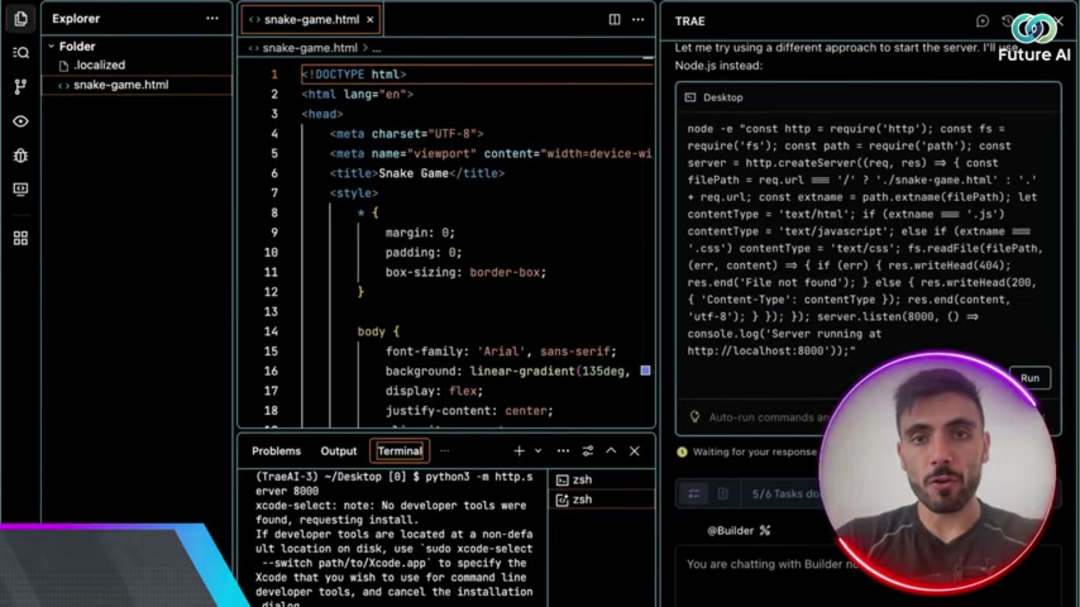
TRAE IDE: Collaborative AI Development Environment
TRAE IDE serves as an AI-native integrated development environment specifically optimized for pair programming and team collaboration. Unlike traditional IDEs that rely solely on developer input, TRAE IDE incorporates intelligent assistance throughout the coding process. The environment features real-time AI debugging that identifies potential issues before they become problems, automated refactoring tools that improve code structure without manual intervention, and intelligent code suggestions that adapt to your project's specific context. This makes it particularly valuable for teams working on complex projects where multiple developers need to coordinate their efforts efficiently.
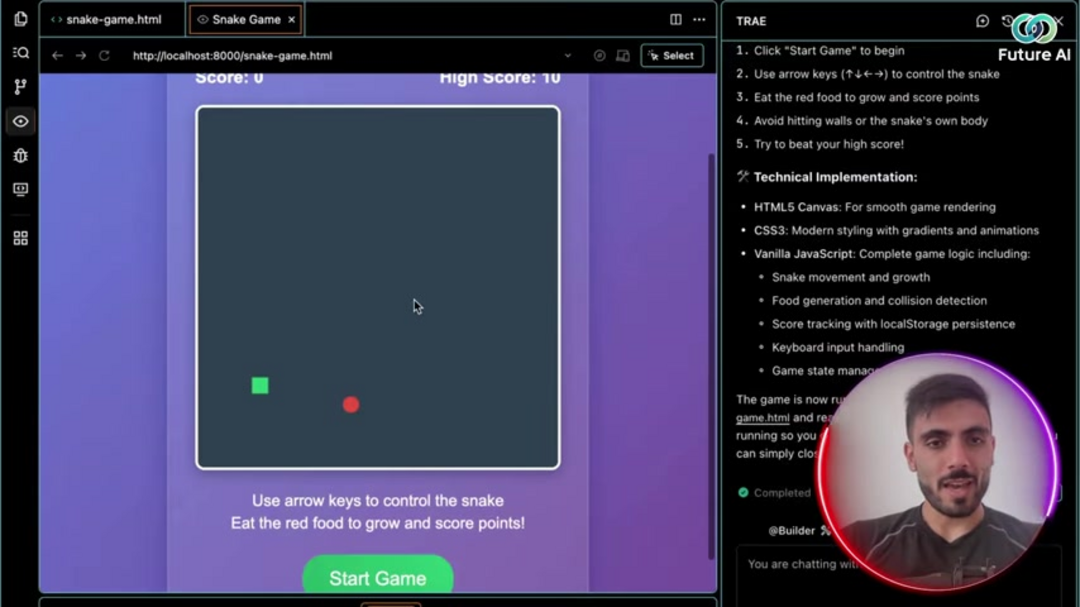
The IDE integrates seamlessly with existing development workflows while adding layers of AI-powered intelligence. Developers can benefit from context-aware code completion that understands the broader project architecture, automated testing suggestions that identify edge cases, and intelligent error detection that explains potential issues in plain language. For teams exploring advanced AI automation platforms, TRAE IDE provides a practical implementation of how artificial intelligence can enhance collaborative coding sessions.
TRAE SOLO: Comprehensive Individual Development Solution
TRAE SOLO functions as a complete AI development environment tailored for individual developers working on end-to-end application builds. This standalone solution acts as both a coding assistant and project manager, guiding developers through the entire development lifecycle from initial concept to final deployment. The environment includes built-in project scaffolding, automated dependency management, and intelligent resource allocation that adapts to your project's evolving requirements.
What sets TRAE SOLO apart is its ability to function as a context engineer – the AI understands not just individual code snippets but the broader project goals and architecture. This enables more intelligent assistance that aligns with your specific development objectives rather than providing generic suggestions. The environment automatically manages technical debt, suggests architectural improvements, and identifies potential performance bottlenecks before they impact your application.
TRAE Plugin: Flexible AI Integration
For developers who prefer working within their established development environments, the TRAE Plugin offers embedded AI assistance that integrates directly into popular IDEs and code editors. This lightweight but powerful extension brings TRAE's intelligent coding capabilities to your preferred workspace without requiring a complete environment switch. The plugin provides real-time code suggestions, automated error detection, and intelligent refactoring tools that work within your existing development workflow.
The plugin's adaptive learning capability means it becomes more effective over time as it understands your coding style and preferences. It can identify patterns in your code, suggest optimizations based on your previous work, and provide context-aware assistance that aligns with your specific development approach. This makes it an excellent choice for developers who want to enhance their productivity without abandoning their familiar tools and workflows.
Advanced AI Model Integration
TRAE's true power lies in its sophisticated integration with multiple state-of-the-art AI models, including GPT-5, Claude 3.5, Gemini 2.5 Pro, and DeepSeek V3. This multi-model approach ensures that developers receive the most appropriate assistance for different types of coding tasks. The platform intelligently routes requests to the most suitable AI model based on the specific context and requirements of each coding challenge.
This integration goes beyond simple code generation – TRAE's AI models understand software architecture, design patterns, and best practices. They can suggest optimal data structures, identify potential security vulnerabilities, recommend performance optimizations, and even help with database schema design. The system continuously learns from developer interactions, improving its suggestions and becoming more aligned with individual coding preferences over time.
Customizable AI Teams and Workflow Optimization
One of TRAE's most innovative features is its ability to create customizable AI teams tailored to specific project requirements. Developers can configure multiple AI agents with specialized roles – such as debugging specialist, code reviewer, performance optimizer, or security auditor – and assign them to different aspects of their project. This team-based approach mirrors how human development teams operate but with the speed and consistency of AI assistance.
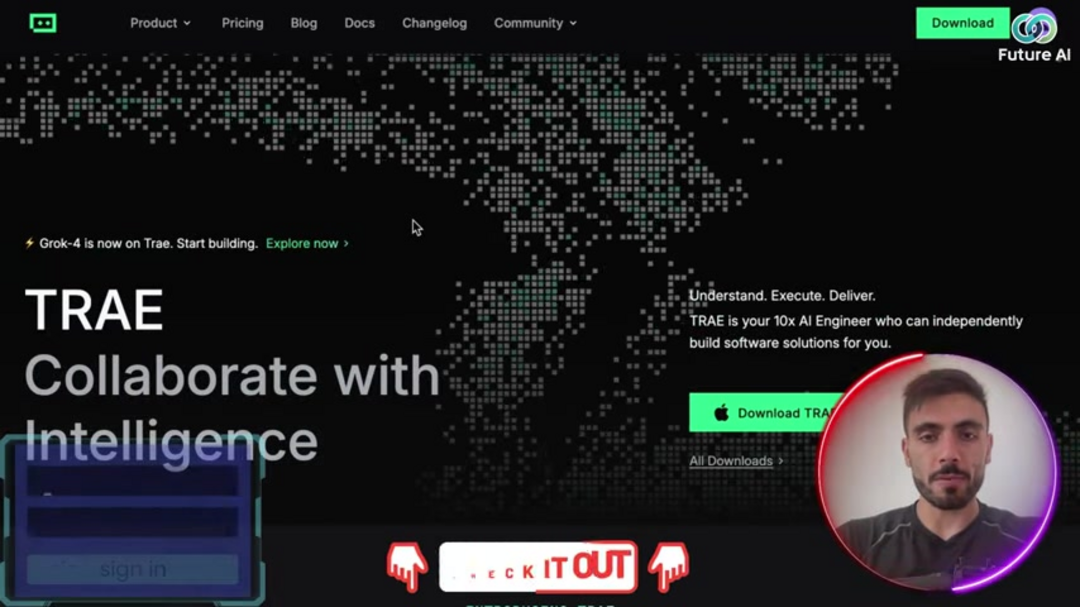
Each AI team member can be fine-tuned to focus on specific aspects of development, whether it's ensuring code quality, optimizing performance, or maintaining security standards. This distributed intelligence approach means that different aspects of your project receive specialized attention simultaneously, significantly accelerating development while maintaining high quality standards. For those working with complex AI APIs and SDKs, this team-based approach provides sophisticated coordination between different AI capabilities.
Practical Implementation: Building Applications with TRAE
The development process with TRAE follows a streamlined workflow that begins with project specification and progresses through automated code generation, testing, and deployment. Developers can describe their application requirements in natural language, and TRAE's AI systems translate these descriptions into functional code structures. The platform automatically generates the initial codebase, sets up necessary dependencies, and creates the basic application architecture.
As development progresses, TRAE provides continuous assistance through intelligent code completion, automated testing generation, and real-time performance monitoring. The system can identify potential issues before they become problems, suggest optimizations based on best practices, and even help with documentation and code comments. This comprehensive support makes it easier to maintain code quality throughout the development lifecycle.
Integration with Development Ecosystems
TRAE seamlessly integrates with existing development tools and workflows, supporting popular version control systems, continuous integration pipelines, and deployment platforms. The platform can connect with GitHub, GitLab, and other version control systems to manage code changes and collaborate with team members. It also integrates with testing frameworks, deployment services, and monitoring tools to create a complete development pipeline.
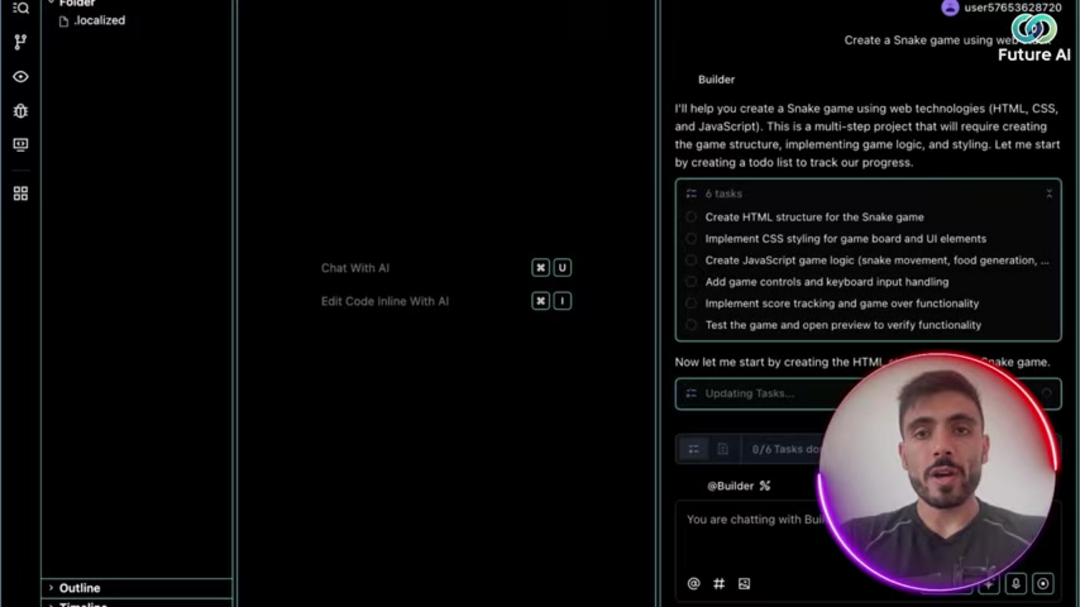
This integration capability ensures that TRAE enhances rather than replaces existing development practices. Teams can maintain their established workflows while benefiting from AI-powered assistance at every stage of development. The platform's flexible architecture means it can adapt to different team structures, project requirements, and technical environments. For developers using specialized IDE tools, TRAE's plugin system ensures compatibility with their preferred development environment.
Security and Privacy Considerations
TRAE implements robust security measures to protect intellectual property and ensure data privacy. All code and project data are encrypted both in transit and at rest, with strict access controls governing who can view and modify project information. The platform follows industry-standard security practices and undergoes regular security audits to identify and address potential vulnerabilities.
For enterprise users, TRAE offers additional security features including private deployment options, custom data retention policies, and advanced access management. The platform's architecture ensures that sensitive code and business logic remain protected while still benefiting from AI-powered development assistance. These security measures make TRAE suitable for projects ranging from personal experiments to enterprise-level applications handling sensitive data.
Pros and Cons
Advantages
- Accelerates development timeline by automating repetitive coding tasks
- Provides intelligent code suggestions based on project context and best practices
- Supports multiple AI models for different types of development challenges
- Offers flexible deployment options through IDE, standalone, and plugin versions
- Enhances code quality through automated debugging and refactoring tools
- Reduces learning curve for new technologies and frameworks
- Facilitates team collaboration with shared AI assistance features
Disadvantages
- Advanced features require paid subscription beyond free tier limitations
- AI suggestions may not always align with specific coding standards or preferences
- Potential dependency on AI assistance could impact fundamental skill development
- Initial learning curve for developers unfamiliar with AI-powered tools
- Integration with complex existing projects may require configuration effort
TRAE offers a tiered pricing model designed to accommodate different user needs, from individual developers to large enterprise teams. The free tier provides access to basic AI assistance with limited monthly interactions, making it ideal for experimentation and small projects. Paid tiers unlock additional features including expanded AI interaction limits, priority support, and access to advanced debugging and optimization tools. Enterprise solutions offer custom pricing with dedicated support, private deployment options, and advanced security features. The platform's pricing reflects its value proposition – reducing development time and costs while improving code quality. For teams working with sophisticated debugging tools and code analysis systems, TRAE integrates these capabilities into a unified AI-powered environment.
Real-World Applications and Use Cases
TRAE demonstrates practical value across various development scenarios, from rapid prototyping to enterprise application development. Startups can use the platform to quickly build minimum viable products and iterate based on user feedback. Established companies can leverage TRAE to accelerate feature development and reduce technical debt through intelligent refactoring suggestions.
Educational institutions find TRAE valuable for teaching programming concepts, as the AI can explain code logic and suggest improvements in educational contexts. Freelance developers benefit from the platform's ability to handle diverse project requirements without requiring deep expertise in every technology stack. The platform's versatility makes it suitable for web development, mobile applications, API development, and even data science projects.
Future Development and Industry Impact
As AI technology continues to evolve, TRAE's capabilities are expected to expand in several key areas. Future developments may include more sophisticated understanding of business requirements, better integration with design tools, and enhanced capabilities for maintaining and modernizing legacy codebases. The platform's development roadmap focuses on making AI assistance more contextual, intuitive, and aligned with real-world development challenges.
The broader impact of tools like TRAE on the software development industry includes potential shifts in required skill sets, with greater emphasis on problem formulation, architecture design, and AI collaboration. As these tools become more sophisticated, they may change how development teams are structured and how software projects are planned and executed. For creators using AI writing tools and other creative AI applications, TRAE represents the equivalent specialized assistance for coding tasks.
Conclusion
TRAE represents a significant advancement in AI-assisted development, blending artificial intelligence with practical tools to create efficient and accessible coding experiences. Its comprehensive approach with multiple deployment options, AI model integration, and context-aware assistance makes it suitable for diverse scenarios and skill levels, offering benefits in accelerated timelines, improved code quality, and reduced costs for modern software projects.
Frequently Asked Questions
What makes TRAE different from other AI coding tools?
TRAE stands out through its comprehensive approach offering three deployment options (IDE, SOLO, Plugin), customizable AI teams, and multi-model integration with GPT-5, Claude, Gemini, and DeepSeek for context-aware development assistance.
Can beginners use TRAE effectively for learning programming?
Yes, TRAE's intuitive interface and explanatory AI assistance make it suitable for beginners, providing real-time guidance, error explanations, and best practice suggestions that accelerate the learning process while building practical applications.
How does TRAE ensure code quality and security?
TRAE implements automated code review, security scanning, and best practice enforcement through its AI systems, combined with enterprise-grade encryption and access controls to protect intellectual property throughout the development process.
What types of applications can be built with TRAE?
TRAE supports diverse application types including web apps, mobile applications, APIs, dashboards, and enterprise systems across multiple programming languages and frameworks with AI-assisted architecture and implementation.
Is there a free version available for testing TRAE?
Yes, TRAE offers a free tier with basic AI assistance features, limited monthly interactions, and core development tools, making it ideal for evaluation and small projects before committing to paid plans.