
Ultimate Vocal Remover
Download Ultimate Vocal Remover v5.6 for free vocal removal on Windows, Mac, Linux. Create karaoke tracks, extract acapella, and separate audio stems with open-source software.
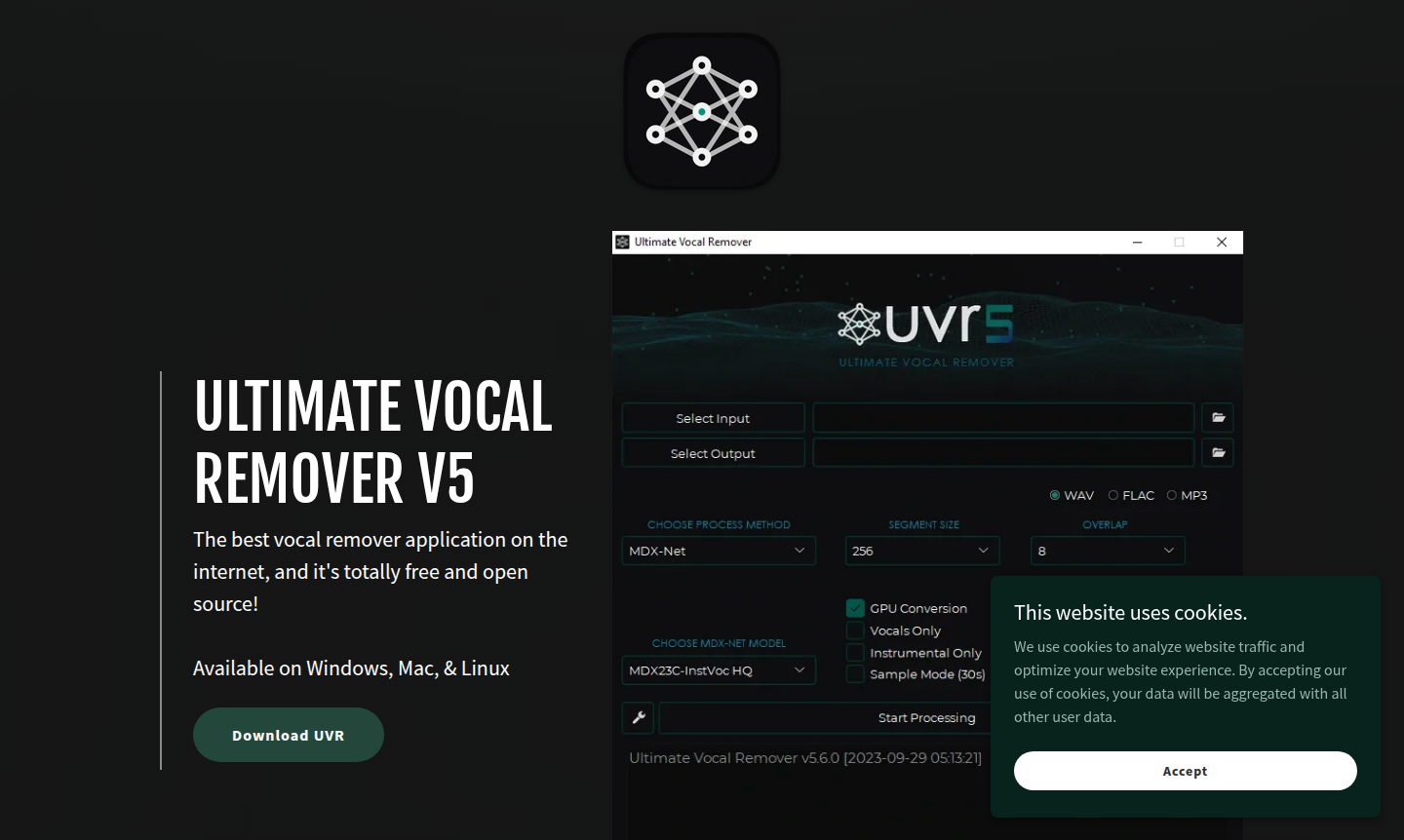
Overview of Ultimate Vocal Remover
Ultimate Vocal Remover v5 stands as a premier audio processing application that specializes in vocal extraction and stem separation technology. This completely free and open-source software represents one of the most advanced solutions available for musicians, producers, and audio enthusiasts seeking to remove vocals from songs or create instrumental tracks. Available across Windows, Mac, and Linux platforms, UVR v5.6 delivers professional-grade audio separation capabilities without any cost limitations, making it accessible to users worldwide who need reliable vocal removal software.
The application serves multiple user groups including karaoke enthusiasts creating backing tracks, music producers needing acapella extracts for sampling, and audio engineers working with stem separation for remixing purposes. As an open source vocal remover, Ultimate Vocal Remover is a key tool in the Audio Editor and Karaoke Software categories, benefiting from continuous community development and improvements, ensuring it remains at the forefront of audio separation technology. The tool's compatibility with all major operating systems makes it a versatile choice for anyone looking for the best vocal remover available online.
How to Use Ultimate Vocal Remover
Using Ultimate Vocal Remover involves a straightforward workflow that begins with downloading and installing the application on your preferred platform – whether Windows, Mac, or Linux. Once installed, users simply load their audio files into the interface, select the appropriate separation model based on their needs (vocal removal or instrumental extraction), adjust processing parameters if desired, and initiate the stem separation process. The software then analyzes the audio file using advanced algorithms to isolate and separate vocal tracks from instrumental components, producing clean karaoke tracks or acapella extracts ready for further editing or immediate use.
Core Features of Ultimate Vocal Remover
- Advanced Stem Separation – Utilizes cutting-edge algorithms for precise vocal and instrumental isolation
- Multi-Platform Compatibility – Available for Windows, Mac, and Linux operating systems
- Completely Free Access – No cost limitations or subscription requirements for full functionality
- Open Source Development – Community-driven improvements and transparent codebase
- Batch Processing Capability – Efficiently handles multiple files for streamlined workflow
Use Cases for Ultimate Vocal Remover
- Creating karaoke tracks from popular songs for personal entertainment
- Extracting acapella vocals for music production and sampling projects
- Producing instrumental versions for background music in videos
- Separating audio stems for remixing and music arrangement purposes
- Educational analysis of vocal techniques and musical composition
- Audio restoration projects requiring vocal isolation
- Content creation needing clean background music without vocals
Support and Contact
For technical support and inquiries about Ultimate Vocal Remover, users can reach out via email at anjok@ultimatevocalremover.com. The development team welcomes user feedback and provides assistance for installation, troubleshooting, and feature questions related to this vocal removal software.
Company Info
Ultimate Vocal Remover is developed as an open-source project maintained by a dedicated team of audio technology enthusiasts. The project operates with community support and welcomes contributions from developers and users interested in advancing audio separation technology.
Login and Signup
Ultimate Vocal Remover requires no account creation or login process for usage. Users can directly download the application from the official website and begin using the vocal remover free of registration requirements or user authentication.
Ultimate Vocal Remover FAQ
Is Ultimate Vocal Remover completely free to use?
Yes, Ultimate Vocal Remover is completely free and open source with no cost limitations across all features and platforms.
What operating systems does UVR support?
Ultimate Vocal Remover is available for Windows, Mac, and Linux systems, providing broad compatibility.
Can I create karaoke tracks with Ultimate Vocal Remover?
Yes, UVR excels at removing vocals to create high-quality karaoke tracks from existing songs.
What audio formats does Ultimate Vocal Remover support?
Ultimate Vocal Remover supports common formats like MP3, WAV, and FLAC for both input and output processing.
Ultimate Vocal Remover Pricing
Current prices may vary due to updates
Free
Completely free and open source vocal remover application available on Windows, Mac, and Linux platforms with no cost limitations and full access to a
Ultimate Vocal Remover Reviews0 review
Would you recommend Ultimate Vocal Remover? Leave a comment