Annotation
- Introduction
- Story Generation for AI Animation
- AI Image Generation for Visuals
- Animating Images with AI Tools
- Adding Voice-Overs with Text-to-Speech
- Video Editing and Final Touches
- Step-by-Step Creation Guide
- Additional Resources
- Pros and Cons
- FAQ
- Conclusion
- Frequently Asked Questions
Create Viral AI Animation Shorts: Complete Step-by-Step Guide 2024
Learn to create viral AI animation shorts with ChatGPT, DALL-E 3, Digen AI, and CapCut. Step-by-step guide covers story generation, image creation,

Introduction
Creating viral AI animation shorts has become accessible to everyone, regardless of artistic background or technical expertise. This comprehensive guide reveals the exact methods successful creators use to generate millions of views and rapidly grow their YouTube channels. You'll learn how to leverage cutting-edge AI tools to craft compelling stories, generate stunning visuals, and produce professional-quality animated content that captures audience attention and drives engagement.
Story Generation for AI Animation
The foundation of any successful short video lies in its story. A captivating narrative is crucial for capturing audience attention and encouraging sharing across social platforms. Without a compelling story, your video's chances of going viral are significantly reduced, regardless of visual quality.
Leveraging ChatGPT for Story Generation
ChatGPT serves as an invaluable creative partner for brainstorming and generating story ideas across various genres. You can directly prompt the AI to create stories based on specific themes, character archetypes, or emotional tones. For instance, you might request a short story about a farmer discovering a magical golden egg, specifying the desired moral lesson, character motivations, and narrative pacing. The key is providing detailed context about your target audience and the emotional impact you want to achieve. Explore our AI writing tools category for more creative assistance options.
Transcribing and Remixing Existing Viral Content
Another powerful approach involves analyzing successful animation shorts and extracting their core story structures. Using online transcription tools like YouTube Transcript, you can capture the complete dialogue and narration from trending videos. Once you have the script, you can adapt and remix the story elements, adding unique twists, character developments, or cultural references to create fresh content that builds upon proven formulas while maintaining originality.
AI Image Generation for Visuals
Once you've established a compelling narrative foundation, the next critical step involves bringing your story to life with visually stunning imagery. The secret to building a recognizable and engaging brand identity lies in establishing a consistent visual style across all your videos.
Understanding Visual Patterns
Before diving into image generation, conduct thorough research into the visual patterns dominating successful animation channels in your niche. Pay close attention to rendering styles (whether 3D, cartoon, or semi-realistic), lighting techniques, character posing conventions, and background composition strategies. This analytical approach provides invaluable insights into what visual elements resonate most strongly with your target audience and can inform your own creative decisions.
Harnessing AI Image Generation Tools
Microsoft Designer (DALL-E 3): This advanced AI-powered platform, utilizing the sophisticated DALL-E 3 model, excels at creating high-quality, stylized images that align precisely with your chosen visual patterns. To generate optimal results, input detailed prompts describing desired scenes, character attributes, and artistic styles. Be specific about key elements like '3D render style,' 'ultra-realistic textures,' 'fantasy village setting,' 'magical golden egg,' and 'cinematic lighting' to guide the AI's creative process effectively.
Leonardo AI: While Leonardo AI represents a powerful alternative for image generation, it operates on different underlying technology than DALL-E 3, which may affect its ability to replicate specific styles with absolute precision. However, it remains a valuable option for generating unique, stylized imagery with distinctive artistic qualities.
Maintaining Character Consistency
A common challenge in AI-assisted animation involves maintaining consistent character appearances across multiple scenes and videos. To address this, provide ChatGPT with comprehensive character descriptions including physical features, clothing styles, and personality traits. You can also upload reference images and request detailed analysis of key stylistic elements. Microsoft Designer's advanced style matching capabilities help ensure visual harmony throughout your animation sequences, while DALL-E 3's understanding of three-dimensional forms contributes to more realistic-looking character animations.
Scene-by-Scene Breakdown
To generate a coherent series of images that tell a fluid story, systematically break down your narrative into individual scenes with clear transitions. For each scene, create comprehensive prompts describing the setting environment, character positions, emotional tones, and specific actions occurring. Be exceptionally detailed about desired visual styles, camera angles, and key compositional elements you want the AI to incorporate. ChatGPT can assist in generating these detailed image prompts based on your story outline.
Animating Images with AI Tools
With your stunning visual assets prepared, the transformation process from static images to dynamic animated videos begins. Several AI-powered platforms specialize in converting still imagery into short, engaging animated clips.
Digen AI: The Image-to-Video Transformer
Digen AI represents an excellent choice for transforming your generated images into short, dynamic video sequences. This innovative platform allows you to upload your visual assets, input descriptive prompts outlining desired motion effects and camera movements, and generate professional-looking video clips. For optimal viewer engagement, aim for clips lasting 3-5 seconds, incorporating subtle camera motions like gentle zooms, smooth pans, or rotational movements that enhance the storytelling without overwhelming the viewer.
Steps to Animate with Digen AI
- Navigate to Digen.ai's official website
- Create a free account using your email credentials
- Click the 'Create Video' button to begin the process
- Upload your prepared image file in supported formats
- Input a descriptive prompt specifying desired video effects
- Initiate the video generation process
- If download options aren't visible, switch to Desktop Mode
- Download your completed video file for editing
Adding Voice-Overs with Text-to-Speech
Professional-quality voice-over narration can dramatically enhance the emotional impact and engagement levels of your animation shorts. While recording your own voice-overs offers personal authenticity, text-to-speech tools provide convenient, cost-effective alternatives with consistent audio quality.
CapCut for Text-to-Speech Perfection
CapCut serves as a comprehensive, free video editing solution that includes robust text-to-speech functionality. Within CapCut, you can simply paste your completed script into the designated text field, select from numerous voice options matching your desired tone and style, and generate remarkably realistic-sounding voice-over tracks. For professional narration with specific regional characteristics, consider using the 'Alex' character option for male Indian-accented voice-overs that many audiences find engaging and authoritative.
Steps to Generate Voice Overs
- Visit capcut.com through your web browser
- Create a free account (consider using VPN for regional access)
- Select the 'text to speech' function from editing tools
- Paste your ChatGPT-generated script into the text field
- Choose the 'Alex' character option from voice selections
- Click the generate button to create your voice-over
Video Editing and Final Touches
Once you've assembled your animated video clips and synchronized voice-over tracks, the final production phase involves editing and polishing all elements into a seamless, engaging viewing experience.
CapCut: Your All-in-One Editing Solution
CapCut's intuitive interface and extensive feature set make it an ideal choice for editing animation shorts of all complexity levels. You can leverage CapCut's tools to combine multiple video clips, add background music tracks, incorporate sound effects at precise moments, and refine the overall pacing and narrative flow of your video. The platform's user-friendly design significantly streamlines the editing process while maintaining professional output quality.
Integrating Image, Video, and Sound
- Import and arrange photos and video clips in sequence
- Add complementary background music matching video tone
- Cut and trim scenes for optimal pacing and timing
- Insert text overlays and animated captions
- Export final video in optimal format and resolution
Step-by-Step Creation Guide
Follow this systematic approach to create compelling animation shorts that capture audience attention:
- Generate Compelling Stories: Utilize ChatGPT's creative capabilities or extract narratives using YouTube Transcript tools
- Generate Consistent Visuals: Analyze successful animations' art styles, lighting techniques, and character poses. Implement programs like Microsoft Designer to maintain visual coherence
- Animating Your Story: Convert static images into engaging video sequences using free services like Digen AI and other AI video generator platforms
- Add a Voiceover: Create captivating voice-overs using text-to-speech tools within CapCut or through personal recording sessions
- Edit your video: Assemble and refine all elements using professional editing software to maximize viewer ratings and engagement metrics
Additional Resources
To streamline your creative process further, we've compiled comprehensive resource packages – including detailed image prompts, video effect specifications, and royalty-free background music – and made them available through Telegram. You can access these valuable assets via the Telegram channel link provided in our video descriptions. Download these resources and incorporate them directly into your animation short projects to accelerate your content creation while maintaining professional quality standards.
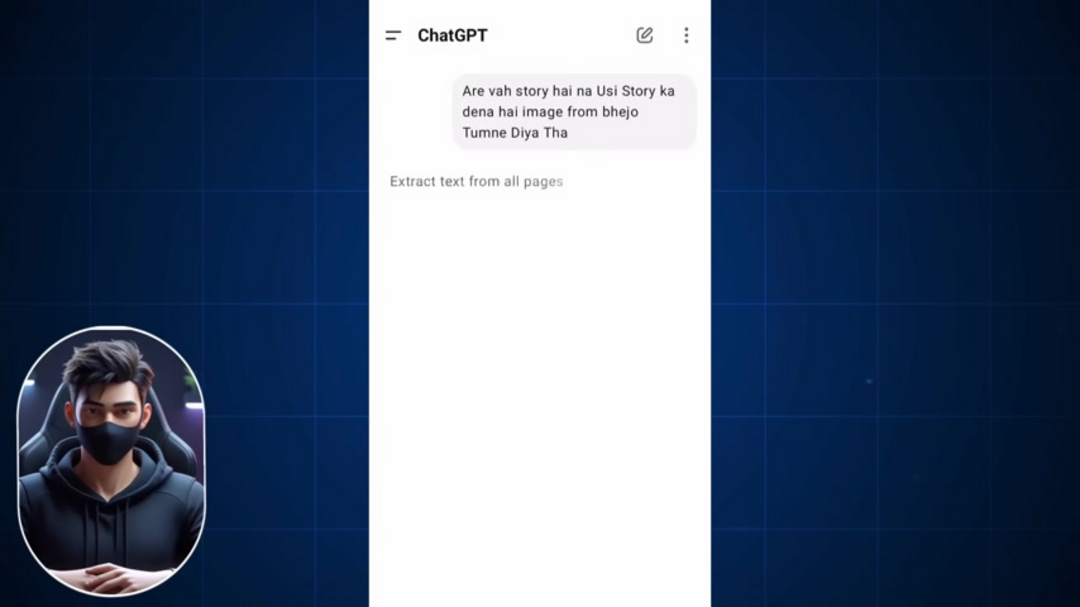
Pros and Cons
Advantages
- Extremely cost-efficient compared to traditional animation
- Significant time savings through automated processes
- Ability to rapidly test multiple creative concepts
- Accessible to creators without artistic training
- Consistent output quality across multiple projects
- Scalable production for content series creation
- Regular platform updates with new AI capabilities
Disadvantages
- Initial learning curve for AI tool optimization
- Limited human artistic touch in final output
- Less creative control than professional animation software
- Potential platform policy restrictions on AI content
- Occasional consistency challenges across scenes
FAQ
What are the best AI tools for animation shorts?
Top AI animation tools include Microsoft Designer with DALL-E 3 for images, Digen AI for video generation, CapCut for editing and text-to-speech, and ChatGPT for story creation. These tools provide a complete workflow for professional-quality animation shorts.
How do I come up with ideas for animation shorts?
Effective idea generation involves analyzing successful content with YouTube Transcripts and using ChatGPT for brainstorming. This ensures your concepts are original and audience-tested.
How long should AI animation shorts be?
Optimal AI animation shorts should be 20-25 seconds to maintain viewer attention and high completion rates. Longer videos risk audience drop-off.
What should I do after generating my video?
After video generation, edit using software like CapCut, analyze successful shorts for formatting, and use engagement strategies to maximize viewer interaction and platform visibility.
Can I monetize AI-generated animation shorts?
Yes, but check platform policies carefully. Use original stories and consider recording your own voice-overs to avoid potential demonetization issues.
Conclusion
Creating viral AI animation shorts represents an exciting opportunity for content creators to leverage advanced technology for compelling storytelling. By mastering the workflow of story generation, visual creation, animation transformation, voice-over production, and professional editing, you can produce engaging content that captures audience attention and drives channel growth. The accessibility of these AI tools democratizes animation creation, allowing anyone with creativity and dedication to build a successful content platform. As AI technology continues evolving, the potential for even more sophisticated and accessible animation creation will only expand, making now the perfect time to begin your journey into AI-powered content creation.
Frequently Asked Questions
What are the best AI tools for animation shorts?
Top AI animation tools include Microsoft Designer with DALL-E 3 for images, Digen AI for video generation, CapCut for editing and text-to-speech, and ChatGPT for story creation. These tools provide a complete workflow for professional-quality animation shorts.
How do I come up with ideas for animation shorts?
Effective idea generation involves analyzing successful content with YouTube Transcripts and using ChatGPT for brainstorming. This ensures your concepts are original and audience-tested.
How long should AI animation shorts be?
Optimal AI animation shorts should be 20-25 seconds to maintain viewer attention and high completion rates. Longer videos risk audience drop-off.
What should I do after generating my video?
After video generation, edit using software like CapCut, analyze successful shorts for formatting, and use engagement strategies to maximize viewer interaction and platform visibility.
Can I monetize AI-generated animation shorts?
Yes, but check platform policies carefully. Use original stories and consider recording your own voice-overs to avoid potential demonetization issues.