
DVDFab Virtual Drive
Free virtual drive software for Windows. Mount ISO, BIN, IMG files without physical discs. Supports up to 18 drives, Windows 11/10/8/7, and 22 languages.
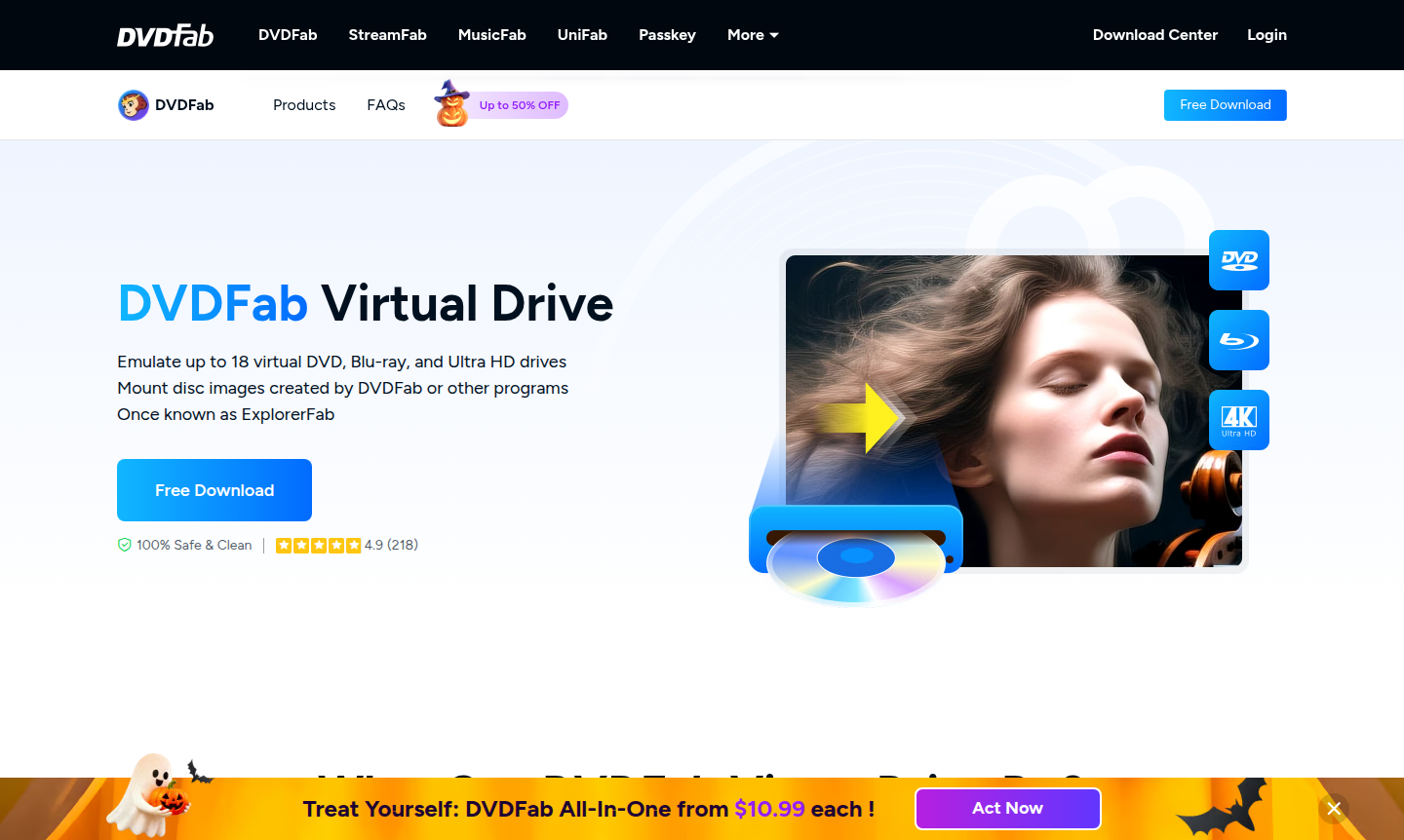
Overview of DVDFab Virtual Drive
DVDFab Virtual Drive is a powerful Windows utility that creates virtual disc drives on your computer, allowing you to mount DVD and Blu-ray ISO image files without requiring physical media. This free software supports up to 18 simultaneous virtual drives and works seamlessly across Windows 11, 10, 8, and 7 systems. Users can easily access their digital media collection by mounting various disc image formats, eliminating the need for manual disc swapping and providing instant access to movies and data.
The software integrates perfectly with Windows Explorer and offers extensive customization options, including drive letter assignment, virtual drive icons, and language selection across 22 available languages. DVDFab Virtual Drive is particularly valuable for media enthusiasts, gamers, and professionals who regularly work with disc images. It serves as an essential tool in the Virtual Drive category and complements other ISO Manager utilities for comprehensive digital media management.
How to Use DVDFab Virtual Drive
Getting started with DVDFab Virtual Drive involves a straightforward three-step process. First, download and install the software, then launch the program which appears as a system tray icon. Right-click the icon to set your preferred number of virtual drives (from 0 to 18). Next, mount your ISO files by either right-clicking directly on the image file and selecting "Mount" or using the system tray menu to choose from recently used images. Finally, access your mounted content through compatible media players like PlayerFab or PowerDVD to enjoy seamless playback of your DVD and Blu-ray collections.
Core Features of DVDFab Virtual Drive
- Multiple Virtual Drives – Create up to 18 virtual DVD and Blu-ray drives simultaneously on Windows systems
- Broad Format Support – Mount ISO, BIN, IMG, NRG, CCD, DVD, UDF, and MINISO file types with ease
- Customization Options – Personalize drive letters, icons, and choose from 22 interface languages
- Seamless Integration – Windows Explorer context menu integration for quick mounting operations
- Automatic Functions – Auto-mount last images, auto-start with Windows, and clean unmount on exit
Use Cases for DVDFab Virtual Drive
- Mounting DVD and Blu-ray ISO files for media playback without physical discs
- Creating virtual drives for gaming installations and software distribution
- Accessing disc images created by DVD copying and ripping software
- Managing multiple virtual drives for testing and development purposes
- Playing Blu-ray ISO image files and folders using compatible media players
- Organizing digital media collections with easy mounting and unmounting
- Streamlining workflow for users who frequently work with disc image files
Support and Contact
For support, contact contact@dvdfab.cn or visit the official website for documentation and forums.
Company Info
DVDFab Virtual Drive is developed by Fengtao Software Inc., a leading developer of multimedia software solutions based in China. The company specializes in DVD/Blu-ray copying, conversion, and virtual drive technologies, with a strong focus on user-friendly design and reliable performance across all Windows platforms.
Login and Signup
DVDFab Virtual Drive requires no account creation or login process. Simply visit the official download page to obtain the software installer and begin using the virtual drive functionality immediately after installation.
DVDFab Virtual Drive FAQ
How many virtual drives can DVDFab Virtual Drive create on Windows?
DVDFab Virtual Drive supports creating up to 18 virtual DVD and Blu-ray drives simultaneously on Windows 11, 10, 8, and 7 systems for comprehensive media management.
What file formats does DVDFab Virtual Drive support for mounting?
The software supports ISO, BIN, IMG, NRG, CCD, DVD, UDF, and MINISO file formats, making it compatible with most disc image types available.
Is DVDFab Virtual Drive completely free to use?
Yes, DVDFab Virtual Drive is completely free virtual drive software with no bundled applications or hidden costs, offering full feature access including ISO mounting.
What Windows versions does DVDFab Virtual Drive support?
DVDFab Virtual Drive is compatible with Windows 11, 10, 8.1, 8, and 7 operating systems.
DVDFab Virtual Drive Pricing
Current prices may vary due to updates
Free
Completely free virtual drive software supporting up to 18 virtual drives for DVD and Blu-ray on Windows systems, with no bundled software and full fe
DVDFab Virtual Drive Reviews0 review
Would you recommend DVDFab Virtual Drive? Leave a comment